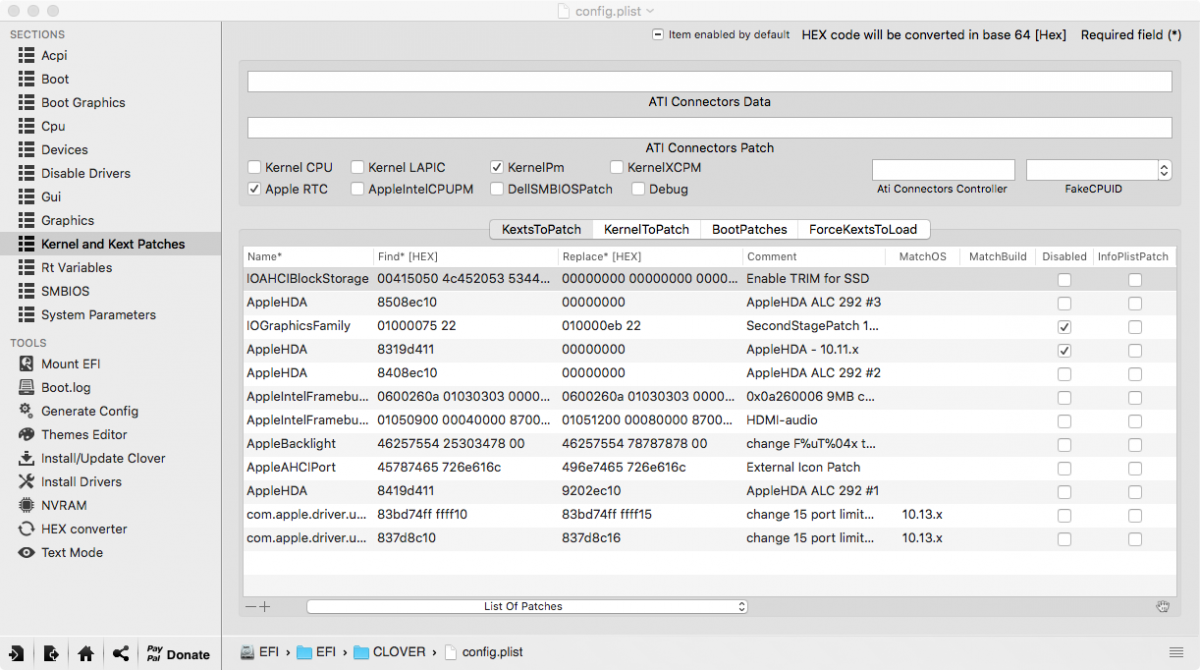sunilkumar
Members-
Posts
21 -
Joined
-
Last visited
Content Type
Profiles
Articles, News and Tips
Forums
Everything posted by sunilkumar
-
I had created Mojave Installation Disk. I have Dell Inspiron 15 7000 Series Model 7577 laptop with following configuration. Processor : i7 7700HQ Ram : 8 GB 2400Mhz Graphics Card : Nvidia GeForce GTX1050 Ti 4GB Intel HD Graphic 630 Disks (RAID): Sandisk X600 M.2 2280 SATA 128 GB WDC WD10SPZX-75Z10T1 (1 TB) Audio Device : Realtek ALC 3246 Goodie Fingerprint Realtek Camera Intel wifi 8265NGW Bios Version : 1.6.1 Boot : UEFI Advanced Boot Options : Legacy Option Roms (Disabled) UEFI Boot Path Security : Always, Except Internal HDD (Enabled) Integrated Nic : Enable w/PXE (Enabled) SATA Operation: Raid On Drivers: SATA-0 (Enabled), SATA-1 (Enabled), M.2 PCIe SSD-0 (Enabled) SMART Reporting: Disabled USB Configuration: Enable USB Boot Support (Enabled) , Enable External USB Port (Enabled) Thunderbolt Adapter Config: Enable Thunderbolt Technology Support (Enabled) Security Level - User Authorization (Selected) USB Powershare: Enable USB PowerShare (Enabled) Audio: Enable Audio (Enabled), Enable Microphone (Enabled) , Enable Internal Speaker (Enabled) Misc Devices : Enable Camera (Enabled) UEFI Capsule Firmware Updates: Enabled PTT Security : PTT On (Enabled) Computrace : Deactivate (Selected) CPU XD Support : Enabled Secure Boot : Disabled Expert Key Management: Custom Mode (Disabled), Custom mode Key management (Selected option): PK Intel SGX Enable : (Selected Option) : Software Controlled Multi Core Support: All Intel SpeedStep : Enabled C-states Control: Enabled Intel TurboBoost: Enabled HyperThread Control: Enabled Enable Intel Speed Shift Technology: Enabled USB Wake Support : Disabled Adapter warning : Disabled Numlock : Enabled Fn Lock Options : Fn Lock (Selected) , Lock Mode Enable/ Secondary (Enabled) Fastboot: Thorough Sign of Life Indication : (Enabled) Enable Sign of life Keyboard Backlight Indication Virtualization: (Enabled) Enable Intel Virtualization Technology VT for Direct I/O: (Enabled) Enable VT for Direct I/O Wireless Switch : (Enabled) WLAN, (Enabled) Bluetooth Wireless Device Enable: (Enabled) WLAN, (Enabled) Bluetooth Auto OS Recovery Threshold: 2 (Selected Option) Let me know the configuration changes in BIOS. Currently Prohibited Sign is coming in startup before installation. I will share EFI folder after BIOS changes suggestion if problem persists.
-
How I can donate to OSXL.
-
HP Elitebook 2570p High Sierra Installation boot problem
sunilkumar replied to sunilkumar's topic in The Archive
Successfully Installed High Sierra, without this guide. By the way thanks Bronxteck for the guide. Its also helpful. -
I am trying to install High Sierra 10.13.1 using clover in Hp 2570p but its not booting My Hp 2570p config is HP EliteBook 2570p; i5-3360M, 8GB RAM, 500GB HDD, BCM 802.11n + HSDPA, HD4000 @ 12.5" WXGA
-
Is your browser like safari, chrome or any other running ? If yes disable hardware acceleration from browsers.
-
I had used Ralink 7601 USB wifi 480Mbps costs 3.5 USD and its working fine. Now everything works good. No Trackpad showing for R5 but working smoothly. Now Bluetooth working Wifi usb Ralink 7601 working Trackpad Working HDA sound working Card Reader Working All USB ports working. If admin allow me I want to contribute a Post and all files for the High Sierra Installation for E6540 with my laptop configurations.
-
Thanks Jake Everything is perfect now including Audio
-
I had tried so many times but AppleHDA not loaded. See my config.plist already attached in previous post. Screenshot attached Kapplehad 3 devices as shown in screenshot.
-
Here is the output rebuilding //System/Library/PrelinkedKernels/prelinkedkernel Kext with invalid signatured (-67062) allowed: <OSKext 0x7fdc3d021d40 [0x7fffb099c980]> { URL = "AppleBacklightInjector.kext/ -- file:///Library/Extensions/", ID = "org.rehabman.injector.AppleBacklightInjector" } kext file:///Library/Extensions/DisableTurboBoostBattery.kext/ is in hash exception list, allowing to load Kext with invalid signatured (-67062) allowed: <OSKext 0x7fdc3d016b40 [0x7fffb099c980]> { URL = "FakePCIID.kext/ -- file:///Library/Extensions/", ID = "org.rehabman.driver.FakePCIID" } Kext with invalid signatured (-67062) allowed: <OSKext 0x7fdc3c7fad60 [0x7fffb099c980]> { URL = "FakePCIID_Intel_HDMI_Audio.kext/ -- file:///Library/Extensions/", ID = "org.rehabman.injector.FakePCIID-Intel-HDMI-Audio" } Kext with invalid signatured (-67062) allowed: <OSKext 0x7fdc3c7efcb0 [0x7fffb099c980]> { URL = "CodecCommander.kext/ -- file:///Library/Extensions/", ID = "org.tw.CodecCommander" } Kext with invalid signatured (-67062) allowed: <OSKext 0x7fdc3a608030 [0x7fffb099c980]> { URL = "FakePCIID_Intel_HD_Graphics.kext/ -- file:///Library/Extensions/", ID = "org.rehabman.injector.FakePCIID-Intel-HD-Graphics" } Kext with invalid signatured (-67062) allowed: <OSKext 0x7fdc3c6bda10 [0x7fffb099c980]> { URL = "HoRNDIS.kext/ -- file:///System/Library/Extensions/", ID = "com.joshuawise.kexts.HoRNDIS" } KernelCache ID: B4372DAD4A42A280B8B5428CB3EDBFB5 kextcache updated critical boot files, requesting launchd reboot There is AppleHDA.kext in /S/L/E Should I delete this or it is ok to keep this file ? Attached Config.plist config.plist.zip
-
Thanks Jake Patched DSDT working for card reader now only one issue of no sound. No layout-id in config.plist. I had placed kext in /L/E
-
Yes Same issue Release 5 is working smoothly but no trackpad is shown in trackpad.
-
Here are the sound Kext. No sound. ALC3226 Window 10 Driver Details ALC3226 HDAUDIO\FUNC_01&VEN_10EC&DEV_0292&SUBSYS_102805BE&REV_1000\4&1A9F60BB&0&0001 ALC292.zip
-
I had attached IORegistry, DSDT and DSDT 2 (Patched DSDT name changed to DSDT 2) from clover EFI card.zip
-
O2 Micro OZ777xxx/OZ621XX memory card reader not working How to patch trying the guide https://osxlatitude.com/index.php?/topic/7346-applesdxc-driverdsdt-patch-for-o2-micro-sd-card-readers/
-
I tried this version in 10.13.1. Keyboard and mouse stopped working. Do I need to replace this in /EFI/CLOVER/Kexts also ? I used this in macOS extensions
-
Dell e6540 Alps Trackpad is not smoothly working. How to fix this ?
-
Thanks for the patch. Successfully installed MacOS 10.13.1 Wifi not working and touchpad tracking is not working smoothly.
-
Attached Clover folder EFI.zip I had deleted \EFI\CLOVER\themes Because I am facing problem in uploading the compressed file size of 8.4MB
-
BIOS version is A22 UEFI and AHCI are enabled Nothing happens after pressing F4 Unable to attach file after several tries.
-
I am getting a black screen with disabled sign, what I am missing ? I had followed the guide you mentioned.
-
I am a new member here and I am trying to install Mac first time on my Latitude E6540. My Laptop configuration are i7 4810MQ 8GB RAM Radeon HD 8790M LiteON 256GB SSD Intel HD 4600 (1920x1080) QM87 LPC controller Realtek ALC32xx Series HD Audio Codec Driver O2 Micro OZ777xxx/OZ621XX memory card reader Driver Is there any step by step guide to install mac high sierra for my laptop ? if not please guide me how to do this.