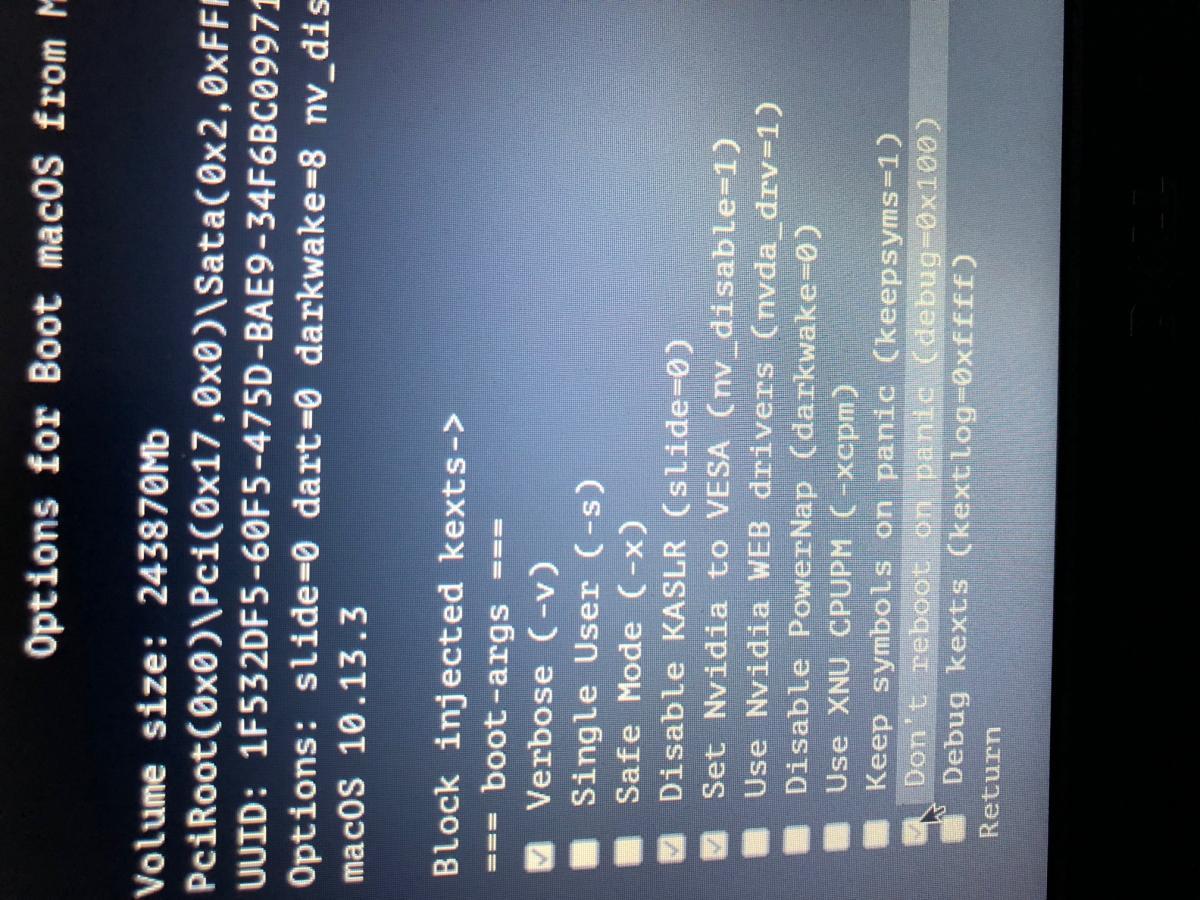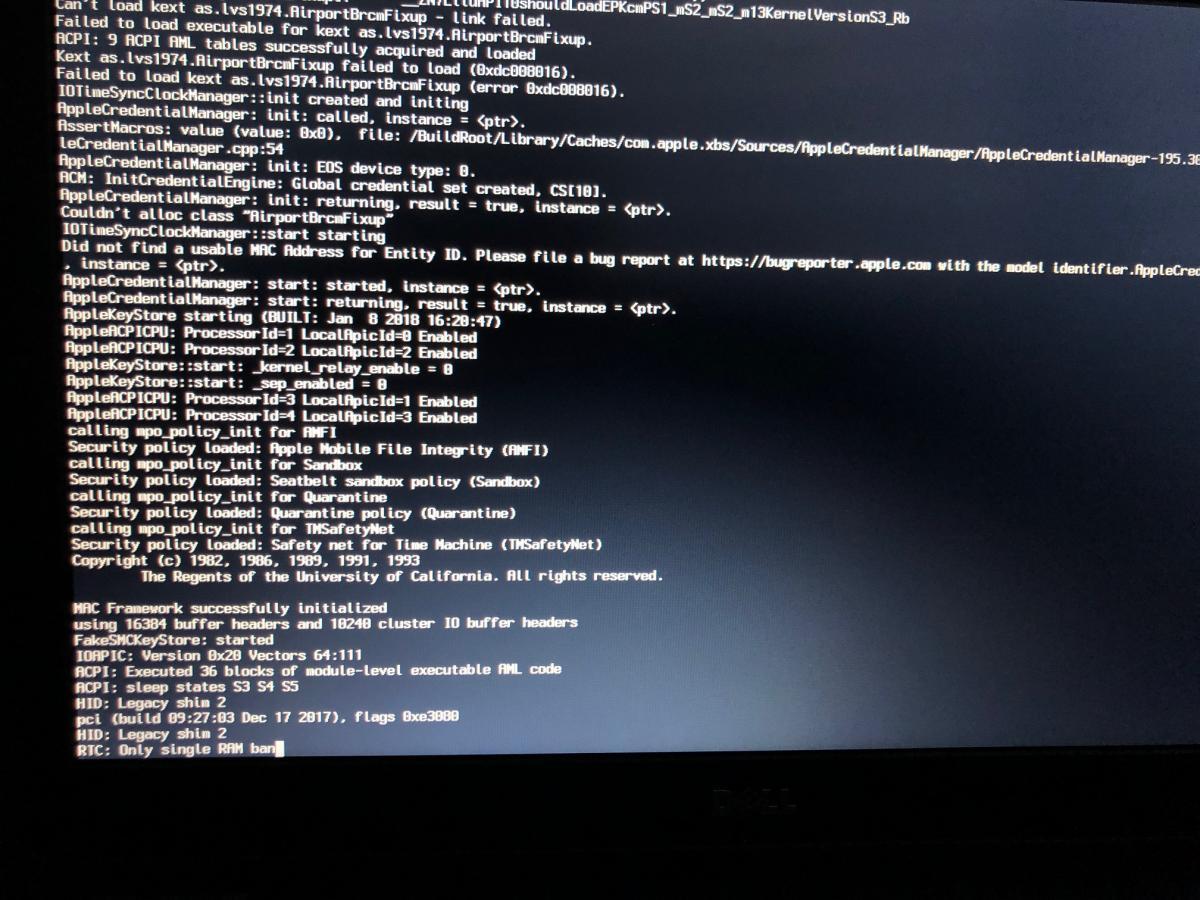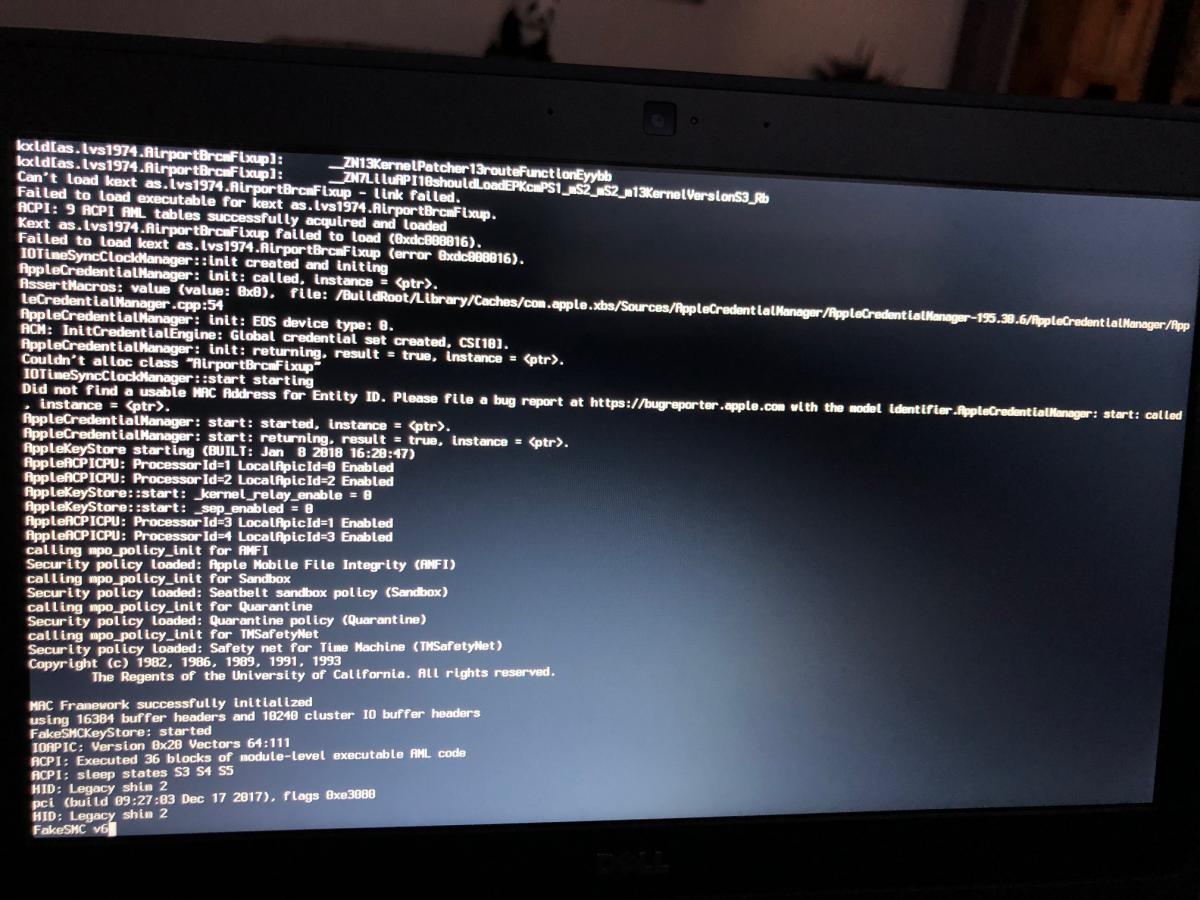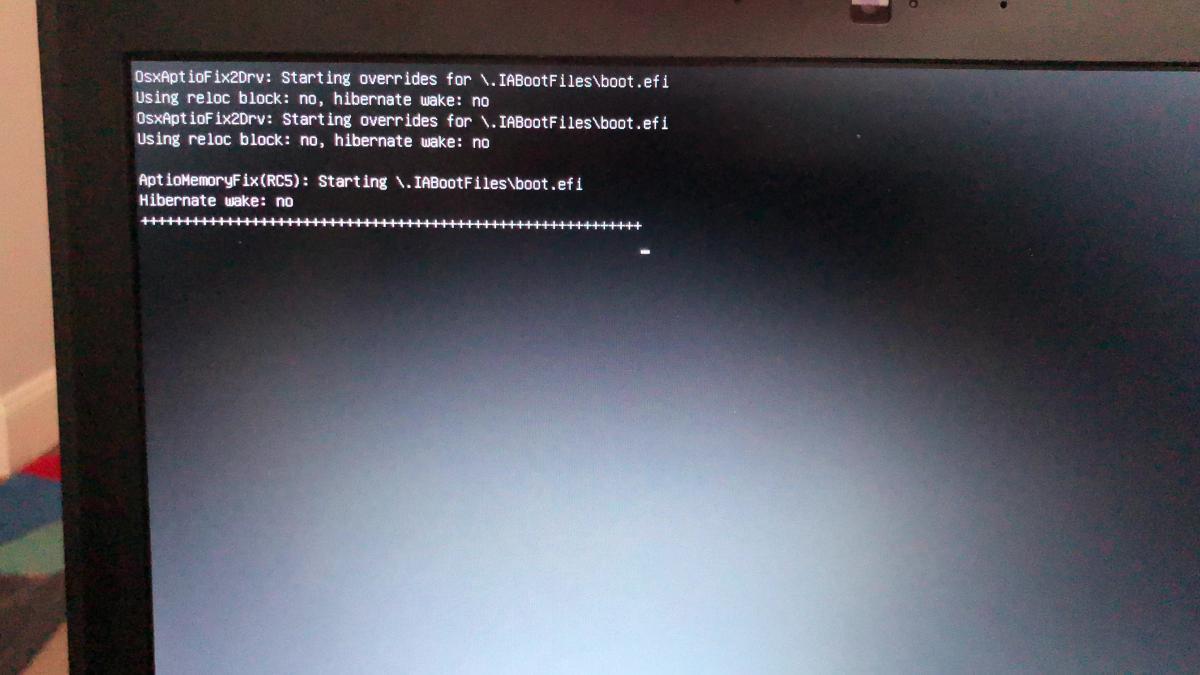ricksimpson
Members-
Posts
20 -
Joined
-
Last visited
ricksimpson's Achievements

Private First Class (3/17)
0
Reputation
-
Hi Bronxteck, Thank you for your suggestion. Are you able to take me through steps of how to install it, and what specific kexts and patching I will need to apply to them. I believe because I have tried so many different ways I probably have kexts installed that I don't need. I have Bluetooth working however. Because I have mixed so many patches together I am bit confused. Cheers. Can't upload pictures due to a server issue - screen grabs have been uploaded to PhotoBucket instead. http://i50.photobucket.com/albums/f311/RickSimpsonSaturn/5_zpskubnigdu.png http://i50.photobucket.com/albums/f311/RickSimpsonSaturn/2_zpsn40m1ymf.png http://i50.photobucket.com/albums/f311/RickSimpsonSaturn/4_zps0vi35hfg.png http://i50.photobucket.com/albums/f311/RickSimpsonSaturn/3_zpswhcyohbs.png http://i50.photobucket.com/albums/f311/RickSimpsonSaturn/1_zps9ytxzinn.png
-
Nice we are back on the air! Installed the BCM94352Z DW1560, however I have Bluetooth working - But no wifi - I've tried every patch/guide/whatever I can find on the internet - absolutely - no go. What config do you use under 10.13.3? What kexts and configs do you use?, and do I copy them to EFI or copy them to Library/Extensions? Cheers.
-
Hi Jake, Happy to report we are up and running, found the culprit - the config file I was using for whatever reason was making it freak out. (I've attached the one that worked) Boots up now and install was successful. I can report the following issues however... - Pulling or Plugging the power in causes the system to lock up and freeze. - Adjusting sound or brightness via FN key locks up the system. - Have to reboot clover sometimes as OS wont boot, however a power off fixes it. - CAPS Lock is incredibly slow to respond, have to hard press caps lock to get it to work. - HDMI out causes black screen on panel, but does out put HDMI. - Sleep wont function. - Ethernet also doesn't work. I have ordered a WIFI card for it, a DW1560 to get the wifi going. Any ideas or fixes for the above issue list? Are there after kexts I need to install into the OS? Thanks for your help. config.plist.zip