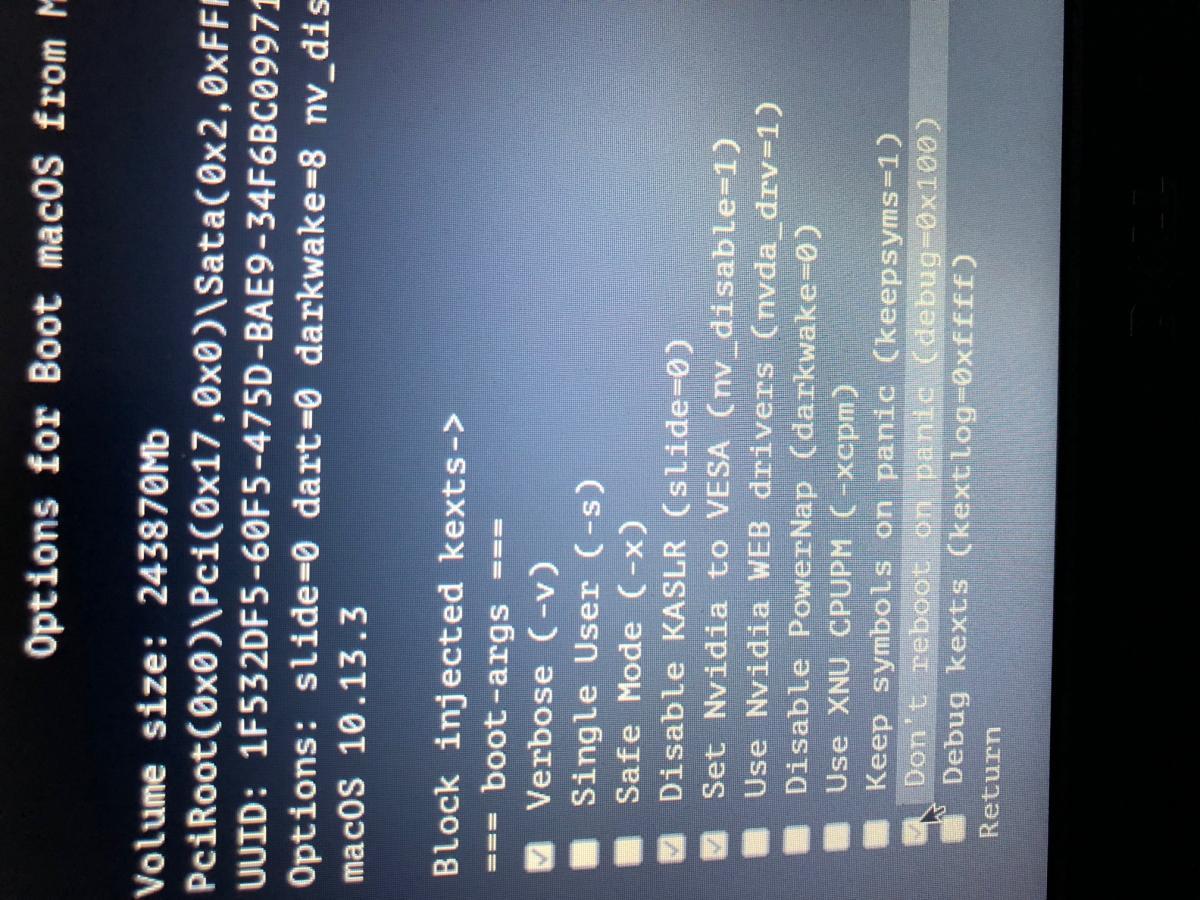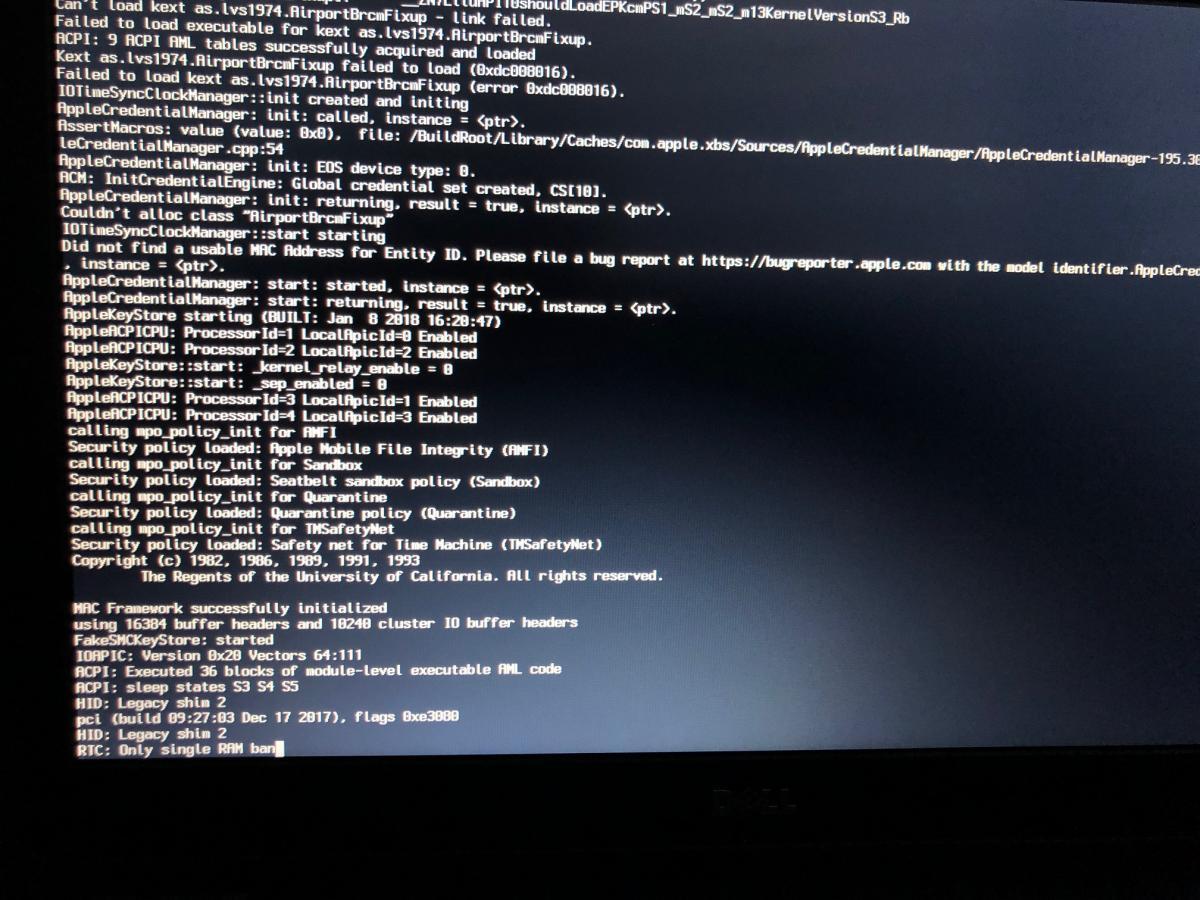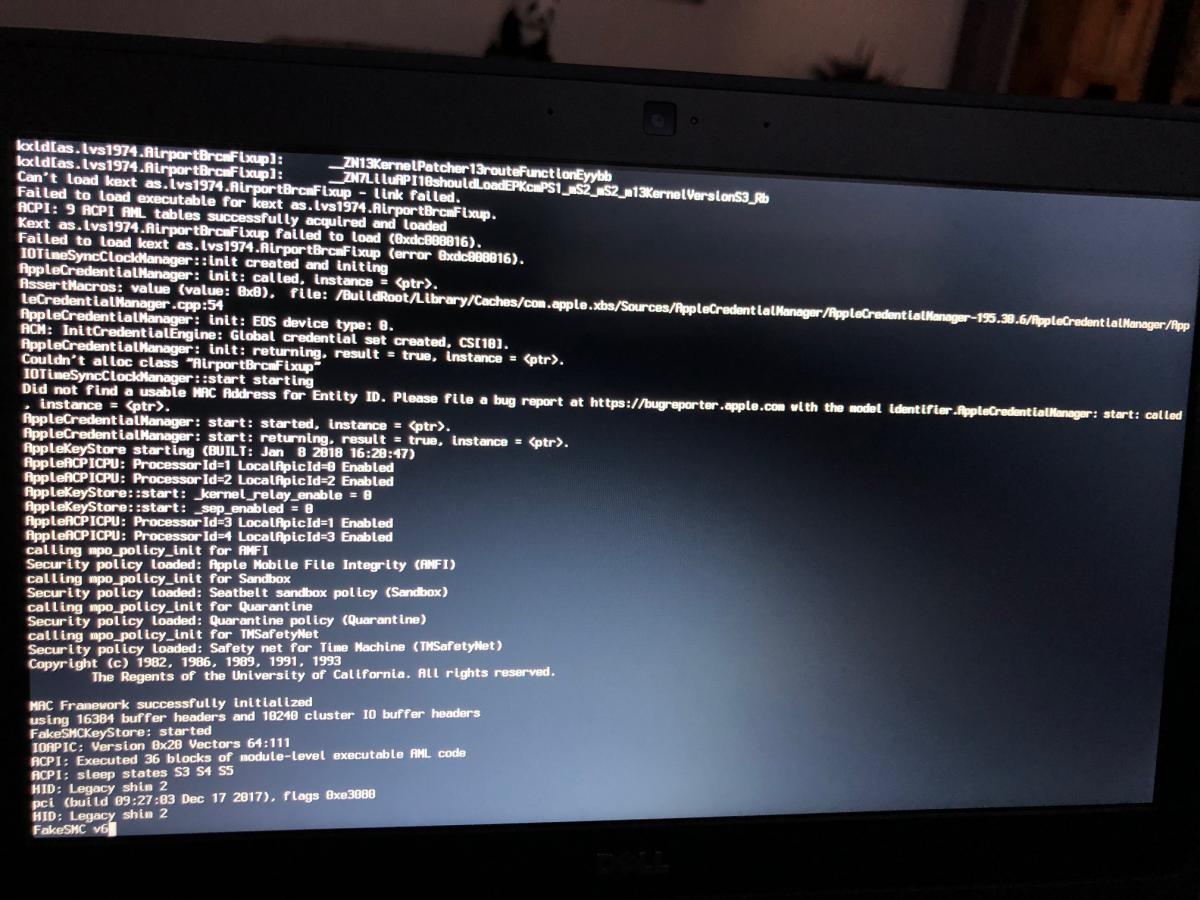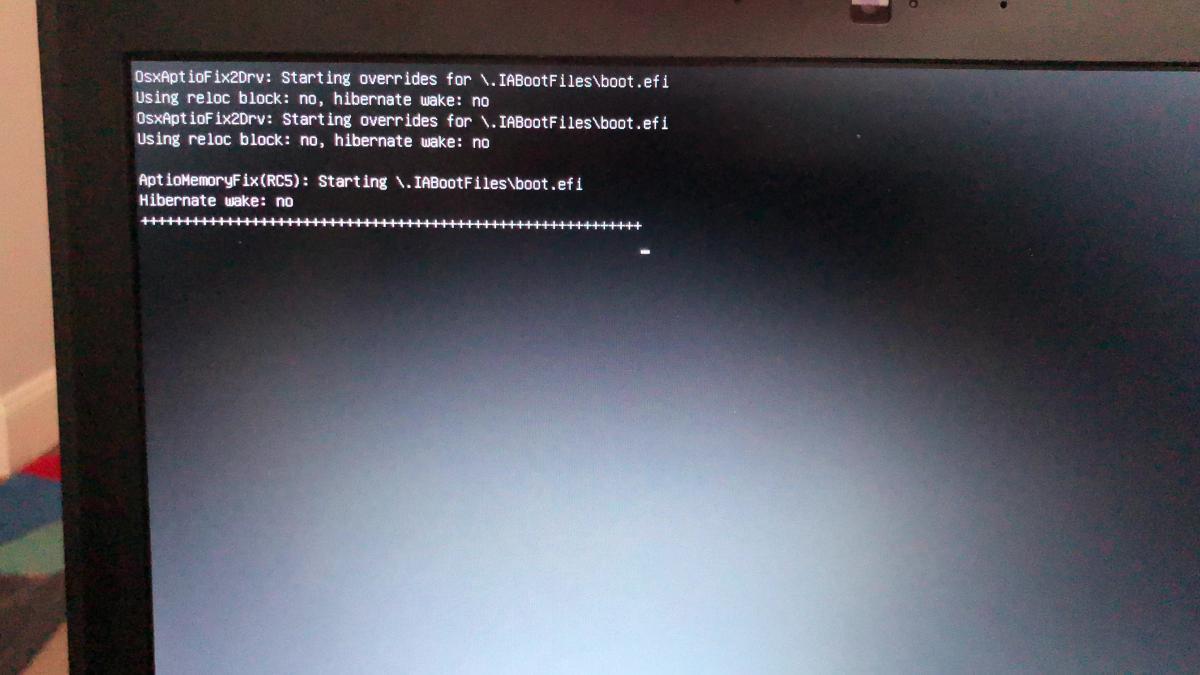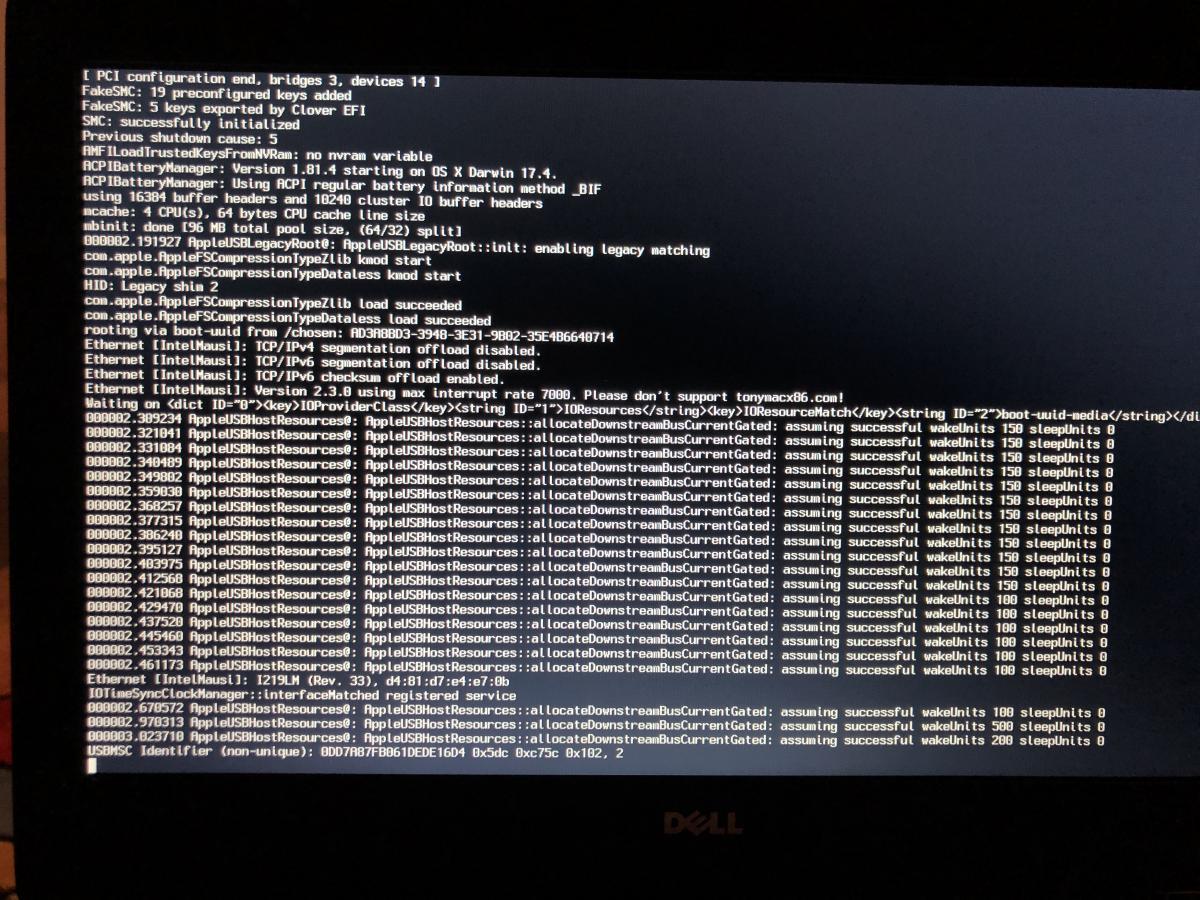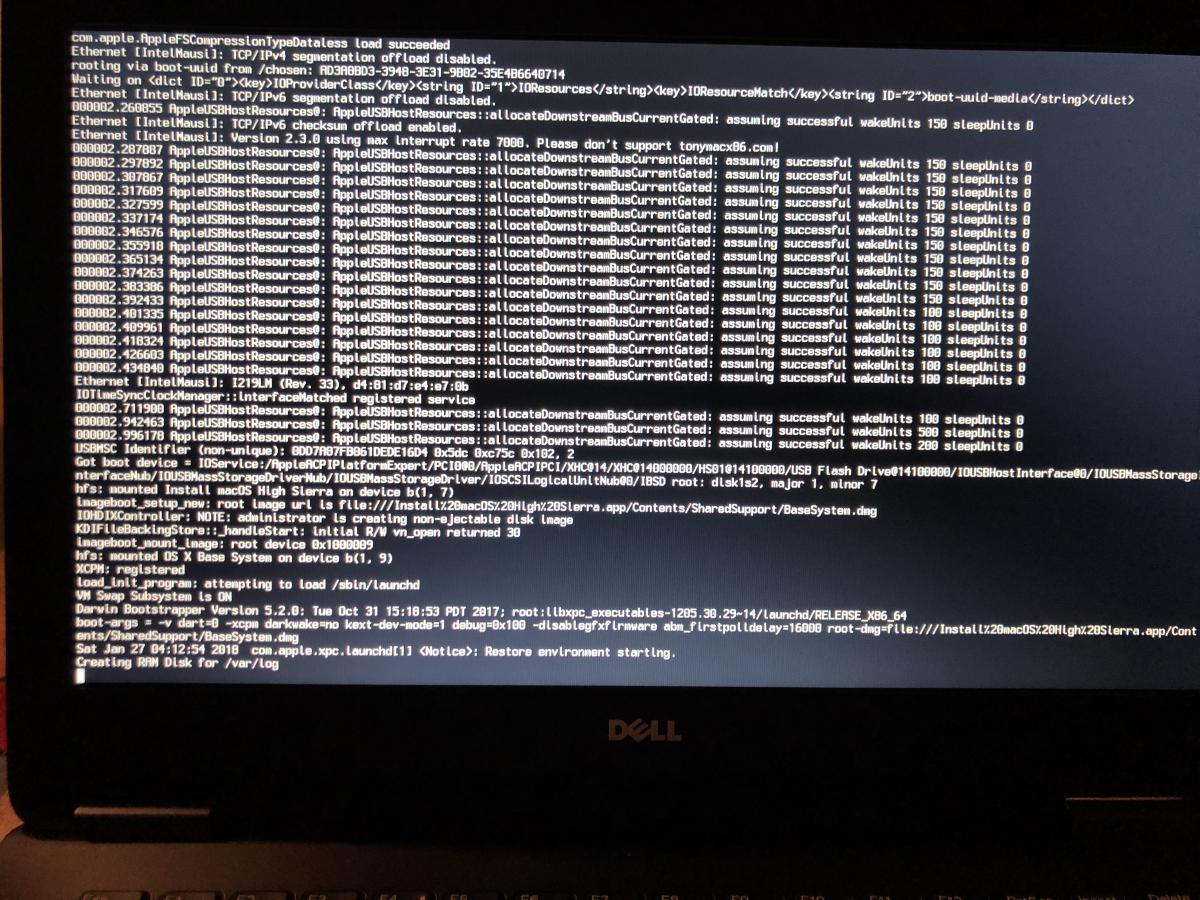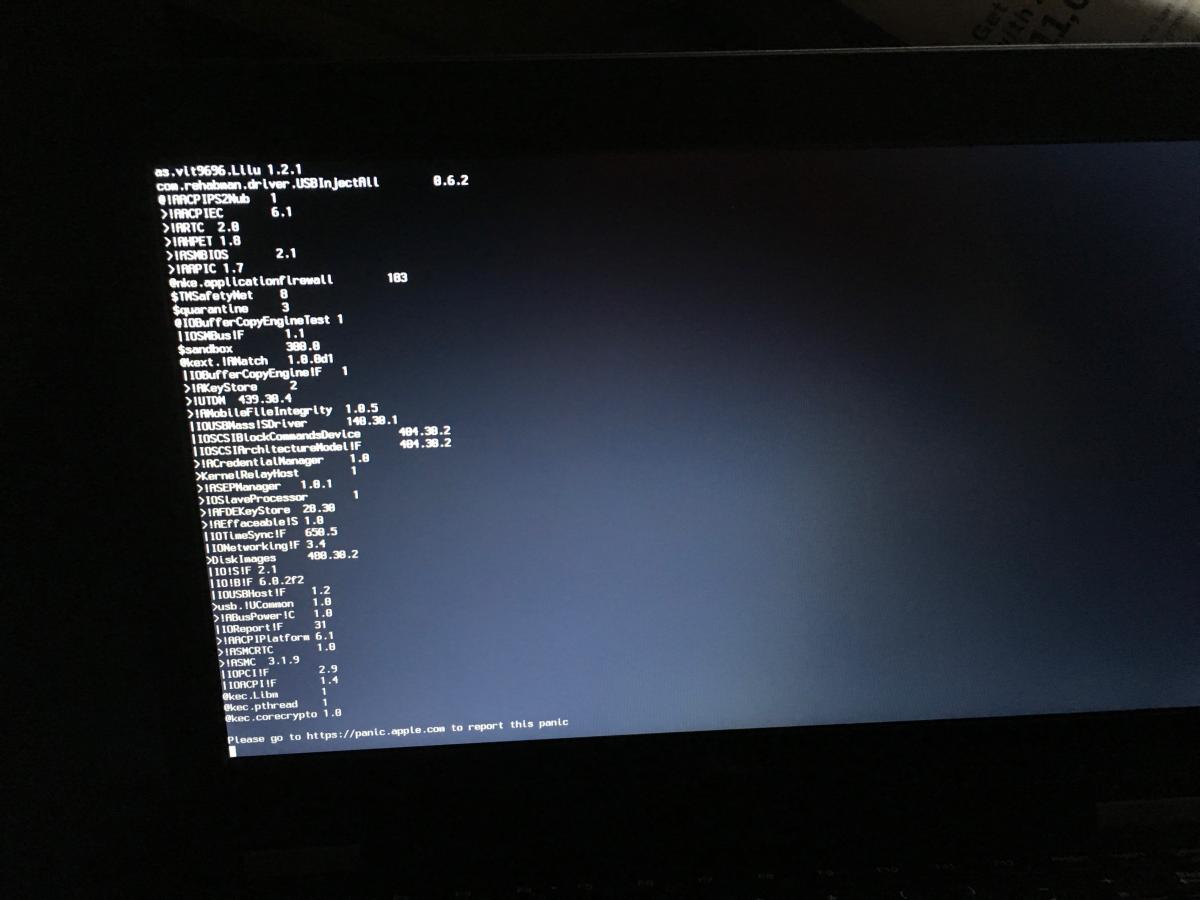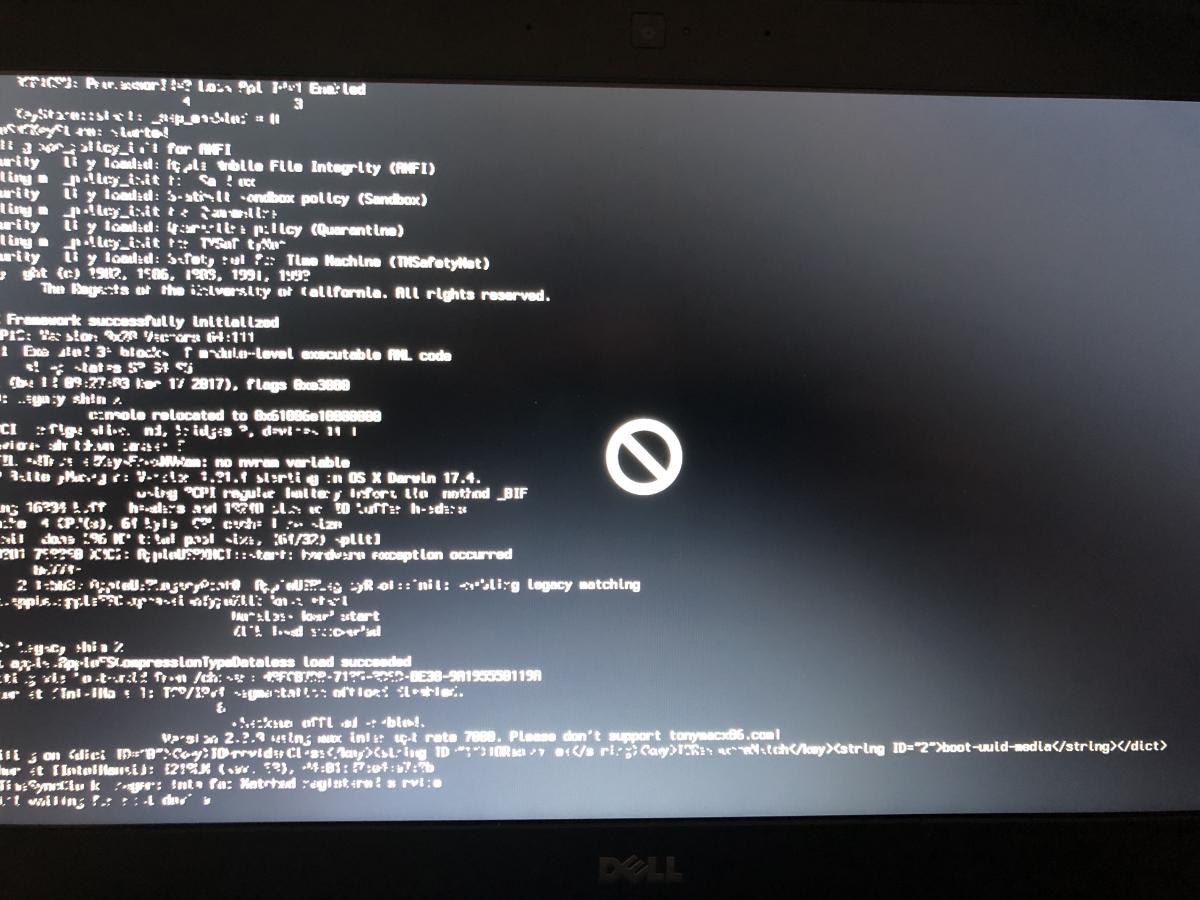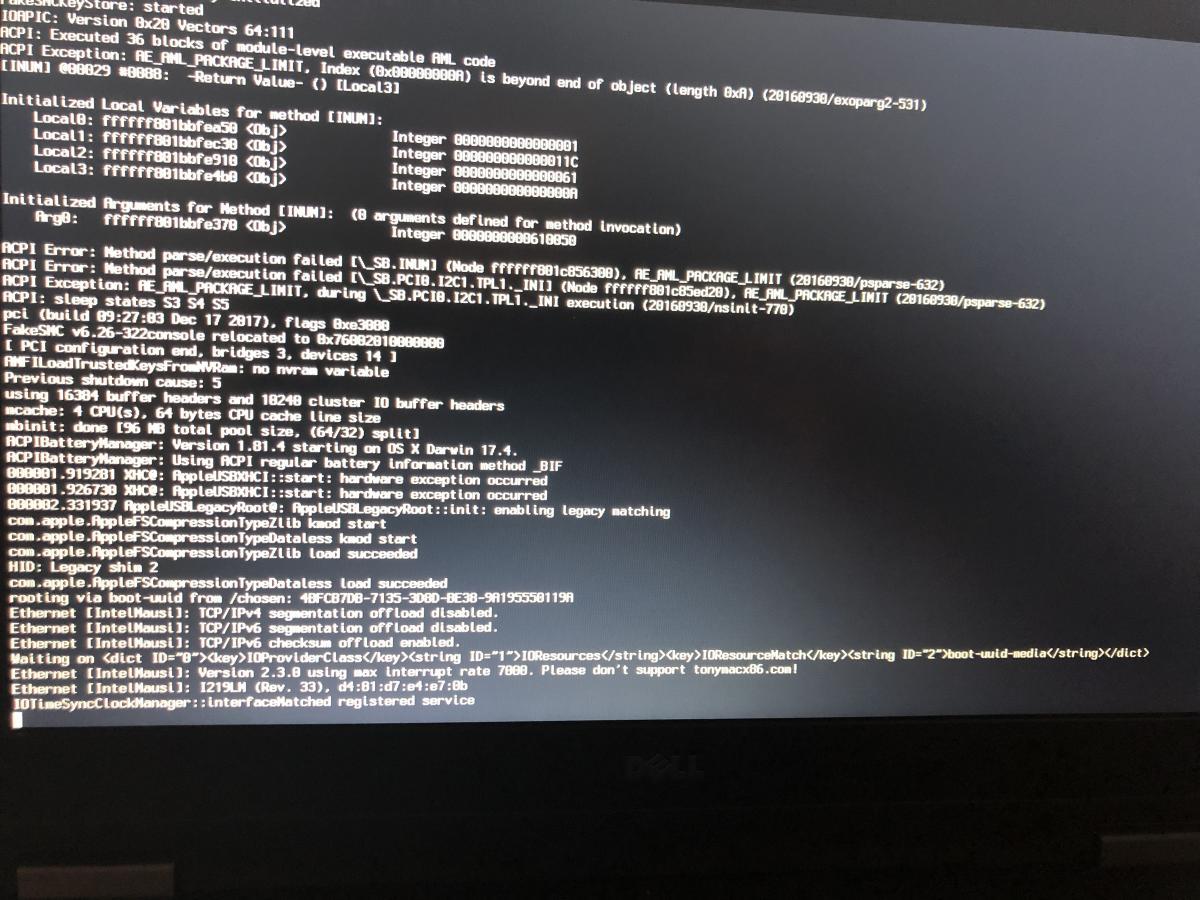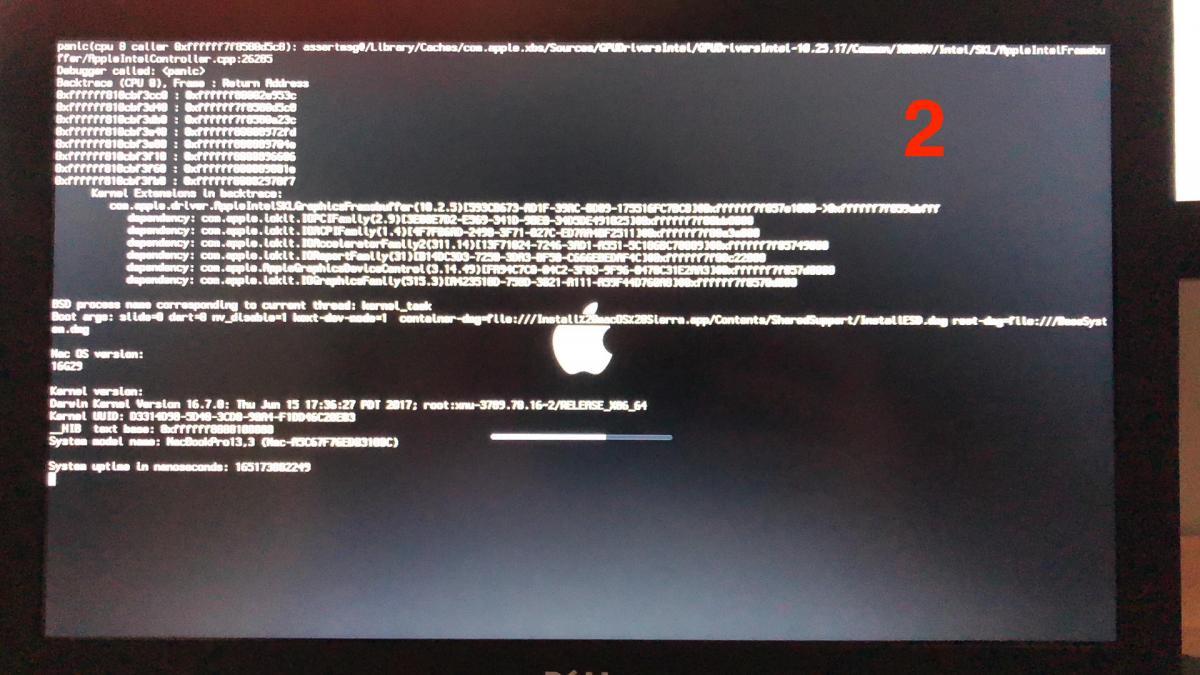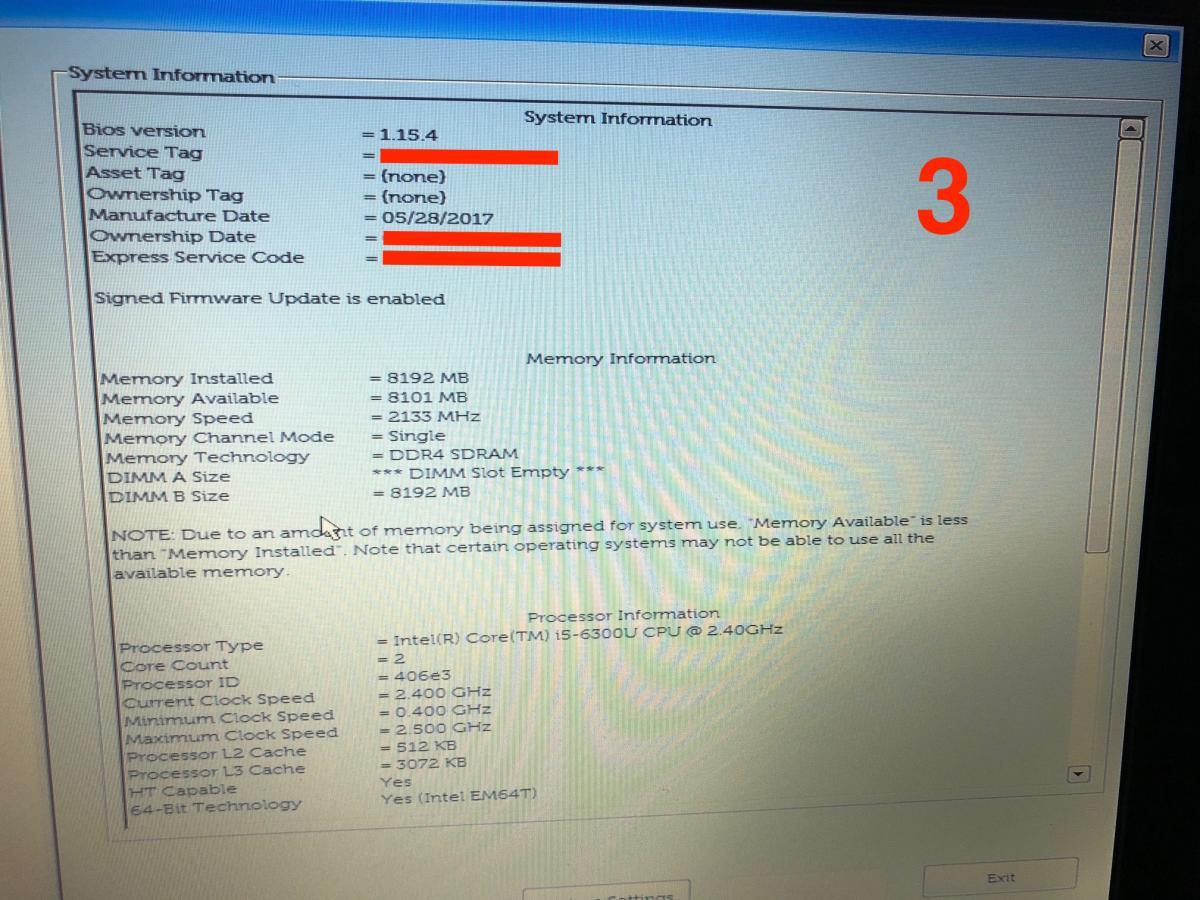ricksimpson
Members-
Posts
20 -
Joined
-
Last visited
Content Type
Profiles
Articles, News and Tips
Forums
Everything posted by ricksimpson
-
Hi Bronxteck, Thank you for your suggestion. Are you able to take me through steps of how to install it, and what specific kexts and patching I will need to apply to them. I believe because I have tried so many different ways I probably have kexts installed that I don't need. I have Bluetooth working however. Because I have mixed so many patches together I am bit confused. Cheers. Can't upload pictures due to a server issue - screen grabs have been uploaded to PhotoBucket instead. http://i50.photobucket.com/albums/f311/RickSimpsonSaturn/5_zpskubnigdu.png http://i50.photobucket.com/albums/f311/RickSimpsonSaturn/2_zpsn40m1ymf.png http://i50.photobucket.com/albums/f311/RickSimpsonSaturn/4_zps0vi35hfg.png http://i50.photobucket.com/albums/f311/RickSimpsonSaturn/3_zpswhcyohbs.png http://i50.photobucket.com/albums/f311/RickSimpsonSaturn/1_zps9ytxzinn.png
-
Nice we are back on the air! Installed the BCM94352Z DW1560, however I have Bluetooth working - But no wifi - I've tried every patch/guide/whatever I can find on the internet - absolutely - no go. What config do you use under 10.13.3? What kexts and configs do you use?, and do I copy them to EFI or copy them to Library/Extensions? Cheers.
-
Hi Jake, Happy to report we are up and running, found the culprit - the config file I was using for whatever reason was making it freak out. (I've attached the one that worked) Boots up now and install was successful. I can report the following issues however... - Pulling or Plugging the power in causes the system to lock up and freeze. - Adjusting sound or brightness via FN key locks up the system. - Have to reboot clover sometimes as OS wont boot, however a power off fixes it. - CAPS Lock is incredibly slow to respond, have to hard press caps lock to get it to work. - HDMI out causes black screen on panel, but does out put HDMI. - Sleep wont function. - Ethernet also doesn't work. I have ordered a WIFI card for it, a DW1560 to get the wifi going. Any ideas or fixes for the above issue list? Are there after kexts I need to install into the OS? Thanks for your help. config.plist.zip
-
Hi Jake, Unfortunately no go after BIOS Update, boots in verbose mode and then freezes. What could be the cause? To eliminate me as the cause, (I hate to ask this) could I ask of you to join the EFI_4369.zip and E7270_1.17.5_HS.zip and attach the file for me to copy straight in? Again I appreciate your assistance and patience helping me out. Thank you
-
Hi Jake, Gave it a go unfortunately got the attached results - either glitches with prohibitory sign or just boots in verbose mode. Any ideas? Maybe I am getting confused with the use of the generic EFI, am I using the right Generic EFI? The steps I took were: - Made install disk with terminal as per instruction - Installed Clover with UEFI Booting only, Clover in the ESP, and Drivers64UEFI selected. - Copied contents of EFI_4369.zip to EFI. - Copied contents of E7270_1.17.5_HS.zip to CLOVER. Is this correct? Appreciate your help.
-
Hi All, I am new to the Hackintosh community, so first off thank you for your hard work! Especially Jake Lo! I am having issues trying to get my boot disk working. I have tried following the steps explained here: https://osxlatitude.com/index.php?/topic/8506-dell-latitude-inspiron-precision-xps-clover-guide/&do=findComment&comment=54632 And a bit of: https://osxlatitude.com/index.php?/topic/10099-mini-guide-dell-latitude-e7270-update-sierra-to-high-sierra/ With 10.13.3 I will get the Apple Logo, nothing more. (1) I tried a 10.12.6 installer, and managed to get the OS Install loading up, but then when it gets to the end, it Kernel Panics. (2) I am not sure whats causing the issue, I am sure I must of messed something up. I have attached my Clover Config in form of ZIP File. Attached is my general BIOS settings with BIOS v1.15.4 - (3), (4) Please help. EFI.zip