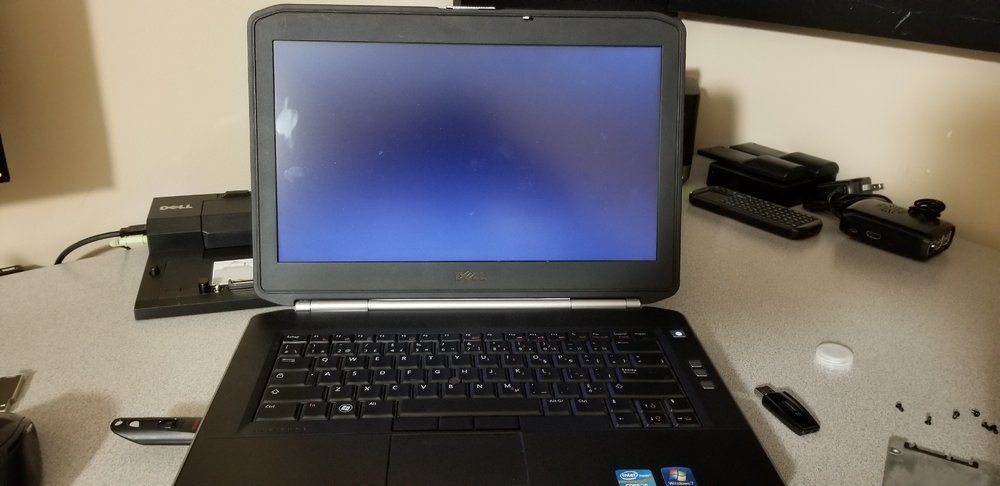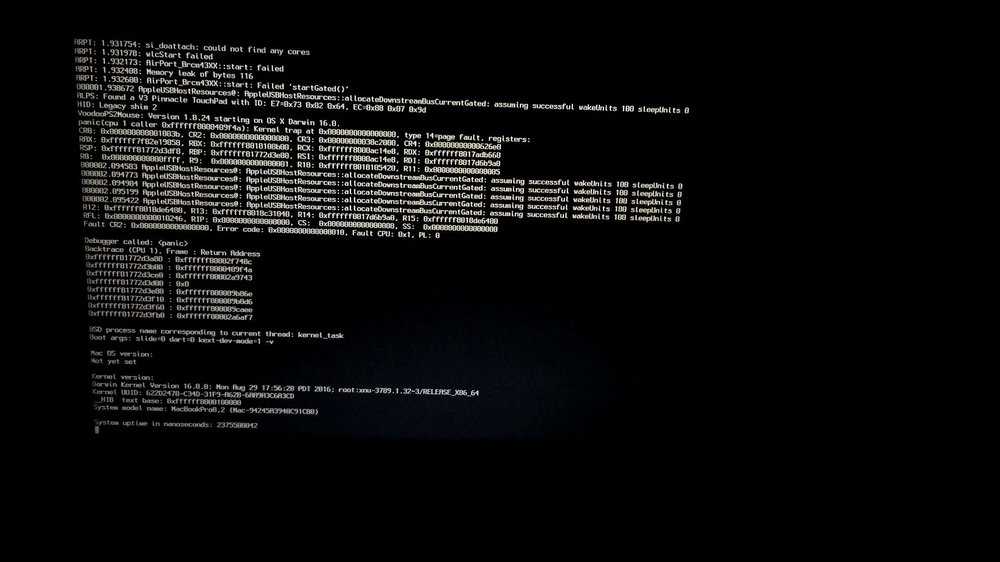Pigbait
Members-
Posts
25 -
Joined
-
Last visited
Content Type
Profiles
Articles, News and Tips
Forums
Everything posted by Pigbait
-
SD card reader is working now.. awesome thanks.. would you have any idea how I can get the audio out port on the dock to work? or is that something that might not be possible?
-
here is the log debug_26982.zip I guess I had a bad HDMI cord, tried again and HDMI out works... SD card doesn't
-
ok did some testing like you asked... Working with dock. -LAN works -WiFi -DVI port works -USB ports work *not working* -audio out on dock Can't test display port Working W/O Dock -LAN works -WiFi -USB ports work -Laptop audio out *not working* -SD card reader -HDMI out
-
adding AirportBRCMFixup.kext to clover worked out great.. one last question is it possible to get the audio jack from the dock to work? I have the dell dock PR03X, if not its all good this is awesome the way it is.. thanks a million
-
Bcm943224HMS
-
I don't have wireless, (my card is supported) but needs patching, I will test sd card and hdmi tomorrow. I can't test display port on the dock -DVI port is good (dual display) -LAN is good -Sleep and wake is good
-
awesome.. I have sound.... and LAN... thanks so much...
-
here is the log you originally wanted ( sorry for the inconvenience) debug_12334.zip
-
Sorry I did, i reverted back to stock. I'll load the other debug log in a bit sorry
-
here the log thanks again debug_16882.zip
-
No luck, still not finding a device..
-
Yah I copied those 3 times. No luck.. I'll try voodoohda see if that works Thanks again
-
I must be missing a kext. I'm mess around I know I'm being a PIA... I really appreciate your help with all this..
-
Man your a crazy wizard, that worked.. now only setback is it broke the audio.. Should I try to make a collection of the files you made here to update the guide?
-
Hey. I just want to say thanks so much for all your work and help.. today. Had some free time and I was doing lots of reading in these forums. I found this DSDT.aml, when I load it the network card is now detected (was not before) but it doesn't seem to register a MAC address. Also it stops my display from working but I see that it's was a problem. This is the thread I have also included the DSDT.aml from there DSDT.aml.zip
-
Did you ever figure this out?
-
It has Broadcom
-
sorry yes, thanks so much, everything is good but LAN witch I think I can hunt on my own to fix
-
This is the EFI from SSD. SSD EFI.zip
-
Ok it seems the file included for E5420 in the Sierra boot pack are all screwed up. For example if I boot the Hi resolution DSDT.aml my usb ports & sound work... the LAN and built in display don't.. If I switch to boot LowRes DSDT.aml my built in display works.. but nothing else no USB, LAN or audio.. I'm not sure if I'm just to stupid for this. But I've followed and done the Clover guide about 15 times from start to finish and I get the same results.. In advance I would like to say thank you for the help..
-
Sorry. It looks like the laptop is setup to use external display. So I just hooked up an external monitor.. I'll do some more tweaking tomorrow.. my head hurts from formatting usb all night LOL
-
I got it.. I think thanks for all the help guys.
-
I must be completely stupid? I've done the Clover guide for Sierra about 6 times now and I cant get My USB to boot. it wont even load clover any more? I have tried 3 diffrent USB stick, maybe I cant make this installation disk in a VM? I also get a "This package is not compatible with this version of OS X" with clover is this normal? Edit: ok well I got it to boot clover finally.. and I can boot with -V and got no KP.. but once everything is loaded I get just a blank screen..
-
Thanks for the reply... do I Just put the kext in the clover folder?
-
Hello I'm new here, what a great site just allot of information, I'm not sure if i should start a new thread so I figured I will just post my error in this thread.. when My Dell e5420 i5 boots to clover i get this error and I'm not sure how to get around it. if anyone could help that would be great thanks