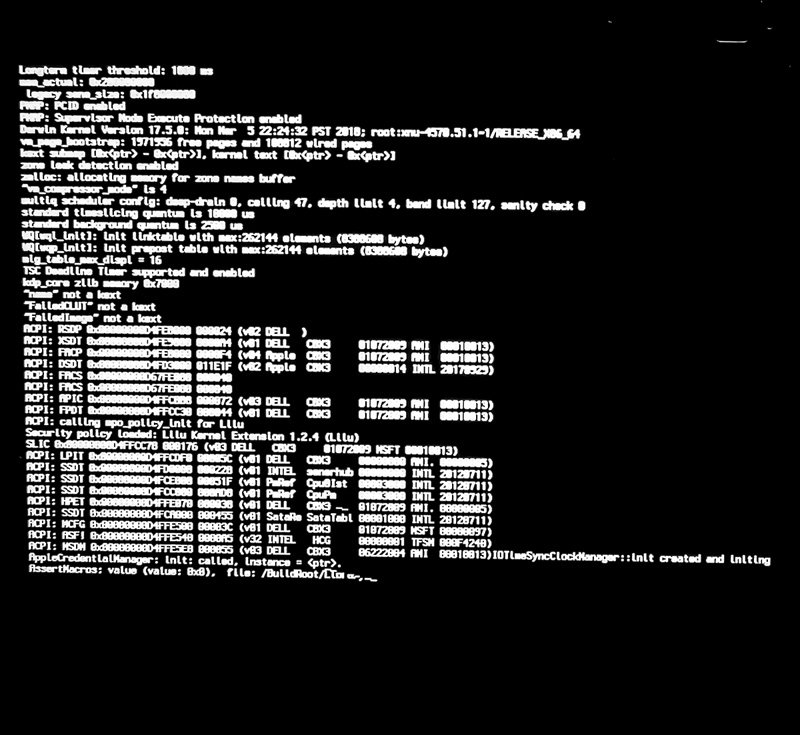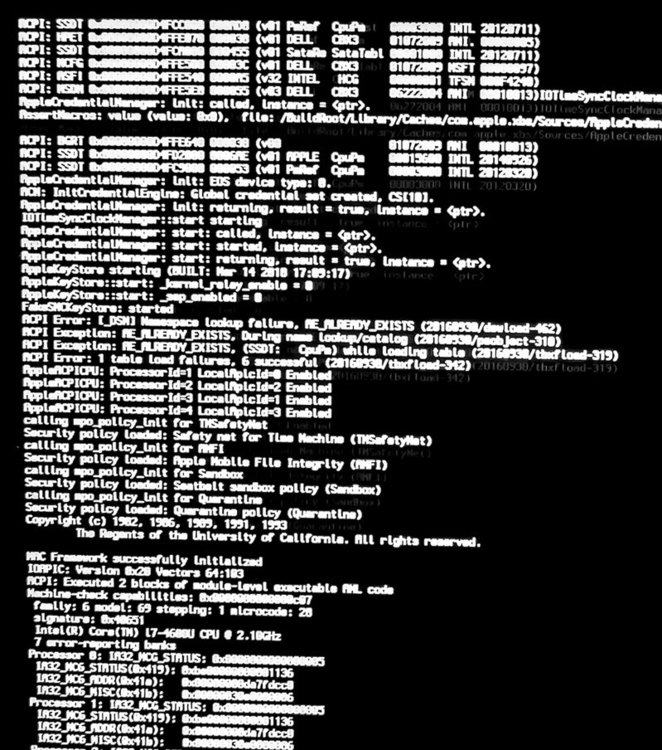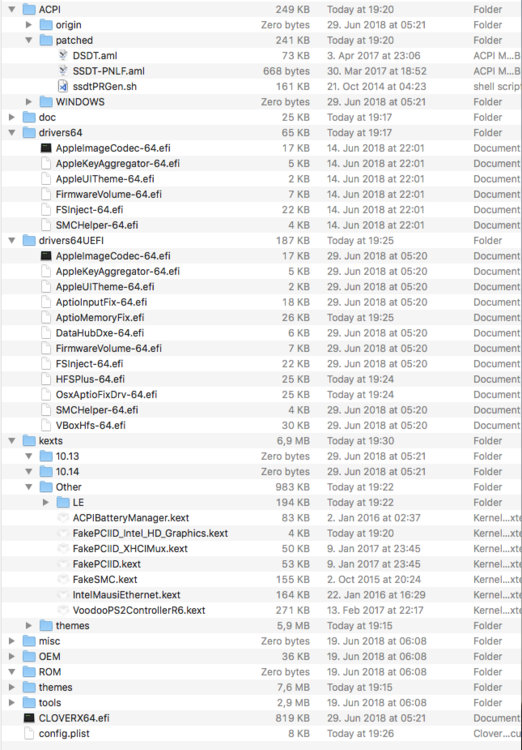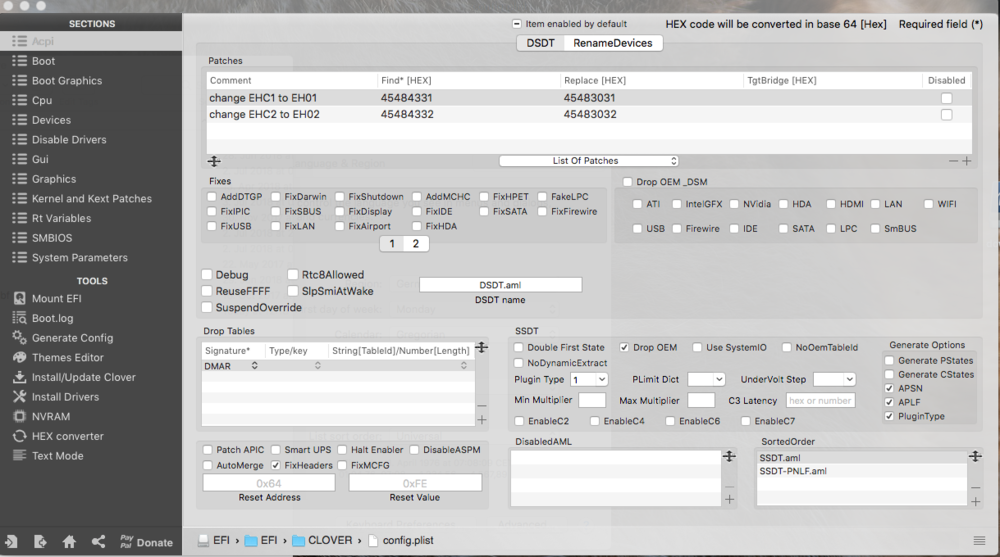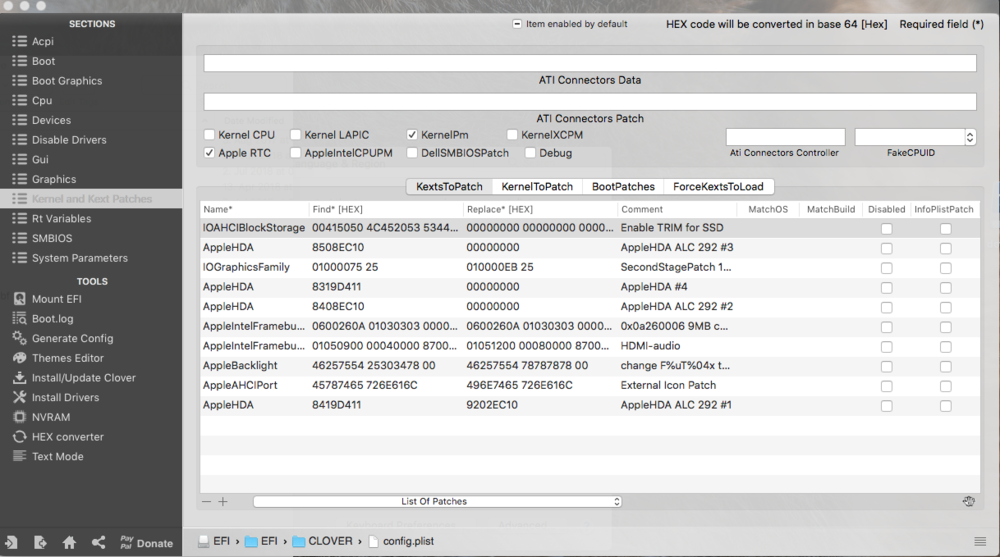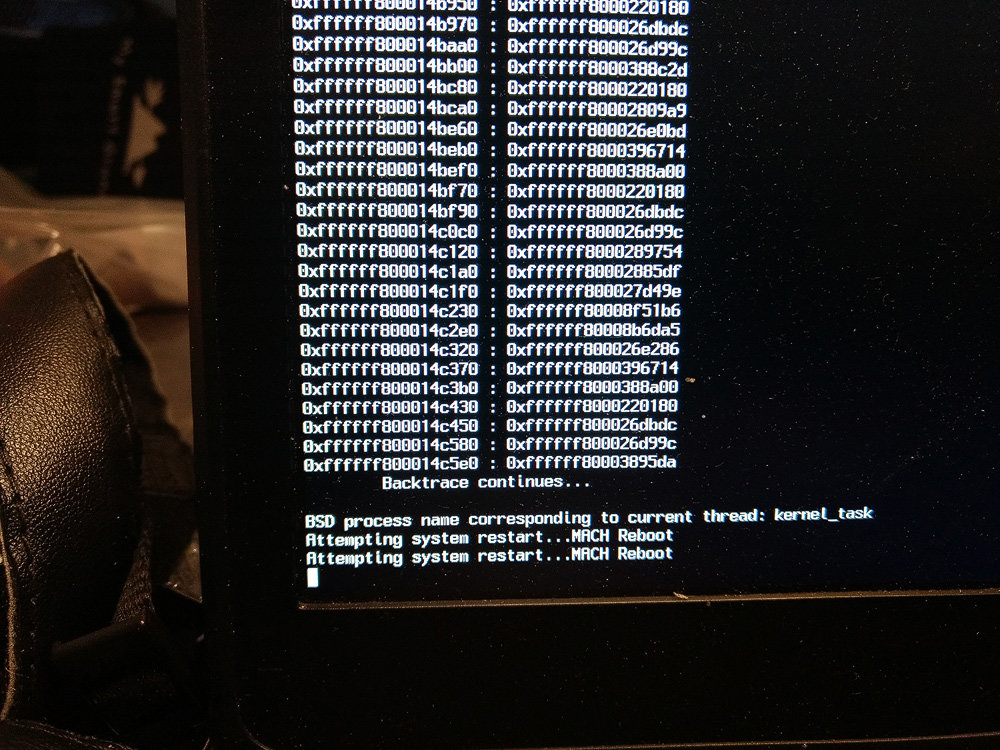-
Posts
7 -
Joined
-
Last visited
Recent Profile Visitors
The recent visitors block is disabled and is not being shown to other users.
Mastertech's Achievements

Private (2/17)
0
Reputation
-
Thanks for the file. USB is not working after loading the Apfs. "still waiting for root device" is shown. i try it with enable/disable USB3 in the BIOS, an USB2 Stick, an USB3 Stick, try it on all 3 internal and 6 external ports (Docking) USB Ports docked and undocked.
-
Thanks for pointing out, how can I do that with the drop table? Unfortunately, I have no idea how to do this edit: found it
-
Hi @Jake Lo Based on the instructions linked by you I have created the USB stick. But unfortunately there is for OSX 10.13.x there is no template for my E7440. I have now many attempts behind me, unfortunately I end up either a reboot or in a "silent waiting for root device" I used Clover_v2.4k_r4586 for the installation of the USB stick My steps were exactly as described in https://osxlatitude.com/forums/topic/8506-dell-latitude-inspiron-precision-vostro-xps-clover-guide/?tab=comments#comment-74275. The files used were: EFI_4558.zip E7440_A20.zip - update with this AppleHDA_ALC292.kext
-
Installer is falling every time. Tomorrow morning i give El Capitan (a clone of an old installation for my desktop) a try and viola the system comes up with the fresh created USB Stick. Next steps: - bring audio to run - bring USB to run - bring HDMI to run much to do regards EFI v.01.zip
-
-
thanks for your help. Install for UEFI booting only - done Install Clover in the ESP - done Drivers64UEFI\AptioMemoryFix done but the same error message comes up
-
Hello forum, i have installed OSX 10.13.5 on my Desktop PC. Everything is fine here. Now I would like to bring my laptop to work here too. I've already tried a few instructions from the Internet, but always stuck to the same point. Here's the guide I came furthest with: osxlatitude.com/forums/topic/8...ab=comments#comment-74275 This is the point where I get stuck, no matter what the instructions. What have I done: - Bios changed to default, AHCI and security settings. - Intel WLAN adapter removed and additionally deactivated in the BIOS - Only one memory bar installed - DEST read out of the bios with F4 Specs: Latitude E7440 BIOS version: A20 CPU Type: Intel Core i7-4600U @ 2.1GHz Processor ID: 40651 Memmory: 1 DIMM 8GB DDR3L 1600MHz Video Controller: Intel HD Graphics Video BIOS: 2178v15 Video Memory: 64MB Panel: 14.0 " Native Resolution: 1920x1080 Audio Controller: RealTek ALC3226 Wireless: Intel Wireless (replacement card is on the way) On my desktop, this was not a problem, find the right Kexte, put in the appropriate folder and everything went fine, but here I can not get on. Unfortunately, I hardly understand what when it comes to patching, compile, etc. Maybe someone can help me so that the installation goes through. EFI.zip origin.zip