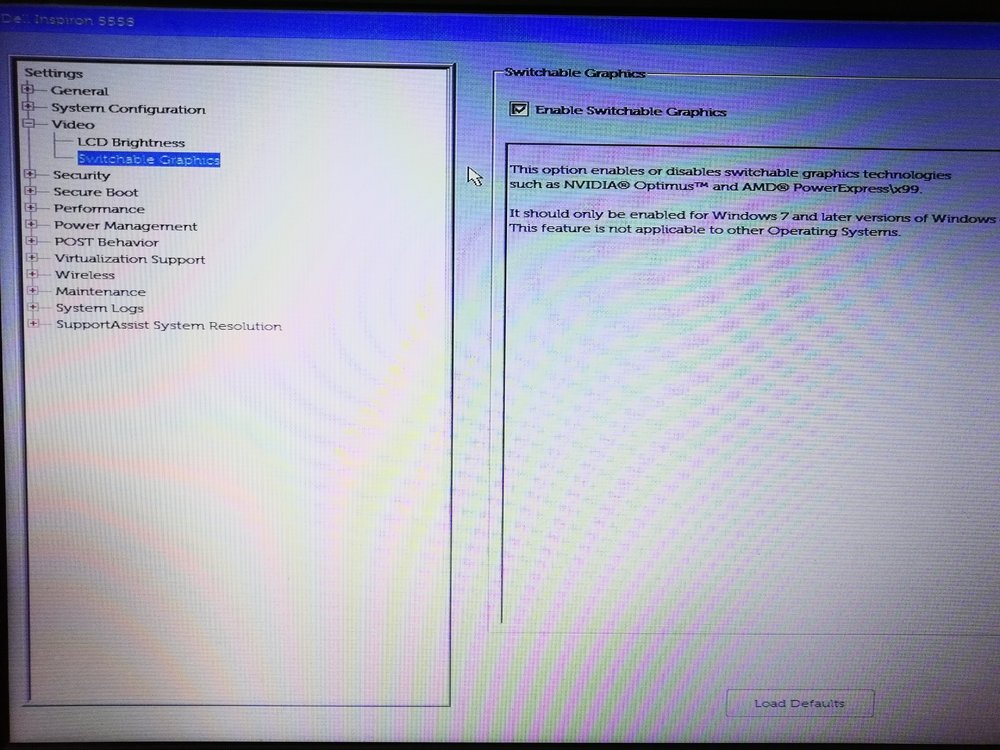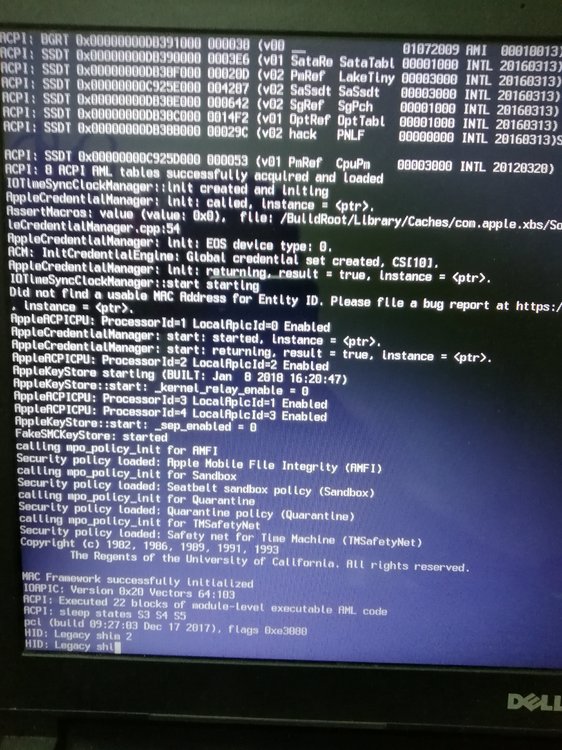Ahmed Osama
Members-
Posts
13 -
Joined
-
Last visited
Recent Profile Visitors
The recent visitors block is disabled and is not being shown to other users.
Ahmed Osama's Achievements

Private First Class (3/17)
0
Reputation
-
Inspiron 5558 Broadwell - Sleep isn't working
Ahmed Osama replied to Ahmed Osama's topic in The Archive
Actually SSDT-GPRW didn't cause the issue, I just got confused with different configs. Anyways, FixDarwin solved the issue. -
Inspiron 5558 Broadwell - Sleep isn't working
Ahmed Osama replied to Ahmed Osama's topic in The Archive
You were right, the GPU was the cause, it seems that injecting properties to disable its driver wasn't enough. I have noticed that the instant wake patch caused an issue, that is while adjusting brightness, it goes to highest (or lowest) possible level for an instant then back to the right level, resulting in a flicker effect, however, it isn't a big deal. Thanks for your time Jake. -
Inspiron 5558 Broadwell - Sleep isn't working
Ahmed Osama replied to Ahmed Osama's topic in The Archive
I didn't add other files to highlight that the solution is within the the patched ACPI files. Anyways, this is my clover folder CLOVER.zip. Specs: CPU: i5-5200U, HD5500 GPU: Nvidia 920m BIOS: A14 OS: Mojave 10.14.4 -
Hello, Sleep isn't working on my Inspiron 5558 Broadwell. If I try to make it sleep using "Apple Menu->Sleep", only the screen goes off but it doesn't sleep, also it doesn't respond to keyboard\mouse clicks to make the screen on again, and I must force-restart it. And closing the lid makes the screen goes off, and opening it turns the screen on again, but no sleep. Another observation is that if I left the device to be idle, it restarts after the screen goes off within some minutes. Note: Inserting these fully-patched ACPI files 5558_A14.zip into my config (with Drop OEM=true) fixes the sleep issue, with same kext and config I use, so what am I trying to do if I have working files? I'm trying to patch from scratch using clover fixes\patches to replace patched static files. Currently I have good results, with almost everything working AFAIK-Test, except sleep (didn't test HDMI and SD card reader). I was working with DiffMerge and it helped me to figure some applied patches on the files, but I couldn't spot patches related to power/sleep problem. So, any suggestion to a solution for that problem? Also suggest tests to be made for some corner cases or rare situations\scenarios that may help to verify that my current patch is stable. My ACPI files. 5558_Broadwell_A14_ACPI.zip Thanks
-
Can't install High Sierra on Inspiron 5558 Broadwell
Ahmed Osama replied to Ahmed Osama's topic in The Archive
Thanks Jake, it works great! Much appreciation. Now I'm curious about how it can be done. I was trying to fix it using a 1st approach, but I had to uncheck "Drop OEM" and delete patched files so there is SSDT-DiscreteSpoof.aml file only in patched folder, and it worked and I managed to boot with Nvidia enabled, but of course, everything else wasn't working. Then tried a different method, I patched SSDT-5 to call _OFF form _INI, and there wasn't EC call, so nothing else to do, then added SSDT-5 and SSDT-6 (as it has _OFF implementation) to patched folder and config.plist in SortedOrder, but without success, and it stuck at "Legacy Shim", where did I go wrong? -
Can't install High Sierra on Inspiron 5558 Broadwell
Ahmed Osama replied to Ahmed Osama's topic in The Archive
5558IOReg.zip If I updated the BIOS, should that generate cleaner/better coded tables? or it isn't related or wouldn't differ that much? -
Can't install High Sierra on Inspiron 5558 Broadwell
Ahmed Osama replied to Ahmed Osama's topic in The Archive
I have disabled Nvidia again and tried 5558_A14_disableFromBios.zip and it worked great, even though installer crashed in the second step of installation, but rebooted and tried again and it gone well. But for sure I can't boot when Nvidia is enabled, is there any solution for this?? -
Can't install High Sierra on Inspiron 5558 Broadwell
Ahmed Osama replied to Ahmed Osama's topic in The Archive
Disabling Nvidia from BIOS caused weird problems, the Switchable Graphics checkbox disappeared next time I entered the BIOS settings to enable it, I reseted the BIOS to defaults hoping that it will fix the problem, and it fixed it, but windows boot manager disappeared from boot options (I have windows 10 installed), so I couldn't boot to windows, that was unhappy moment, but I boot to the USB and luckily there was an option there has "windows" with .efi file on it, but no "windows boot manager", I chose it and got to boot to windows, restarted the device, and windows boot manager was there again. So, is it possible to patch the files with Nvidia enabled? Thanks Jake for your time, I really appreciate it. -
Can't install High Sierra on Inspiron 5558 Broadwell
Ahmed Osama replied to Ahmed Osama's topic in The Archive
Nvidia was disabled via BIOS, I have enabled it and generated the files again origin.zip. The previous files are generated when it was disabled. -
Can't install High Sierra on Inspiron 5558 Broadwell
Ahmed Osama replied to Ahmed Osama's topic in The Archive
Here it is origin.zip. -
Can't install High Sierra on Inspiron 5558 Broadwell
Ahmed Osama replied to Ahmed Osama's topic in The Archive
These are my ACPI origin.zip files generated by clover, and High Sierra version that I have is 10.13.3 (does it matter?). Anyway, I hope that will help. -
Can't install High Sierra on Inspiron 5558 Broadwell
Ahmed Osama replied to Ahmed Osama's topic in The Archive
-
Hello, I have been trying to install High Sierra on my Inspiron, but without success. After booting to clover then choosing the installer, it stuck on Apple logo, I tried again with verbose mode and I got error like this one: I was following this guide, but I couldn't update the Sierra bootpack properly, I only made FirmwareFeatures=0xFC0FE137 and FirmwareFeaturesMask=0xFF1FFF3F . There is no FixHeaders nor USB port limit patches on clover configurator. I used the generic EFI folder, 5558_920M-Disabled_A14.zip and Lilu.kext & IntelGraphicsDVMTFixup.kext . Hardware specs: CPU: i5-5200U Audio: Realtek ALC3234 GPU: Nvidia 920m (disabled), Intel HD Graphics 5500 BIOS Version: A14 BTW, I installed Sierra without any problem by following the guide, a lot of things working, battery percentage, ethernet, keyboard hot keys, brightness control, touchpad gestures and multitouch. But audio and webcam aren't working. Thanks.