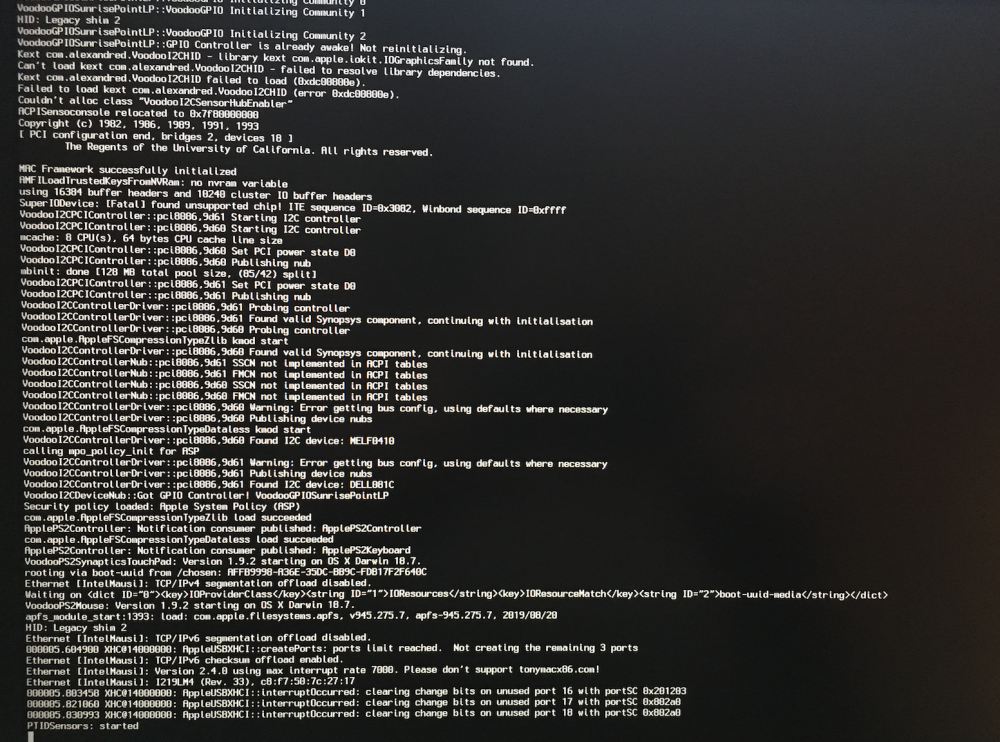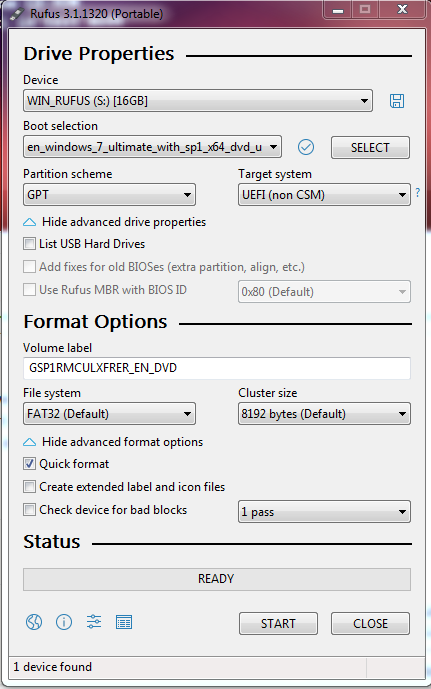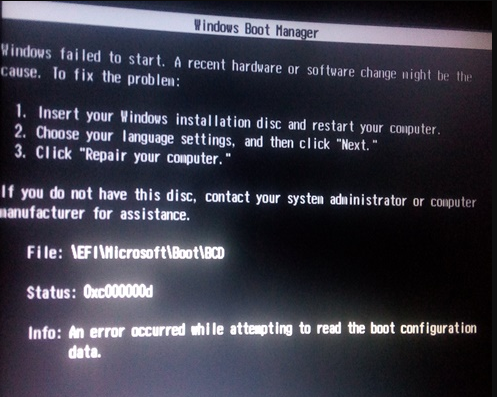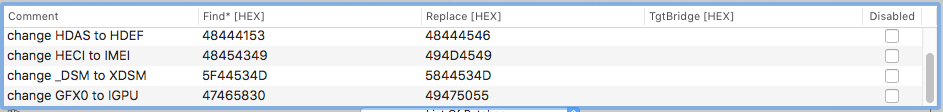-
Posts
42 -
Joined
-
Last visited
Content Type
Profiles
Articles, News and Tips
Forums
Everything posted by Mike Taylor
-
So I have the mentioned docking station D6000 that I can plug in to USB-C or USB-A port. OOB works everything but HDMI/DP ports. Any tips what needs to be done to make the DP working? My current configuration is 1:1 from this thread, running 10.14
-
Hi. So I've followed @Hervé's guide on installing Mojave on Latitude 7490 model, though I couldn't get through the running from USB. I configured the BIOS accordingly and below's my folder structure Then upon running OSX installer from Clover I see tons of lines (too fast to capture, though I can record video if neccessary). I noticed, however, that most of them are very similar to the ACPI errors which you can also see on the screen below. I don't know where to go from this point Thanks!
-

Can't run Windows 7 installer on UEFI *only*
Mike Taylor replied to Mike Taylor's topic in The Archive
Right, so conclusion of what I've been doing is as follows. This whole can-not-launch-in-UEFI thing must have something to do with video drivers as Engert was mentioned in the topic I linked in the previous post. Eventually I launched Windows 7 (WinPE 3.1) installer with Legacy ROM support (which is not the same as Legacy Boot) but I did not proceed with the installer. Instead I followed guide by @las_vegas in this thread https://osxlatitude.com/forums/topic/7813-dual-booting-any-os-x-and-windows-not-system-reserved-partition/ Additionally I had a problem that Windows 7 installer did not detect the USB stick it booted from but it's a well known issue that Win7 installer does not have USB 3.0/3.1 drivers so you have to add them to the WIMs. After restarting my laptop I could boot into windows. Then I tried to go back to bios and disable legacy ROM support to see if the windows will boot. Indeed it didn't. I saw the floating windows logo which hanged in the middle but I've heard the windows welcome sound so the system itself booted but the screen hanged which again relates to the video driver issue. Thus I switched legacy ROM support back on again, booted windows, installed Intel Graphics drivers, back to BIOS, disable legacy rom support, back to windows and all worked fine. From this moment onwards I could disable any ROM legacy support in BIOS and be able to boot (via Clover) to both Windows and MacOS. I still sustain the opinion that Windows 7 by itself does not work with pure UEFI. I don't know what INT10 (which Engert mentions in his posts) is, but even if I tried to install Windows 7 via WinPE 5.1 (which probably would work as it might have had proper video drivers for UEFI), I still wouldn't be able to boot into newly installed Windows to be able to install the graphic drivers. To sum up, I wouldn't have done it without enabling Legacy ROM support which satisfies me in 95% but my knowledge isn't good enough to do anything about it. -

Can't run Windows 7 installer on UEFI *only*
Mike Taylor replied to Mike Taylor's topic in The Archive
Thanks for that link, I'll try to play around a bit with WinPE releases and try to use newer WinPE for Win7 than it already has. Unfortunatelly I can't agree. The only way for me to run the installer was to enable legacy ROMs (it's still UEFI boot but with some additional legacy drivers). I urge you to read posts #16, #17, #23 and #24 in this thread https://www.sevenforums.com/installation-setup/398482-windows-7-x64-uefi-install-even-possible-3.html#post3266108 This guy was pondering about this booting in UEFI issue and he concluded that it'll very difficult to make it working in "pure" UEFI without any grasp from legacy. Unfortunatelly I can't confirm that the installer runs in UEFI because the method mentioned in the link you provided is not available in WinPE v3. I'll see if I can run the installer with WinPE 5 and will come back with the results. -

Can't run Windows 7 installer on UEFI *only*
Mike Taylor replied to Mike Taylor's topic in The Archive
Thing is that I dont want Windows 10 -- it's abomination at its finest. I'm worried windows 7 was never successfully installed on pure UEFI... -

Can't run Windows 7 installer on UEFI *only*
Mike Taylor replied to Mike Taylor's topic in The Archive
The result is exactly the same. It's worth noticing that it's exactly the same, meaning the error screen still shows \EFI\Microsoft\Boot Another thing worth mentioning (perhaps) is that when Rufus creates UEFI USB it automatically creates \EFI\Boot folder with BOOTX64.EFI file in it which has exactly the same checksum as bootmgfw.efi from install.wim\1\Windows\Boot\EFI\ so it would mean that it's some generic file? -

Can't run Windows 7 installer on UEFI *only*
Mike Taylor replied to Mike Taylor's topic in The Archive
Shall I then boot it via f12 or clover? -

Can't run Windows 7 installer on UEFI *only*
Mike Taylor replied to Mike Taylor's topic in The Archive
I tried that method too. Same result. -

Can't run Windows 7 installer on UEFI *only*
Mike Taylor replied to Mike Taylor's topic in The Archive
That is what I've doing now and still getting the error attached in the first post. Windows is x64 and the partition was FAT32 (please see the attachement for gui reference). I'm not even at the parition my hard drive+install part, first I need to get to the windows installer itself -
Hi. I am aware that this thread has been repeated over and over. Thing is, 90% of the threads end up with "oh well, uefi is borked, just run in legacy and all will be fine" and the other 10% just doesn't work in my case apparently. I don't wanna allow legacy boot (even that my bios has such options) because I've been advised already not do mix legacy and uefi at any point. Thus I disabled legacy completely in BIOS forcing UEFI only. The situation is as follows: I want to install Win7 on the same SSD as current 10.13. Right now I have 3 paritions: #1 EFI, #2 APFS (10.13), #3 HFS+ (a placeholder for windows). I have created a bootable USB stick (pretty sure I did it correctly). I have been trying to do this manually (by partitioning the USB and copying files) as well as automatically (using Rufus tool). Each time I paid attention to partition disk as GPT no-csm. The issue is that each time I try to boot the Windows 7 installer I end up on infamous error page (see attachement) [Google spider: 0xc000000d \EFI\Microsoft\Boot\BCD)] I have tried to boot directly (F12) as well as I have tried to use Clover which is already installed on the SSD but same result each time. (Clover recognizes this EFI correctly -- see attachement). I've tried already having \EFI\Microsoft\Boot and also \EFI\Boot, either or both, no budge. As for the .efi files themselves I tried to use (as suggested on the internet) bootmgfw.efi from Windows' install.wim archive, I tried also to rename it to BOOTX64.efi as well as I tried to use BOOTX64.efi "generated" by rufus. Neither of those 3 options didn't change anything. What other suggestions I shall try? Why is MS installer even trying to "run" this BCD? Shouldn't this file be executed in Legacy only? Thanks
-
Right I was able, as per your instructions, to create a bootable USB stick. However, I'm not sure if that has nothing to do with changes to HDD EFI. As @Bronxteck, it seems like in some cases it doesn't just look only at USB EFI when booting from USB..
-
wow! The system booted! What does that tell us? That in fact I don't need to put SSDT files into patched at all? Because the ones taken from the (bios??) are good enough for system to boot? i'll backup now everything I've done so far on MacOS (just in case) and I'll try to create a bootable USB stick myself. I'm really eager to understand more and get it done. I'll keep you updated
-
Okay so let me get this straight (there's still change I can get my work back). Looking at the entries from your post: Rename HDAS to HDEF Rename HECI to IMEI Rename GFX0 to IGPU Rename _DSM to XDSM Those I understand that I can "fix" using Config, just like this, right? Then LPC Skylake IRQ RTC Mutex HPET OS X Check (Windows 7) HDEF layout1 USB 3.0 _pwr 0x6D Skylake Are patches I can get from Rehabmans repo and patch DSDT only, correct? (not SSDT) + the skylake Intel 520 graphics you plaintext'd Then I recompile DSDT and include it and I'm done? I'm not quite sure what I have to do with SSDT files? I don't have to recompile them? Just remove their suffixes like SSDT-0-SataTabl.aml -> SSDT-0.aml, SSDT-1-sensrhub.aml -> SSDT-1.aml etc and that's it? Is the HDEF layout patch neccessary if I have set layout-id 11 in Clover>Devices>Audio>Inject>11 ? Problems I jumped into when patching: Skylake Intel 520 patch, after trying to complile I get "Input file does not appear to be an ASL or data table source file" LPC Skylake brakes the compilation too with "Name already exists in scope (_DSM)" and a couple of "Object not found or not accessible from scope (^^LPCB.CRID)"
-
Thanks. I will try to play with it a bit more before doing the reinstall (configuring everything all over again ). Meanwhile could you please refer to my previous question about patching aml files?
-
The way I always do it is, I have a MacOS virtual machine (on a separate computer) to which I plug in my usb stick, I mount the EFI parition (usb), I copy all the updated/patched files that Jake posted in this thread to the USB EFI then I boot MacOS from HDD using USB Clover and lastly I mount HDD EFI and copy files from USB EFI to HDD EFI. So right now I can't tell at what state HDD EFI is because I neither can boot MacOS on HDD via USB Clover (or HDD Clover) nor MacOS installer on USB via USB Clover. To me it was obvious that no matter what I want to boot (whether it is MacOS installer at USB or MacOS system at HDD) as long as I'm doing it via USB clover then only USB EFI matters whilst HDD EFI is completely out of the question. But I am wrong? edit: I just realized, perhaps you were asking about EFI that Windows was supposed to create? If so, then it didn't because I never ran the installer (I stopped at language selection) so there's still only one EFI parition on HDD. The only thing I've 'done' to this partition is I assigned a letter to it using Windows' diskpart.
-
@Bronxteck Woops. Actually that's what I did After shrinking OSX parition, I created a new partition and formatted as FAT32. What should I do now? Even so, this shouldn't cause problems when I try to run MacOS installer from Clover USB right? Because I netiher can't boot macos installer from usb stick using clover located at that stick.
-
I've tried to invite Windows to the team so I've shrinked HDD parition and added NTFS in it's place. It wasn't causing any trouble until I noticed that I had to enable Legacy boot option in BIOS because otherwise Windows 7 installer wouldn't boot. I haven't gone through the windows installation process and I've read here that it's not advised. So I have only created two paritions and assigned letter to the sytem one. Even though I booted in UEFI mode on GPT formatted USB stick with Windows Installer, I couldn't see the USB partition (thus the installer wouldn't be able to do it's job). Anyway, that's not relevant here. The problem is that even that I disabled Legacy ROM support afterwards, the Mac OS won't boot again! Does it mean that even if I change an option in BIOS, then revert it, I still won't be able to boot unless I patch the aml-s again? That's very disturbing as any slight even accidental change would cause my system to stall. I keep asking you to patch them for me but perhaps you could navigate me to a guide which would allow me do to that by myself? See current screenshot and origin files. Are they even any different from the previous ones? origin.zip
-
It worked! I will later fiddle with https://github.com/RehabMan/OS-X-ACPI-Keyboard and try to make those fn+xx brightness/media keys to work
-
There isnt such KextToPatch. Did you mean 'AppleBacklight' KextToPatch? If I disable that one then I see no brightness bar at all. Enabling AddPNLF changed nothing
-
Alright, I see those options again and I was able to boot the system. yay. The brightness issue (which we started with) didn't go away. Actually I feel bad for pursuing this to work and taking your time -- it's not a major issue. Would you even like to try to continue on fixing this?
-
I have. Now I don't see any boot options to select (only submenu items such as launch uefi, clover options, restart computer etc)
-
Yes, same issue. Please confirm that there's no way that HDD ACPI overrides USB ACPI when booting OS installed on HDD via USB Clover?