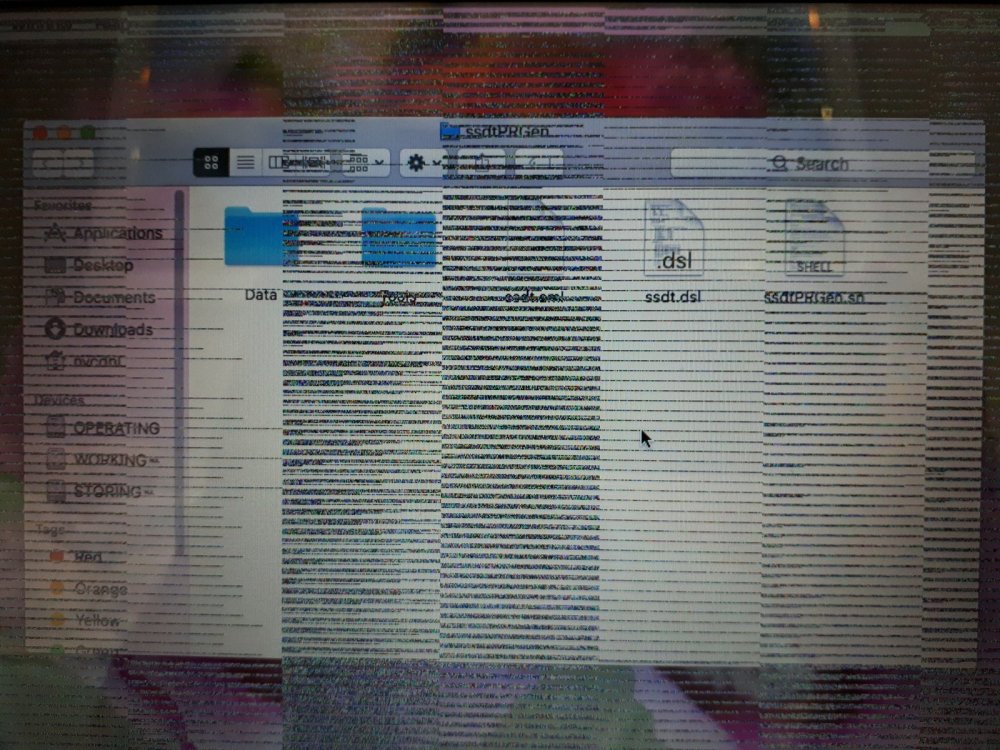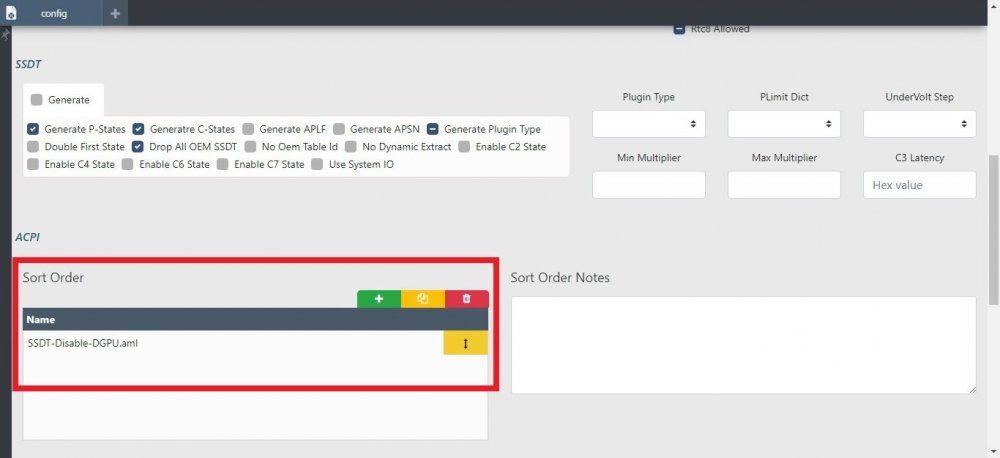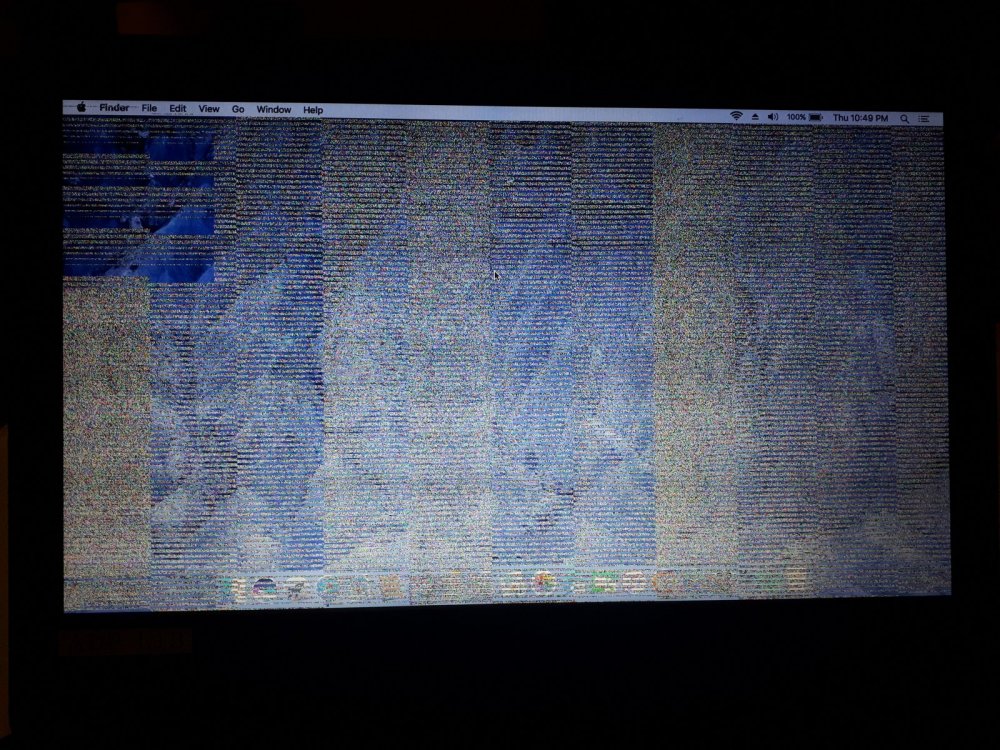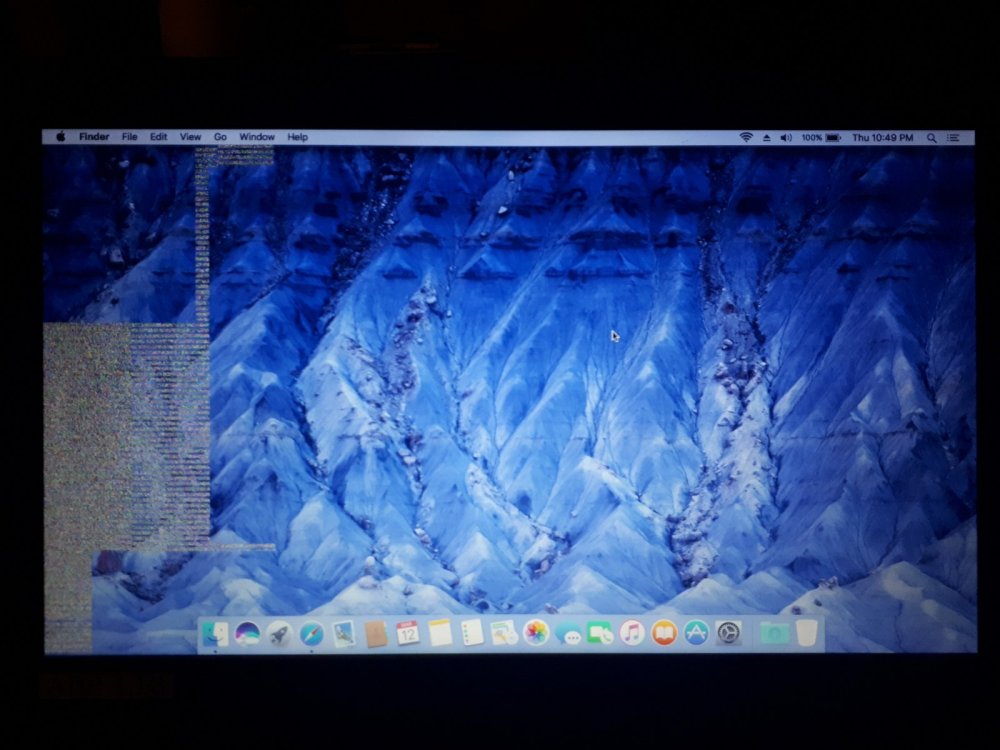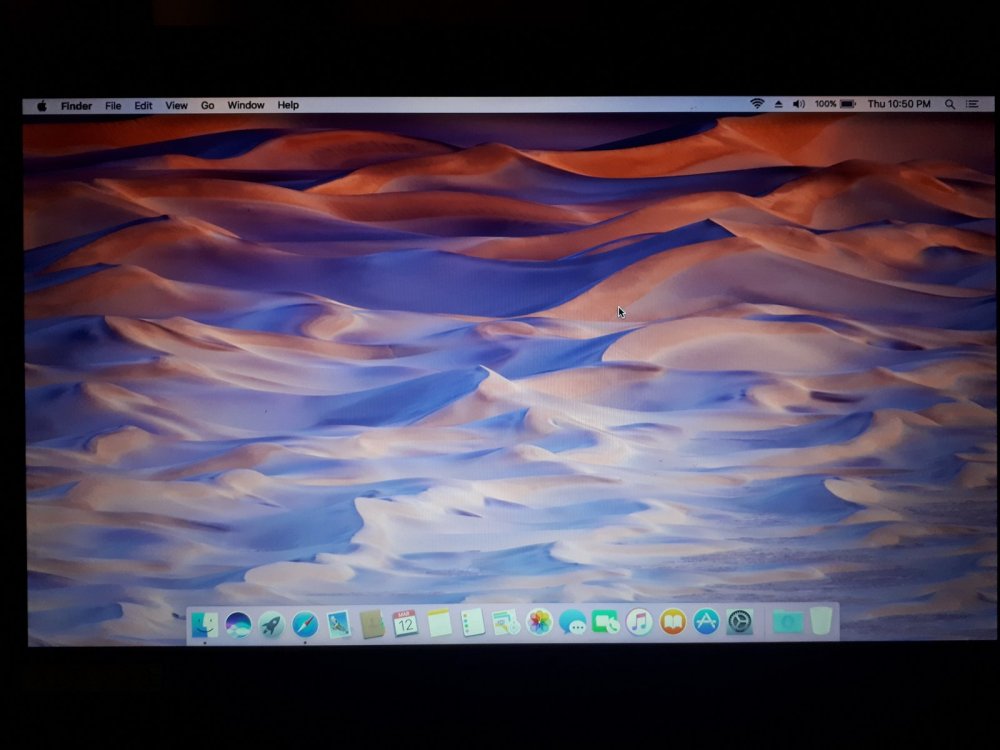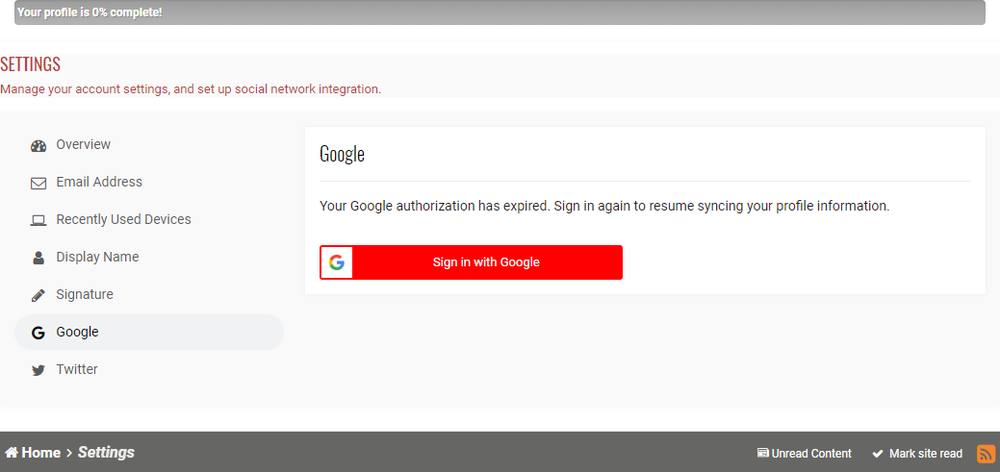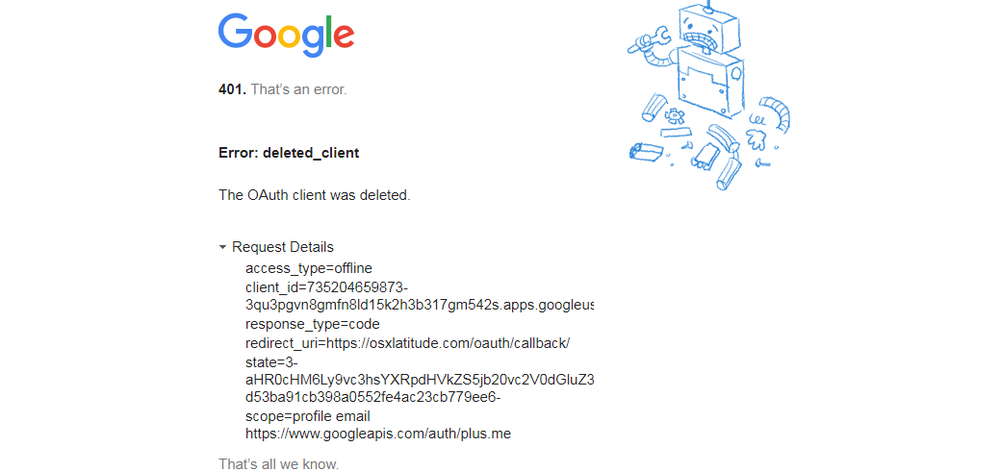dunhill
Members-
Posts
10 -
Joined
-
Last visited
Content Type
Profiles
Articles, News and Tips
Forums
Everything posted by dunhill
-
Thank you Hervé and Jake Lo It is very kind of you
-
@Jake Lo, I have tried your hot patch without run the command in the terminal, the problem has not been solved <key>KextsToPatch</key> <array> <dict> <key>Comment</key> <string>Enable TRIM for SSD</string> <key>Disabled</key> <false/> <key>Find</key> <string>AEFQUExFIFNTRAA=</string> <key>InfoPlistPatch</key> <false/> <key>Name</key> <string>IOAHCIBlockStorage</string> <key>Replace</key> <string>AAAAAAAAAAAAAAA=</string> </dict> <dict> <key>Comment</key> <string>Flickering Screen Fix</string> <key>Find</key> <string>050300000200000030020000</string> <key>Name</key> <string>AppleIntelFramebufferCapri</string> <key>Replace</key> <string>050300000200000030000000</string> </dict> </array>
-
Thank you Jake Lo, I have tried your SSDT, no luck, the screen still flickering. But I have found this topic https://www.insanelymac.com/forum/topic/299911-dell-inspiron-3x21-5x21-clover-install-guide-dell and tried to patch: 1. DSDT by the file https://www.dropbox.com/s/8udi7ki1qxgl1iz/Dell Exx21 1600x900 patches.txt 2. SSDT-4-SgTabl by into definitionblock code_regex External\s+\((.*_SB_\.PCI0\.GFX0\.DD02\._BCM),\s+IntObj\) replace_matched begin External(%1, MethodObj) end; into method label _BCM parent_label DD02 code_regex Return\s+\(([^\)]*)\)\n.*Arg0 replace_matched begin %1(Arg0) end; # rename GFX0 into_all all code_regex \.GFX0 replaceall_matched begin .IGPU end; into_all all label \_SB.PCI0.GFX0 set_label begin \_SB.PCI0.IGPU end; # call _OFF from _SB.PCI0.PEG0.PEGP into method label _INI parent_label \_SB.PCI0.PEG0.PEGP code_regex . insert begin _OFF()\n end; into definitionblock code_regex . insert begin External(\_SB_.PCI0.PEG0.PEGP._OFF, MethodObj)\n end; 3. SSDT-5-OptTabl by into_all all code_regex pnp0c14 replaceall_matched begin PNP0C14 end; into definitionblock code_regex External\s+\((.*_SB_\.PCI0\.GFX0\.DD02\._BCM),\s+IntObj\) replace_matched begin External(%1, MethodObj) end; into method label _BCM parent_label DD02 code_regex Return\s+\(([^\)]*)\)\n.*Arg0 replace_matched begin %1(Arg0) end; into method label WMMX code_regex If\s\(CondRefOf\s\(\\_SB\.PCI0\.GFX0\._DSM[^}]*\} replace_matched begin //nothing end; # rename GFX0 into_all all code_regex \.GFX0 replaceall_matched begin .IGPU end; into_all all label \_SB.PCI0.GFX0 set_label begin \_SB.PCI0.IGPU end; 4. Run the command in the terminal sudo perl -pi -e 's|\x05\x03\x00\x00\x02\x00\x00\x00\x30\x02\x00\x00|\x05\x03\x00\x00\x02\x00\x00\x00\x30\x00\x00\x00|' /System/Library/Extensions/AppleIntelFramebufferCapri.kext/Contents/MacOS/AppleIntelFramebufferCapri The problem has been solved, no flickering screen. Any one who want to install Sierra on Dell N3421 may use the attached EFI folder for reffering Credit to: 1. sugarface (from insanelymac.com) for patching guide 2. Jake Lo and Hervé for clover configuration EFI.zip
-
I have corrected Clover as your instruction and also set value yes for Legacy Option ROMs The problem still exits EFI.zip
-
Thanks for your help I have completed as your instruction, but there is no improvement Without ssdt.aml, my laptop could boot but the screen stills flickering With ssdt.aml, my laptop could not boot into Sierra Please see my pictures and EFI folder EFI.zip
-
The screen resolution is 1366x768, Intel HD Graphic 4000 Screen flickers when keyboards/touchpad or discrete mouse are used
-
I can not use Clover Configurator due to flickering screen. So I used Cloud Clover Editor (https://cloudclovereditor.altervista.org/cce/index.php), run on web browser of Windows
-
Thank you for the answer. For the file config.plist, I confuse that whether I do correctly or not, please see the attached picture.
-
Hi experts, I am sorry for my bad English and I am newbie of Hackintosh My laptop is Dell Inspiron N3421 with configuration as bellow: RAM 4GB CPU Intel Dual Core i3-3217U, 1.8GHz Display Hybrid Intel HD4000 and nVidia GT625M Sound Realtek ALC282 WiFi Atheros AR9565 LAN Realtek RTL8100E I use config.plist by Rehabman and collect kexts from many sources to install macOS 10.12 successfully on my laptop. But the screen is always flickering, and I think that nVidia GT625M is not disabled. I have read many times instruction by Rehabman to disable nVidia GT625M but I do not understand, it is very complicated for me to do. Could some one please help me to patch DSDT and SSDTs to disable nVidia GT625M to reject screen flickering. Please see the attached pictures and EFI file for details. I am sorry if the post is wrong place Thank you very much EFI.zip
-
I have created the forum account by signing Google+ account via Chrome browser. To edit account information, I have accessed the forum. But I can not edit my profile, the forum requires to relogin by Google+ account. While relogin I got message as attached pictures. More over, at present I can only login the forum on current computer, other computers can not. Please help to solve it. Sorry for my English