
utomi
-
Posts
22 -
Joined
-
Last visited
Content Type
Profiles
Articles, News and Tips
Forums
Posts posted by utomi
-
-
43 minutes ago, Bronxteck said:
in terminal type sudo pmset hibernatemode 0
I do that but not helpful for me! Try it after reset but happens the same: my display goes black but everything else not turning off.
-
After a fresh install everything works on my E5480: BT,Audio,GPU,Trackpad(thanks to JakeLo and Hornless), so basically everything except Intel Wifi. But when I start to use my laptop I want to go sleep. And my Display goes black and turn off my keyboard illumination but not turned off because my power key still brightening. I don't know what is the problem but I attach my current EFI. Please if you have any solution share with me. Thanks
-
After a couple of reboot. Still working so I think this problem is solved. Thanks to everyone.
-
4 hours ago, hornless said:
You can see from the pictures that you are loading the installer.
Maybe try to install the system and continue the experiments there.
Or something prevents the installation?
At the time of installation, instead of the touchpad, you can connect your USB mouseSo, I installed OSX booting up and tired your kext again. And don't know why but NOW IT'S WORKING. You are a Superman. Thanks your and Jake help. Just one little thing. It's only working as a mouse device and not as a trackpad. So no multitouch options. Any chance to make working as Trackpad? Or at this point this the only way? Anyway thanks all help guys.
-
Any suggestions?
-
4 hours ago, Jake Lo said:
Now i see my internal m2 ssd but my trackpad still not working. However i see a VoodooPS2Trackpad error message while booting my installer and VoodooI2CHID load error. Don't know this mean anything. I attach some photos. If you have some time please take a look at these jpegs. Thanks. P.S.: I still using Hornless patched DSDT.aml but doesn't help.(Or i can't see what help.)
-
1 hour ago, hornless said:
Just unzip this archive, and put the file DSDT.aml in the root partition of the disk from which you are loading.
Still not working my trackpad.
 Any other idea? DSDT.aml is loaded but not help. Maybe the config.plist is not suite for my system? Any advice?
Any other idea? DSDT.aml is loaded but not help. Maybe the config.plist is not suite for my system? Any advice?
-
4 minutes ago, hornless said:
Just unzip this archive, and put the file DSDT.aml in the root partition of the disk from which you are loading.
Thanks for your help. I try it and wrote here my experience.
-
2 minutes ago, hornless said:
Correct the name on the DSDT.aml, and put in the root
I now i'm totally rookie but correct the name to what? Sorry i now but please help me.
-
6 minutes ago, hornless said:
I patched dsdt from your folder.
They are so similar with mine that I loaded with yours and my trackpad works.
Good luck and good night.And put to the root or ACPI/patched?
-
And here is my full spec.:
Processor
ManufacturerIntel(R) Core(TM) i7-6600U CPU @ 2.60GHz
Clock Speed2,8Ghz
L2 Cache Size512
TypeDescription
DVD/CD-ROM Drives
Disk Drives
USB DISK 2.0 USB Device
Seagate M3 SCSI Disk Device
TOSHIBA KSG60ZMV256G M.2 2280 256GB
Display Adapters
NVIDIA GeForce 930MX
Intel(R) HD Graphics 520
Sound Devices
Intel(R) audi
Realtek Audio
USB Controllers
Intel(R) USB 3.0 eXtensible Host Controller - 1.0 (Microsoft)
-
5 minutes ago, Jake Lo said:
what model is your NVMe SSD?
Toshiba KSG60ZMV256G M2.2280 256GB.
-
29 minutes ago, Jake Lo said:
Yes, need different Config setting and DSDT/SSDT patching.
Both Bluetooth and trackpad require DSDT patching.
Did you try Hornless' DSDT? I see he added the trackpad patches.
If not work, then boot to Clover GUI, press F4.
Continue to OSX, compress and attach the Origin folder here for patching
/EFI/Clover/ACPI/Origin
I tried Hornless DSDT but no luck. So i do what you say to do and attach my origin folder. Please help me. Another observation is in disk utility i doesn't see my NVME SSD. Is this related to my DSDT?
-
3 minutes ago, Jake Lo said:
That's why it's important to list your system's specs, put it in your signature file so it's easier to see and assist and not have to scrounge around for it.
The bootpack from Rafael you were using was for Kabylake, you have a Skylake processor.
Lesson learn
Ok. You are totally right. Sorry for that. So if I use your config.plist I got kernel panic? Or I just need to use other kexts? Or this is not that so simple? Any chance to help me to make my device fully working ? I mean I able to boot up with another EFI but my Bluetooth , trackpad not working. Any advice?
-
4 minutes ago, hornless said:
Sorry but any easier way ? I'm not familiar in DSD patching ! Maybe a prepared kext for my E5480? Again I'm not a developer!
-
2 minutes ago, hornless said:
Do you patch dsdt for trackpad?
No. I simple use you EFI to boot up. How or where can I patch my dsdt? Sorry but in this I'm rookie. Thanks for you patience!
-
36 minutes ago, hornless said:
Please try with this folder.
Thanks man. I'm able to boot up but my trackpad doesn't work. Any ideas why ? Without trackpad not easy to operate my laptop.
-
2 hours ago, Jake Lo said:
Remove FakePCIID_XHCIMux.kext from /EFI/Clover/kexts/Other. It's useless, this model don't have USB 2.0 ports.
Add these to the folder and override the files
First, thanks for the reply. But still no luck. I removed the FakePCIID kext and use your kexts.zip and your config.plist but when i try start installer got the first image, i'm stuck here. If i use the standard unifail config.plist instead of you plist after a lot of loading i got the second image kernel panic. What's wrong with my EFI ? My E5480 is a i7 6600u model, is that matters? Anyway i attach my EFI, please take a look at that and help me. Thanks.
-
So today i tired to install Mojave on my E5480 but it's not working. I use Rafael Siqueira EFI.zip and JakeLo config.plist but when i try to boot to the installer i got a kernel panic. I take a picture with my iPhone, please look it and help me. I'm stuck.
-
On 10/15/2018 at 5:03 PM, Rafael Siqueira said:
Hi @utomi !
Only the native wifi is not working due to its incompatibility with OSX. I'm using an external wifi dongle.
Everything else is working properly:
- Audio- Bluetooth
- Ethernet
- Keyboard/Trackpad
- All USB ports
- USB-C port- HDMI/VGA ports
You can use my EFI files shared in the above messages with the config file shared by JakeLo. Following the answers in this thread should help you get it working.
Let me know if you need any additional help.
Cheers,Rafael Siqueira
So today i tired to install but it's not working. I use your EFI.zip and JakeLo config.plist but when i try to boot to the installer i got a kernel panic. I take a picture with my iPhone, please look it if you can and help me. I'm stuck.
-
4 hours ago, Rafael Siqueira said:
Superman! All working!
Thanks a lot.
Cheers,
Rafael Siqueira
Can you help me to tell me what is working on your system with Mojave and what's not working. I have i7-u6600 5480 and i want to try Mojave but frist i need to know some things. And maybe can you tell me where can i find a proper installation guide. Thank you very much for the answears.

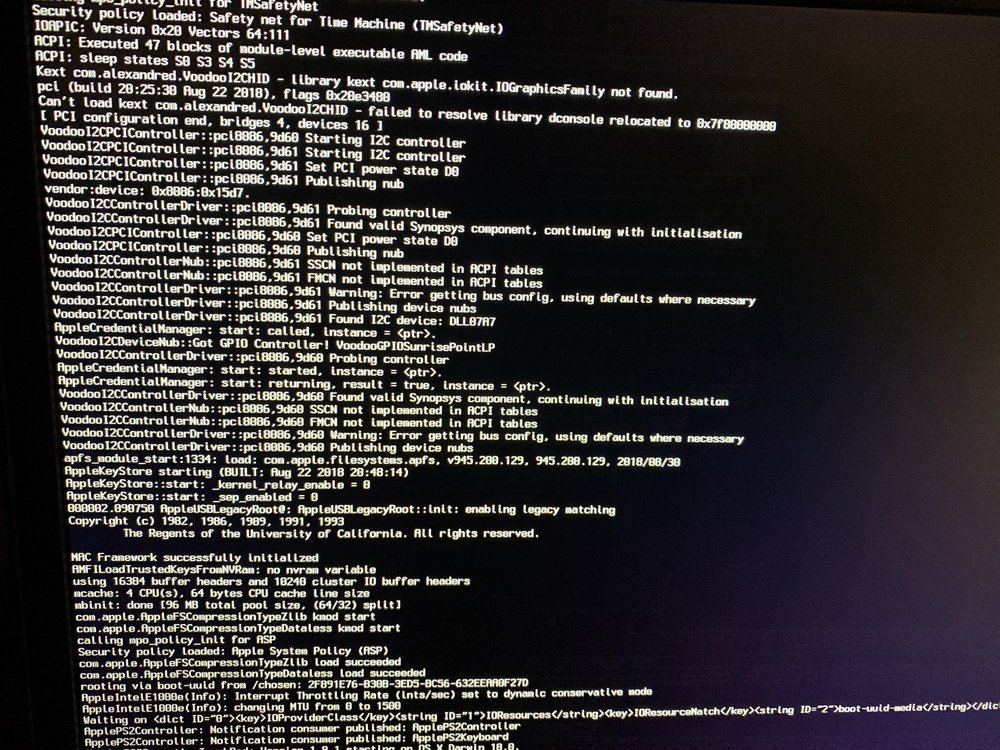
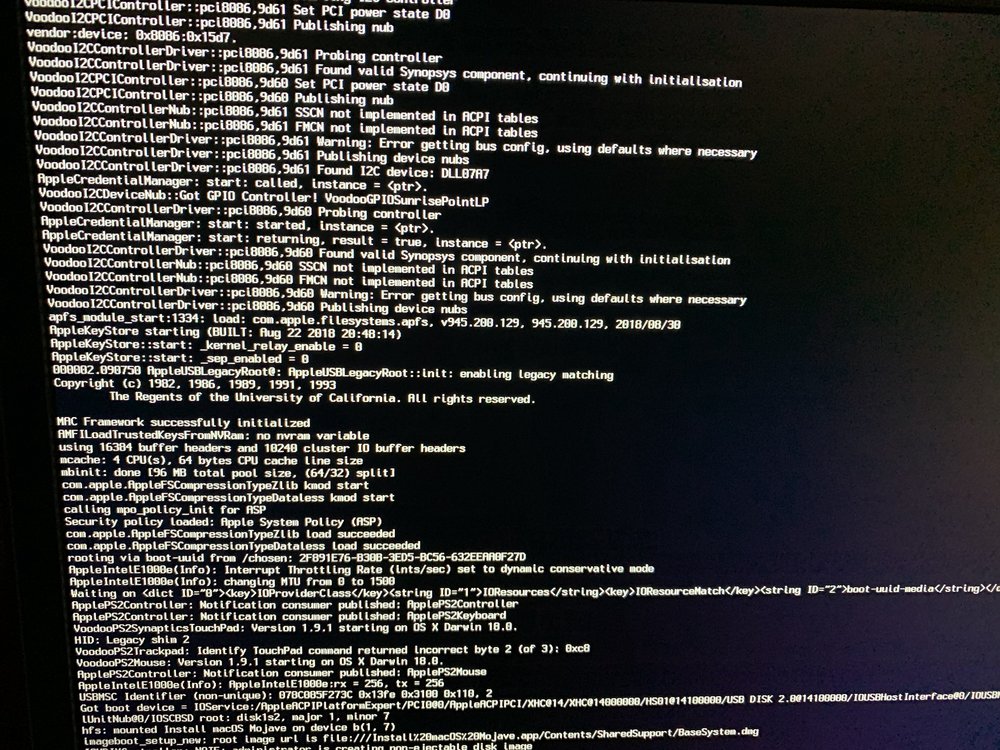
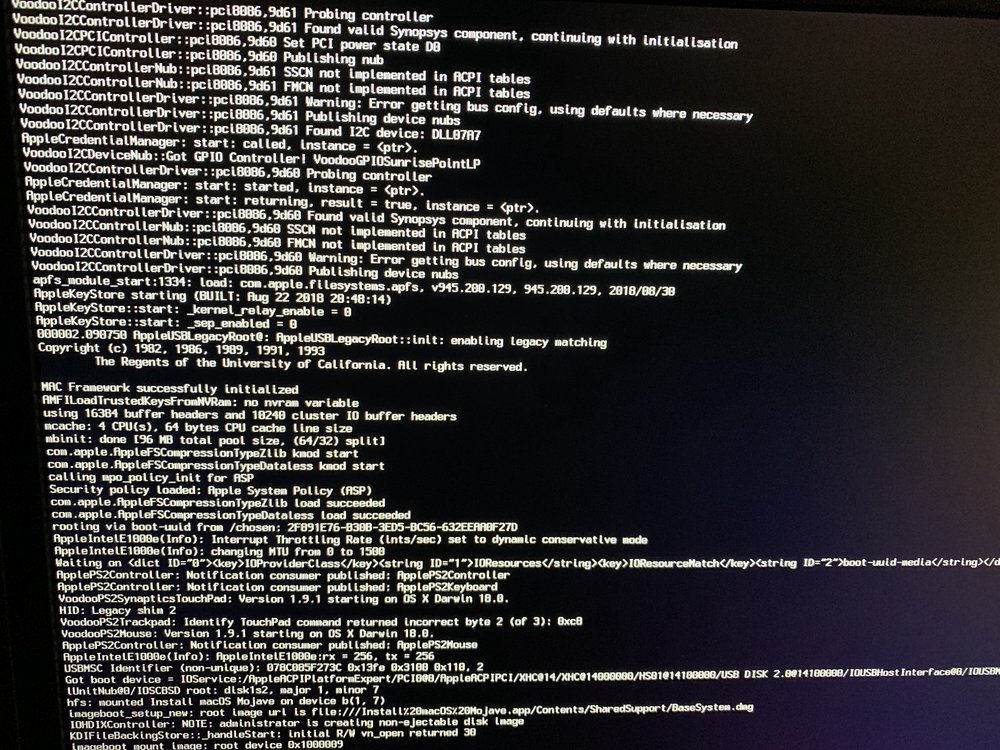
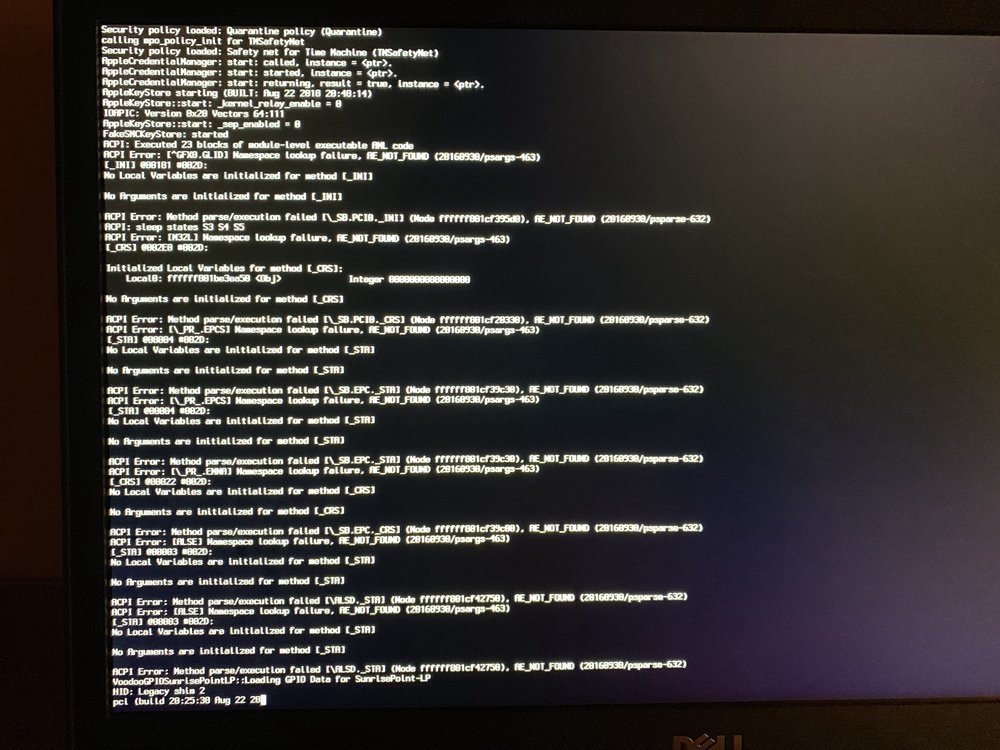
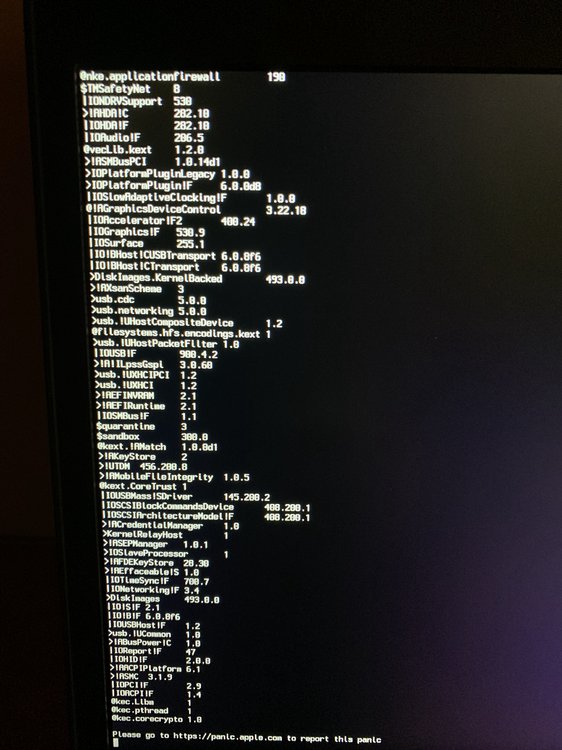
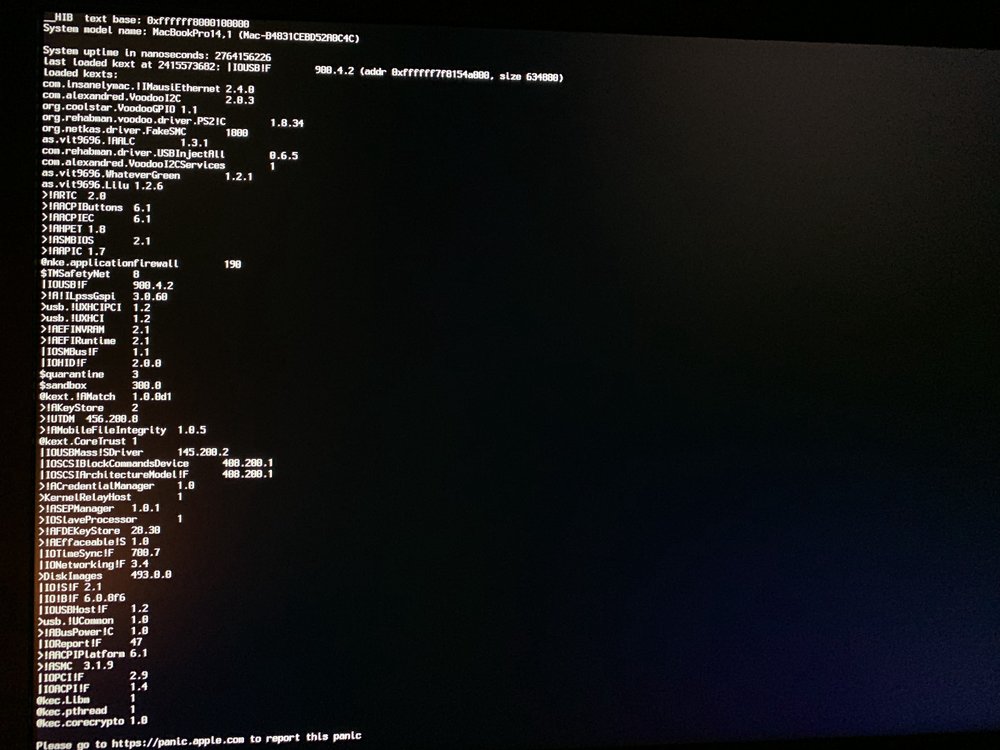
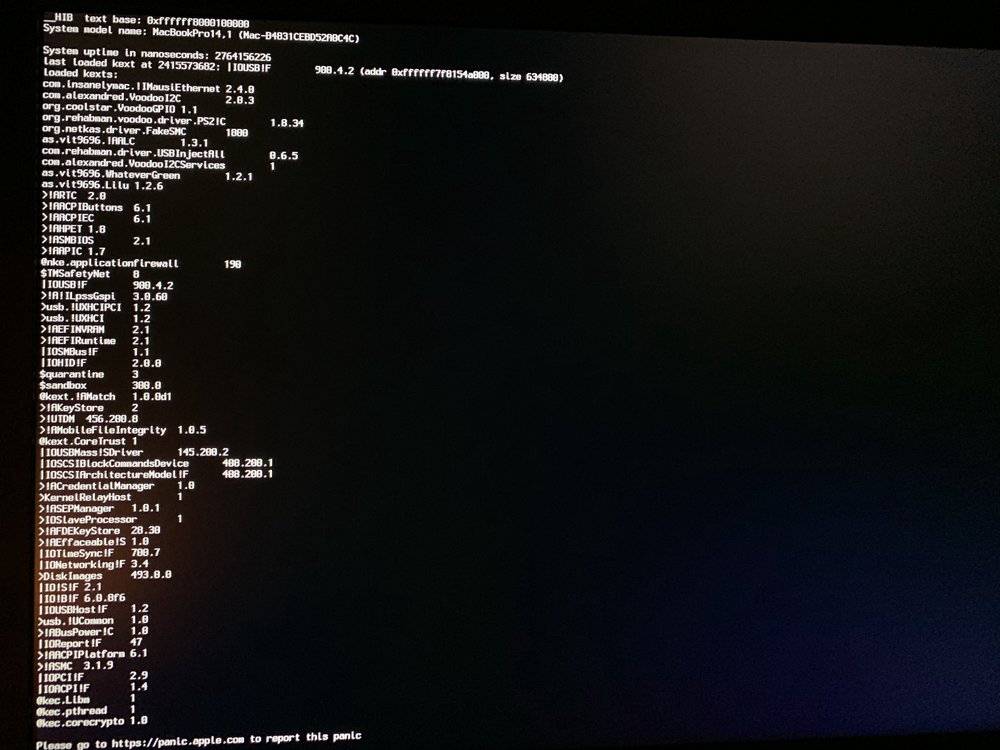
Dell Latitude E5480 not go to sleep!
in The Archive
Posted
This is my log output:
log show --style syslog | fgrep "Wake reason"
2018-10-29 15:30:49.686986+0100 localhost kernel[0]: (AppleACPIPlatform) AppleACPIPlatformPower Wake reason: PBTN XHC (User)
2018-10-29 15:30:49.686988+0100 localhost kernel[0]: (AppleACPIPlatform) AppleACPIPlatformPower Wake reason: PBTN XHC (User)
2018-10-29 15:50:14.167673+0100 localhost kernel[0]: (AppleACPIPlatform) AppleACPIPlatformPower Wake reason: PBTN (User)
2018-10-29 15:50:14.167690+0100 localhost kernel[0]: (AppleACPIPlatform) AppleACPIPlatformPower Wake reason: PBTN (User)
2018-10-29 16:54:07.214485+0100 localhost kernel[0]: (AppleACPIPlatform) AppleACPIPlatformPower Wake reason: RTC (Alarm)
2018-10-29 16:54:07.214488+0100 localhost kernel[0]: (AppleACPIPlatform) AppleACPIPlatformPower Wake reason: RTC (Alarm)
2018-10-29 17:29:38.140934+0100 localhost kernel[0]: (AppleACPIPlatform) AppleACPIPlatformPower Wake reason: PBTN (User)
2018-10-29 17:29:38.140935+0100 localhost kernel[0]: (AppleACPIPlatform) AppleACPIPlatformPower Wake reason: PBTN (User)
2018-10-29 18:47:31.954707+0100 localhost kernel[0]: (AppleACPIPlatform) AppleACPIPlatformPower Wake reason: PBTN (User)
2018-10-29 18:47:31.954708+0100 localhost kernel[0]: (AppleACPIPlatform) AppleACPIPlatformPower Wake reason: PBTN (User)
2018-10-29 18:54:29.994347+0100 localhost kernel[0]: (AppleACPIPlatform) AppleACPIPlatformPower Wake reason: PBTN (User)
2018-10-29 18:54:29.994348+0100 localhost kernel[0]: (AppleACPIPlatform) AppleACPIPlatformPower Wake reason: PBTN (User)
2018-10-29 19:04:29.645623+0100 localhost kernel[0]: (AppleACPIPlatform) AppleACPIPlatformPower Wake reason: PBTN XHC (User)
2018-10-29 19:04:29.645623+0100 localhost kernel[0]: (AppleACPIPlatform) AppleACPIPlatformPower Wake reason: PBTN XHC (User)
2018-10-29 19:47:24.503180+0100 localhost kernel[0]: (AppleACPIPlatform) AppleACPIPlatformPower Wake reason: PBTN (User)
2018-10-29 19:47:24.503182+0100 localhost kernel[0]: (AppleACPIPlatform) AppleACPIPlatformPower Wake reason: PBTN (User)
2018-10-29 21:21:01.744651+0100 localhost kernel[0]: (AppleACPIPlatform) AppleACPIPlatformPower Wake reason: PBTN (User)
2018-10-29 21:21:01.744654+0100 localhost kernel[0]: (AppleACPIPlatform) AppleACPIPlatformPower Wake reason: PBTN (User)