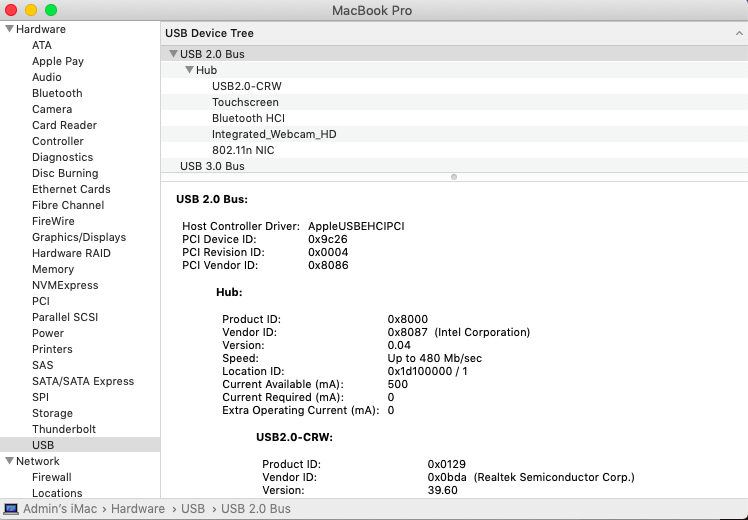Alzaka
Members-
Posts
9 -
Joined
-
Last visited
Content Type
Profiles
Articles, News and Tips
Forums
Everything posted by Alzaka
-
I am bought a Dell 7559 to Hackintosh because all over the internet, there are guides that say it should work but I quickly found out that it was tough to install and when i updated the bios to the latest version 1.3.1 the OSX drive would no longer boot. It now requires a cold start with the right bios to work properly. I am thinking of buying another laptop for my Hackintosh use and I wanted to know which Dell e7x00 is the easiest to Hackintosh? Someone is offering me a 7480 at a decent price but there are also many 7470s and 7450s available in my area at decent pricing as well. It seems that the 7470 and the 7480 models generally have the same cpu Core i5-6300U or something similar. The e7450s have a core i5-5500u. Does anyone have a recommendation for any Dell E7x00 series that is easiest to Hackintosh and everything works? Of course with the exception of having to replace the wireless card - Which is usually the case Alz
-
I did the DSDT patches and everything seems much cleaner, no more ACPI errors on bootup I also patched the gtx 960 to be disabled What works USB Bluetooth Trackpad (As a mouse, no gestures) Keyboard Wifi (Original Card was replaced with Dell DW1560) Graphics Battery Status Backlight Sound Not working Sleep - still does not work after disabling the Discrete GPU, No HDMI Audio, Trackpad not detected, work as a mouse I patched audio layout 3 and changed it to 13, added codeccommander.kext and ALC256.aml, but still no sound Patched the DSDT, as 0x0D (which is 13 in hex) and the sound is working thanks Alz
-
Hello Everyone, Does anyone have the Dell 7559 with the latest bios 1.2.9 from October 2018 working with Mojave ? Any Issues? thanks for the reply Alz
-
Tried Installing Mojave on the a Dell 7559 Dell 7559 i7-6700hq, 16GB Ram, 500GB Sata SSD, Intel 530 (GTX960M not in use) , 1080p No Touch display, DW1560 Wireless , Bios 1.20 What works USB(Complains it has 11 missing ports) Bluetooth Trackpad Keyboard Wifi (Original Card was replaced with Dell DW1560) Graphics (I think) Sound started working (not sure how) Not working Battery Status, Backlight, Keyboard Backlight, Sleep/Power Management, HDMI Audio I used the following config.plist (Attached) This is what is in EFI/Clover/Kexts/Other ACPIBatteryManager.kext FakePCIID_Broadcom_WiFi.kext Lilu.kext AirportBrcmFixup.kext FakeSMC.kext RealtekRTL8111.kext AppleALC.kext FakeSMC_ACPISensors.kext SATA-100-series-unsupported.kext AppleBacklightInjector.kext FakeSMC_CPUSensors.kext Sinetek-rtsx.kext ApplePS2SmartTouchPad.kext FakeSMC_GPUSensors.kext USBInjectAll.kext BrcmFirmwareData.kext FakeSMC_LPCSensors.kext VoodooTSCSync.kext FakePCIID.kext IntelGraphicsFixup.kext WhateverGreen.kext This is what is in /Library/Extensions BrcmFirmwareRepo.kext BrcmPatchRAM2.kext CodecCommander.kext NO DSDT/SSDT Patches, I think this is the cause of most of the problems, I am working on this next Any suggestions ? I had some trouble just getting the installer to work but having the right config.plist is the key with this particular laptop thanks Alz config.zip
-
I removed those 2 kexts and bootup is much faster and cleaner. During bootup, the apple logo would blank for a few seconds. Removing these kexts stopped the logo from blanking thanks for you help again Alz
-
Jake, I took the short route, but i really should build the USBport.kext EFI/Clover/Kexts/Other >> USBInjectAll.kext Library/Extensions >> GenericUSBXHCI.kext, FakePCIID_XHCIMux.kext, XHCI-unsupported.kext I rebuilt the kext cache with sudo kextcache -i / and after reboot the following devices appeared in system information, Hardware > usb Touchscreen, Bluetooth-HCI, Integrated_Webcam_HD, USB2.0-CRW (All internal to the laptop) I attached a picture. Haven't tested USB3.0 yet Still need to order some Dell Wifi cards that will be compatible with Mojave. Using a USB one for now but it is only 802.11n speeds thanks Alz
-
Jake, that works amazing, even autodetects the headphones when i plug in and switches back to internal speakers when I unplug the headphones. Microphone works from the laptop and from the headset thanks again Alz
-
Jake, It was definitely a usb issue. Thanks for pointing it out. Now working on the audio. I was using voodooHDA but the audio would sometimes disappear when i rebooted. Working on getting AppleALC to work thanks for the help Alz
-
I have the following Dell Laptop running Mojave. Dell inspiron 5558 Haswell i3-4030u -HD4400 works -Ethernet Works -Touchscreen Does not work -Sound Works -Wifi intel - Will never work -Usb - Works Battery works -Webcam Does not work I noticed most people with this laptop have the touchscreen working once they install OSX but it does not work for me. Anyone know what I am missing? thanks Alz