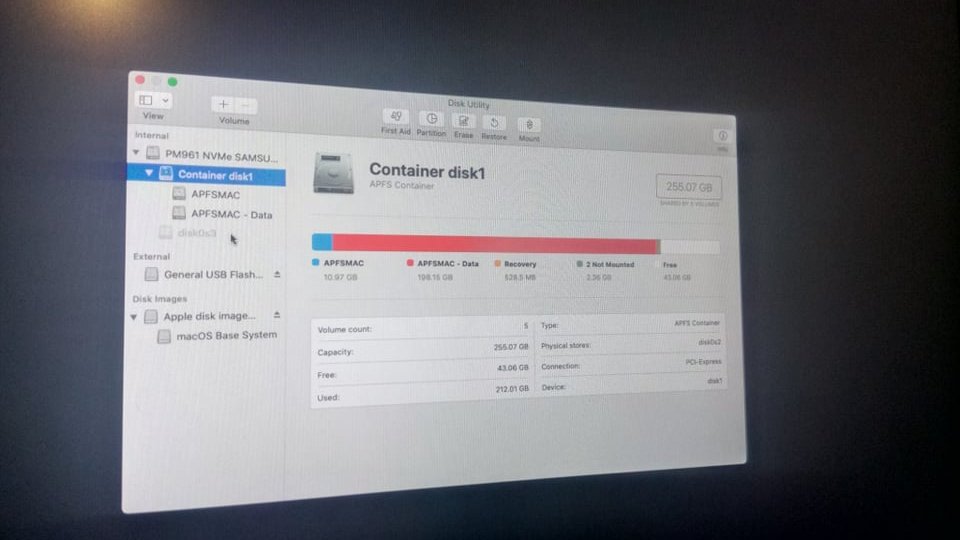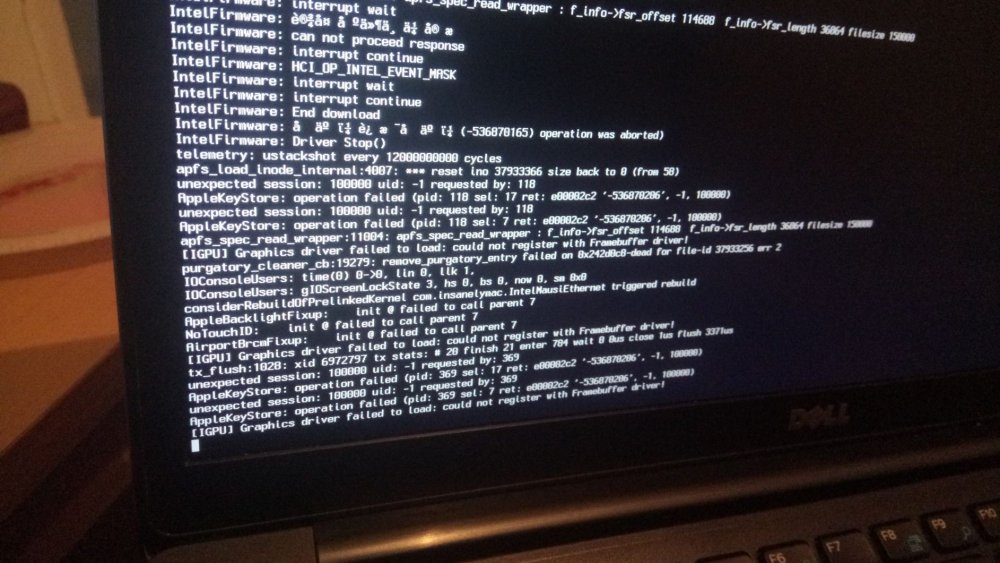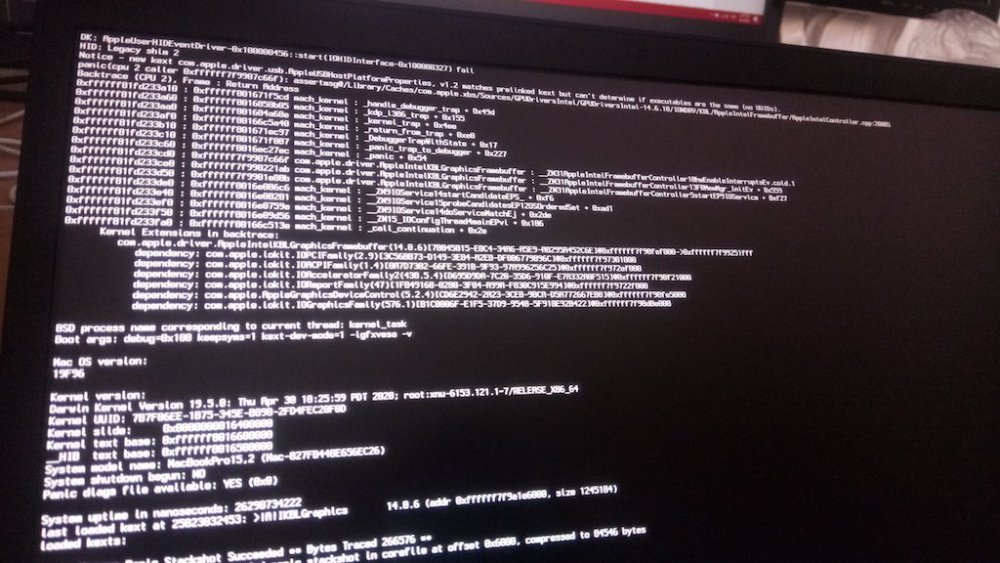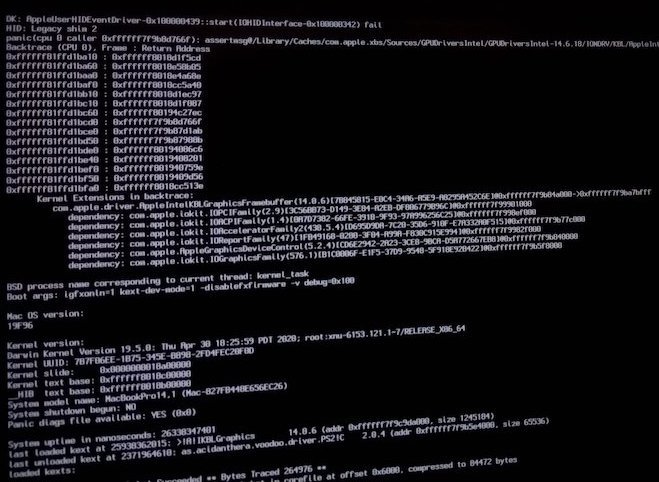-
Posts
76 -
Joined
-
Last visited
Recent Profile Visitors
The recent visitors block is disabled and is not being shown to other users.
Nancy10's Achievements

Sergeant (6/17)
0
Reputation
-
I tried switching to MBP14,1 but that didn't work. should i delete the framebuffer properties i added earlier and try the MBP14,1 SMBIOS ? Edit : " i deleted the properties but it didn't work either, still no signal on HDMI " 2nd Edit : MBP14,2 worked. Thanks Hervé & JakeLo
-
Yes, you were right i didn't pay attention to what properties you mentioned. but should i use those exact values ? i did copy those values but it didn't work . i tried using another connector (con2 which is spposed to be te hdmi port) but it still didn't work. i used this as reference to choosing the connector number : Now if we look deeper into your IOReg... FB@0 -> connector-type = 02 00 00 00 and port number = 0x0 (built-in LCD) FB@1 -> connector-type = 00 04 00 00 and port number = 0x5 (no device connected) FB@2 -> connector-type = 00 04 00 00 and port number = 0x6 (external display)
-
but that is for UHD 620, mine is HD 620 and i think those properties won't work with my setup. the one i have already are the ones that are supposed to work. am i missing stuff here ?
-
Hi, i tried to use my HDMI monitor and it didn't work, i tried to add the bootarg : "igfxonln=1" but it din't work. i attached the debug infodebug_11724.zip
-
Hey ! I am having some issues after upgrading to Catalina, regarding my clock speeds and overall performance. first i can't see the battery indicator and can't enable it it from the setting panel. second i get a lot of freezes that i didn't have on mojave. at some point my entire PC just starts going very slow, apps open after an age and this happens sometimes instantly after launch or after 5 hours of use. ( during this my activity monitor will show very normal usage ) what should i do to fix it, like get back to the standard performance expected from my CPU. i attached by debug information Thanks. debug_6654.zip
-

how to update to catalina from Mojave Dell Latitude 7480
Nancy10 replied to Nancy10's topic in The Archive
I am still going with my fixes and i just backed up my data in case i do a complete reinstall, but when i went into diskUtility i figured that the update process created an additional volume called APFS - Data and it didn't do anything with it afterwards, here is an image from diskUtility : Does this mean the update didn't finish correctly ? -

how to update to catalina from Mojave Dell Latitude 7480
Nancy10 replied to Nancy10's topic in The Archive
I am trying to figure out how to change the Framebuffer Memory in order to try and fix the KP but i ccouldn't find out what values to use, I saw this on WEG Github : https://github.com/acidanthera/WhateverGreen/blob/master/Manual/FAQ.IntelHD.en.md but couldn't find how to reverse, the bits correctly ( no standard reversing onmine could do the trick ), and didn't find how to get the initial values that they are using in the examples. these are the recommended framebuffers for laptop from the WEG GH : ID: 591B0000, STOLEN: 38 MB, FBMEM: 21 MB, VRAM: 1536 MB, Flags: 0x0000130B TOTAL STOLEN: 39 MB, TOTAL CURSOR: 1 MB (1572864 bytes), MAX STOLEN: 136 MB, MAX OVERALL: 137 MB (144191488 bytes) Model name: Intel HD Graphics KBL CRB Camellia: CamelliaDisabled (0), Freq: 1388 Hz, FreqMax: 1388 Hz Mobile: 1, PipeCount: 3, PortCount: 3, FBMemoryCount: 3 [0] busId: 0x00, pipe: 8, type: 0x00000002, flags: 0x00000098 - ConnectorLVDS [2] busId: 0x04, pipe: 10, type: 0x00000800, flags: 0x00000187 - ConnectorHDMI [3] busId: 0x06, pipe: 10, type: 0x00000400, flags: 0x00000187 - ConnectorDP 00000800 02000000 98000000 02040A00 00080000 87010000 03060A00 00040000 87010000 are the initial values one fo the last 3 lines ? To be clear i am already using the 32Mb patch (the one set up by default in the rehabman repo of config.plists). I also didn't find how to change the DVMT value in bios and i don't have windows to really try the extraction method from here : would assuming the DVMT is set by default to 39Mb and changing to that in the clover framebuffer memory, damage my hardware or it would spit out an error ? -

how to update to catalina from Mojave Dell Latitude 7480
Nancy10 replied to Nancy10's topic in The Archive
for a quick update i tried reinstalling macOs from recovery but i kept getting the "could not create preboot for apfs install" error during install -

how to update to catalina from Mojave Dell Latitude 7480
Nancy10 replied to Nancy10's topic in The Archive
I have tried -igfxvesa and -disablegfxfirmware and fakeID/platformId = 0x12345678 all together and still stuck at : could not register with the framebuffer driver -

how to update to catalina from Mojave Dell Latitude 7480
Nancy10 replied to Nancy10's topic in The Archive
i have been trying to fix the KP and found out about DVMT memory allocation being less than needed, but i also found that it is done easier via WEG. should i try and up it to 98 mb or lower it to 32 mb ? i really don't understand this and it seems not useful since i did boot Mojave before and that doesn't seem to need a different DVMT. -

how to update to catalina from Mojave Dell Latitude 7480
Nancy10 replied to Nancy10's topic in The Archive
What i did was set the FakeID to 0x12345678 as well as the Platform-ID to 0x12345678 and it did work at first, it passed the earlier error stage but stuck at [IGPU] Graphics driver failed to load : could not register with Framebuffer driver ! -

how to update to catalina from Mojave Dell Latitude 7480
Nancy10 replied to Nancy10's topic in The Archive
Yes, i added the arg on boot. i will try with that -igfxvesa and report back EDIT : I was wrong earlier, i clearly am booting from a different set of EFI files not the ones that i attached earlier. I switched to booting from those files now and i can't see any boot partitions, no recovery no macOS installation, what could be the problem here ? Fixed will rport again Second edit : I tried the new efi files and it is still the same kernel panic, but I got a new notice kexts being different from the prelinked ones. I attached a photo. Could my update just have failed and now stuff is corrupted and incomplete? -

how to update to catalina from Mojave Dell Latitude 7480
Nancy10 replied to Nancy10's topic in The Archive
i have done the installation already i am trying to boot after it. I tried using the -disabledfxfirmware boot arg anyways but not success, still the same kp (i'll edit my first photo with an updated version) here is my last clover folder CLOVER.rar Note : i tried the clover folder from this post but to no use ( it is outdated too ) -

how to update to catalina from Mojave Dell Latitude 7480
Nancy10 replied to Nancy10's topic in The Archive
So i tried to upgrade, and i created a new Clover boot folder. - I downloaded the latest version fo clover - I have added the latest version of kexts that i had before upgrading - i have copied the old ACPI foler i had before ( is this a good idea ? ) - i have copied the old config.plist i had before upgrading Now i am stuck with a kernel panic that involves the GPUDriversIntel : Panic assert message has something like this : "/Library/caches/com.apple.xbs/Souorces/GPUDriversIntel14.6.18". I am totally locked out of my system but i can access recovery, could this be the Embedded Controller device thing ? I have edited a picture of the screen with the error, not very clear though -

how to update to catalina from Mojave Dell Latitude 7480
Nancy10 replied to Nancy10's topic in The Archive
Virtual SMC and WEG are actually on the last version, taken from the github release