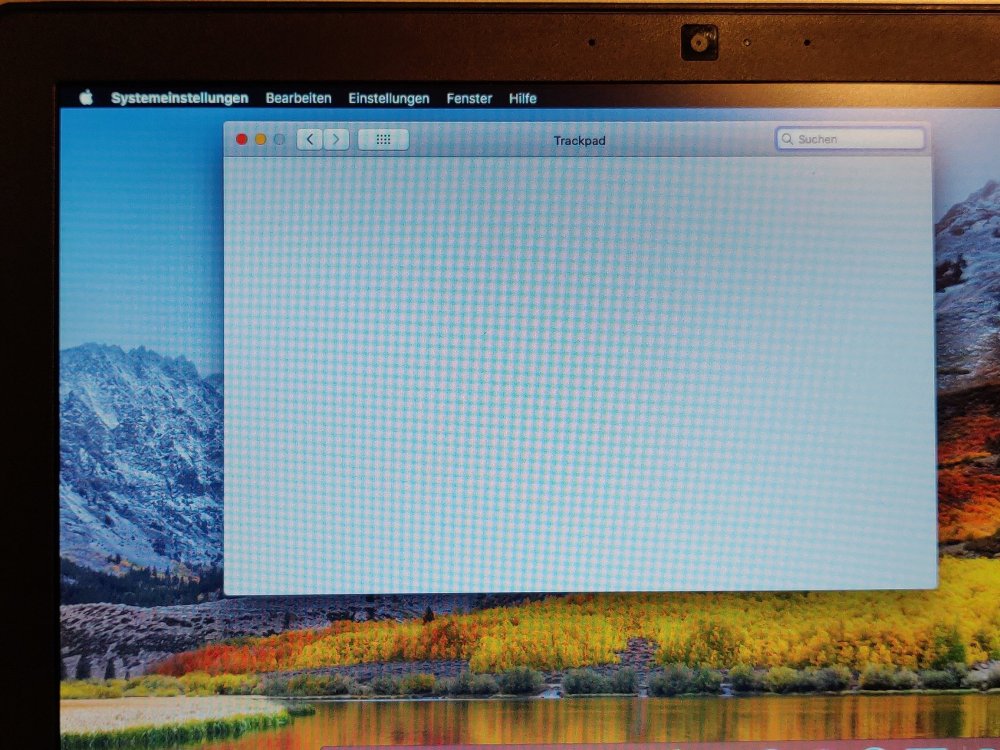-
Posts
13 -
Joined
-
Last visited
Recent Profile Visitors
The recent visitors block is disabled and is not being shown to other users.
Jono4191's Achievements

Private First Class (3/17)
0
Reputation
-
I put the latest versions of these two kexts to my EFI folder, works fantastic! Thank you Hervé!
-
Well, VGA really not important for me. HDMI audio already working, probably because I used Jake Lo's EFI folder. Any idea what causes the problem with the battery info in the top menu bar? When I boot the notebook, there is no battery icon visible. I have to activate it after every boot in the PrefPane.
-
Upgraded my E6320 with a 240GB SSD and 8GB of RAM. I tested the HDMI out, working fine even with audio So finally what works: - Bluetooth - Wifi (replaced card with DW1510) - Webcam - HDMI out with audio - SD card reader - sleep - backlight control - volume keys - trackpad + keyboard - audio + internal mic (also via 3.5mm jack) - USB ports - ethernet - Dockingstation (DVI, DP, ethernet, USB) - battery status (with latest FakeSMC + APCIBatteryManager) not working: - VGA (but in my case really not needed) - audio via docking station's 3.5mm jack currently struggling with: - random freezes (will see if it's fixed now after I upgraded the RAM to 8GB) Current EFI folder linked in post before. Running on HS 10.13.6 with Clover 4920
-
As promised my current EFI Clover folder. Installed version is 4910 EFI_CLOVER.zip
-
I did a vanilla install using Jake Lo's guide you linked on page 1: I will edit this post later today and add my current EFI folder. I'm at the office right now Could the freezes be a result of still using only 4GB of RAM? I already ordered a new RAM kit to upgrade it to 8GB.
-
I ordered a mini-HDMI to HDMI Adapter, so I can test this in a couple days. I have another annoying problem right now. I'm struggling with random system freezes. Sometimes after 5-10 Minutes, sometimes after an hour or more. Mostly it happens when opening Apps or installing stuff. Are there any logs I could provide you so that someone could check that?
-
I moved on with testing external displays. Connecting displays via docking station works perfectly. I tried it with 2xDP, 2xDVI and DP+DVI VGA Port on E6320 does not work, but not needed in my case. I had a look at the linked quide on P1 but didn't try it yet. Notebook's HDMI Port (mini?) not tested because I don't have a fitting cable or adapter.
-
Thanks Hervé! I did all the things you mentioned in your previous post. Trackpad now fully working, I was finally able to activate tap to click in the PrefPane!!! Webcam also working! Testing the docking station K09A will follow in the next days, I will keep you updated But really a big thank you to Hervé and Jake Lo for your help to fix all issues! //edit: I began to test the docking station. All 5 USB ports + eSATA port working! Ethernet working! Sound via 3.5mm jack not working, but no problem for me, I really don't need that. Will try connecting two external displays tomorrow when I'm at the office
-
I replaced it just a minute ago with the kext from your E6220 Sierra Guide. When I open the Trackpad PrefPane I only see a grey window...
-
I'm using Jake Lo's files currently and there have been some changes: Webcam now working Bluetooth now working Wifi working (I replaced the wifi card with the Dell DW1510) Keyboard working, mixed Keys Alt&Win now fixed Card reader working My main problem is still that I cannot use tap to click Docking station still not tested, will do it in the next days. CLOVER.zip
-
Alright guys, I managed it to install HS 10.13.0 to my E6320 I used Jake Lo's guide for that, worked quite well. Couldn't check yet if the docking station works. One annoying thing I noticed is that the trackpad is not recognized by HS. I can use the trackpad, but I can't configure it via system preferences so I'm not able to configure tap to click. Anyone an idea how to fix that? And of course I want to update to 10.13.6 Is there anything I have to take care of? Probably update Clover to the latest version before updating macOS? //edit: After I updated Clover to the latest version I updated HS successfully to 10.13.6 There still are some things that don't work: the keyboard seems to have problems (right Alt-Key doesn't work, noticed that when I wanted to write an @-symbol) Bluetooth - does not get recognized by HS Webcam - not recognized Trackpad - can be used but no configuration via system preferences possible because OSX says "No trackpad found" (using a trackpad without tap to click is a pain in the butt ) Things I have to try in the next days: external docking station (want to use it with two external displays) wifi (have to buy a wifi card or dongle first) card reader EFI.zip
-
Thank you guys for your advices. I already planned to go with 8GB RAM and a SSD. But I wanted to try it first before buying new parts. @Hervé Can I use your guide (third link) also for installing HS with Clover?
-
Jono4191 changed their profile photo
-
Hi everyone! Today I got my E6320 from ebay I was searching the forum for installation guides a bit and I was wondering which OSX version I should use on this device. Together with the notebook I also got a K09A docking station which I really would love to use. Could anyone please tell me, which OSX version I should install on my E6320 so I can use the notebook together with the dock? Maybe someone has some links for install guides for me. I'm currently using OSX Mojave on my Ryzen PC, but using Sierra or High Sierra on the Latitude would also be fine. Mojave on E6320 is not a must. Greetings from Germany