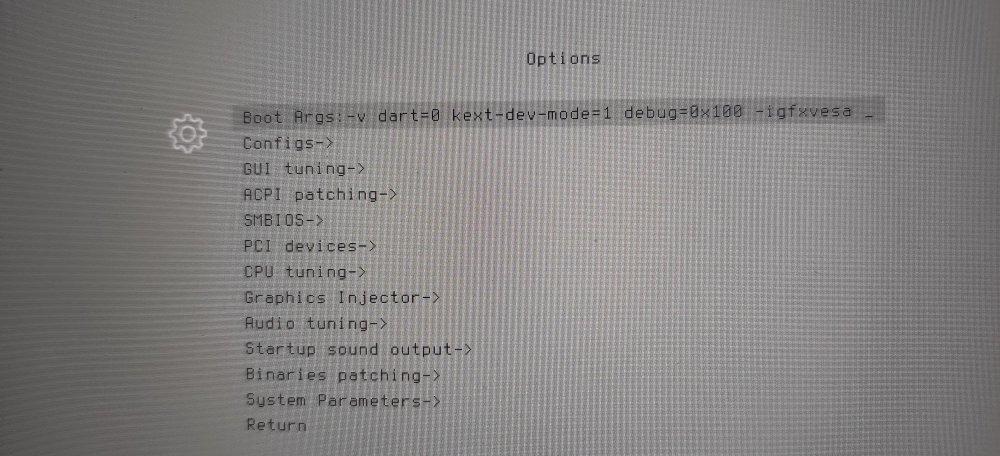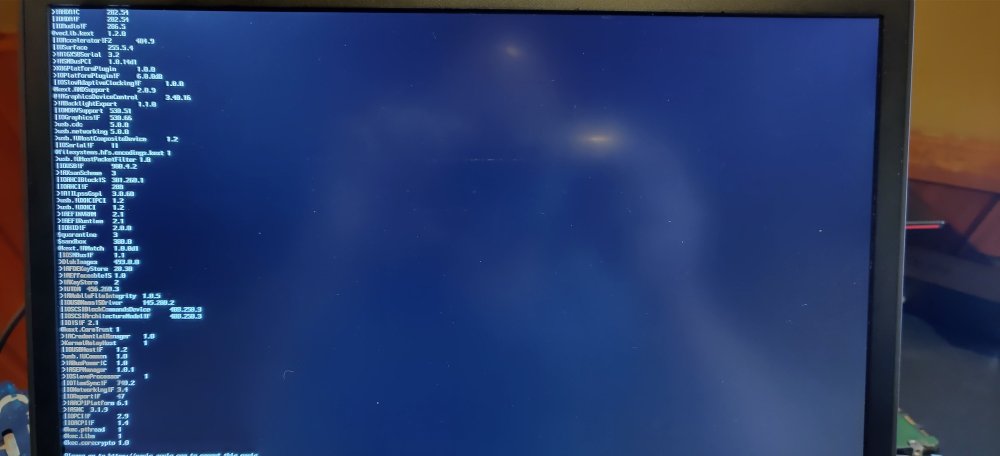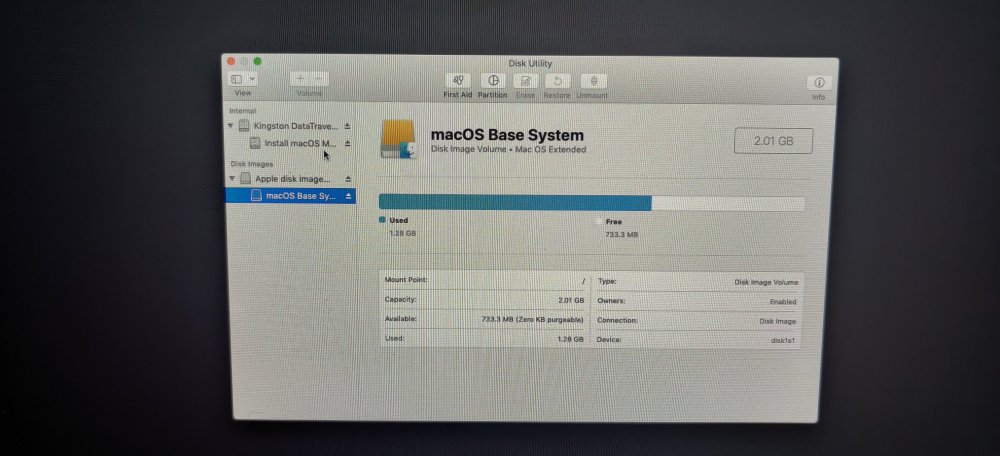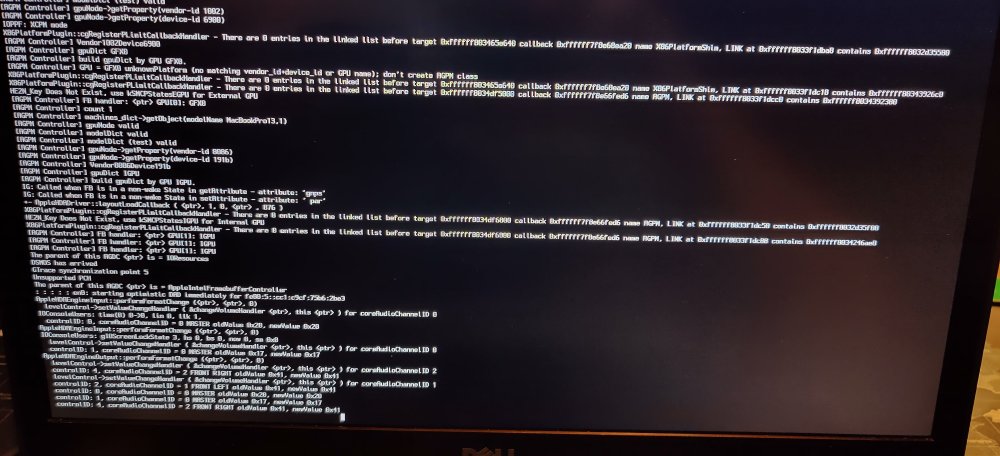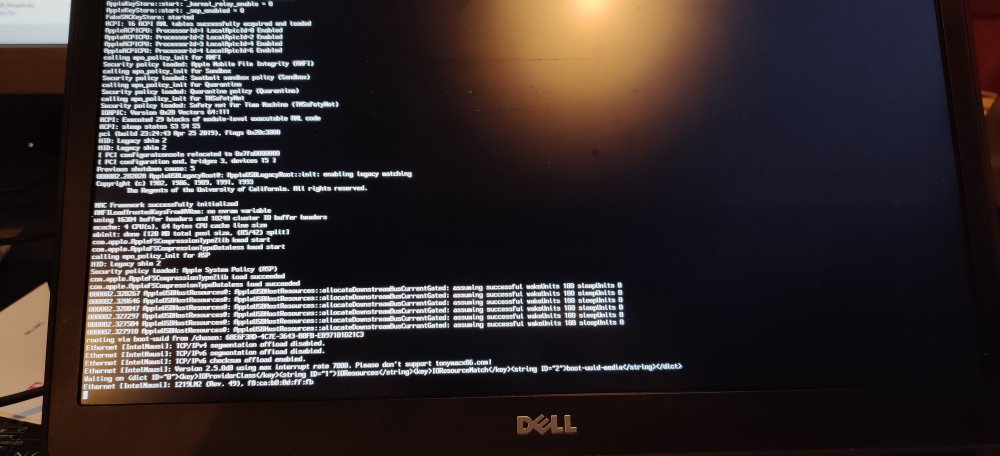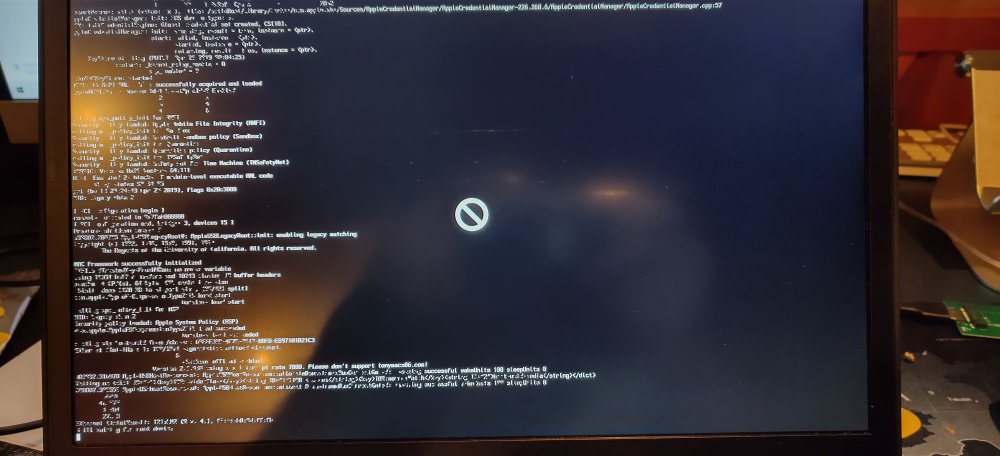pEck
Members-
Posts
29 -
Joined
-
Last visited
Content Type
Profiles
Articles, News and Tips
Forums
Everything posted by pEck
-
hitting the esc key a couple of times seems to work to get to the unluck screen. Thank you
-
When the system goes to sleep. there is no video or video backlight. Then which hitting the space bar or power button to turn the system on, the screen never comes back. There is keyboard lighting but nothing on screen. So when hard rebooting, the system boots like normal.
-
Yes, So far everything works decent. I need to get a wifi card. The sleep function does not work... I have to hard reboot it once it goes to sleep.
-
This is what I came up with that currently works. CLOVER.zip
-
@Jake Lo What is the best way to get a copy of the KP without using a camera to slow mo video record?
-
Unfortunately I am getting a kernel panic again after the reboot, before setup macOS screens...
-
@Jake Lo, I am going through the installer again with these kext. I am at the apple screen with "About 8 minutes remaining" of the installer. I have made it past this part and when the system reboots that is when it did the kernel panic before. my fingers are crossed at the moment What did you change with the kext files?
-
@Jake Lo I really appreciate you looking into this! The .zip file contains a mac created cpgz.... i didnt know of any other way to get it uploaded. CLOVER.zip
-
I was thinking that the kernel panic was related to the specific SSD currently installed in the laptop. So I switched them out, I replaced the Hynix for the SanDisk and removed the kext regarding the Hynix and tried running the installer again... I still get the Kernel Panic...
-
Dang... I was hopeing to be on to a solution... but I still get a Kernel Panic before the OS installation completes.
-
@Jake Lo I just picked up the the 1.3.0 of WhateverGreen and 1.3.7 of Lilu. I reformatted the SSD and trying the installer again.
-
@Jake Lo The installer hasn't completed running and I get this panic error. When i boot to the clover menu, the -igfxvesa arg is listed.
-
Baby Steps... I was able to get the Disk Utility to see the Hynix SSD. I formatted it and started the macOS install. After two reboots in the installation process I get this panic. Is there a way to capture this to review where the system halted?
-
Thank you @Jake Lo I am giving it a try now!
-
So here is my config.plist Can you take a second look at it to verify that I have the Hynix enabled properly? config.zip
-
The E5470 also only has 1 M.2 slot... I just swapped out the SSD sticks to verify if the Disk Utility could see either one.
-
I am making the assumption that this step is after the install correct? ?
-
The first drive was a sandisk 500 GB SSD, the second drive is a 256 GB Hynix SSD.
-
The second drive was not seen either by the disk utility... head scratcher...
-
Jake Lo, Fingers crossed... I was able to boot into the installer only to find out that the ssd stick was not being seen... I am trying a second one
-
I removed the AppleALC.kext and no longer get system stopping at the coreAudioChannel lines. Now the system stops at IOConsoleUsers: gIOScreenLockState 3, hs 0, bs 0, now 0, sm 0x0
-
Thanks Jake Lo, I am trying that now. I also removed the USBPorts-E7470.kext and now i get a little further
-
I had run into an issue with the last install. Had to use a USB / M2 adapter to clear the partitions and start over. I went down the rabbit whole and got to the following screen where the loader just sits at the ethernet line for about 90 seconds then goes to the second screen that i am sure is not the best... Anyways, this booting is from a usb installer created with the bootpack at So I really do not know where to begin to resolve this situation and would really appreciate some help. Anyone know where to go from here?
-
I am to hackintosh a Dell Latitude E5470. Wish me luck. I have started based on the post here: This is my third attempt at getting Mojave installed on this machine. The first time through, I was able to run the installer, then install clover and the Clover folder to the SSD. I mounted the EFI partition and went to see if I could fix the KEXT in order to get the track pad working... Something went wrong when I stepped away, the machine went to sleep and I had to hard reboot... the computer would not get passed the Apple logo again. Second install, I followed the same basic steps and ran the installer, installed clover, copied the entire EFI directory. Rebooted and the computer would not get passed the Apple logo again. Hopefully, third time is the charm?