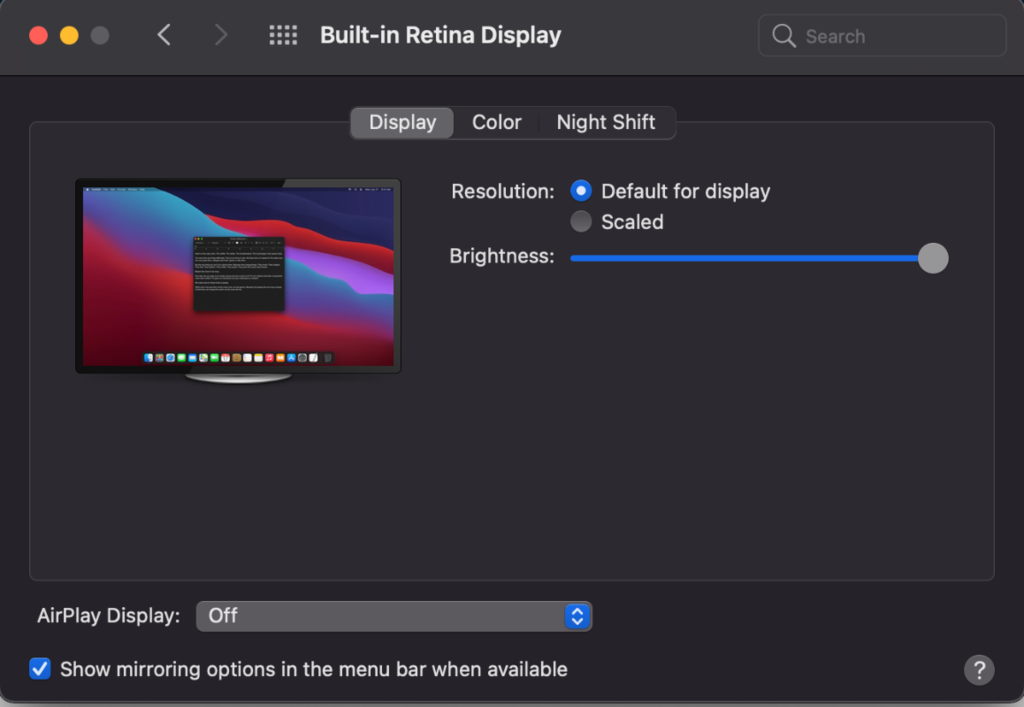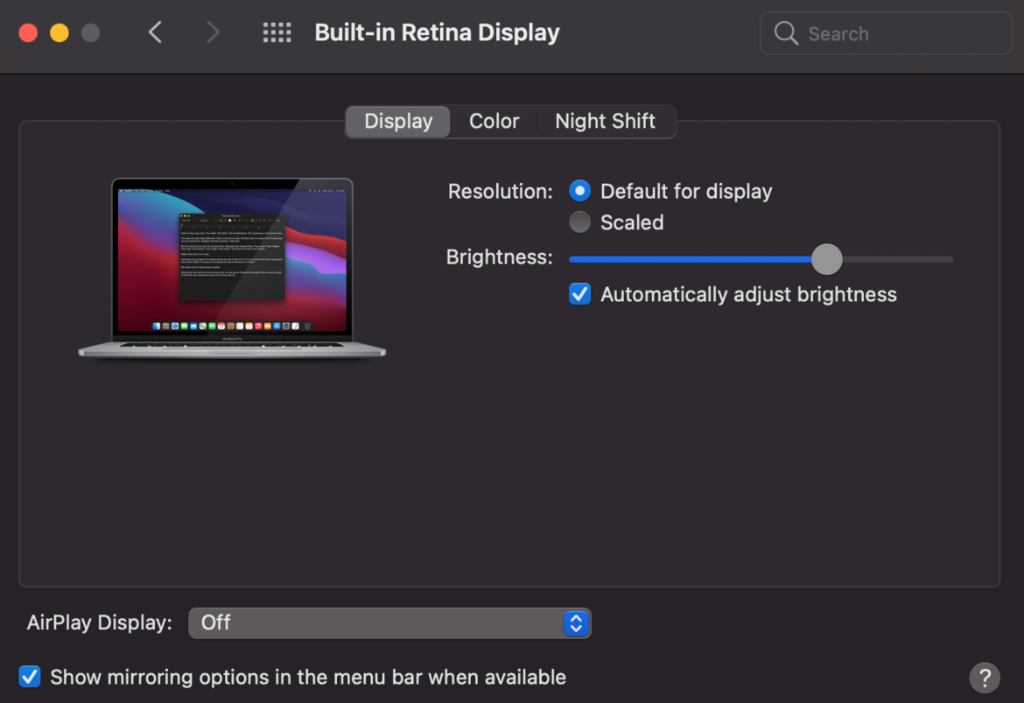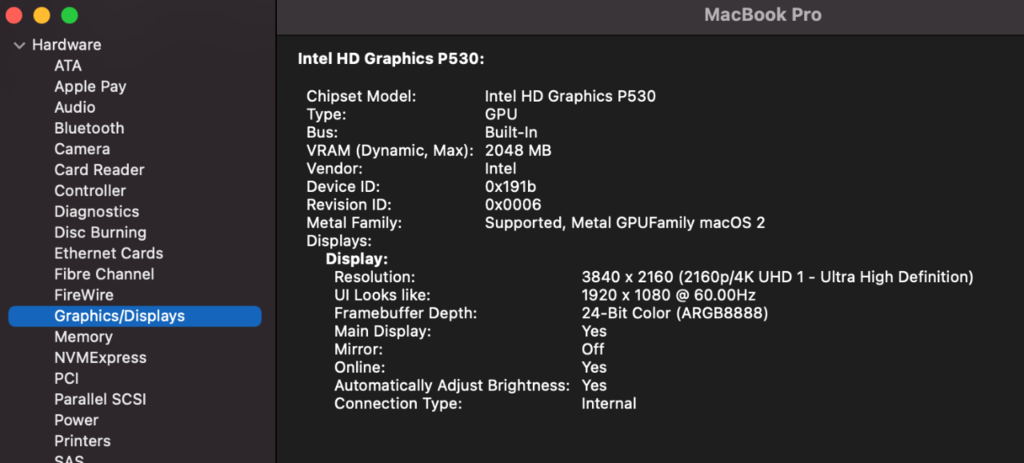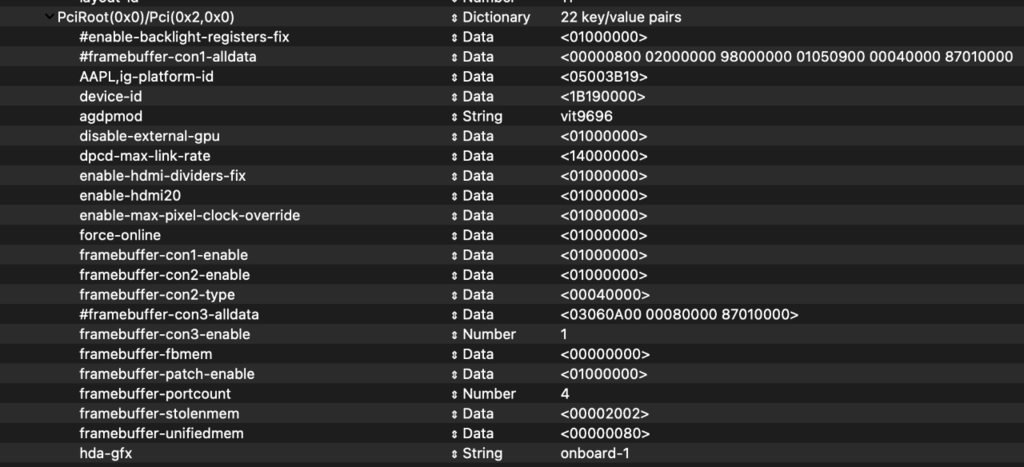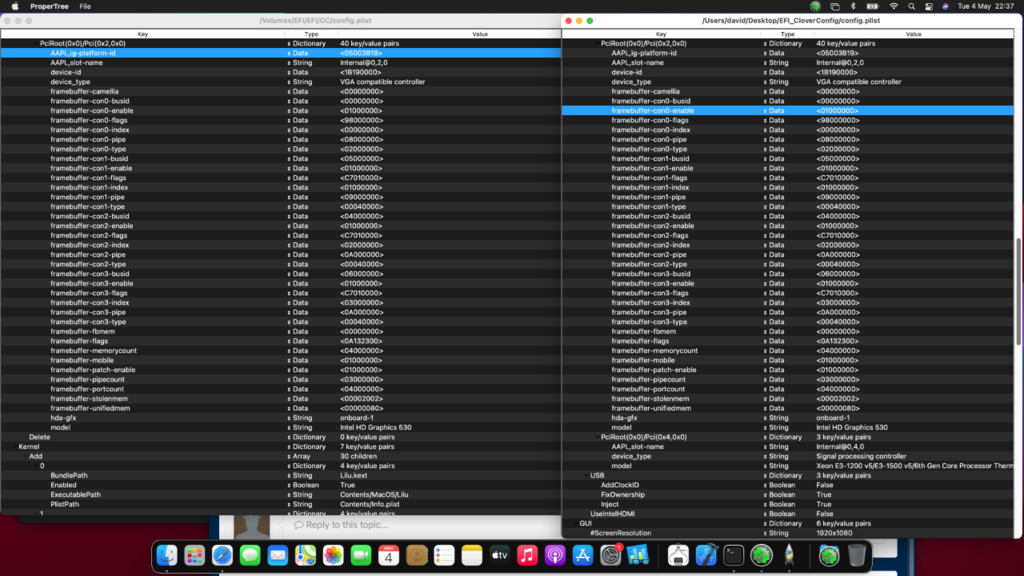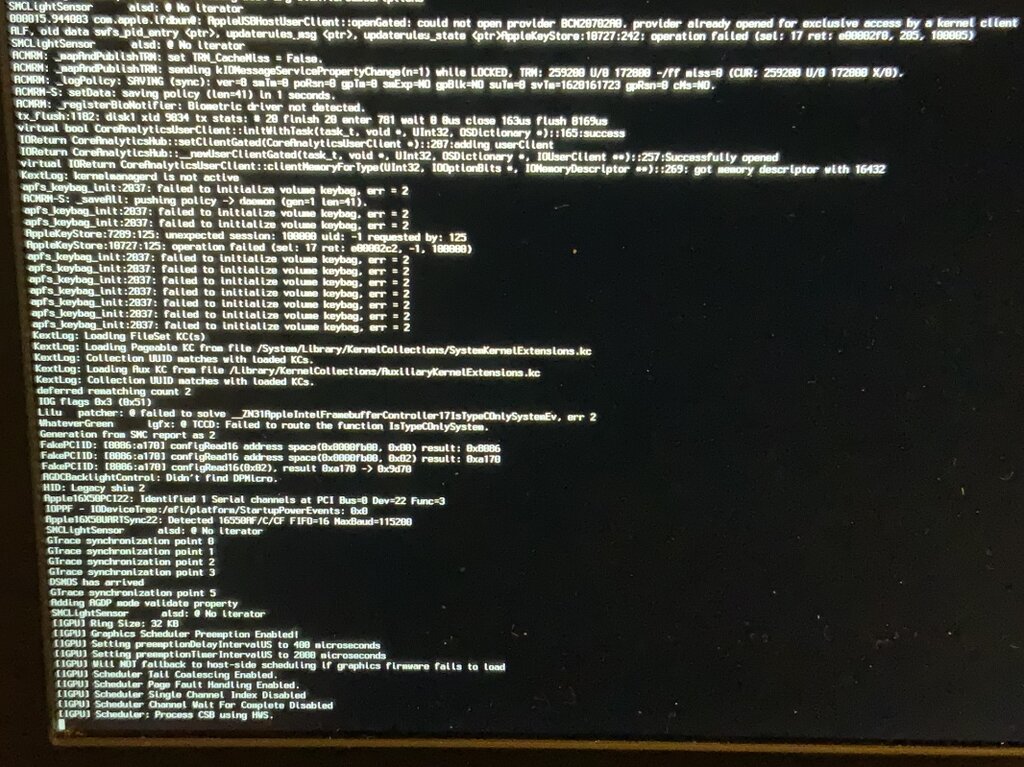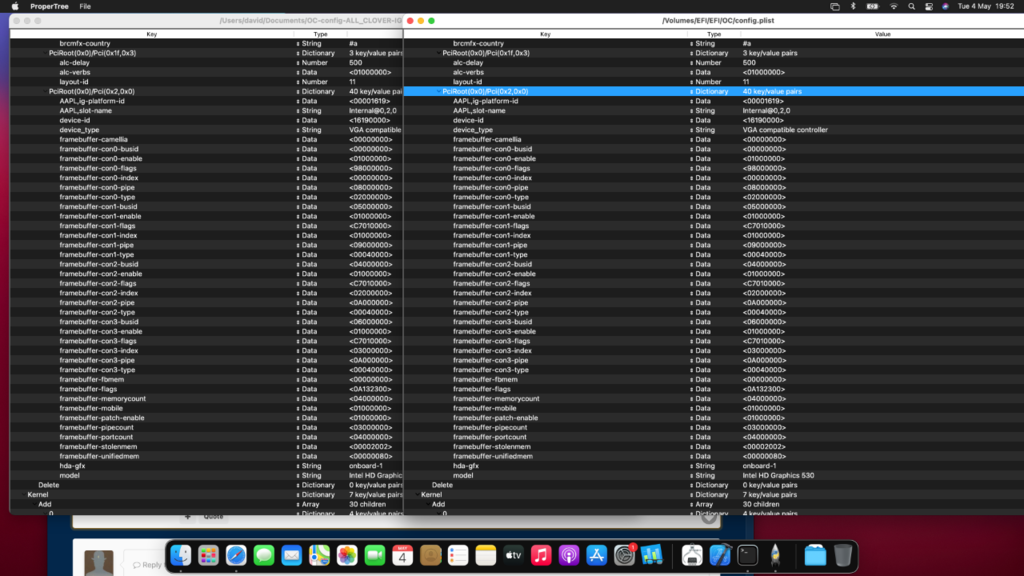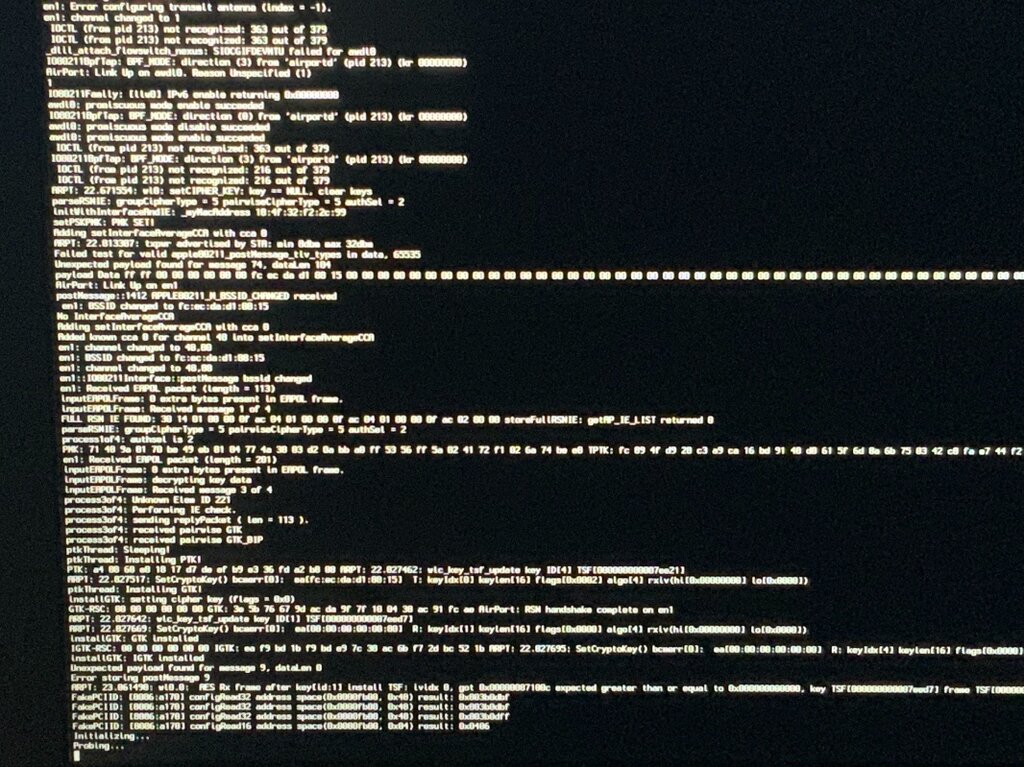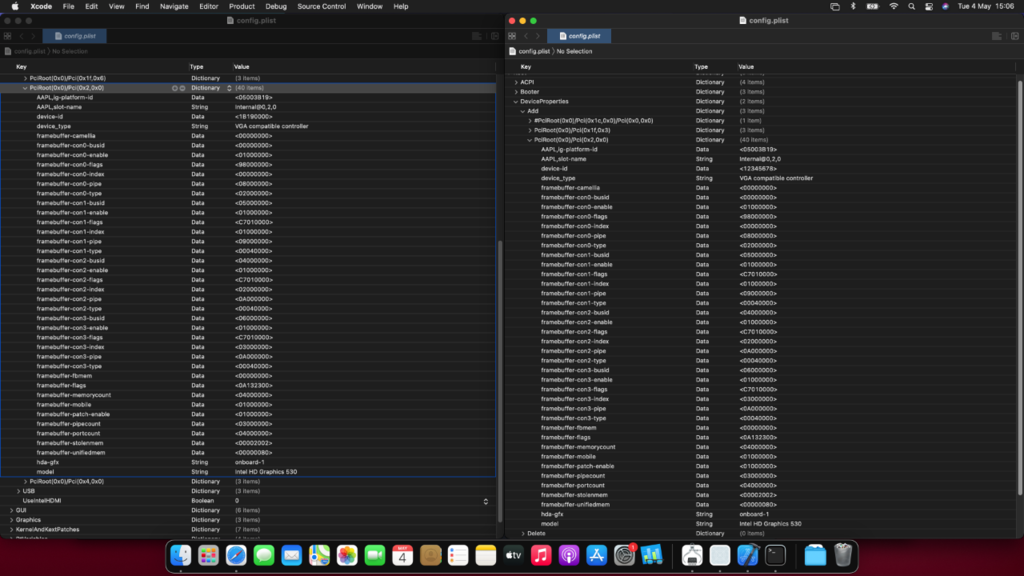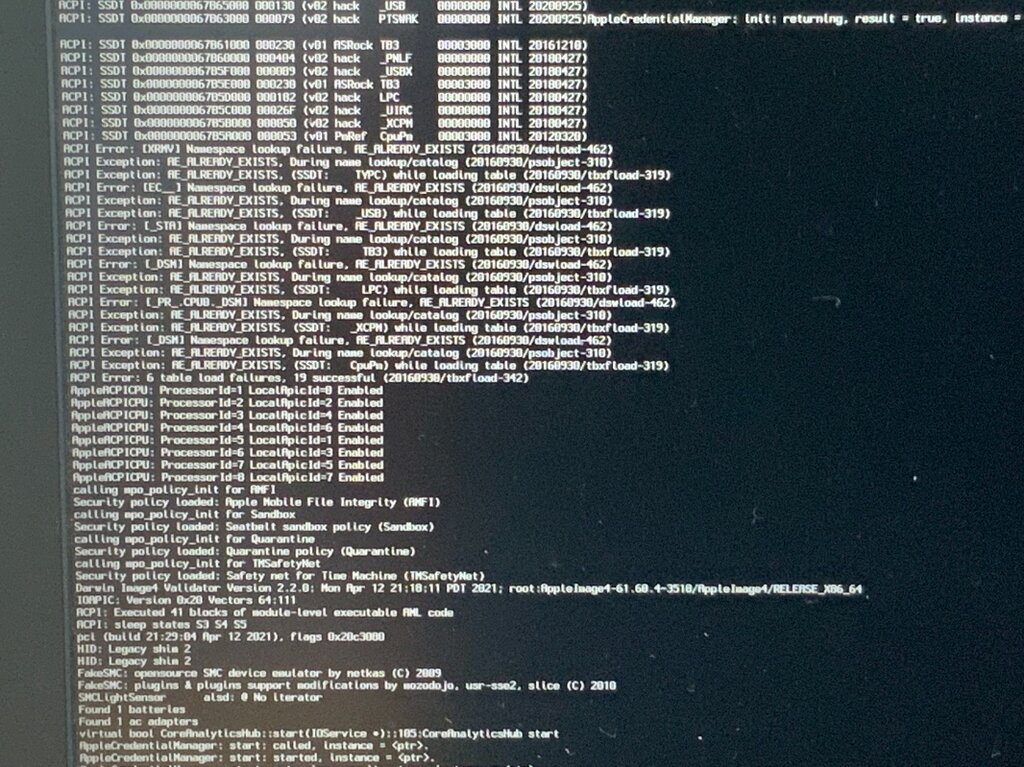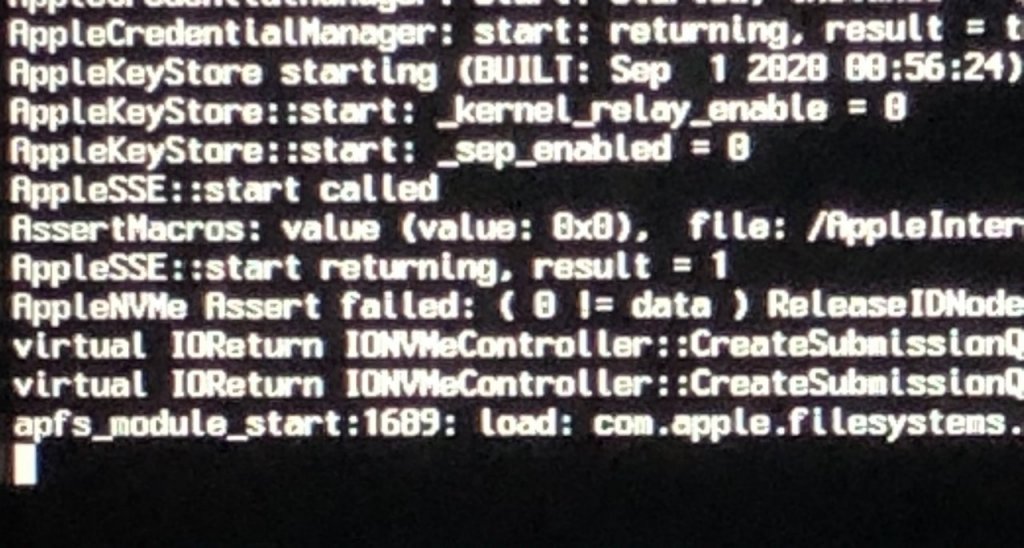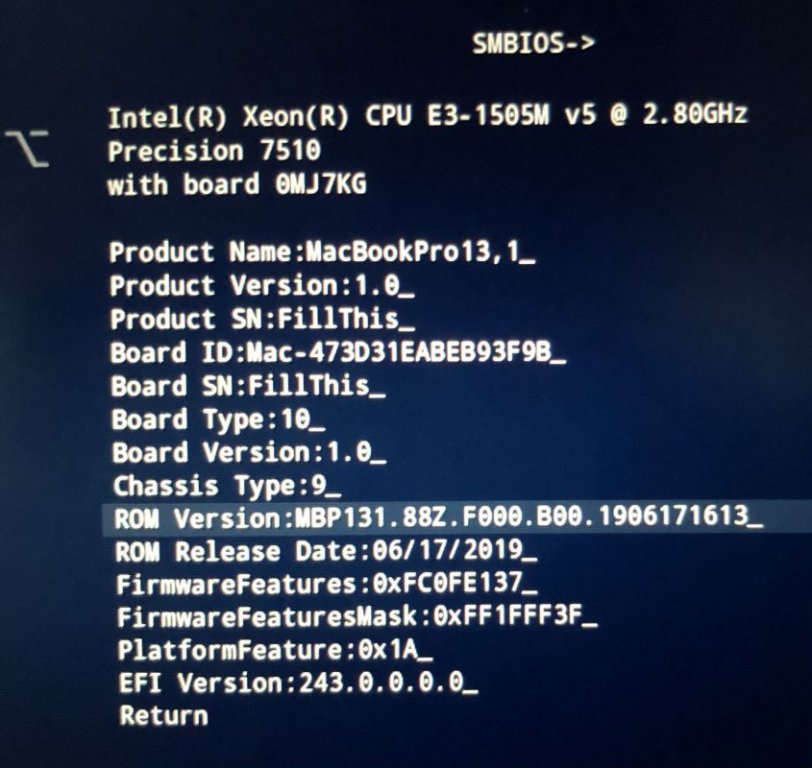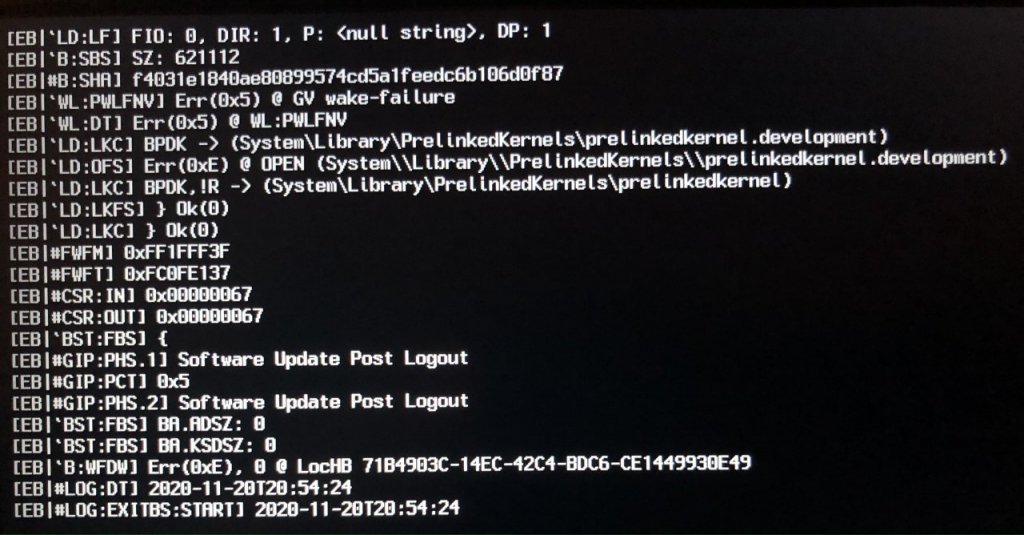-
Posts
89 -
Joined
-
Last visited
-
Days Won
1
Content Type
Profiles
Articles, News and Tips
Forums
Everything posted by nickelnoff
-
It’s a Samsung Pro 950 512 GB. Ended up installing it. It just stopped part way through several times but kicked it off again. So all seems to be working now apart from an HDMI port which I’ll try and get working once I’m back at my desk next week. Cheers for the help !
-
Any hints on how to install to NVME drive? The install crashes out at around 12 minutes.
-
Yep can confirm it doesn't actually do anything Strange thing with the serial though. I checked the serial on https://checkcoverage.apple.com/ and it is reported back as: MacBook Pro (13-inch, 2016, Two Thunderbolt 3 ports). And the model is set to MacBookPro13,3... I'd love to find a valid unused serial but not sure that going to happen - checked for a good hour but they must be rare for a 4 year old model.
-
OK ended up resetting the CMOS battery. @Jake Lo - Any idea on how to change from: to: How to get Automatic Brightness Adjustment and change this icon to a laptop ?
-
Thanks - actually the "no external displays" was a user error ... all ports apart from HDMI are working. I checked back to my old Catalina install and HDMI was working but it was on the same framebufffer @2 as USB-C(DP) As for special graphics mode, Ouch, I just disabled this. I only get a blank screen now on laptop
-
HI @Jake Lo - finally moved forward and have laptop graphics is working. I am not sure the "setup_var 0x432 0x4" changed anything however I downloaded your boot pack (many thanks) and made some small adjustments and things kicked in. I've attached the config.plist that shows the changes made. They are essentially now looking like this: What doesn't yet work is any of the external ports. config.plist.zip
-
I tried this DVMT approach. When Option 1 is selected the machine reboots.
-
Hi @Jake Lo does this setup_var change need to be done by the BIOS patch method as shown here: https://osxlatitude.com/forums/topic/9179-dell-latitude-e7x70-installation-guides-uefi-only-clover-and-opencore/ or is there an alternative approach with WEG ?
-
This is done from the BIOS ? If it was working with Clover with the current settings wouldn't the same be working with OC ? I can boot the machine and connect with VNC so it doesn't seem to crash on boot up now. But just no frame buffer available.
-
OK - my mistake on the last screenshot. Too many config.plist files floating about. The OC Config LHS, Clover Config RHS Below: So can confirm: AAPL,ig-platform-id =05003B19 device-id = 1B190000 OK - I set back to MacBookPro13,1 since this is what I have been using with Clover and also set the boot flag - wegnoegpu since this has also been in use. Are all boot flags from Clover transferable to OC ? Here's what I know see when I try to boot: Error shown: Lilu patcher: @ failed to solve __ZN31AppleIntelFramebufferController17IsTypeConlySystemEv, err2 WhateverGreen igfx: @ failed to route IstypeCOnlySystem EDIT: As far as I can tell from here: https://www.insanelymac.com/forum/topic/325987-whatevergreen-support-topic/page/55/ The above might not be causing issue.
-
That's what I've tried already. See below LHS: CLOVER, RHS: OC config.plist When booting with the above the boot stalls on the following: Initializing... Probing... As far as I can tell the error is something down the lines of: Unexpected payload for message 9, dataLen 0 Error storing post message 9
-
Here it is @Jake Lo and thanks ! config CLOVER.plist.zip
-
Thanks @Jake Lo back and running and trying to get Graphics acceleration working... Any advise on how to do this ? Basically I have everything working perfectly in Clover (Left side) and I have tried to move the Device Properties across in to OC (Right Side) as shown below. EDIT: Here is the boot screen when trying with the iGPU properties set as per right hand side above.
-
Right, I don’t reckon 5300 was an accurate recollection. Will swap the SSD’s back and re-measure again on Catalina. Latest, is also around 3800 on Big Sur. If I move all the drive properties for IGPU across from Clover to OC should I be able to get the graphics initialized correctly ?The reason I ask is that I tried this and the machine does not boot anymore. I tried booting again with the USB stick that I installed with bit this doesn’t work anymore - I suspect I need to clears the NVRAM but the OC USB doesn’t have this option in the menu. Any suggestions ?
-
OK - I am not sure what occurred but I got past this error now and managed to install Big Sur 11.3 :) It's a little slow at the moment - Geekbench scores are around 3800 where as on my Catalina install I was getting around 5300 iirc. Any hints on how to improve ?
-
Hi Jake Lo and Herve - Thanks for effort in getting the OpenCore EFI bundle prepared. As you know I have been using Clover for some time now but wanted to finally move to Big Sur so thought it time to adopt to OC! I have tried the bundle to varying degrees of success. If I try to boot in to my existing Catalina installation then it mostly goes well. Some display resolution problems (no scaling from 4K screen) but everything else seems to be working ok or just might need some minor tweaks. However when I try to run the installer I am seeing a bunch of ACPI Exceptions/Errors. Please see the attachment. The installer is a fresh one built as per dortania docs. Any help appreciated.
-

Precison 7510: unable to boot after updating Clover
nickelnoff replied to nickelnoff's topic in The Archive
Sounds like a good feature - try to remember that for next time. . Thanks for the help @Jake Lo + @Hervé Managed to now roll back to Clover r5122 and running normally again. Quick question - is the Big Sur upgrade working ? Previous version upgrades have been smooth but wouldn't mind knowing up front if this is advised or not. Thanks -

Precison 7510: unable to boot after updating Clover
nickelnoff replied to nickelnoff's topic in The Archive
SSDT-EC.aml appears to get past the above. Got back to login screen albeit with no mouse or keyboard control yet. Must have taken out too many kexts. Wish I was better at this... -

Precison 7510: unable to boot after updating Clover
nickelnoff replied to nickelnoff's topic in The Archive
-

Precison 7510: unable to boot after updating Clover
nickelnoff replied to nickelnoff's topic in The Archive
Cutting some of the kexts to what I think might be the essentials to get going: AppleALC.kext IntelMausi.kext Lilu.kext NoTouchID.kext USBInjectAll.kext VirtualSMC.kext WhateverGreen.kext SMCBatteryManager.kext SMCProcessor.kext I have attached @Hervé - this ones based on the Clover release you posted earlier with config.plist, acpi and kexts added. EFI.zip -

Precison 7510: unable to boot after updating Clover
nickelnoff replied to nickelnoff's topic in The Archive
I noticed that the config.plist from the link above and the one that gets loaded has a few fields that don’t have an actual real serial number: Could this be causing the boot fail? -

Precison 7510: unable to boot after updating Clover
nickelnoff replied to nickelnoff's topic in The Archive
Adding -s for single user mode to the clover options gets to the same point as before and no further -

Precison 7510: unable to boot after updating Clover
nickelnoff replied to nickelnoff's topic in The Archive
Thanks @Hervé and @Jake Lo - I have managed to get past the initial problem now it would seem. With use of either r5119 or r5107 the boot pushes forward however hits the following , The EFI Folder is the same as I posted some time ago on this thread -

Precison 7510: unable to boot after updating Clover
nickelnoff replied to nickelnoff's topic in The Archive
Single user mode does not get any further - the halt is very quick which is strange when using both Clover USB or Clover on Mac partition. Literally halts in a few seconds. I don’t have a Recovery partition set up. -

Precison 7510: unable to boot after updating Clover
nickelnoff replied to nickelnoff's topic in The Archive
Thanks @Hervé I have tried this however the same progress is made as shown The boot args used here are -wegnoegpu dart=0 -cdfon brcmfx-country=#a darkwake=no -v EDIT - just to be clear the photo taken in the first post was when booting from the USB stick on which there is the earlier version of Clover