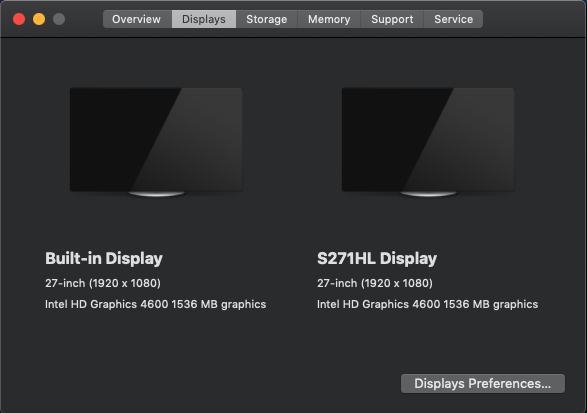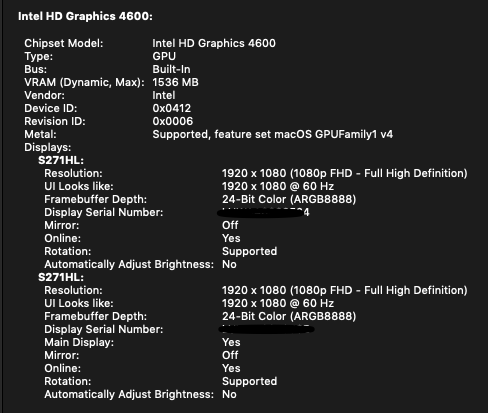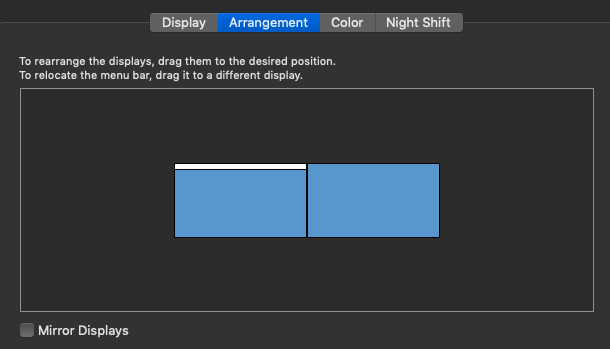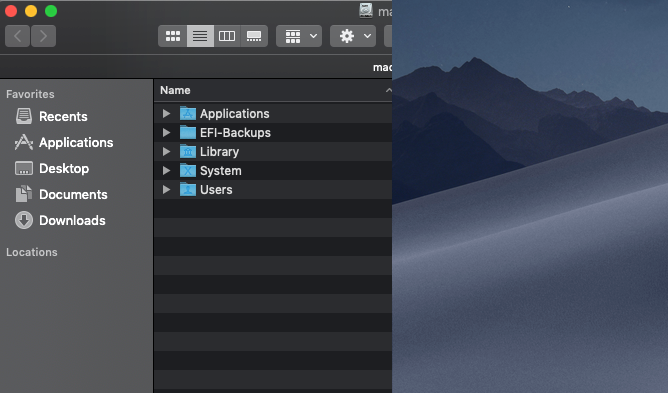mre417
Members-
Posts
5 -
Joined
-
Last visited
mre417's Achievements

Private (2/17)
0
Reputation
-
mre417 started following Optiplex 9020 MT Mojave install - dual screen issue
-
@Hervé I have it left to right.. attaching screenshots if I am missing something.. If i drag a window to the middle, only half shows up and the other side is missing..
-
I have a working Mojave 10.14.6 install with dual screens that work (both DP to DP) but for some reason I am not able to extend a window into both monitors. I work with large excel sheets and would like to make use of both screens but when I try to extend to the next monitor, it will just stop at the border. I've updated to the newest lilu and whatevergreen kexts and still no go. Any help would be greatly appreciated. TIA.
-
[SOLVED] E7450 stuck at "The recovery server could not be contacted."
mre417 replied to mre417's topic in The Archive
@Hervé thank you for pointing me in the right direction. I played around with the BIOS settings and was able to get everything running when, by frustration, i decided to turn off the wifi options and just tried to boot and it worked for some reason. I am now just using a TPLink dongle for Wifi and everything seems to be working. Thanks again. -
[SOLVED] E7450 stuck at "The recovery server could not be contacted."
mre417 replied to mre417's topic in The Archive
Thank you @Hervé. I checked and double checked against the BIOS parameters post - with PXE, without PXE and all other sorts of combinations. I've remade about 3-4 different USB boot sticks on a Mac and on a PC. I have tried the newest to the oldest IntelMausiEthernet kext builds and even tried the last AppleIntelE1000e kext. I re-loaded win10 just to verify that the ethernet port works and it is the Intel I218-LM model. There must be something i am missing. Kexts are in EFI/CLOVER/kexts/Other. ACPI from bootpack is in EFI/CLOVER. Am I missing anything else? Thank you in advance. -
I've tried to search why the ethernet port doesnt pick up an ip address. I've replaced old kext with new and tried the sync time but still no go. I know the ethernet port works since i installed Win10 first and that had no problem. Am I missing something or has it really been a LONG day. Thanks in advance.