
OSX64
-
Posts
4 -
Joined
-
Last visited
Content Type
Profiles
Articles, News and Tips
Forums
Posts posted by OSX64
-
-
4 minutes ago, Hervé said:
you may find yourself forced to disable the dGPU to run solely on the HD3000 iGPU.
Herve, thank you for the reply. Do you happen to have a link to a walkthrough on how I can disable the NVIdia and switch to onboard?
-
UPDATE:
I was able to get the NVidia drivers installed by using Benjamin Dobell's installation script on GitHub.
https://github.com/Benjamin-Dobell/nvidia-update
My next question though is... I have the port replicator and two monitors. When I am attached to the replicator, OS X loads all the way up until I login and then it freezes. How would I go about finding out why it's freezing?
-
Hello,
I currently have an E6420 on High Sierra using the Orlarila build. I'm using Clover boot on UEFI. The installation went fairly smooth and I appear to have graphics acceleration as I have the see-through dock and not the white dock.
System Information states that I have a NVIDIA NVS 4200M 511 MB. I am assuming I do not have the drivers fully installed as I didn't go through any of that during the installation and I have not enabled anything in Clover. When I attempt to install the web drivers I'm shown a message saying that I am not on the most current build (17G2208) and I need to upgrade (17G8037).
What my question is, is how do I identify whether or not I have the proper drivers applied and installed? If not, how do I apply those drivers?

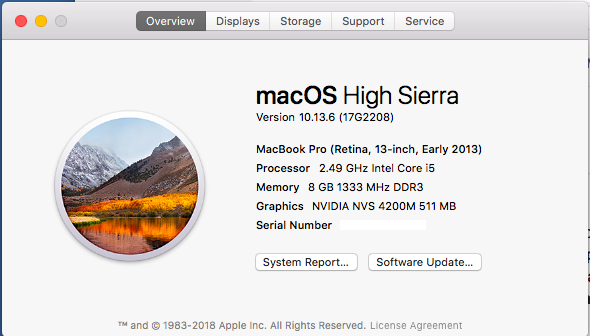
E5450: 10.13 Intel HD 5500 Dual Monitor (Only Cloned)
in The Archive
Posted
Hi,
I'm currently running a Dell Latitude E5450 (Intel HD 5500) with 10.13.6 on a docking station. Currently my monitors plugged in through HDMI are displayed as cloned. Is there anyway to flip this to Extended?
When I look inside of display options it does not reflect there two monitors plugged in.
If I attempt to boot with one plugged in and plug it in after booted, the system will panic and reboot. The same goes for if I attempt to unplug while booted.
I've attached my config.plist incase it helps. Thanks for any ideas in advanced.
config.zip