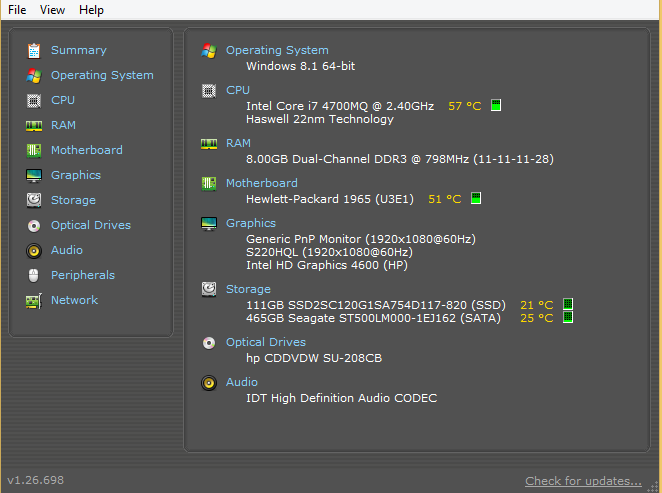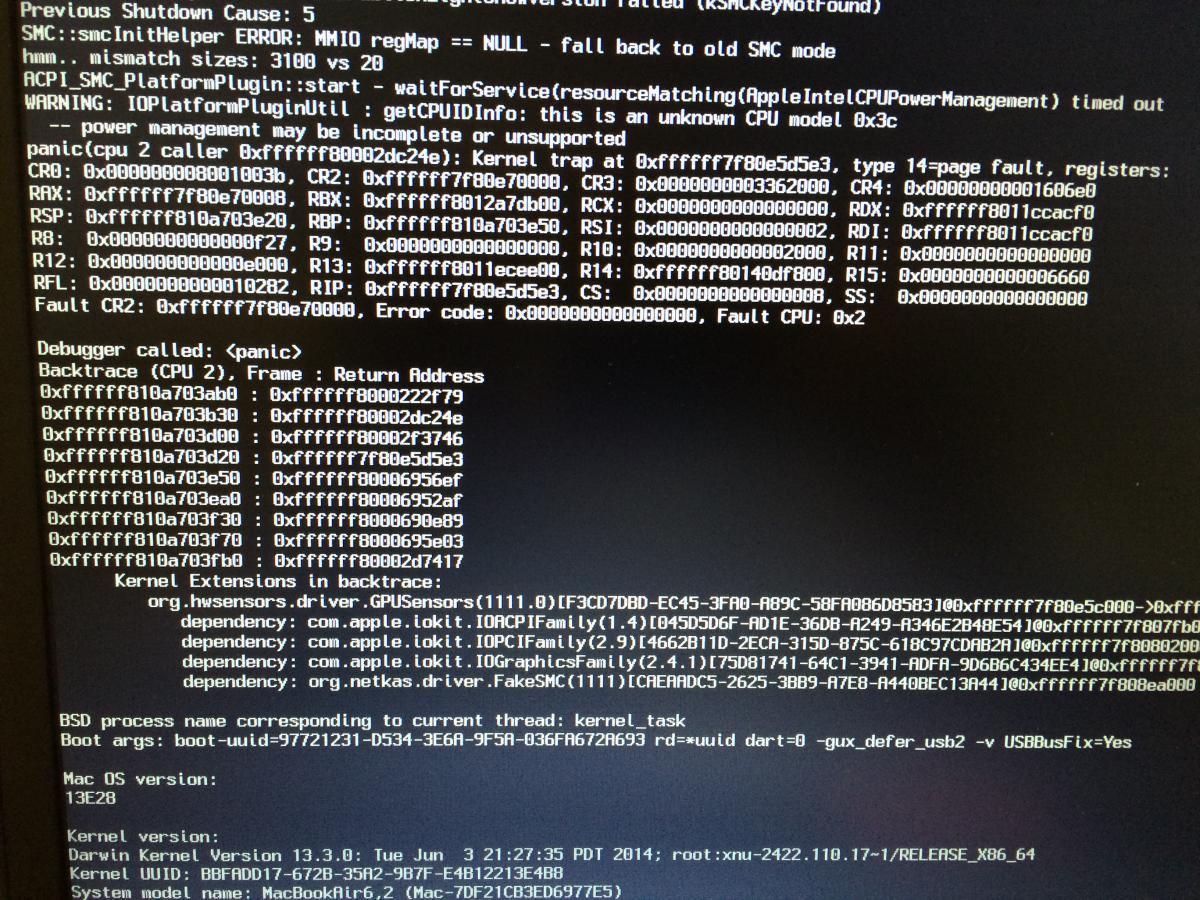shumanak
Members-
Posts
23 -
Joined
-
Last visited
Content Type
Profiles
Articles, News and Tips
Forums
Everything posted by shumanak
-
[Guide] Dell Latitude E6430 with Yosemite 10.10 (14A389)
shumanak replied to dunghv's topic in The Archive
I cant seem to get audio working on my E6430. I used the applehda kext on Jake's guide. It was working well this morning then I realized that it had stopped working, not sure why. Any ideas would help. -
I have been working off that guide, I am having a hard time with clover. I boot into the selection screen, then when I select the usb and press enter nothing happens.
-
Hello Everyone, I was hoping to get some help installing Mavericks or Yosemite on my Envy 17 model m7-j120dx. I am including my specs. I have tried clover and it wont let me start from the usb installer. Thank you!
-
[Guide] Dell Latitude E6430 with Yosemite 10.10 (14A389)
shumanak replied to dunghv's topic in The Archive
That worked great! Two more questions, I don't have battery status working and FileNVRAM.dylib makes it so I can't boot Any suggestions? -
[Guide] Dell Latitude E6430 with Yosemite 10.10 (14A389)
shumanak replied to dunghv's topic in The Archive
I keep getting a KP starting the installer. It looks like it has to do with Intel Power Management? -
This is what is being displayed with lspci -nn: 03:00.0 Network controller [0280]: Broadcom Corporation BCM43224 802.11a/b/g/n [14e4:4353] (rev 01)
-
Jake, I only have Ethernet vpn PPPoE and 6 to 4.
-
It is enabled in BIOS and is installed correctly. Switch has been in on position.
-
I also tried switching the white and grey wires.
-
HDMI WORKS! Thank you. I have a new problem: I ordered a DW1510 and lspci -n shows the Broadcom chip but I do not have a wifi option in settings. I have tried booting the installer and nothing. Thanks for the help!
-
So my usb ports work almost every other boot, not that big of an issue. I have audio working with VOODOO as well as multi-touch capabilities. I am hoping I can get my HDMI working before I write a tutorial. Do you know what would be a good search to see if anyone else with the IntelHD4600 has their HDMI working?
-
Thank you for that SSDT worked great! The USB ports work awesome. How would i know which kext will get my audio and HDMI working? Also what are the odds of getting the video out for the charging base to work? If there is no fix no biggie! Thanks!
-
It worked! I am up and running. I only have a couple more questions; my right side usb ports are not working... and every time i try and run the SSDT generator on HVT the installation fails.
-
As of right now the installer is working, I had to use FB=12. Once it boots, I will let you guys know how it is working. Thanks again for the help. Am i able to create a tutorial for this when it is done?
-
Okay, that got me further! Now I am getting stuck after [iOBluetoothHCIController][start] -- completed There is no still waiting or anything, it just stops doing anything. Thanks again for all your help.
-
I reset my BIOS to default and then SATA to AHCI. I then booted with USBBusFix=Yes and still getting a waiting for root device. I decided to change ports (I was using the USB on the right side) so I used the USB on the left and got past the still waiting but then got a kernel panic.
-
I updated the patched kernel as well did the chameleon fixes. I am still receiving the still waiting for root device after touchpad initialization. I deleted the SSDT.aml as well until I get my machine running so I can use HVT.
-
I am rebuilding my installer now and will report. I really appreciate it. By the way will the bcm94312hmg wifi card work in Mavericks. I have searched and have found ML kexts, didn't know if there was a way getting it on 10.9.
-
I am a putz, sorry about that. I am trying to install Mavericks 10.9.4. Thanks for your help! E5540_i7-4600u.zip
-
I am using the e5540 Extra suggested in another post. I will try the boot flag suggestion and get back, in the meantime here is my extra folder.
-
BIOS is set to AHCI. I have tried -v, -v -f, -v dart=0 When I try -v -f, i get a kernel panic right after Touchpad initialization complete. Any help would be awesome.
-
I have seen two posts for putting Mavericks on a Latitude E6440 but none of them have a step by step. I am having trouble with a still waiting for root device after Touchpad load. I have a core-i7 4610M. Please help. I am trying to use the suggested boot pack from a Latitude e5540.