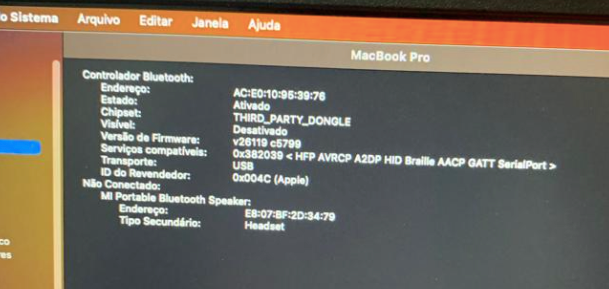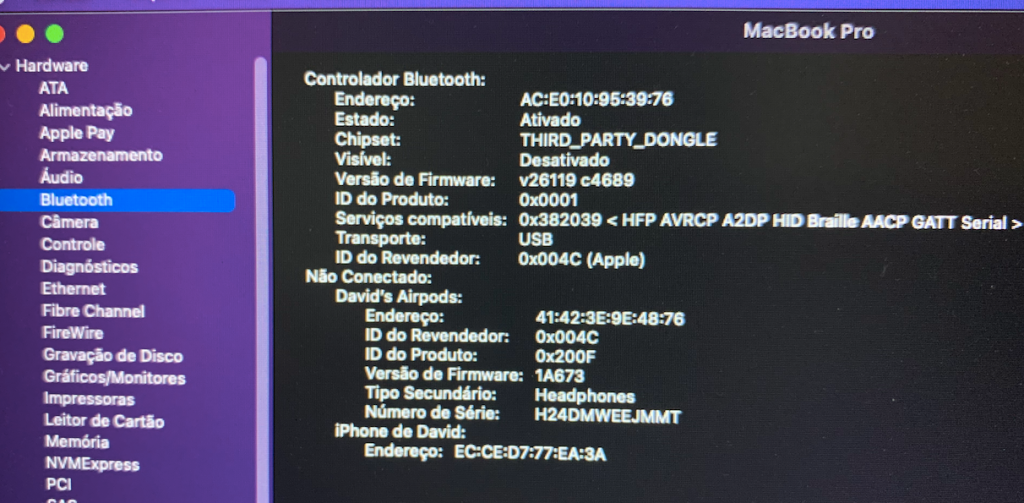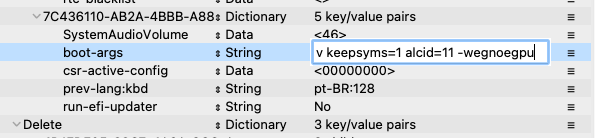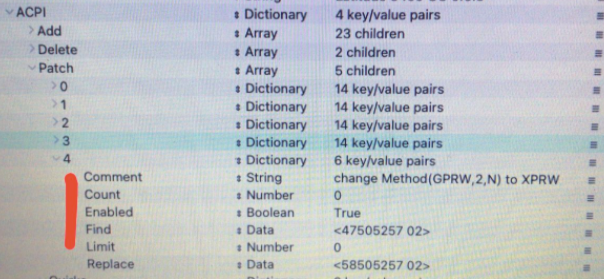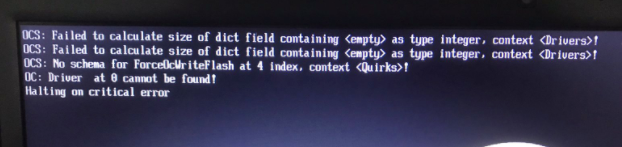davidfrei7as
Members-
Posts
50 -
Joined
-
Last visited
Content Type
Profiles
Articles, News and Tips
Forums
Everything posted by davidfrei7as
-
When I'm typing and I hold down a key, like Shift, the cursor jumps to a completely random place on the screen. I use kext based on alps, and that's all it takes to get it 100%. Can anyone help me please?
-
[Solved] Dell Inspiron 5480: no Bluetooth on Ventura
davidfrei7as replied to davidfrei7as's topic in The Archive
I achieved! Now the bluetooth is working. I always download the kexts updated by hackintool, so I decided to manually download the latest version of the kexts referring to BT and WIFI. I put them in the efi and at boot I reset the NVRAM. and then it worked! Thanks! -
[Solved] Dell Inspiron 5480: no Bluetooth on Ventura
davidfrei7as replied to davidfrei7as's topic in The Archive
@Hervé, folow the version of firmware displayed in Monterey's SysInfo. I have tried move the BT switch to on but doesn't work. the switch is always off. -
[Solved] Dell Inspiron 5480: no Bluetooth on Ventura
davidfrei7as replied to davidfrei7as's topic in The Archive
@Hervé, I have checked it. There shows the Bluetooth deactivated, but doesn't work when I click to turn on. I have the macOS ventura installed on an External SSD. -
[Solved] Dell Inspiron 5480: no Bluetooth on Ventura
davidfrei7as replied to davidfrei7as's topic in The Archive
@Jake Lo, is updated! follow my EFI attached. EFI.zip -
i have installed macOS Ventura on my inspiron 5480, but the bluetooth doesnt work. I have a dw1820a card. (On monterey works fine) someone could help me please!?
-
macOS starts loading, then the screen goes dark. But when you bring a light close to the screen, you can see that the system has loaded normally. After a few minutes the backlight returns to normal. Edit: I managed to solve the problem using bootarg "-igfxblr". Attached is my final EFI. Thanks for the help. EFI.zip
-
Hi, after a research time, I've got upgrade my oc to 7.4 and fix some problems in my config. now, I have one problem, when I type fast some characters they failed. for example, if I type the A key 5 times fast, just 3 are displayed. I attached my oc folder here. if someone could help me, I'll thank you. OC.zip
-
@Bronxteck i will remove it. Other problem... I have AlcID=15, but audio is cutting sometimes. What id works better in this case?
-
@Lorys89 I used Sanity Check to see what was wrong with my config.plist. I made the necessary corrections, the system is starting normally, but before the opencore menu appears, this appears: No schema for adviseWindows at 0 index No schema for advise KeyMErgeTreshold at 8 index No schema for Applevent at 3 index could you help me please
-
@Hervé I add the flag using propper tree, save changes and reboot. but, when in the system I was checked the boot args and igfxonln=1 disappear.
-
-
@Jake Lo I have a new problem. The HDMI works, but when the laptop screen is off after an specific time, pressing any key, the image returns, but HDMI don't return. How I solve this problem?
-
-
@Jake Lo I've run the command but i dont know what to do with this. 2021-09-19 15:41:57.458857-0300 localhost powerd[83]: [powerd:sleepWake] Wake reason: "<private>" identity: "<private>" 2021-09-19 15:42:15.375632-0300 localhost kernel[0]: (AppleACPIPlatform) AppleACPIPlatformPower Wake reason: XDCI CNVW 2021-09-19 15:42:15.375634-0300 localhost kernel[0]: (AppleACPIPlatform) AppleACPIPlatformPower Wake reason: XDCI CNVW 2021-09-19 15:44:36.849637-0300 localhost kernel[0]: (AppleACPIPlatform) AppleACPIPlatformPower Wake reason: XDCI CNVW 2021-09-19 15:44:36.849640-0300 localhost kernel[0]: (AppleACPIPlatform) AppleACPIPlatformPower Wake reason: XDCI CNVW @Hervé follow my EFI folder attached here. both thanks in advance. EFI.zip
-
@Jake Lo I've executed the commands above but the problem is the same, sleep mode dont work. When the computer enter in sleep mode he restarts.
-
Hi guys! I have a Dell Latitude 3400, when the screen is off and he enter in sleep mode, the computer restarts. could someone please help me to solve this problem?
-
Thank you for clarifying. I didn't know that detail, I'm learning from you. I'm going to buy one that's compatible this one is compatible, right?!
-
i disassembly my notebook and the card wireless installed have de code Qcnfa344a that indicates a DW1820A, right? I bought a card wireless DW1820A, and when I disassembly my notebook it was the same that I have bought.
-
@Jake Lo PCIe.zip