
am303737
-
Posts
18 -
Joined
-
Last visited
Content Type
Profiles
Articles, News and Tips
Forums
Posts posted by am303737
-
-
You have helped me to solve many problems and I have to thank you for your help.
-
so it has been 12 days and still no replay
-
Thanks for your response ♥
Quote1) What's the resolution of your external TV, if it's 4K, you might have to increase the DVMT
it is a normal 1080p display.
Quote2) That's how MacOS work, you don't control volume from the system for HDMI audio, you control it from the external display. However that is an app call MonitorControl that might work.
I will try it ASAP.
Quote3) The graphics card reading 2048MB I believe is just cosmetics, that can be changed in the Config file easily.
I thought that, too; because it didn't cause any graphical error except that weird HDMI thing.
Note: I used Mojave on the same machine 2 months ago, and I had not any issues with the same HDMI TV monitor

-
So it has been 9 days and no replays
 and I still don't know the solution
and I still don't know the solution
-
Hi,
I have tried to connect my HDMI monitor to my Laptop and here are the problems I faced:
1- The HDMI monitor is connected but completely black.
2- The HDMI monitor audio is some how working but as you can see in the included screenshot I can't control the volume directly from the system.
3- The HDMI monitor appears black ONLY when I uncheck "Mirror Displays" or in other words the screen mirroring works.
4- My graphics card is read as 2048Mb and I couldn't change that, because I know it can cause problems.
My specs:
Dell 5570
macOS Catalina.10.15.4
i5-8250U
AMD 530 / intel U620
8GBs ram
240GBs SSD
1Tb HDD
HDMI monitor specs:
normal Samsung 32" TV
-
Thanx, but the problem couldn't be solved, because I couldn't enter safe mode or Single user mode ( caused Kernel Panic) and I couldn't go to my system because of a bad kext file that caused Kernel panic, too ... So I reinstalled the OS

-
Yes, I didn't know the problem but I knew the solution ... and it was simply to restart the system and choose the installation partition from Clover boot (the partition in which you ware installing MacOS) and the installation continues without any errors, and if the problem appeared again I repeated, till the installation completes .. it took me one restart only after that message ... BUT you have to verify that The OS version is vanilla
-
UPDATE: it tuns out that I was right the kernel panic is due to HWMonitorSMC2.
if I can remove it from the terminal recovery the problem will be solved !

-
battery_Dell-Inspiron-15-7xxx.txt , but I have patched it 3 days ago and its was fully working.
I did what you asked me before, but the problem still there .. I've concluded that the problem is this a program (don't know it) that when it is loaded it crashes the system !
-
the DSDT has the battery meter patch. I will get red of the unnecessary kexts and .efi and report the results
-
Hi,
When I rebooted my system it constantly kernel crashed and I am now can't even get into the system, the system seems to boot very normal and ask me to enter my password but when I enter my password it enters for a moment and reboots afterwords .. I've tried to user (-x) Clover argument to boot into Safe mode But with that it crashes even before loading the system.
I've attached my clover folder and a video of the system rebooting and another one when using (-x) clover boot argument. I suspect that the problem is because of HWmonitorSMC2 because I have changed one of its setting and it told me that it when be applied on the next boot ... after that I'v used the system normally for 3 hours and THEN it accrued when I rebooted

Kernel Panic video: here
Clover Boot argument: here
My Specs:
Dell 5570
Catalina 10.15.4
i5-8520U
UHD620/Radeon 530
240Gb kingston SSD
-
Thanx for your quick response,
I did what you told me, and the results are close to non .. I have test the full screen mode in Safari and QuickTime player and in both of them there is no flickering BUT google chrome (main browser) there are very little flickering (much less annoying) ... what do you think the problem might be? -
Hi,
I have just installed macOS Catalina on my Dell 5570 ... I've been facing some problems, one of which is the screen flickering when watching youtube or any media player on just in full screen mode .. in normal minimized screen there is no problem at all .. My graphics acceleration is fully working .
I'm going to attach a video which I captured the problem
video link: here
my specs:
Dell 5570
intel i5-8250U
intel U620 / Radeon 530
8Gb of ram
1080P display
240Gb kingston SSD
-
Hi,
While I was trying to enter the final installation screens on macOS Catalina, and after the Apple logo loader (that lasts for about 15 minutes) the installation didn't continue and it showed those errors.
I've attached my Clover folder, screens shots and the saved errors log ..... I'm using Catalina 10.15.4 which I download earlier form the Apple Store on my VM, and I was installing macOS along side Win10 on my SSD. (I've done all the preparation for that)
my specs:
Dell 5570
intel i5-8250U
intel U620 / AMD radeon 530
Kingston 240GB SSD -
I have solved the issue, it was really about just changing "ECDV to EC patch" to be enabled.
thanx for your Help ♥
I've another question, I now have Win10 on my SSD .. Can I create a new partition on the same device and install MacOS Catalina along side Win10
-
I did, but nothing changed .. the same as before
-
Hi,
Before in March I have tried macOS Mojave and it worked fine and I have spent one month with it, after that I switched back to Win10.
Now, I tried to install the newer version Catalina and when I prepared everything and installed the Clover bootloader and the old Clover folder that worked before with my machine.
When I restarted and after the clover GUI I entered the installation and it didn't even enter it stayed at this error or screen, I've tried several clover folders and versions that worked perfectly fine before But the same problem still occurs.
(I will attach the clover configs which I used and worked on Mojave on the same machine)
(I used a Vanilla version of Catalina and Mojave (in the past))
My specs:
Dell 5570
Core i5-8250U/ AMD 530
Kingston 240GB SSD

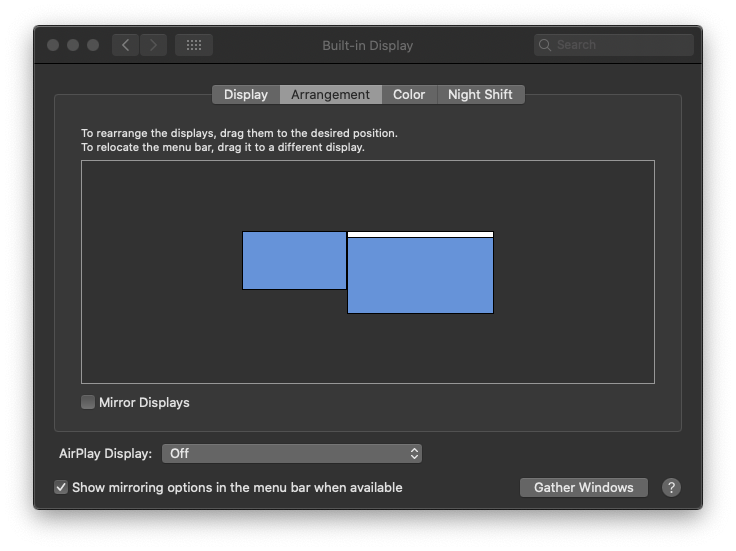
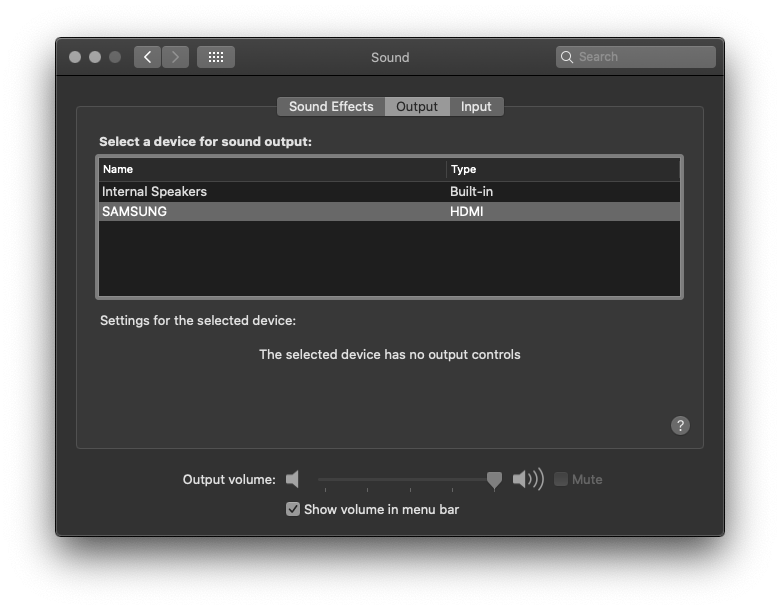

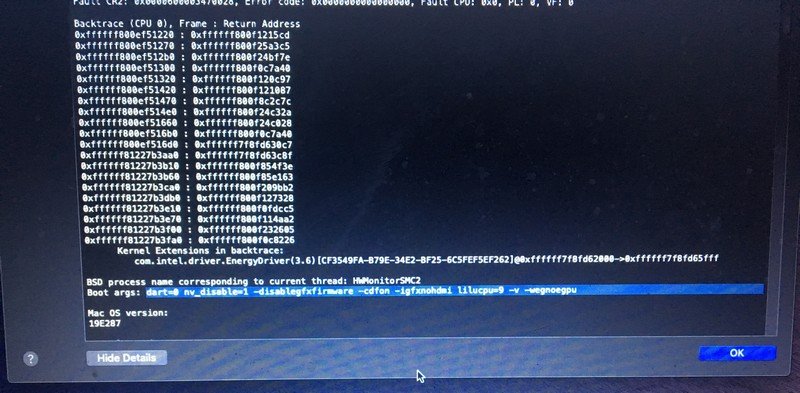

Clover: kernel error when updating to r5125
in The Archive
Posted
Hello,
When I tried to update my clover bootloader to the newest version and my kext files as well, when I return back to my old version 5119 the problem go away and the system boots normaly.
I will attach my current working Debug files
My Specs:
Dell 5570
I5-8250U
620u intel graphics
16Gb Ram
AMD 530 (disabled)
240G M.2 SSD
debug_5390.zip