
ace3
-
Posts
17 -
Joined
-
Last visited
-
Days Won
2
Content Type
Profiles
Articles, News and Tips
Forums
Posts posted by ace3
-
-
Specifications :
- PC Model : Lenovo ThinkCentre M720Q Tiny
- Processor : Intel Core i7 8700T
- iGPU : Intel UHD 630
- RAM : 8GB DDR4 PC21300/3000Mhz
- Storage : 1x NVME Toshiba 512GB
- Ethernet : 1x Intel I219-V7 Gigabit Ethernet
- Wifi : Intel AC 3165
- USB : Intel Chipset
- Audio Codec : Realtek ALC235Working :
- QE/CI of Intel UHD 630
- Restart, Sleep and Shutdown
- CPU Power Management
- Ethernet Intel I219-V7
- Audio Jack and Internal Mic
- HDMI Output
- HDMI Audio
- All Port USB and Super Speed USB 3.1
- Etc?Not Working m720q:
-
Wifi+ BT( switching to BCM94360CS2 make it working )-Etc?
Should working too on this device, with slight modification.
Not Working m920q:
- Sleep ( need more tweaking )
-Thunderbolt
-Etc?
Should working on p330 workstation too, since it's share the similar hardware , except the Quadro and add-on card.
Not Working P330 :
-Quadro dGPU ( disable the dGPU )
-Thunderbolt
-Etc?
BIOS Configuration:
I Attached the prebuild EFI only as references, because there is a multiple variant of this product addon, In my case, it's
-Add-on VGA
-Switch the WIfi+BT Combo Card from Intel AC 3165 into BCM94360CS2
-Opencore 0.5.9
-Etc
-
 1
1
-
-
sorry for the late response.
i already change my hardware to lenovo m720q since i got the i7 version in cheap price, so cannot provide the bios config.
last time i checked the sleep, i'm still using the DP cable. i tried to sleep & wake by pressing the keyboard. i don't have the issue.
no testing with the HDMI cable one.
in my lenovo i have wake issue too, but fixed by doing this.
QuoteiGPU wake is partially broken due to numerous hacks apple uses in AppleGraphicsPowerManagement.kext with real Macs, to get around this you'll likely need igfxonln=1 to force all displays online. Obviously test first to make sure you have this issue.
https://dortania.github.io/OpenCore-Post-Install/universal/sleep.html#fixing-gpus
-
The issue i have is, bluetooth is available, but i cannot pair the my mouse/ anything, and my hackintosh is not discoverable by my phone.
maybe i will use this card for wifi only, and use cheap bluetooth dongle to pair with my logitech mouse.
But will Apple Magic Trackpad 2 will be able to pair on non Apple Bluetooth ?
-
Hi,
My machine does not include built-in wifi/BT card. so i add it with BCM943224PCIEBT2 in a Key A/E M.2 adapter board. So i think its internal USB Port.
Tried to disable on BIOS, the wifi& BT is unavailable.
this in the zip of output
thanks
-
Hi Hervé,
As you suggested, i try to patch AIRPORTBRCM4360 , and now the wifi is working without any add-on kext.
But the Bluetooth is still having an issue, Bluetooth is detected in System Information, but cannot connect / discovered.
Is Bluetooth patching is required too ?
thanks.
-
Hello,
currently i have an issue with this Wifi+Bluetooth hardware.
I use a BCM943224PCIEBT2 in a Key A/E M.2 adapter board.
I am using OpenCore.
Without loading any kext, Wifi is not working, bluetooth is detected, but cannot pairing with my mouse.
for the Wifi, i can fix it with adding the AirportBrcmFixup.kext , and update the config.plist.
but for the Bluetooth, it's enable, it's written discoverable, but i cannot pair with my mouse.
I already try the combination with BrcmPatchRam from https://github.com/acidanthera/BrcmPatchRAM
-BrcmBluetoothInjector.kext
-BrcmBluetoothInjector.kext, BrcmFirmwareData.kext
-BrcmBluetoothInjector.kext, BrcmFirmwareData.kext , BrcmPatchRAM3.kext
I can search the Bluetooth on IORegistrtyExplorer
Still no luck
Any help/idea is really appreciated.
thanks
-
-
Hi, some Updates.
Now i have a 100% working EFI for this build.
what i changed is:
- Using pre release of Lilu & WEG
- Using Your config.plist
- Rename into ACPI -> SSDT-EC.aml on the config.plist.
- Doing NVRAM reset.
Thank you for your assistance Jake.
-
 1
1
-
Let me try with my 1080p tv to check if it works.
Yes, it's with DP & HDMI connected. do i need the single DP connection only ?
-
I tried the config, doing 2x Reset NVRam, still black screen on HDMI.
I attached the IORegistryExplorer.
thanks.
-
Ah, I see. The issue is on the Nvram.
the display is 2560 x 1440.
By the way, thank you for your assistance. I really happy with the config now.
-
Hello Jake,
Good news, i try to re-apply the config.plist you attach, but the difference is i don't do OC Clean Snapshot , but reboot the computer, do the NVRam.
Before doing the NVRam restart, there is some missing ACPI, but, after the NVRam Restart, the Audio is now working.
I don't realize that the Optiplex 3070 Micro have an internal Speaker, and now it's working too.
The DP Audio is working too.
edit:
i changed the layout-id for the Realtek audio to 11.
Internal Audio OK - HDMI OK - Universal Audio Jack OK - Line Out OK
Thanks, one step closer to almost perfect build.
The last thing is the HDMI.
At the bios, HDMI is working, at the opencore logging/gibberish, it's still working, but at the OSX Login Screen, HDMI have no signal.
But i can live with the DP Port.
I read that the Next versions of Lilu and WhateverGreen should restore HDMI output capability in Catalina.
Learning from the changes on the config.plist. I have some Question.
1.There is some different in the SSDT-HPET from mine & yours, is it what causing the Realtek Audio Not working ? or the order of ACPI that causing it ?
2.The difference in HPET _CRS to XCRS Rename , mine have Table Signature 00000000 , your empty, or it's related to #1?
3.My DeviceProperties have missing mapping PciRoot(0x0)/Pci(0x1b,0x0) , does not exist, but exist in PciRoot(0x0)/Pci(0x1f,0x3) ?
4.You added framebuffer-con*-busid and other atributes, is it what called Framebuffer Patching ?
I updated the EFI on my first post, so other people can use it too.
Thanks.

-
Hi,
tried to doing Reset NVRam, but still no luck.
Currently i'm using DP Port, since using HDMI, no signal, just blank.
thanks.
-
Hello,
i tried your new config.plist, but still no HDMI audio detected.
the new logging is attached
-Open Core Log
-IORegistryExplorer
I don't see HDAU on IO. maybe it's what causing audio failed to load?
or maybe because of Intel FrameBuffer Patching ?
thanks.
-
Hi Jake,
i tried your config file , replace file, and doing clean snapshot.
The result is: still no sound from HDMI, no Audio Out detected.
what changed is , my Intel UHD 630 memory change from 1536 MB to ±2048 MB
Here, i attached the result of my IORegistryExplorer file.
thanks.
-
Dell Optiplex 3070 Micro Form Factor 100% working EFI.
Dell Optiplex 3070 Micro 100 Percent Working.zip
Thanks Jake for the support.
-
 3
3
-
 2
2
-

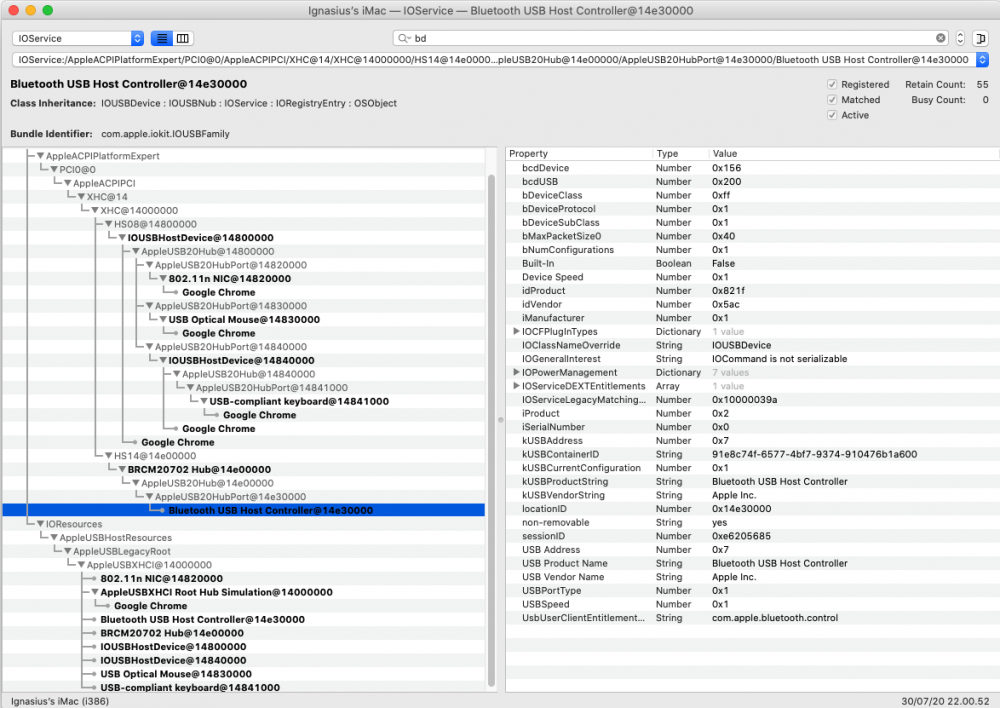
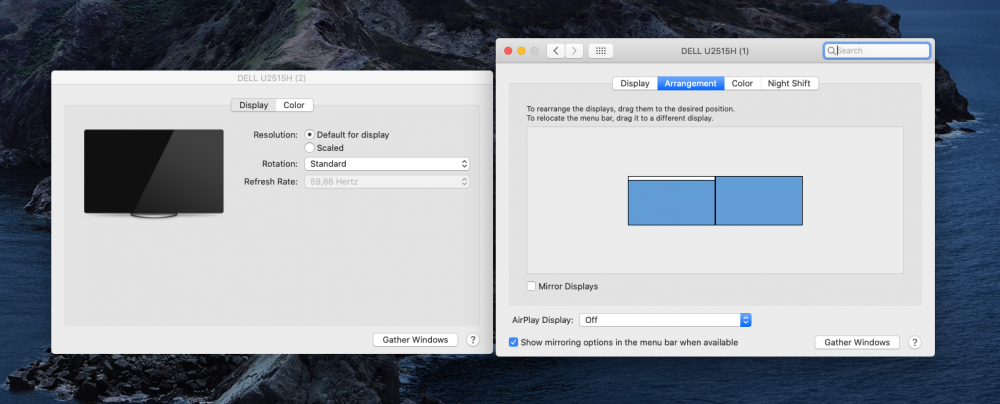

Dell OptiPlex 3070: USB trouble with OpenCore (Catalina)
in The Archive
Posted
Hi, for the USB power issue, can u use another tools to remapping the USB. like USBMap , and try if the problem occured too. i can't tinkering again, since i already sold my 3070.
for the wifi BT, yes, you will get the issue, it's called macos wifi bt coexistence issue, since both using the 2.4Ghz frequency.
https://support.apple.com/en-us/HT201542
my solution for this is:
also, maybe you can try this
https://fcbrossard.net/blog/yet-another-mac-bluetooth-interference-with-wi-fi