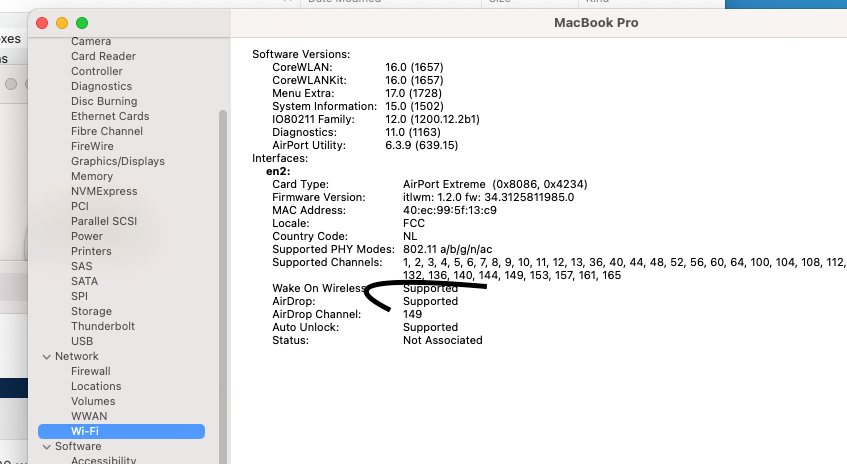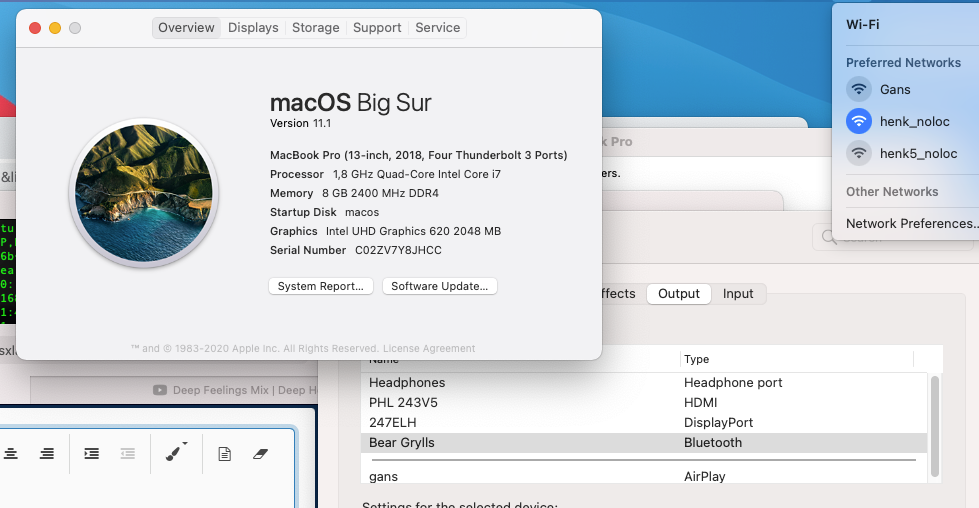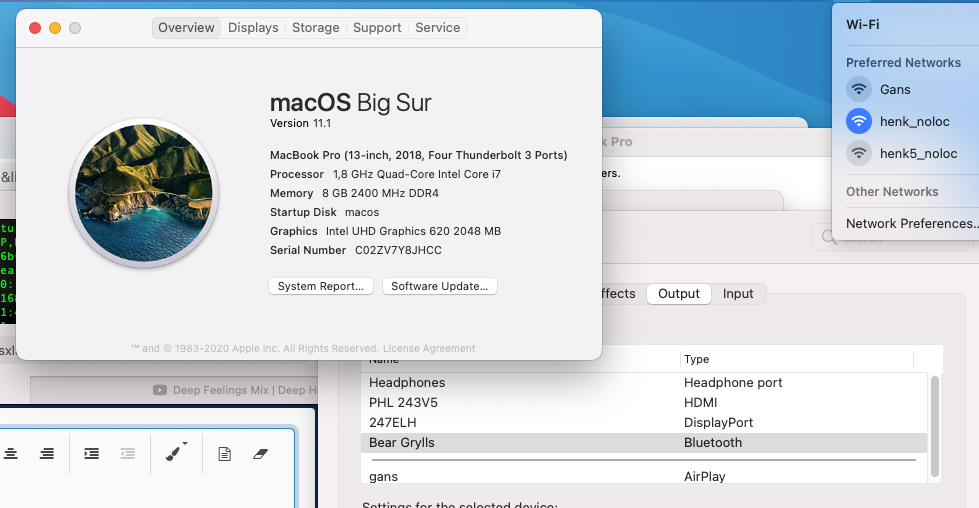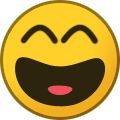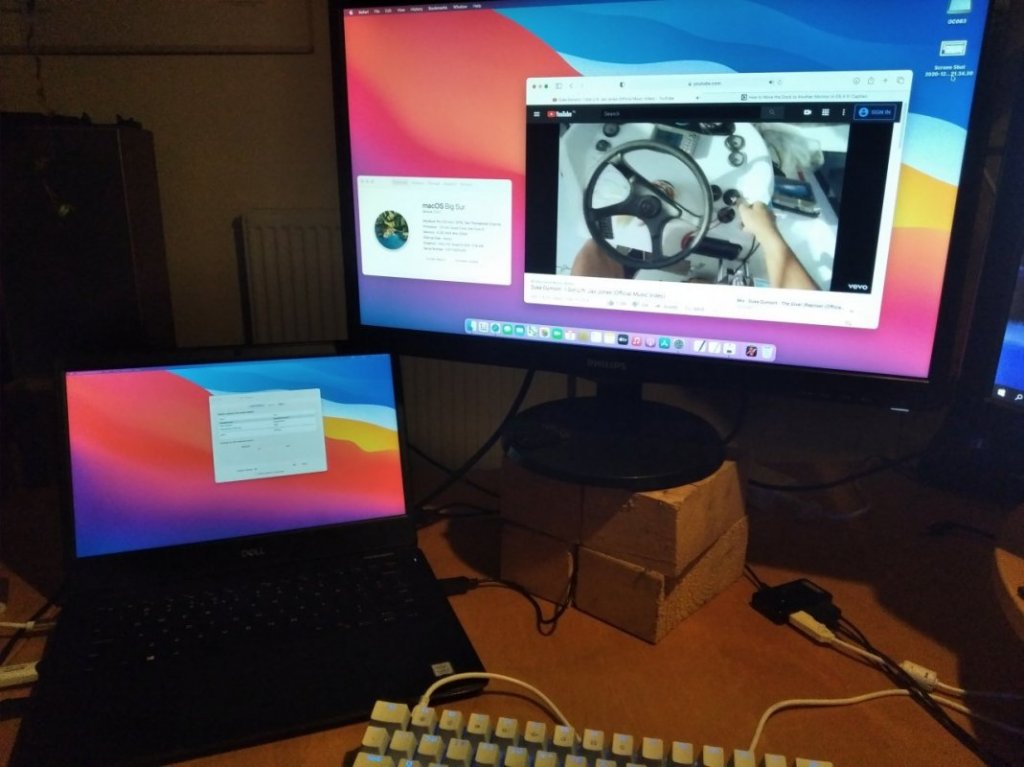-
Posts
27 -
Joined
-
Last visited
Content Type
Profiles
Articles, News and Tips
Forums
Everything posted by tanya
-
@Jorge1964 My Dell Latitude 3400 is shipped with a Intel AC9560 dual band According to underlying link the Qualcom indeed is an option too Lucky me!! https://www.dell.com/support/manuals/en-pr/latitude-14-3400-laptop/latitude_3400_specs/wireless?guid=guid-7bec79da-da01-47a0-a008-a5c019328718&lang=en-us @Jake Lo I have generated new serials when I start using David's EFI this week. What do mean with " enter your personal Mac address " Other question: I have read online about en0. My Realtek ethernet is en0 the Intel WiFi is en2. Should I disable wifi when trying iMessages?
-
Hello @jorge1964 I'm using the native internal Dell Latitude 3400 wifi card. to my surprise is fully working: @davidfrei7as Ah... good to hear. I will double my efforts to get it working this time... I really don't understand why iMessages NEVER works with my Hackintoshes. I created a new iCloud account, tried to login in iMessage (or FaceTime). A 6 digit code is asked, which indeed is send to my phone. When I enter the code, it is accepted but after 4 or 5 second I get the login screen again.... Same as always.... I guess a need a proper clean Apple ID (iCloud-account) , created & tested on a real Apple device. Which I haven't one....
-
@jorge1964 Hello jorge, you said you own a real apple mac. I have a question: To test iMessage & FaceTime: can you create a icloud-account for me on a real Apple device. I haven't one myself. I have a feeling Apple doesn't like accounts made on a Hackintosh. Somehow they see & block.. [email protected] or something? Thanks..
-
I just added AirportItlwm.kext and literally everything works, including TrackPad, encrypted WiFi over Intel-πcard, BlueTooth, CardReader, build in camera & multiple screens ! And I have a i7 now ( reported ) Perfect system, no more ToDo's....... well... I guess I must give iMessages & FaceTime a try ( Tried it before on some other systems, but never seen either of them working on ANY hackintosh, although many people report them working ) EFI_davidfrei_airport.zip
-
@Jorge1964, I have upgraded to OpenCore 0.64 but still no Trackpad. I shall take a look at the EFI from davidfrei7as, hope that will solve it.... If I get it to work, I 'll post a EFI here. Edit: @Jorge1964, Thanks for pointing my to davidfrei7as: his EFI is pure gold.
-
updated to OC 0.64 and tried a cheapo USB3 to HDMI ( fresco logic, ali-exprss) beside the buildin HDMI and USB-c to HDMI Works!! I can drive 4 screens now with the Latitude 3400 ( 3 external & buildin)
-
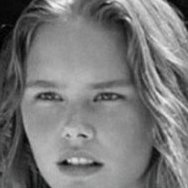
Dell optiplex 3040 micro: no multiple displays in BigSur (OpenCore 0.6.3)
tanya replied to tanya's topic in The Archive
With both DP and HDMI plugged in, I power on. At first only the DP screen shows the Dell logo, OC boot menu and apple "-v text" . When the apple logo appears still a total black (no signal) HDMI screen. When the Mac login screen appears still a black HDMI screen, but after 6 or 7 second the HDMI screen comes up and stays. it survives sleep-mode and screen-save mode! No issues here. -
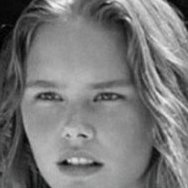
Dell optiplex 3040 micro: no multiple displays in BigSur (OpenCore 0.6.3)
tanya replied to tanya's topic in The Archive
Finally succeeded! Just before giving up on it.. the settings recommended by Herve but with macmini8,1. (although it is not SkyLake ) did the trick. I'm very happy I'll post my EFI. and IOreg tanya’s Macmini8.ioreg.zip EFI_opt3040micro_bigSur_dualDisplay.zip -
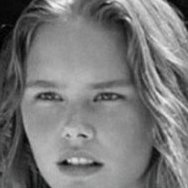
Dell optiplex 3040 micro: no multiple displays in BigSur (OpenCore 0.6.3)
tanya replied to tanya's topic in The Archive
Hello tried the above and some other things, ( ig-platform-id, pikera & vit9696 boot arg, multiple framebuffer-con-enable ) but no go... Both HDMI and DP ports are working but NOT at the same time. I guess I had to downgrade to Catalina/Clover for dual monitor support: Tons of people with REAL Macmini's also have problems with Dual monitor setup under Big Sur, especially Big Sur beta and Big Sur 11.0.1 . I guess it's a Big Sur 11.0.1 thing. See 120+ complaints on "macOS Big Sur - Multiple Display "… | Apple Developer Forums " "https://developer.apple.com/forums/thread/651131" My Latitude 3400, although, CAN drive two monitors & laptop screen with Big Sur ( with minor issue: must pull out and plug in HDMI cable to get it working) -
Hi, Sorry: I didn't Now I copied 3400_12C_5 Reset nvram and reboot but still no trackpad Should I retry your other options as well? ( I'll do it anyway.... ) My Dell 3400 has one other problem: after a reboot or cold start the HDMI-port only works after taking it out and back into the Laptop, and the HDMI-port doesn't survive a sleep-session.
-
@Jake LoJake tried them both, but no Trackpad it seems to be hard. :-) I don't like OpenCore.... what do you recommend: Clover or OpenCore?
-
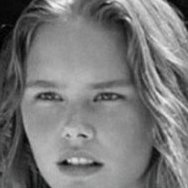
Dell optiplex 3040 micro: no multiple displays in BigSur (OpenCore 0.6.3)
tanya replied to tanya's topic in The Archive
I changed 1B19. into. 1219. change to iMac and tried: But still no DispPort and HDMI at the same time. -
@Jake Lo tried it: still no trackpad... boss’s iMac_6dec_secondtry.ioreg.zip
-
Halo, I did a clean reinstall of my Dell optiplex 3040 micro. It use to have it installed with Catalina and Clover, i want to have Big Sur with OpenCore 0.63. The install succeeded but only one of the two screens are working . The HDMI-port OR the displayport but not both. It use to work with Catalina and Clover. What do I wrong? and how can I fix it? . Dell optiplex 3040 proc. i3 6100T (skylake) mem: 8 Gb ddr3 graph: intel HD 530 ether: realtek 8168 wifi: intel AC8260 tanya’s macmini.ioreg EFI_3040_1screen_only.zip
-
@Jake Lo Halo Jake, thanks for still helping me out! added the aml files to ACPI to my bootUSBstick and use added config.plist: Track-pad still not working.. Still booting from USB stick, the Dell Lat. 3400 can boot both Windows10 and big Sur. posting my new IOreg file. extra question: is there any change that imessage & facetime going to work? (not yet tried...) boss’s iMac6dec.ioreg.zip
-
not sure.... Sorry.. I make one Now and attach my config.plist also... changes must be there, i working now on my external screen boss’s iMac.ioreg.zip config.plist.zip
-
@Jake Lo here is my IOreg: tanyas iMac.ioreg
-
hello Jorge, You indeed need an internet connection if you, as I did, do the install from the Recovery Image. You need the files mentioned above: BaseSystem.chunklist & BaseSystem.dmg. You can download these with the program/script: gibMacOS ( https://github.com/corpnewt/gibMacOS ) making a Hackintosh is not very easy: that's also why I said "have patience"
-
@jake Lo Thanks! your config did it: Working HDMI! Look at this! : from the left to the right: Dell Latitude 3400 - USB-C to HDMI convertor (ali-express 5 € ) - build in HDMI out A very useable system: above all expectations! Working: everything, except the Trackpad (and VGA-out, but I guess, that is impossible) @Jorge1964 You have to use the Opencore bootloader, not Clover. You can use this EFI. EFI_jorge.zip
-
@Jorge1964 1) format a USB stick as FAT32. copy the EFI file on it 2) create a extra directory : "com.apple.recovery.boot" and copy the recovery files in it. (BaseSystem.chunklist & BaseSystem.dmg: too big to send with this post) 3) boot from it and have patience....
-
hello David, Short question? did you succeed with the trackpad on your Lat. 3400. ? I'm trying Big Sur on a Lat. 3400 with OpenCore (0.63) Almost anything works but not the trackpad. working: accelerated Video with Intel UHD620 Ethernet Realtek 8111 Intel WIFI Sound ALC236 ( id 55 ) build in Microphone Battery indicator Webcam Bluetooth Not Working TrackPad HDMI for external monitor ( ) NB I really hate Opencore, everyone says it is better as Clover, but it simply isn't. I use it for a year now for my Ryzentosh and every update is a real hell 0.58 -> 0.59 -> 0.60 ...enz But i guess everyone is shifting to Opencore so the support for Clover shall be diminishing
-
Hallo, I guess you 're right: Now the serial number is displayed and I have a MacBook Pro 16,1: see picture : I tried these kexts but still no Trackpad. config.plist.zip EFI_latitude_mostWoriking_2dec.zip Still moving on: I used a different SMBIOS. from this Reddit post, it says: "If you still can't get it to work, try a different SMBIOS. I used MacBookPro15,4 and 16,3 and it works perfectly." so I tried 15.4 and look: build in HDMI port still isn't working but USB-c to HDMI starts working !! Still not working: Trackpad + build in HDMI port. but working on the post "Fix HDMI port" : it's a bit complicated.
-
hallo , Thanks for your support, I m really happy with the progress I removed itlwm.kext as you suggested and installed the battery.kext. And yes, I installed Voodoo2CHID but still no Trackpad. Battery indicator works. Here is my kroeg. tanyas iMac.ioreg
-
Really moving on: Sound: internal speakers & headphone output working: alcID=15 did the trick . WIFI: itlwm.kext & Airportitlwm.kext ( works with unencrypted SSID en wep SSID ) so working: - integrated keyboard - accelerated Video Intel UHD 620 - ethernet RTL8111 - built in webcam -sound ALC3204 ( seems to be same as: ALC236) -build in microphone -bluetooth -WiFi (!) Intel AC 9560 ( itlwm.kext with unencrypted SSID) not working - trackpad - HDMI for external monitor
-
Hello, Moving on!! USB is working, SSDT-RHUB.aml did the trick!! So: Working: - integrated keyboard - accelerated Video Inter UHD 620 - ethernet RTL8111 - built in webcam Not working: - audio ( is: Realtek ALC3204 ) - trackpad