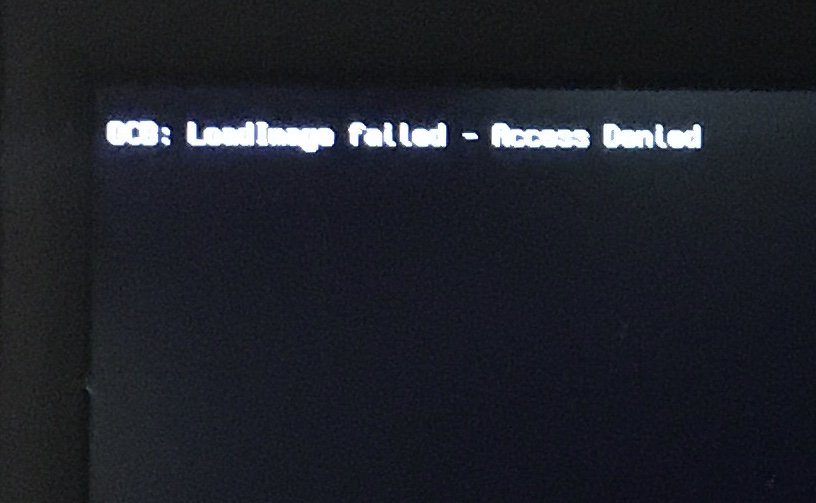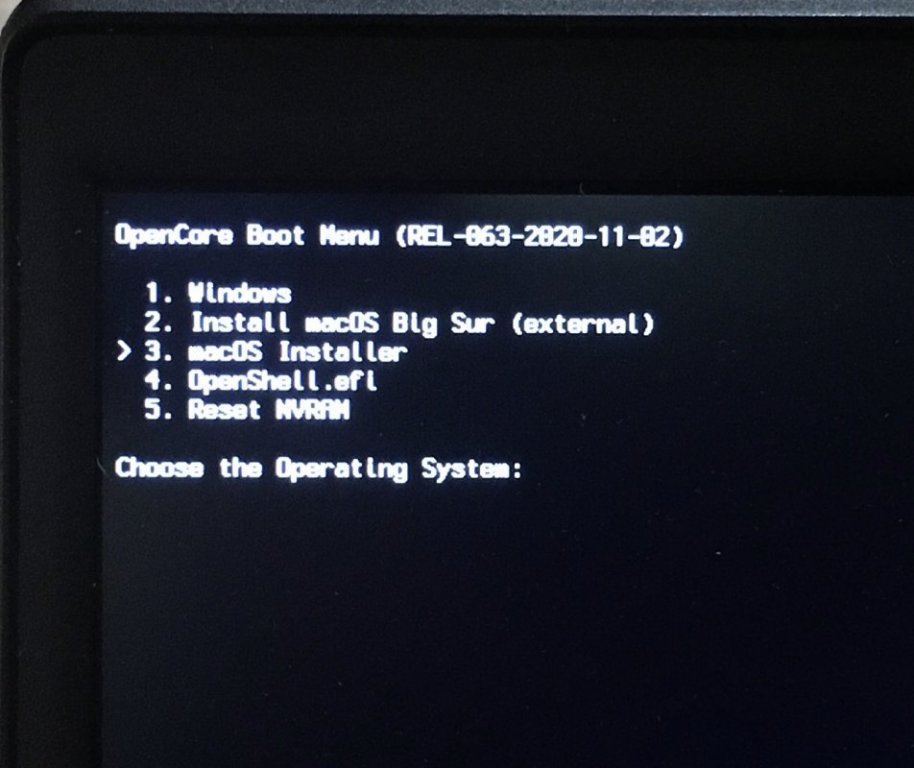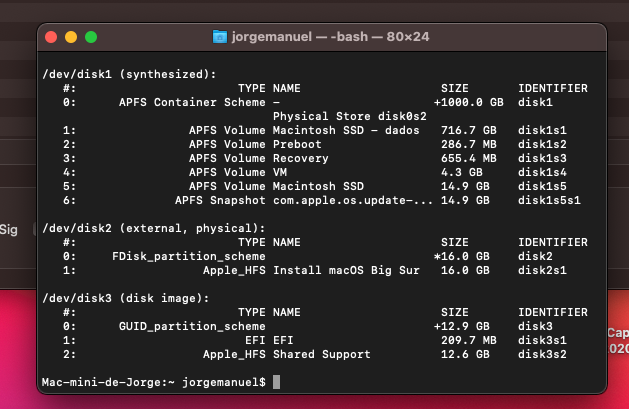-
Posts
28 -
Joined
-
Last visited
Content Type
Profiles
Articles, News and Tips
Forums
Everything posted by Jorge1964
-
Hi I am running Catalina on my Dell Latitude 3400. Now I would like to dual boot to windows 10. Is it possible ?
-
The systems does not give me an option to choose the installer, it reboots to Catalina. How do i fix the NVRAM, so that my system reboots to the installer ?
-
Thanks
-
Hi I have installed Catalina on my Latitude 3400. I've used open core. Now I want to update to BigSur. When I try to update using the system software update, I am caughted in a loop. The system downloads BigSur, and starts the installation. When it says it's going to restart it gets back to Catalina.
-
@Jake Lo it is a Qualcomm QCA9377/QCA61x4A wi-fi adapter @tanya My Dell 3400 uses the Qualcomm QCA9377/QCA61x4A wi-fi adapter. What about yours ?
-
Hi @tanya I've used your Davidfrei7as EFI with airport and nothing. No wi-fi.
-
@Tanya , are you using internal Latitude 3400 wi-fi card or an external one ? Is your airdrop working ? [email protected]
-
Latitude 3400: USB and Trackpad problems in Big Sur
Jorge1964 replied to tanya's topic in 3000 Series
@Tanya i have used with success, the EFI from @davidfrei7as. My 3400 trackpad is working fine under Catalina -
Hackintosh my Dell Latitude 3400 I quit BigSur and decided to start from zero with Catalina. I am running BigSur on my mini MAC. Can you please help on this task ?
-
Latitude 3400: seeking help to install Big Sur
Jorge1964 replied to Jorge1964's topic in The Archive
As you can see the partition map is GUID and the format is Expanded(with journaling), so it must be another problem. now I get this error message the system keeps rebooting in cycle, showing this screen -
Latitude 3400: seeking help to install Big Sur
Jorge1964 replied to Jorge1964's topic in The Archive
i select 2 and get : " OCB : load image failed - access denied " -
Latitude 3400: seeking help to install Big Sur
Jorge1964 replied to Jorge1964's topic in The Archive
Installation done It did reboot to this screen : As I don't want to fail, please tell me what to do next. -
Latitude 3400: seeking help to install Big Sur
Jorge1964 replied to Jorge1964's topic in The Archive
ok Now I got it right it's installing. Thanks -
Latitude 3400: seeking help to install Big Sur
Jorge1964 replied to Jorge1964's topic in The Archive
-
Latitude 3400: seeking help to install Big Sur
Jorge1964 replied to Jorge1964's topic in The Archive
-
Latitude 3400: seeking help to install Big Sur
Jorge1964 replied to Jorge1964's topic in The Archive
-
Latitude 3400: seeking help to install Big Sur
Jorge1964 replied to Jorge1964's topic in The Archive
no I did not how do I do it? I did do it, only to the USB installation disk -
Latitude 3400: seeking help to install Big Sur
Jorge1964 replied to Jorge1964's topic in The Archive
@Hervé @tanya @Jake Lo i have tried you suggestion , using F12, but nothing changes Now when I boot , this is what I get -
Latitude 3400: seeking help to install Big Sur
Jorge1964 replied to Jorge1964's topic in The Archive
@tanya please help after the installation of BigSur, the systems reboots but does not boot into Mac OS. i remove the usb disk and this is what I got after rebooting this are my boot settings -
Latitude 3400: seeking help to install Big Sur
Jorge1964 replied to Jorge1964's topic in The Archive
@Hervé @Jake Lo @tanya Tanya, can you send me a print screen of your bios boot options ? When I choose to boot with open core it boots directly into the bios -
Latitude 3400: seeking help to install Big Sur
Jorge1964 replied to Jorge1964's topic in The Archive
@Jake Lo @tanya @Hervé I finally installed Big Sur. I have removed the USB disk. Now when system reboots it goes to BIOS. What do I need to do now ? Add a boot option in the Bios ? -
Latitude 3400: seeking help to install Big Sur
Jorge1964 replied to Jorge1964's topic in The Archive
@tanya As today, what is not working, on your BigSur Latitude 3400 ? -
Latitude 3400: seeking help to install Big Sur
Jorge1964 replied to Jorge1964's topic in The Archive
@Jake Lo In which system file , do I have to format my SSD drive to install BigSur from the USB disk ? -
Latitude 3400: seeking help to install Big Sur
Jorge1964 replied to Jorge1964's topic in The Archive
I've created the USB Disk. Now, on my Dell Latitude 3440, I can't boot from the USB DISK. It Boots from windows even with the BIOS changes. When I get out of the Mac OS, I have to unmount and eject the USB Disk , right ? Success booting from USB Disk. When selecting disk to install BigSur, I choose the notebook intern SSD disk, and it tells me " This disk is locked". Can't go any further -
Latitude 3400: seeking help to install Big Sur
Jorge1964 replied to Jorge1964's topic in The Archive
I have just created a Mac OS Big Sur bootable USB Now I'm trying to mount the EFI partition of my USB disk, but it does not appear on the OpenCore Configurator window. Disk list from terminal