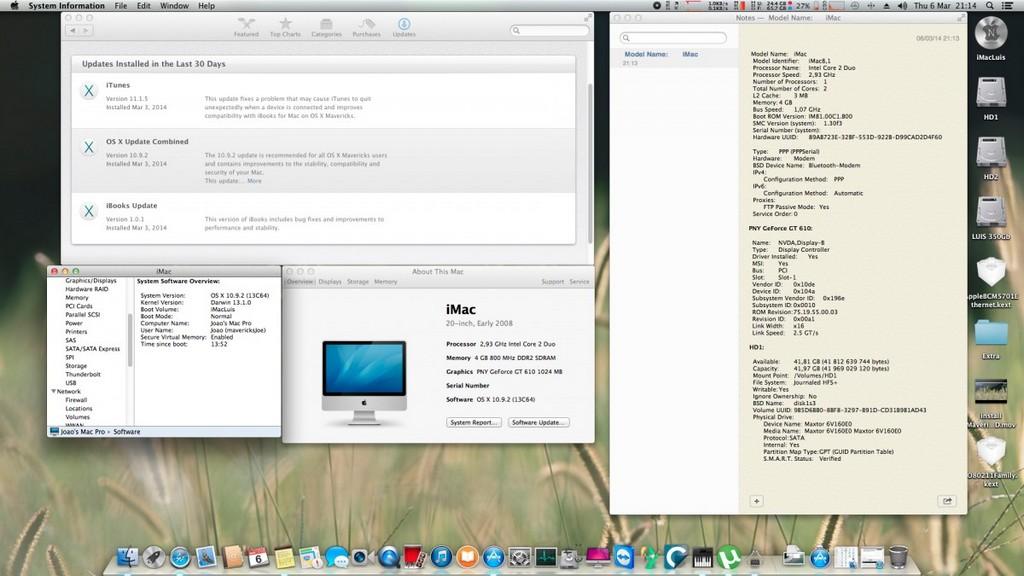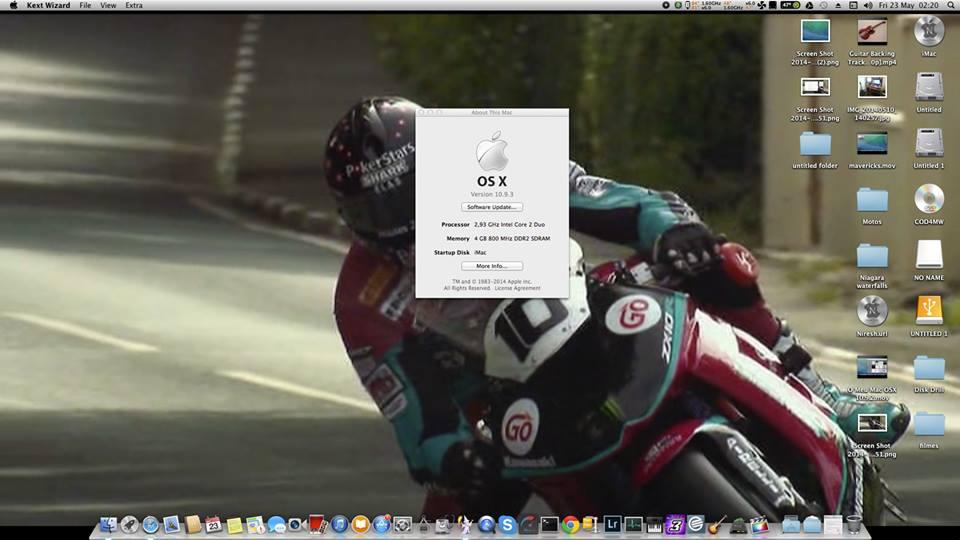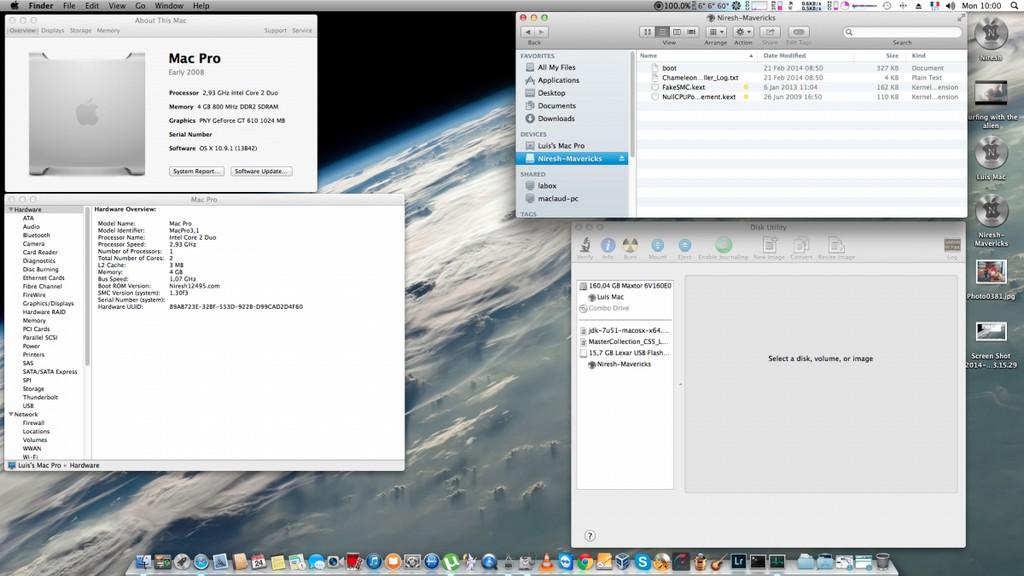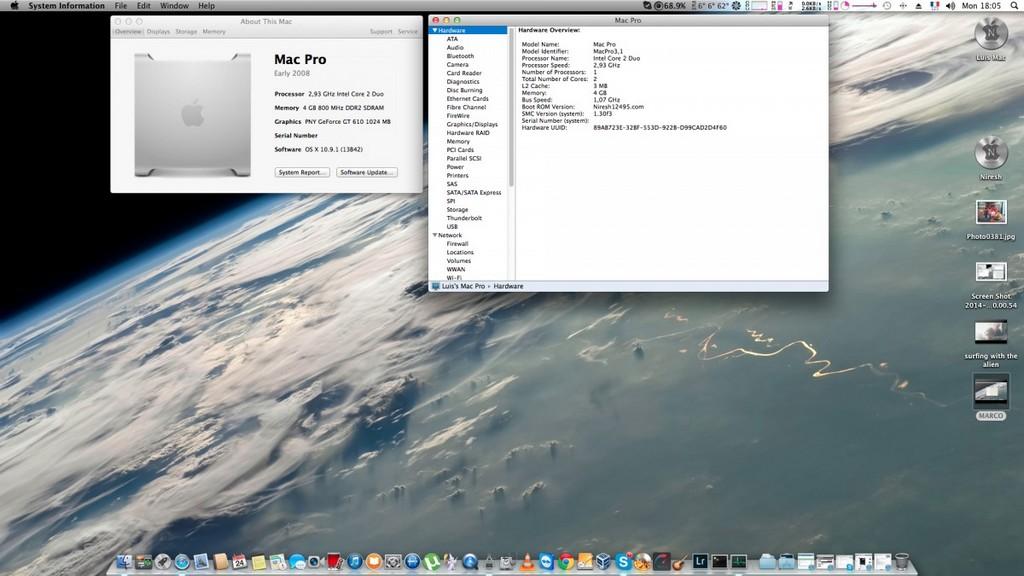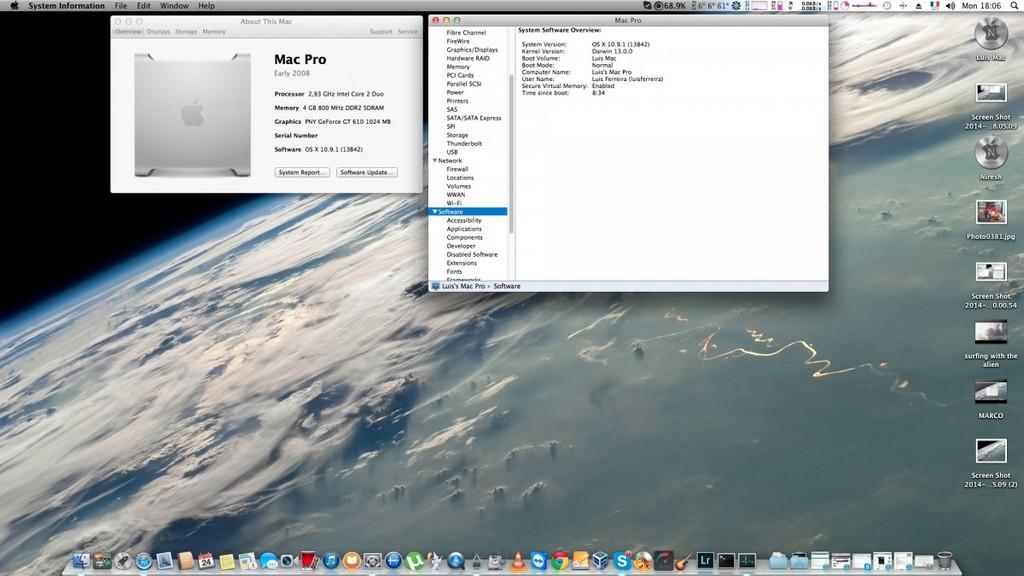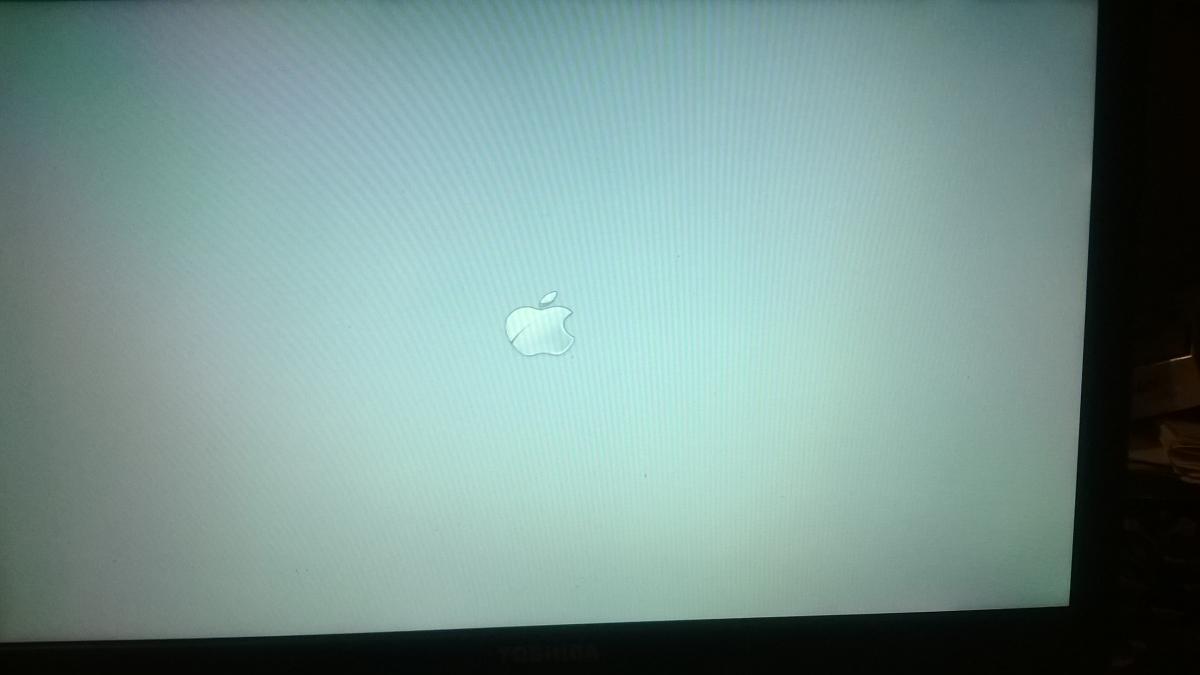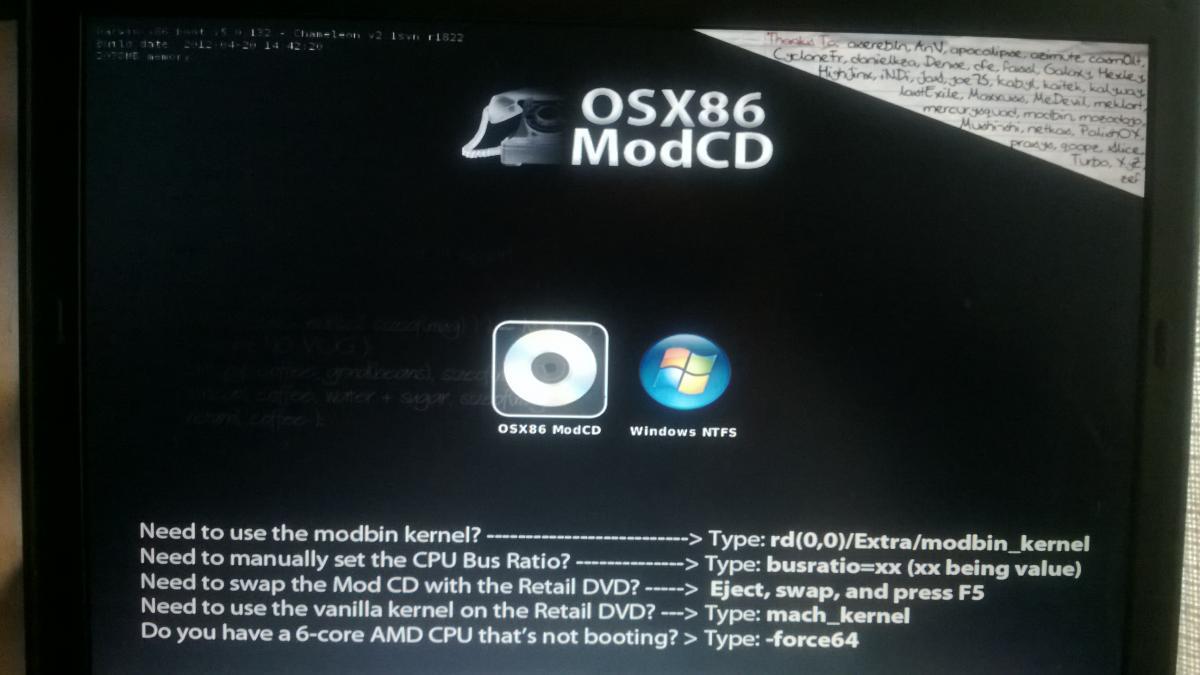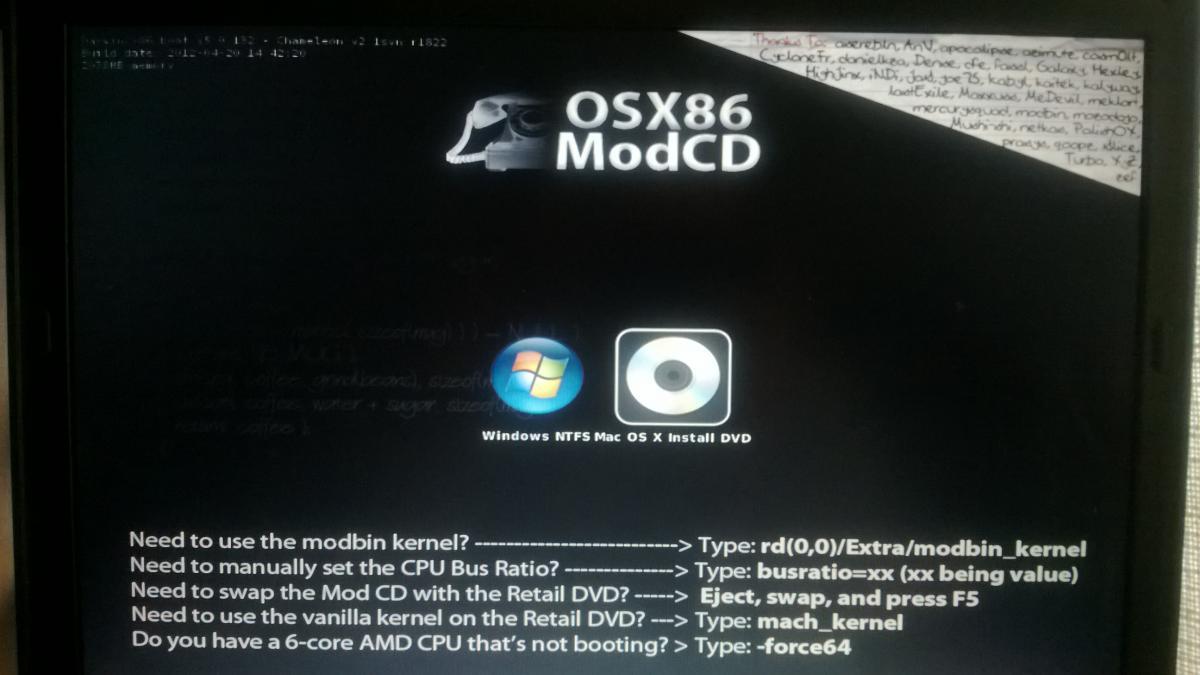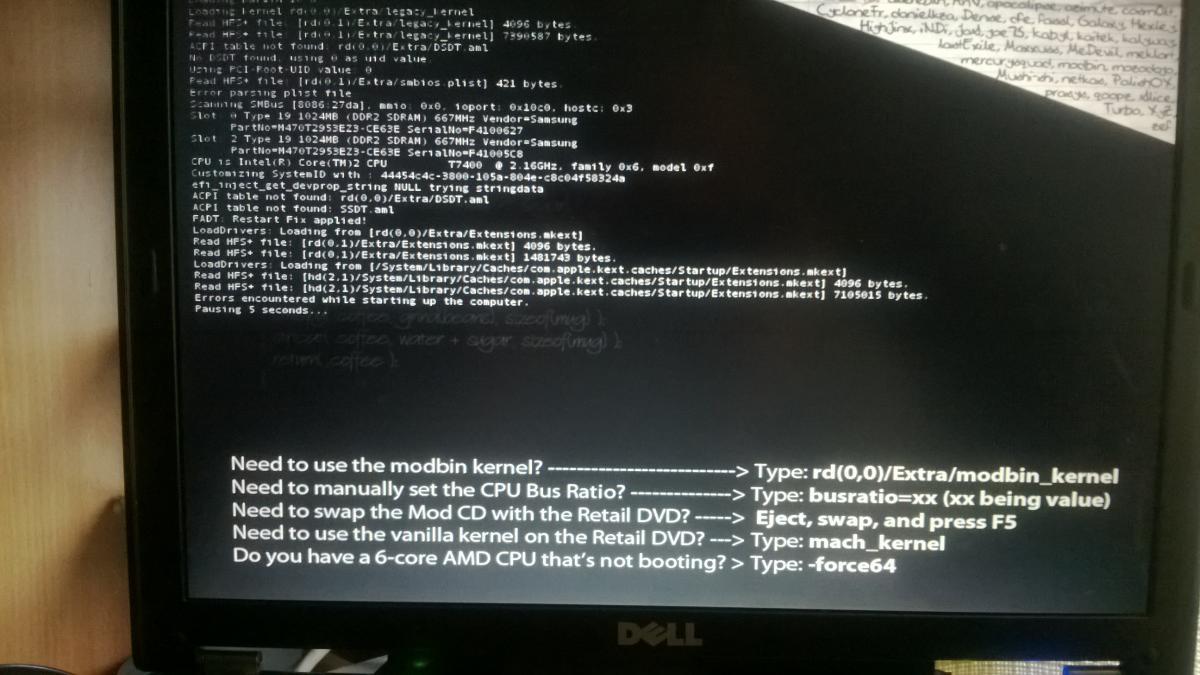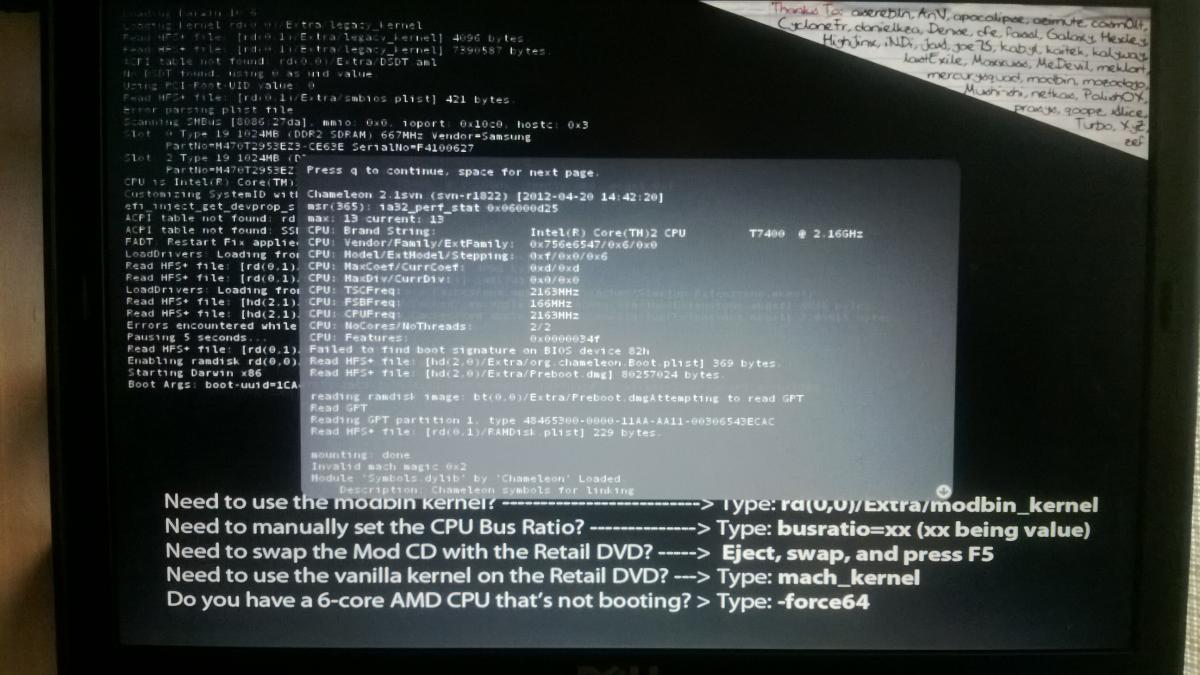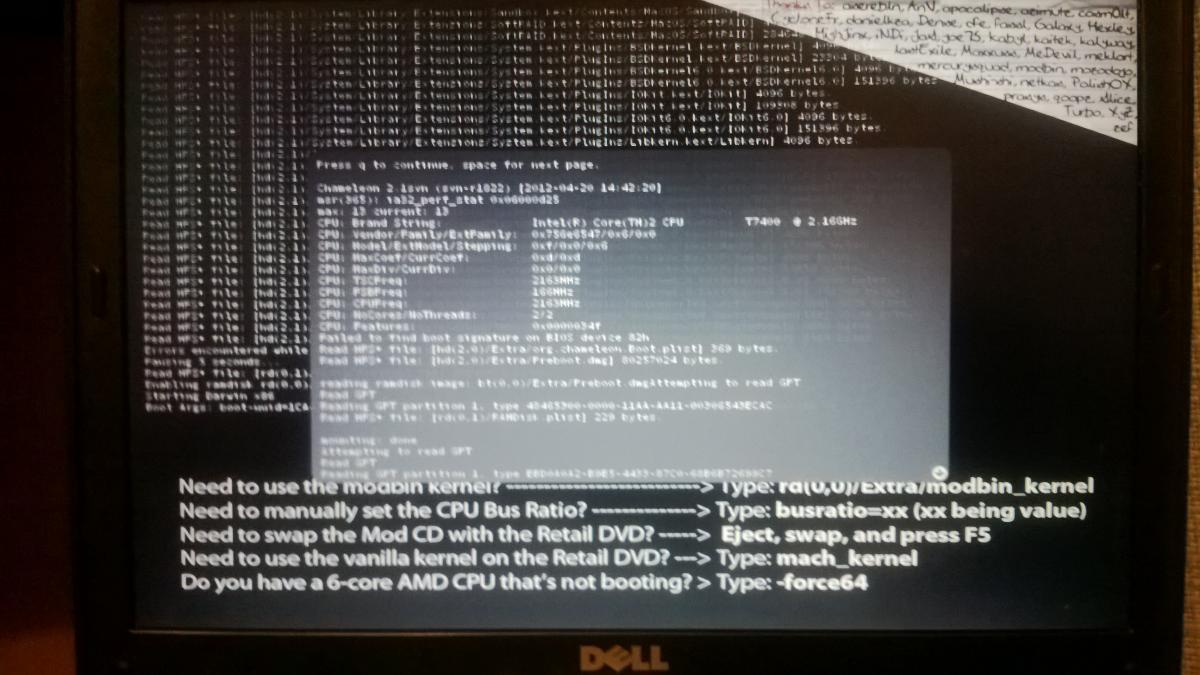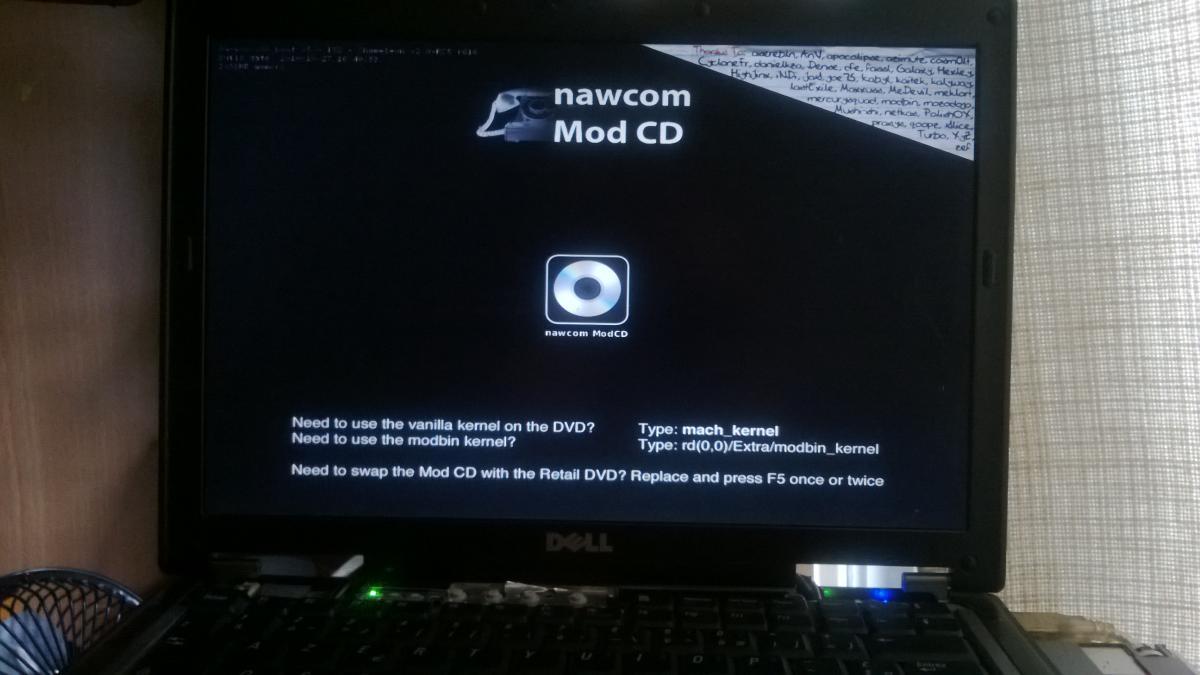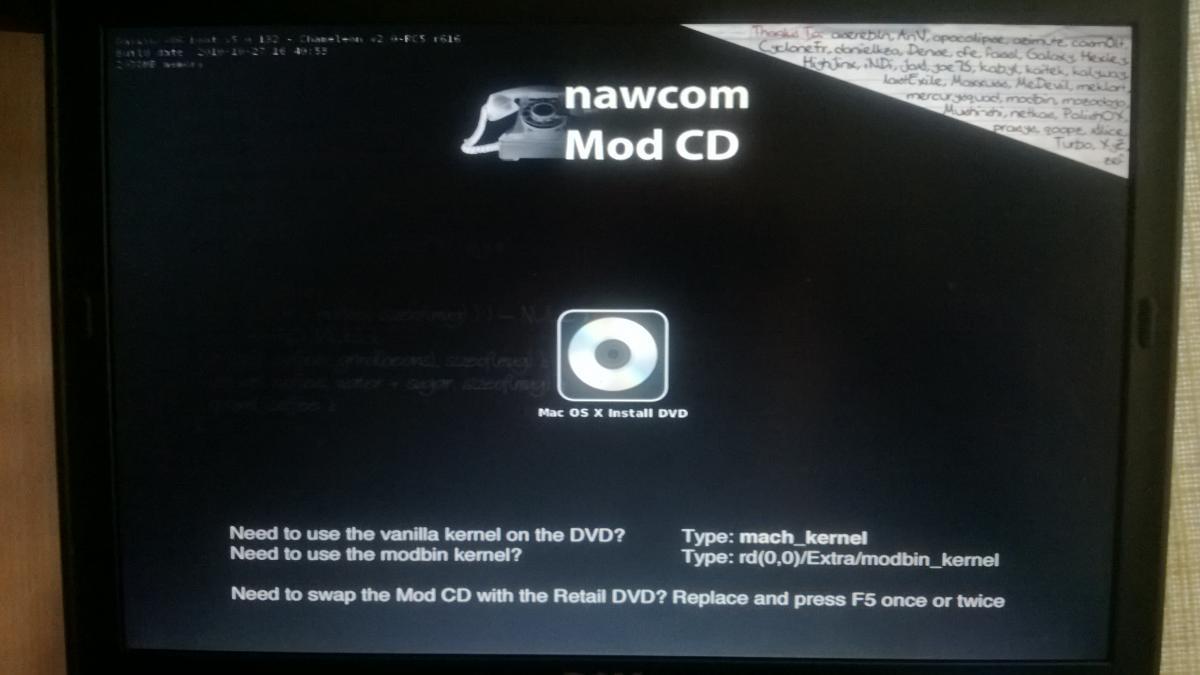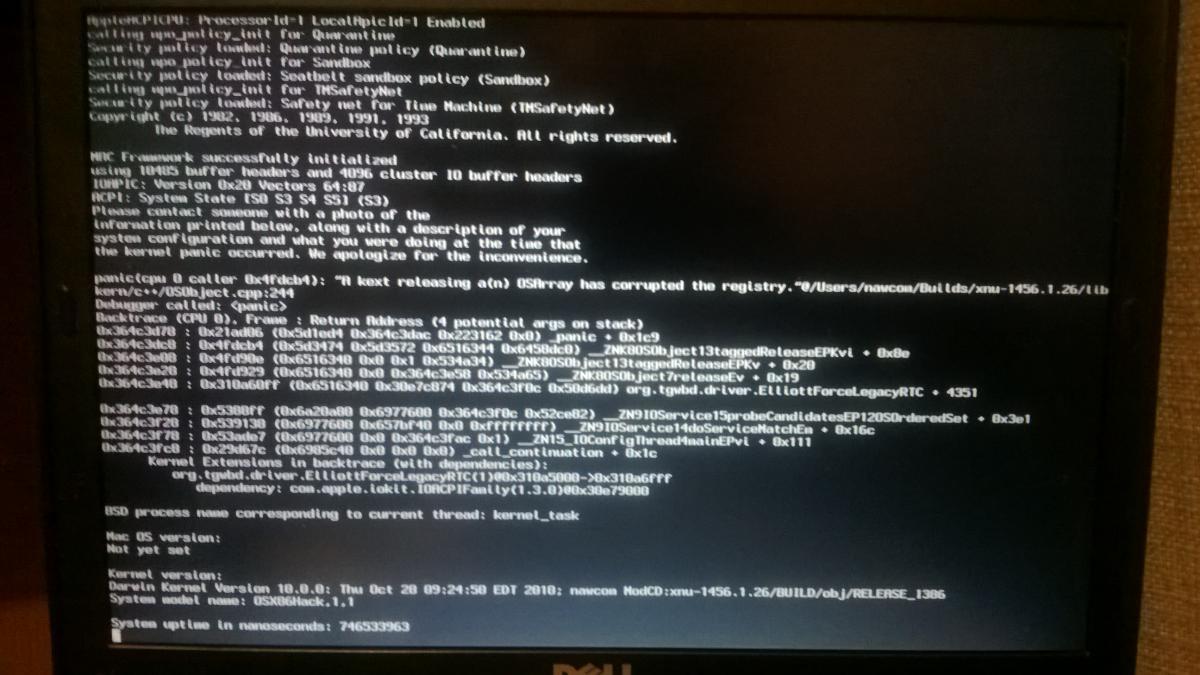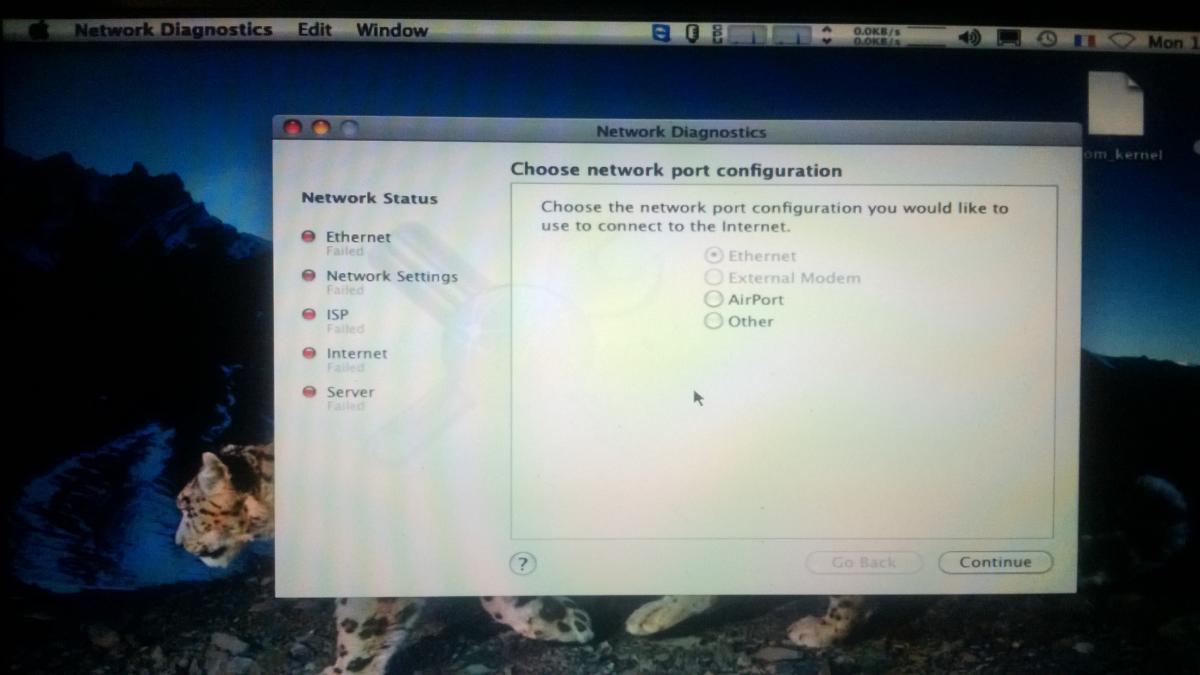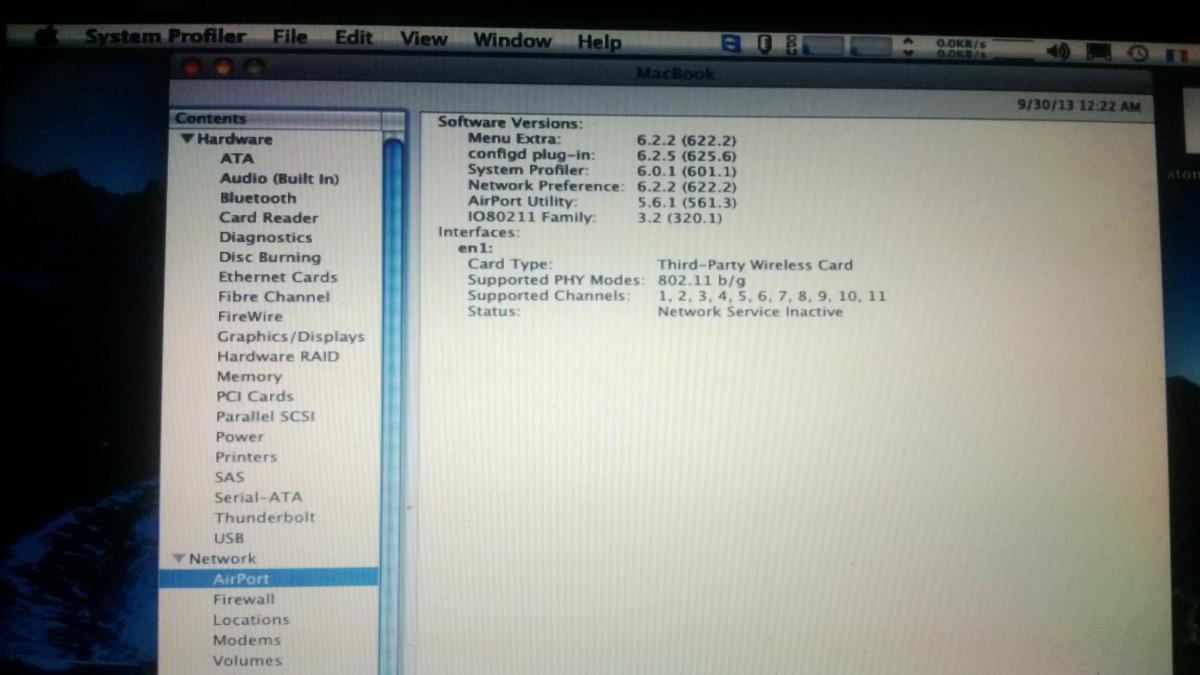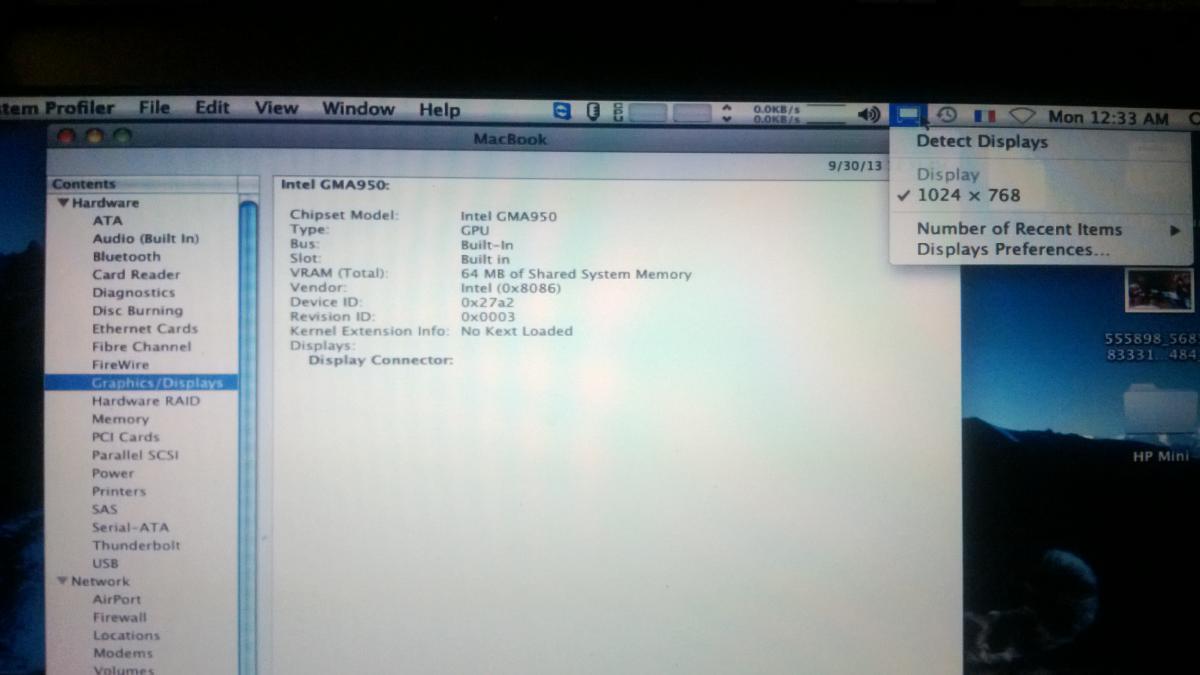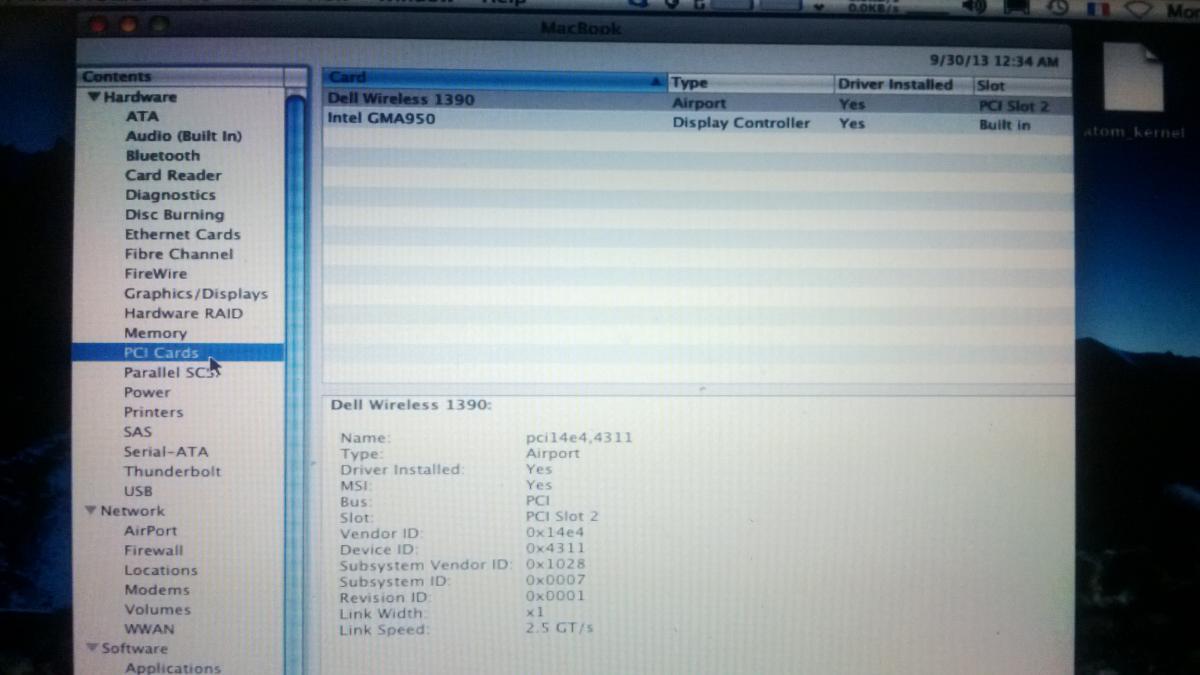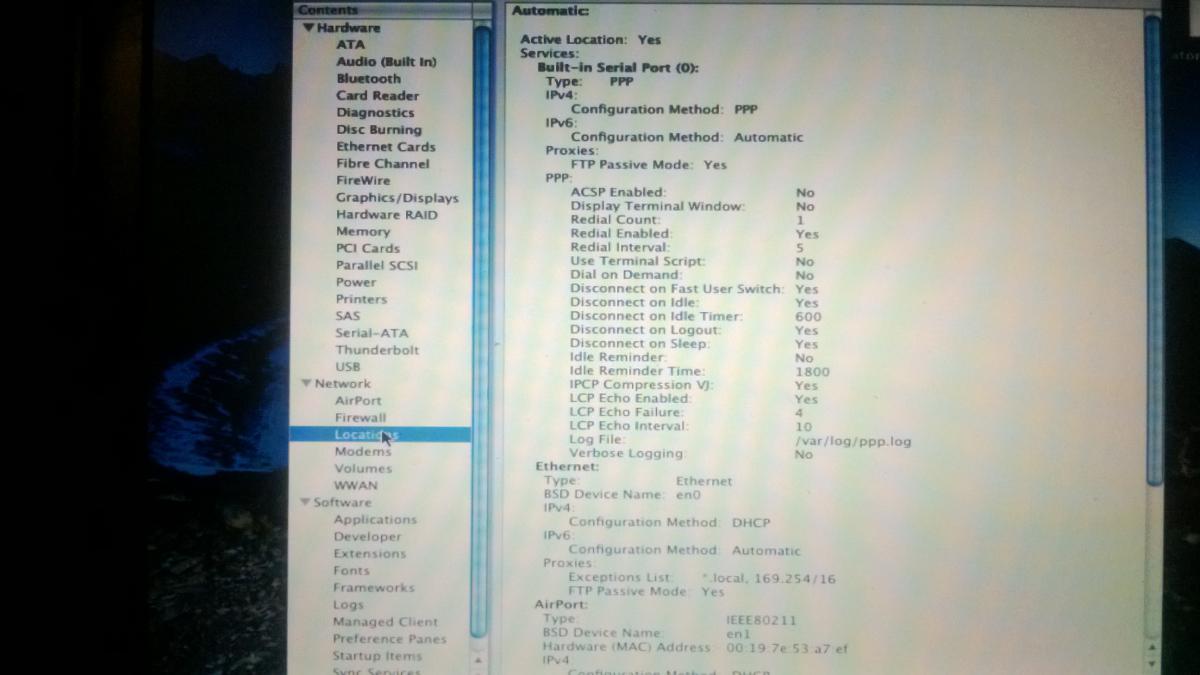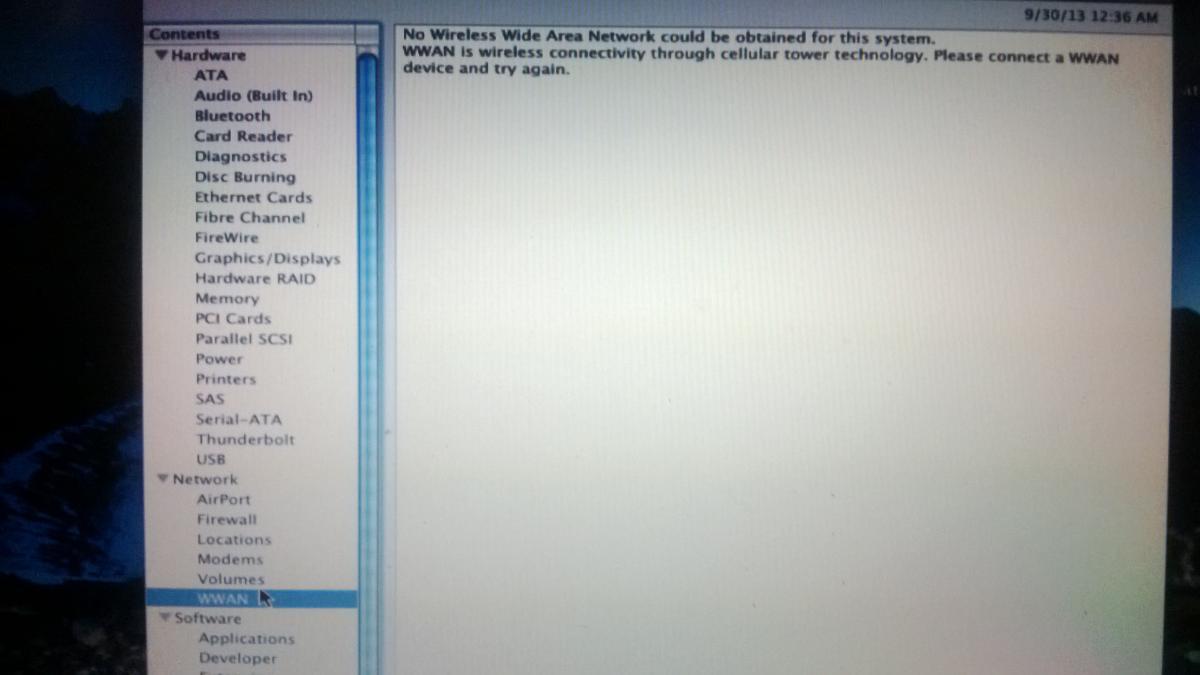maclaud
Members-
Posts
23 -
Joined
-
Last visited
Content Type
Profiles
Articles, News and Tips
Forums
Everything posted by maclaud
-
One thing, only for complete my guide, i've install Mavericks Niresh 10.9,,and i've successful update to 10.9.2 with combo from apple store, no issues or anything else,,i did trie mavericks retail image from apple store, but got issues, no i'm gonna check what kexts do i need, so i can make mavericks install without issues, but i'm keeping this distro is running like hell,,i've get the good kext for my ethernet card, but setup had problems ( never get this kind of problem before ), couldn't correct the problem, i've trie other kext and owe ethernet,,same happens with sound card,,well, i'm gonna check my kexts now and i'll make a list of what i need, so everything run's perfectly (with mavericks retail image), cause Niresh 10.9 update too 10.9.2 combo from apple store is running like hell,peace P.s. As i told i've done successful update of combo mavericks, and now i got Mavericks 10.9.2, itunes, ibook updated successful i leave a screen shot so you can see it. P.s.- Updated succesfully to Mavericks 10.9.3, with Safari update 7.0.4,,no problems at all,,,but kind of diferent to install this update, after some unsuccessfull tries running software update, i download that pakage with windows and i put it on External hard drive, then after rebooting( is dual boot) i boot mac, and i open and install update with success,, cheers, I've made screen shot, for you!
-
Thanks one more time/ Success to install Mavericks with MyHack 3
maclaud replied to maclaud's topic in The Archive
i got successful install internet, ow ever, got to install sound,, the kexts i've install is not good,,besides that, got to find out how to setup correctly my ethernet, i got connection, i install nambench, and Team Viewer, how ever, every time i open team viewer he tell's me " team viewer server refused connection", i guess i got Type : PPP IPv4 : Méthode de configuration : PPP IPv6 : Méthode de configuration : Automatique Proxys : Mode FTP passif : Oui PPP : ACSP activé : Non Affichage de fenêtre Terminal : Non Nombre de rappels : 1 Rappel activé : Oui Intervalle de rappel : 5 Utilisation de script de Terminal : Non Appel sur demande : Non Déconnexion à la permutation rapide d’utilisateur : Oui Déconnexion en cas d’inactivité : Oui Minuteur de déconnexion en cas d’inactivité : 600 Déconnexion à la fermeture de session : Oui Déconnexion à la suspension d’activité : Oui Rappel d’inactivité : Non Temps de rappel d’inactivité : 1800 IPCP compression VJ : Oui LCP écho activé : Oui LCP échec d’écho : 4 LCP intervalle d’écho : 10 Historique : /var/log/ppp.log Consignation maximale : Non Ethernet Adaptor (en0) : Type : Ethernet Nom de périphérique BSD : en0 Adresse matérielle (MAC) : 00:26:18:dd:7c:d0 IPv4 : Méthode de configuration : DHCP IPv6 : Méthode de configuration : Automatique Proxys : Liste des exceptions : *.local, 169.254/16 Mode FTP passif : Oui an you help me fixe it, or setup differently? so i can connect myself to team viewer. peace thank in advance -
Thanks one more time/ Success to install Mavericks with MyHack 3
maclaud replied to maclaud's topic in The Archive
after tyipng lspci nn,,he tell's me " cannot find any working acess method", however, when i type lspci list, he show me all flags i can you and "=nn" is there,,???,,is it normal? i have seen 2 pages, with lots of kexts, but, don't now what's the best for me,,any tip? -
I every one, i got once more successful install Mavericks on my Pc Assus P5QKL=AM Intel Duo 2 Core 2.93Hz/4 GB Ram/NVidia GT620, everything is even faster than last install,,i had previously install Mavericks 10.9.1 Mavericks, but this time i use Apple Store Dmg image, clean i better,,but,, like a noebie, i've didn't put my ethernet card kext,,so i don't have internet connection,,i wonder if i can solve this issue, or should i get kext and remake usbinstall,,,i don't remember what ethernet card i have, think is atheros, but not sure,, help will be great. peace
-
Hi, people First of all, i'm i guy like most of you, i don't have any specific formation, 'I've just learn y reading and trying different things, and, i spend some time to get t done, be patient this kind off install sometimes get's errors and we shouldn't lay down,,so i've made the decision to share my experience with all you folks, hoping some of you get mavericks installed on your Pc. I've try to install Mavericks 10.9.1 and 10.9.0, but after 4 days working, testing different guides, never get clean install,,only had white screen with apple logo,,nothing more,,no kernel panics, and sometimes, when he boot, he tell's me " you can not install mavericks on your machine, but you can always restore with Time Machine Backup",,strange thing,,other times, when boot with -v, sticks after " bluethooth device not detected,,well, lots of issues like this; finally i get other image of Mavericks " Niresh", and everything is working perfectly, the steps are very simple, just follow steps: - I use Assus P5QKL-AM - Intel Duo 2 Core 2.93GHz / 4Gb Ram / Nvidia GT620 (1GB) "old motherboard" Note: i didn't have to setup nothing on bios. Think put it on defaults settings is the best, but that's what i think,,loll Steps: - Get Mavericks Niresh 10.9 - Chameleon Boot loader 2.2 - Get FakeSMC Kext - Get NullCPUP Kext - You need one working Mac ( minimum 10.6.8 virtual machine is good or mac/mackintosh) - You need 1 USBDrive 8 Gb Note: the 2 kexts that i speak about and the chameleon 2.2 you can get them from here: - https://baoz.net/guide-the-all-in-one-guide-to-vanilla-os-x-including-chameleon-dsdt-for-beginners-updated-for-mavericks/Basic Steps to install: - Open disk utility and format USBDrive on extended journaled - Open mavericks image and restore it to USBDrive, will take about 40 minutes +/- - Install chameleon boot loader. - Copie the 2 kexts and copie to root of your USBdrive. - connect USBDrive to pc, chose usbdrive to boot, follow instruction( basics, you should know your machine, very little things you should chose as options; i've chose 3 options, but is the better for me ) - If ou have done your choices well, you should get complete install in 20 minutes. - Registe yourself, create password, your machine normally will reboot - Type your password, "is not Finnish yet" - Once you have mavericks, check your "Dock", you should see one "app" - " Kext Wizard"-, open it and run it. - It's done, you got Mavericks 10.9.1 everything works perfect, everything installed correctly - I've made some screenshots, you can see my machine. system and even what he should like your "USBDrive" on the first screenshot, you can see perfectly my Usb Install Mavericks. Hope this help some of you folks.
-
Hi, sorry if this post was already post, i'm gonna be precise: i got Toshiba Satelite C660D/ CPU AMD E 300 APU Radeon HD Graphics x2 1.30GHz/ AMD Radeon HD 6310/ 4GB Ram I've installed successfully SL DVD Retail 10.6.3, with nawcomUSBMod,,,he had a fast reboot, however, he stay stuck on apple screen,,what's the right thing to typ, i've type to install, when prompt INSTALL USB,,rd(0,0)/Extra/modbin/,,, kernel,,,don't remember the rest,,but is the option i should type on install, to be able to install,,can you give any tips, or guide,,, thanks i n advance!
-
ok,,thanks,,got to install something else,, but think i'm gonna install Backtrack( linux) better than any windows,,A+
-
but, i got it running,,and even not completely instal he reboot's faster then ever,,about 20 seconds,,only wifi doesn't work and my USB got a bug, solved by typing at boot " UBSBusFix=Yes " and is running fine, no crashes, nothing,,i now that i can't never get maximum resolution with GMA3150,,,it's fine,,i can live with that, problem is my wifi/ethernet,,i've install bcm43xx_enabler.sh, then i run kexts utility,,,but didn't work,,someone told me to buy, wifiUSB Stick,,but,,i was hoping find a solution for that , it's really ;( that i can't get clean install of Mac Os X on Hp,,
-
i got Hp Mini QC10-800 [email protected],, GPU Intel Graphics Media Acelerator 3150/ memory 256MB motherboard HP 1584 Chipset Intel Atom Host Bridge (rev.00) South Bridge Intel NM10(rev.02) This are all specifications i have on my BIOS,, got nothing else,,seem's to be different from other's,, but that's what i got. I've successfully install Mac Using NawcomModCD,,is running fine,,he reboot extremely quick ( no problems at all, bootloader chameleon ) - issues: - got no wifi/ethernet - got issue with Usb connections ( i "solved ", booting with " USBBusFix=Yes " and for the moment i can connect my USB Drives and use them) - i know that i can't never get maximum graphics aceleration,( issue on this kind of machines) but he identify well my GMA3150, however he says ( kexts not loaded) Help will be very welcome,, peace,, and thanks in advance,,
-
hello,,people, i've done install of Mac SL DVD Retail 10.6.3 on my Hp Mini N455@1,66GHz,,got sound,,aparently got no graphics card install,he says " no kernel loaded ",, can i use My hack USB Install to get those issues solved, or can i use EDP?
-
hy, everyone,, after searching for it on google, insanlymac and others with no success,,i've tried install it with my hack, i've download everything for my Hp,,,once finnish i boot my hp from USB,,in fact he boot chameleon, and after chose Mac Os X install disk ( USB ) about 2 or 3 seconds he reboot's,,maybe is something i'm doing wrong, or maybe i should use some other method,,, if somebody can send me a link with guide will be very helpful,, thanks in advance,, peace,
-
I had to make this post, cause, OsXlatitude is really help-full to people like me that want to build is own Mackintosh or whatever you want to call it,, I finally build with great help of Adm Hervé my Mackintosh /Dell D620 GM945 intel core2duo 2,17 GHz,,and it's running cool,,i love it,, I want thanks to those great team's that made EDP so i can have full control of my machine,,great job,,i'm gonna donate, so if you build your machine,,made a donation,,i don't now,,what ever you can,, they deserve it! Peace and love you guys,,,,
-
What to do? Install SL DVD 10.6.3 Retail from Apple Store
maclaud replied to maclaud's topic in The Archive
i have done all that you said,,pdate BIOS To A10 i had A08,,i've correctly setup and verify 3 times, just to be sure of, i've download the good file nawcomModCD, i've made 3 diferent copies, on different drives, only to be sure i got one good copy,,after everything set,,i start,, i put may BootCD,( it takes time to charge, but charge, evn with errors), i've changed BootCd for DVD Mac Os X, and boot without otions,,in fact i've tryed also others,,but no success,,no possible to see Mac Aplle on screen,,is strange, but that's what hapen to me,, finally, i get my SLV1.iso and i boot it,,i was able to boot Mac easy ( no erreurs, no KP ),,i've install Mac Os X, successfull,, 2step I have use Disk utility to make restore image of Mac Os X on USB DISK, ( i used because, samo how, My Hack (3.1.2 ) is taking hours to install Mac Os X,,and bugs a lot, so i did restore on Disk utility,,once made,,i've run My hack, then i run all the steps with the exception of install Os,,iv'e run install chameleon, extra, delete problematic extensions, my hack utilitys and my fix,,he finnish, i reboot from USB ;) aparently, got graphics ( GMA950) , cpu, pci, memory, etc, etc,, running like a sharme,,,got no sound, easy to fix,,,well,,i just post cause i wasn't able to install following your mathode,,but i get it done,,,got tu run EDP, download combo and chameleon wizard to fix litle things,, about the error that NawcomMod CD he give's me all the time, and i didn't add extra files to my Retail DVD,,,i didn't change nothing,,,strange,, very strange,, but,, ,,,thanks once more,,help is need it for the final step,,,peace,, -
yes,i've download the lestest version of NawcomModCD,,,and i've made 3 Boot CD's,,no possible way to boot SL DVD Retail,,is not damage,, is got less then 3 week's,,i've already done successfull install of Mac Os X with the same DVD,,,but,,i've used SLV1.ISO,, well,,i've tryed all modes, with all 3 CD's,,no boot possible, sometimes errors, sometimes KP,,strange, now that i use ModCD and got correct setup my BIOS ,i can't be able to boot Mac Os X dvd,,however,,with SLV1.iso,,i boot Mac Os X DVD easy and normally,,i've tryed another methode,,,i explain,,i'm happy,, aparently i've install succefully Mac,,with My Hack but diferently from your guide,,i'm happy everything run's fine so,, i did this: i boot with SLV1.iso,,i made Mac Os X install,,then using USB 8GB,,i've made restore image of Mac Os X DVD, on disk utility( i made this, cause my hack takes to long to install Mac Os DVD, and bugs a lot ),,so once restore finnish, i've run My Hack for USB,,i've install " chameleon, myhack utilitys, extra, take off problematic extensions and run my fix ",,after this i restart Pc and i was able to boot from USB,, finally, no errors and mac Os X is installed, got graphics, internet, except sound, but think is easy to fix,,want to look arround,, gonna connect my self and download team veawer,,see you! and then i restart
-
error parsing plist file,,is what i got,,just before getting menus boot screen,,,and yes,, i got DVD Retail original from Apple Store,, not copie,,,
-
i did it,, with no success,, ,,i've tryed every mode,i've made 3 CD of nawcomModCD,,every time i boot nawcomModCD, just before the menu screen, i give's me the "error parsing list file",,end then menu screen,,i've change CD for DVD Retail and nothing,,,for me no way possible to boot with NawcomModCD,,only SLV1.iso can boot Mac Os X DVD Retail,,i've verify my Update my BIOS,,for that i've been forced to install windows 8 pro,,and for your question,, no i got nothing to keep on hard disk,,then i got download Bios A10.exe and i've run it,,he made reboot with new BIOS,,A10,,i must have killed 6 CD's last night,,today i had to buy another pack, only to be sure i got good CD,,i've burned the same file ( nawcomModCD ) on diferent drives, windows, ubuntu,,so i can have at least one good Boot CD Don't now what more can i do,,, :(
-
first of all, sorry if post is bad placed,, i got started new clean install of DVD Retail, Mac Os X SL on my Dell D620 GM945 ( same as GMA950 ),,i've folloxed your intructions by the line, like this oneOnboard Devices: . Fast IR = COM2 . Integrated NIC = enabled . Internel modem = enabled . External USB ports = enabled . Integrated USB ports = High Speed . Parallel port = ECP . Serial port = COM1 . PC Card = Enabled Video: . Ambient Light Sensor = Off . Brightness = max . Brightness (AC) = max . LCD Panel Expansion = enabled . Primary Video = Onboard Video Security: . Admin Password = not set . System Password = not set (*** Must be set on GMA950 models or BSOD (=crash) on wake ***) . Internal HDD PW = not set . Password Change = Permitted . Password Bypass = Reboot & Resume Bypass (a must on GMA models) . Wireless Switch Change = Denied . Wi-Fi Catcher Change = Denied . CPU XD Support = Enabled . TPM Security = Off or On . TPM Activation = Deactivate or Activate . Computrace® = Deactivate Performance: . Multi Core Support = Enabled . HDD Acoustic Mode = Performance (or any other value) . SpeedStep Enable = Enabled Power Management: . Auto On Mode = Off . Auto On Time = xxxxxx . USB Wake Support = On or Off (*** OFF for nVidia model or laptop will not sleep ***) . Wake on LAN/WLAN = Off . Serial ATA DIPM = Enabled Docking: . Undocking Method = Hot Undock . PCI Slot Monitoring = Enabled Silent . Universal Connect = Enabled POST Behavior: . Adapter Warnings = Enabled . Fn Key Emulation = Scroll Lock . Fast Boot = Minimal . Virtualization = Enabled . Keypad (Embedded) = Fn Key Only . Mouse/TouchPad = Touchpad-PS/2 . Numlock LED = On . USB Emulation = Enabled Wireless: . Internal Bluetooth = Enabled . Internal Wi-Fi = Enabled (keep to Disabled if you have an Intel card, they're not supported and need to be replaced) . Internal Cellular = Enabled . Wireless Switch = All . Wi-Fi Catcher = Enabled but, before i've made update of my bios, i had A08, now i got A10,, before i had SLV1.iso, now i've got NawcomModCD! so, everything is setup correctly, without fails, got the goot boot CD (NawcomModCD/38,7MB Winzipfile ), the good file, well burned,, start intall, boot CD charges ( note i think it takes to long to cherge ),,when charge i change for DVD and press f5,,and i can get no booti've made a some pictures so i can explain myself better Note: this time i've type mach_kernel,,i've tryed boot without choises bo sucess,,help will be welcome,,thanks in advance
-
Hy, sorry if this post is in the bad place, but i didn't found something like my problem! I explain: After making succefull instal of Mac Os X, i've crashed it out, " forgot to put pass word over system/BIOS ", then he went to sleep, i had big trouble to wake him up,,but, what ever,, to make this instal, ive used garbage, old garbage " SLV1.iso ",, that i though good for my Dell D620,,second, i didn't setup correctly my BIOS, even so,, i was able to install and run Mac without single KP,, Now, after setup correctly my bios, with pass word, to avoid KP when he sleep's,,,i've also made another new boot CD with NawcomModCD,,i've burn it and :( ,,,no possible boot from DVD Retail? How in teh hell,,is this possible? sorry, but i just don't now what more can i do! Question, when i boot ModCD,, just before charge the screen with boot options, he give's me one error " error parsing plist file",, is my copie corrutp? do i have to do another? Another question, cause this Os is new for me,, " do i have to update my bios before all this process? or can i do it after? is this the cause of KP? This was the screen that he gave's me booting Mac DVD with " mach_kernel-v", cause all the athers stop before, with KP,, Some propositions? Held will be welcome,, i think that if i don't this in 2 days i'm gonna kill myself,,
-
Kill myself or quit building my Mac? first of all, thank you for listening to a mule like " me" Last week with great help from Hervé, i did succefully install Mac Os X SL DVD on my Dell D620,, ,,but,,cause i'm a mule, i didn't sste up pass word system, so he went to sleep and crash the system,, note: i've successfully instal Mac Os X with bad setup BIOS and with some garbage CD SLV1.iso,, that i though good for my laptop,,, finally i've downloaded the file ModCD.iso from osx.hackintosh,,i've burn it on CD and i start new install,, bad luck,, KP yesterday i've post something and i get one answer,,he told me to do don't chose Eliot,,on choises,, and in fact i didn't chose any thing,, after reading hat was in front of me i follow instructions,, so: " for DVD retail, replace ModCD with Mac DVD and type F5 " I did it and he got a KP,,i follow this screens, Would like to now if good copy of ModCD open's like mine???? do i have to do another iboot (chameleon, stolen and rebranded) disc with NawcomModCD? i thnil there are two available files of NawcomModCD, one for USB and one for CD,,would love that someone could confirm that i got the good boot CD,,help is very welcome,,
-
after stoping doing stupid choises,, like SLV1.iso, i've finaly download NawcomModCD,,and after burning it, i've start my Dell, and after boot ModCD and put myMac Retail DVD on drive, i got this screen,,he told me to make a picture and show to someone,,here it is,,
-
Since i've done some stupid thing yesterday,, " i'm dumber than a mule" i've get some troubles since yesterday to boot my Mac Drive,,, finilly it works, i got boot, well, i got resolution problem, not the same,,only one choise 1024x768, and it should be 1400x900, but that's not all, i got no more wifi nether ethernet, over system profiler, when i type network, he tell's me : no information found, typing airport : software Versions: menu extra: 6.2.2(622.2) configd plug-in 6.2.5(625.6) System Profiler: 6.0.1(601.1) Network preference: 6.2.2(622.2) Airport Utility: 5.6.1(561.3) IO80211 Family: 3.2(320.1) Interfaces: en1: Crad type:: Third-Party Wireless Card Supported PHY Modes: 802.11b/g Supported Channels: 1,2,3,4,5,6,7,8,9,10,11 Status: Network Service Inactive can i solved this issue,, i don't want to mess up this, i've did it already and i want to get back my Mac Machine as he was,, i'm gonna put some photos so you can see my machine, help will be welcome,, thanks in advance
-
Hello,,sorry for this topic, but i didn't found a place where to post my problem, if can called like that,,, so, i've than my hack install on my USB Drive,,is done, i now that for my Hp Mini i got to make some things over my files( on USB ) with the help of my keyboard, problem for me, (cause i'm a beginner) is to be absolutely sure that i'm doing the right thing,,someone had told me to: -1 - download the custom kernel -2 - copy it to the root( i'm not shore where is it, there's a lot of folder's and no "root",sorry for this ignorance) of your My hack UBS pen -3 - Chang the org.chameleon.boot.list.in/Extra on the usb pen -4 - Make sure you have the two lines below key kernel /strings strings custom_kernel /strings if not,,, add this lines, safe the file and try to booting of the pen well, i got two problems, first, i can't found certain "folders", like "root" second cause a get my Mackintosh machine three days ago, and on the keyboard, i can't found some characters that should be on those lines ( windows keyboard ) and i can't do it,,, help will be welcome
-
I made for two times install of Mac Os X DVD from apple store on USB Disk ( 8Gb ),,both instal crashes, then i had to format 2 USB DiskDrives,,problem is that even formatting in Mac Ext ( journaled ), or any other ( fat32, fat16, nsft, ext2, ext3, ext4, with linux-ubuntu), nothing, the problem stay's, on my disk utility, when i type my USB Disk he show's me 1 partition with a shadow in it, a blue shadow, and it say's on the left side that i had only 2,4 Gb of free disk,,,when he should have 8 Gb,,,,,,what do to? How can i fix this problem? thanks in advance