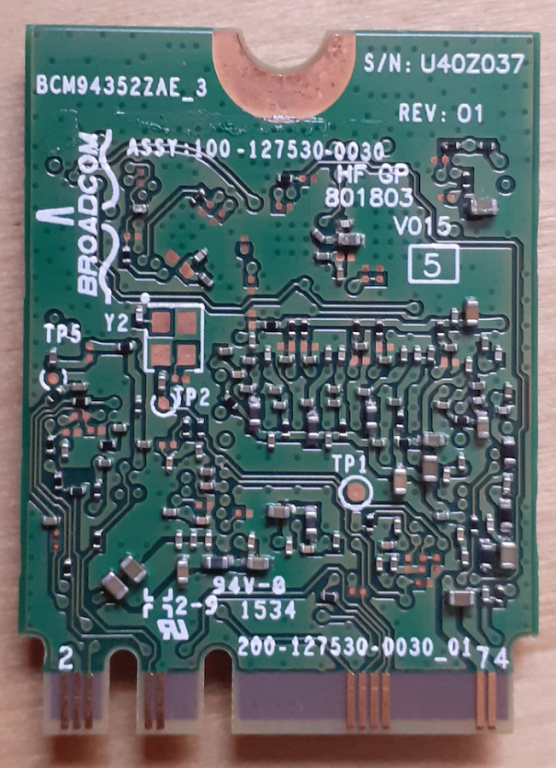sleo
Members-
Posts
27 -
Joined
-
Last visited
Recent Profile Visitors
The recent visitors block is disabled and is not being shown to other users.
sleo's Achievements

Corporal (4/17)
0
Reputation
-
Yes, of course it's up to me, but I wanted to hear some advice from you. Thanks again!
-
Dear @Hervé and @Jazzoo - thanks for the good news for me. Btw. do you think I could replace the MB myself or would it be better to have it serviced?
-
Hi, I have an unusual question. Well, I have broken the motherboard in my E5470 running Catalina on Clover 5119 and it looks like I will have to replace it (or buy a new laptop). So I'm wondering, if I buy the exact same model of motherboard and replace it, is there any chance that my system will boot? Or is there no way and I will have to reinstall everything?
-
Hi, I found the cause... My DW1560 stopped working on Windows 11, so I went back to a standard Intel card, but that didn't work either! It is probably a bridge on the motherboard, as one of the service guys informed me in a conversation on the subject, suggesting that I should switch to a USB Wi-fi card. This is probably what I will do too, repairing the bridge or replacing the motherboard is much more costly in this case. Of the non-antenna options I'm thinking Archer T3U + driver from Chris1111. Unless you have a recommendation for something better? PS Thanks for the lesson on BIOS and OC. Indeed, I am unfamiliar with the subject.
-
Thanks. Dw1560 runs parallel on Windows 11. Dw1830 didn't run because there are no drivers for it under Win 11. I'll try installing a fresh copy of Monterey in that case and let you know.
-
Dear Hervé, thanks for the reply. But as I wrote in the above, I'm now using Jake Lo's OC 0.8.7 files, where everything is ok, set under DW1560 (compatible statement contains value: pci14e4,43a0; config does not contain kexts for Intel card). I updated the Bios to A24, reset the BIOS settings and still nothing. Maybe it's something in my WIFI card? I am uploading the pictures below.
-
Hi, I have uploaded your OC 0.8.7 package but unfortunately nothing has changed. Below I'm sending logs about loaded kexts, and inf. about the card from System Report. The Wi-Fi icon on the toolbar is crossed out, and inside the system preferences has a red dot with "Off". By clicking "Turn wi-fi on" nothing happens. I tried deleting the *plist files from the SystemConfiguration folder, but that didn't do anything either. Regarding BIOS, sorry for the confusion. After clicking F12 during system startup and entering "Bios Flash Update" I have an entry: "Revision A09". I thought it was necessary to do a BIOS update from here to version A12, which I found by looking for information about it on the Dell website. Later I saw that the latest one is however A24 - just as you write. I understand that this version is in your EFI package (0.8.7), and I don't need to update anything here, even though it still shows me after uploading OC 0.8.7 version A09 in the Bios settings? I don't know what else I can do in this case? Everything should theoretically work... Reset the BIOS settings? I have only tried the Nvram reset option. Could the MBP121.fd file in Apple->Firmware be causing problems here? Parallell installed Windows 11? Could reinstalling the system help something here? log.zip
-
Yes, I also tried with your "raw" files where pci14e4,43a0 is in the config file but still the card is not responding. I uploaded the old EFI here under DW1830 - sorry I got confused in the files. I will try to update the BIOS to version 0.12 tomorrow. Will also update Open core and kexts and let you know.
-
Thanks for the reply. I have Bios ver. 09. I see now that the latest is 0.12. Update? As for the settings themselves, I just had to give "Disable Security Boot" and unchecked "Enabled Legacy Option ROMs" to install Windows 11 paralelly. Under the "Wireless" tab I have everything checked/enabled. Disabled I have on "Wake on LAN/WLAN" and unchecked "Enable UEFI Network Stack" - but I guess that doesn't matter...? As for the files, I'm generally using the same ones as Jake Lo from the tutorial quoted above, but I'll upload them again in the next post. EFI EFI.zip
-
Hi, I've spent weeks trying to get a native Intel card to work on my E7450, but unfortunately it hasn't worked. I then purchased a DW1830 card, but it too failed to run (as I wrote about here). Yesterday I plugged in my newly purchased DW1560 and still no WIFI. Please help, what is wrong with my E7450? I'm using the kexts and config file from Jake Lo's tutorial, I've updated the OC, kexts, and nothing. Any ideas? Attached *ioreg file. M_MBP.ioreg
-
Thank you for advice. I removed com.apple.airport.preferences.plist, preferences.plist and NetworkInterfaces.plist from /Library/Preferences/SystemConfiguration but now I don't have any Wi-Fi available in the Network panel.... I can't add any either. The card still does not work. What to do in this case? Are there any options left here? Try my luck with a system downgrade to Big Sur or is it better to replace the card with a DW1560 right away?
-
I've updated all the kexts, but the card just as not working still doesn't work. In the system preferences Network panel I have two Wi-Fi listed with a red dot as disabled; when I try to click them a msg appears: "Preferences Error. There was an error in Network preferences".
-
Thank you for replies. I've deleted the value "pci14e4,43a0" from compatible string under PciRoot(0x0)/Pci(0x1c,0x3)/Pci(0x0,0x0) and AirportBrcmFixup.kext but card still not working. Without the value my System information shows WIFI: Software Versions: CoreWLAN: 16.0 (1657) CoreWLANKit: 16.0 (1657) Menu Extra: 17.0 (1728) System Information: 15.0 (1502) IO80211 Family: 12.0 (1200.12.2b2) Diagnostics: 11.0 (1163) AirPort Utility: 6.3.9 (639.16) With the value: Software Versions: CoreWLAN: 16.0 (1657) CoreWLANKit: 16.0 (1657) Menu Extra: 17.0 (1728) System Information: 15.0 (1502) IO80211 Family: 12.0 (1200.12.2b2) Diagnostics: 11.0 (1163) AirPort Utility: 6.3.9 (639.16) Interfaces: en2: Card Type: Wi-Fi (0x14E4, 0x20) Firmware Version: Broadcom BCM43xx 1.0 (7.77.111.1 AirPortDriverBrcmNIC-1710.4) MAC Address: 44:1c:a8:e3:4f:83 Locale: FCC Country Code: US Supported PHY Modes: 802.11 a/b/g/n/ac Supported Channels: 1, 2, 3, 4, 5, 6, 7, 8, 9, 10, 11, 36, 40, 44, 48, 52, 56, 60, 64, 100, 104, 108, 112, 116, 132, 136, 140, 144, 149, 153, 157, 161, 165 AirDrop: Supported AirDrop Channel: 0 Auto Unlock: Supported Status: Off I also try add the value "14e4,43ba" and try install the AirportBrcmFixup.kext without the old value and with "14e4,43ba" but without success. I have dual boot Monterey 12.5 & Windows 11 - but I think this is not a problem... or maybe something in BIOS...? I really don't know.
-
Dear Hervé, thank you for answer. I have installed the newest AirportBrcmFixup.kext which include in plugins folder the AirportBrcmNIC_Injector.kext - but as I understand this is not enough? Do I need some other kext (my loaded kexts list below) or I need patch the Info.plist? But in your inventory of supported/unsupported wireless cards #2 there is no information on about the need for patching (btw. this is why I've chosen BCM43602). Please advise. 51 8 0 0x2f000 0x2f000 as.vit9696.Lilu (1.6.1) 5BE860E1-9B41-3013-A0EF-49977EF8E016 <9 7 6 3 2 1> 52 0 0 0x81000 0x81000 as.vit9696.WhateverGreen (1.5.9) 8BD44E1B-66C2-3AF8-8274-184CE24240B2 <51 16 9 7 6 3 2 1> 53 0 0 0x197000 0x197000 as.vit9696.AppleALC (1.7.1) F9D7932E-117A-3C01-8D40-09A07977DC6F <51 16 9 7 6 3 1> 54 0 0 0xe000 0xe000 as.lvs1974.AirportBrcmFixup (2.1.6) D97962CE-310D-3A62-8A5E-AE9F41AC60EA <51 16 9 7 6 3 2 1> 56 0 0 0xa000 0xa000 as.acidanthera.BrightnessKeys (1.0.3) 8D391E3D-6EFA-3895-BAF9-EDA0CAA9EAB4 <55 51 15 9 7 6 3 1> 57 2 0 0x1a000 0x1a000 as.vit9696.VirtualSMC (1.3.0) A742E1F4-BEA8-307F-8B1D-F78C894DA5F8 <51 15 9 7 6 3 1> 59 0 0 0x18000 0x18000 ru.usrsse2.SMCBatteryManager (1.3.0) C765B56F-78C6-3806-A989-05757182C2C3 <58 57 51 15 9 7 6 3 1> 60 0 0 0xa000 0xa000 as.acidanthera.BlueToolFixup (2.6.2) BA861111-6E4D-3653-B9EE-AD7CEC0D3A22 <51 9 7 6 3 2 1> 61 0 0 0x2a4000 0x2a4000 as.acidanthera.BrcmFirmwareStore (2.6.2) 570D21DB-DAB4-3331-B606-55691287CDF9 <7 6 3> 62 0 0 0xf000 0xf000 as.vit9696.SMCProcessor (1.3.0) 03CFAB3E-E424-384A-895B-EFDB9AB6AEA9 <57 51 15 9 7 6 3 2 1> 69 2 0 0x19000 0x19000 as.acidanthera.voodoo.driver.PS2Controller (1.0.6) AC164ECA-3F5C-3209-9FDC-660CD5CCCD91 <15 9 7 6 3 1> 79 0 0 0x2a000 0x2a000 as.acidanthera.mieze.IntelMausi (1.0.8) 4B1485AD-5D5E-3844-B4B3-54DE726E4AA1 <49 16 7 6 3 1> 104 0 0 0xd000 0xd000 as.acidanthera.voodoo.driver.PS2Keyboard (1.0.6) 67E80AA2-1AAD-3468-ADC2-FDC0D5D5BC03 <69 55 9 7 6 3 1> 105 0 0 0x13000 0x13000 com.skyrilhd.PS2Trackpad (1.0.6) D646DE0C-2093-3086-8207-D2CC1E162E68 <69 55 7 6 3> 107 0 0 0x19000 0x19000 me.kishorprins.VoodooInput (1.1.3) 374A88BF-5D62-3ED2-8E75-6A331AF58A2E <55 7 6 3>
-
Here you go: Magdalena’s_MacBook_Pro.ioreg