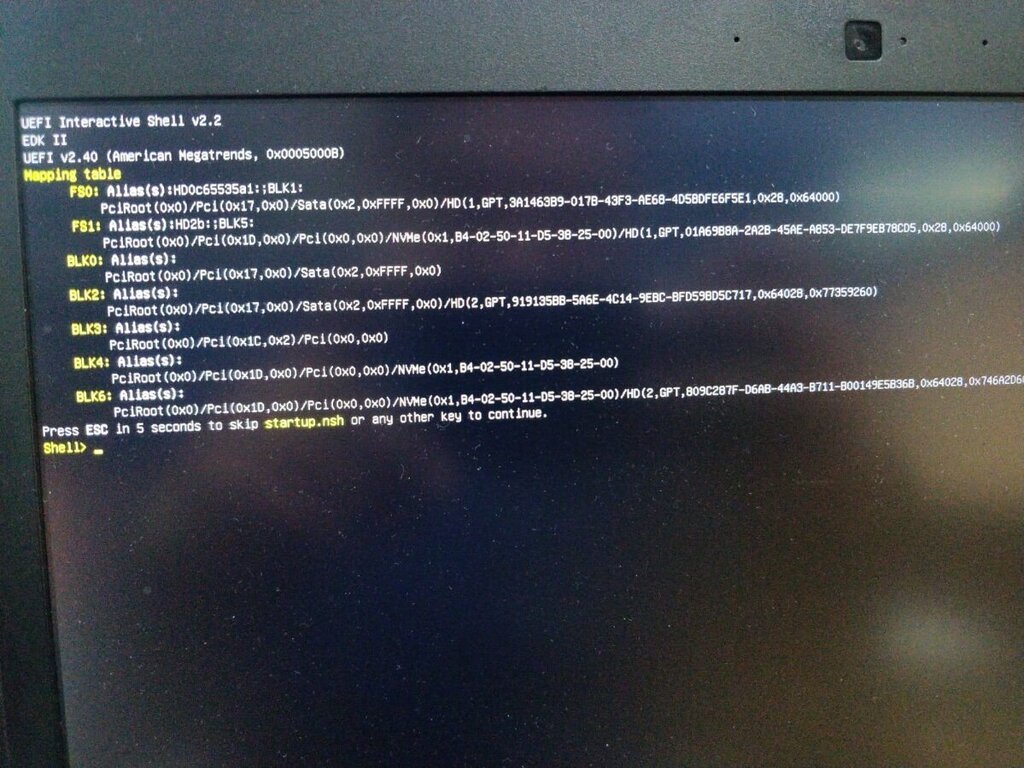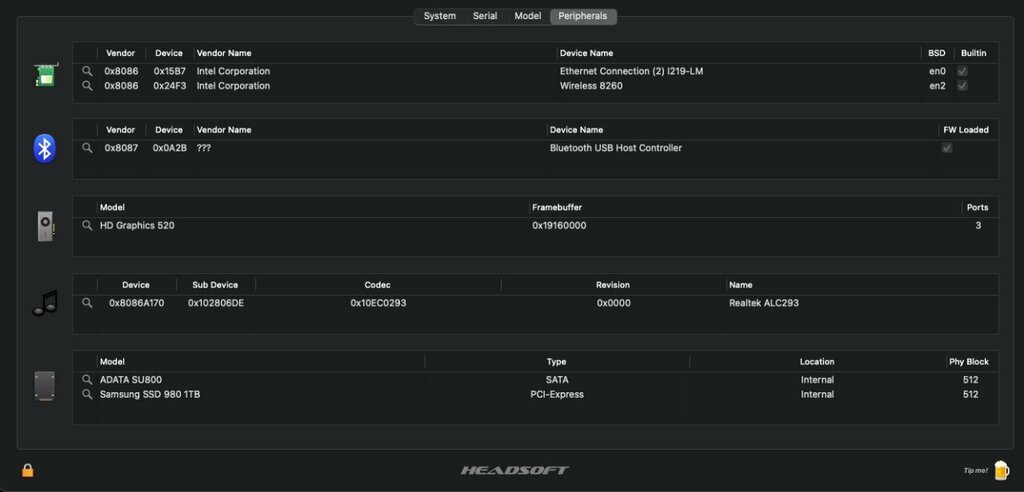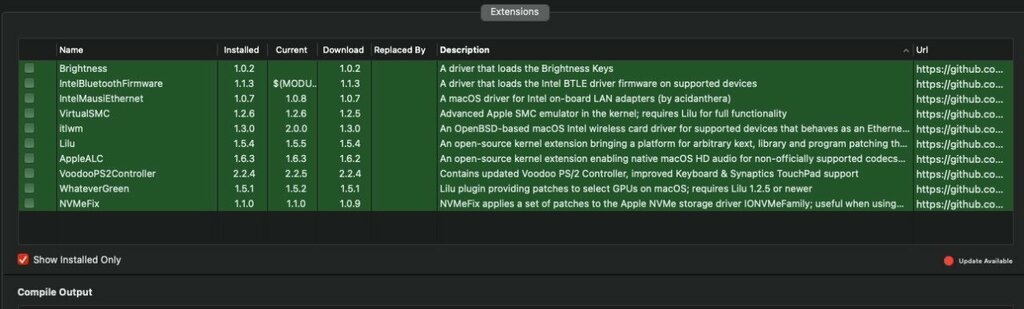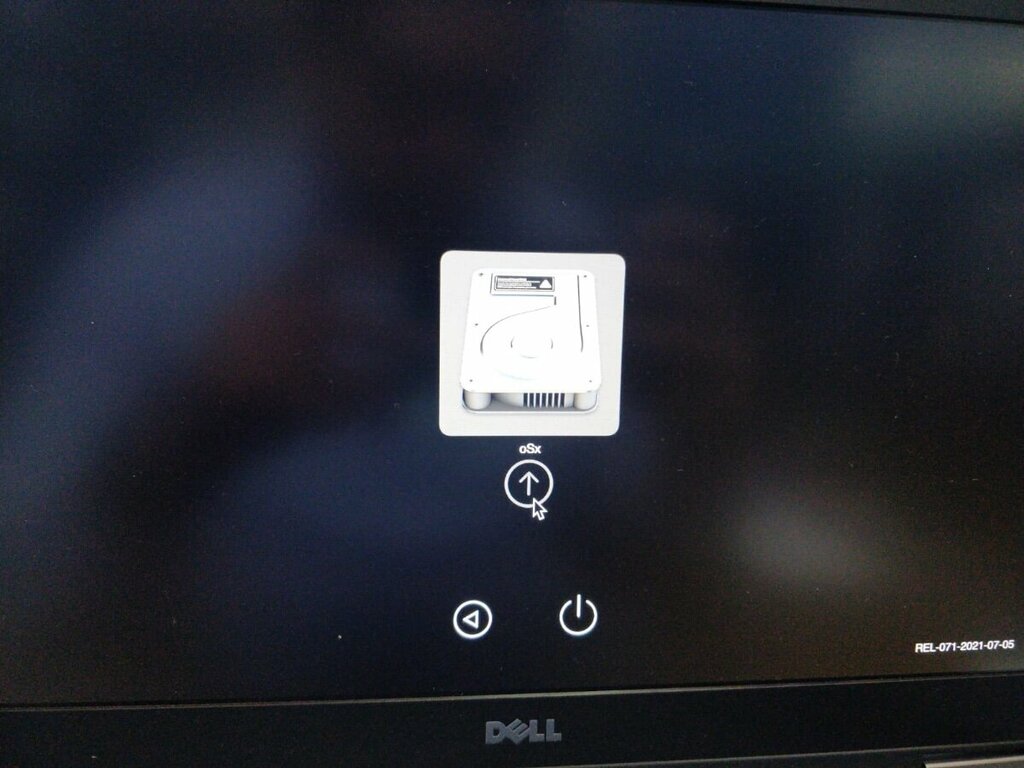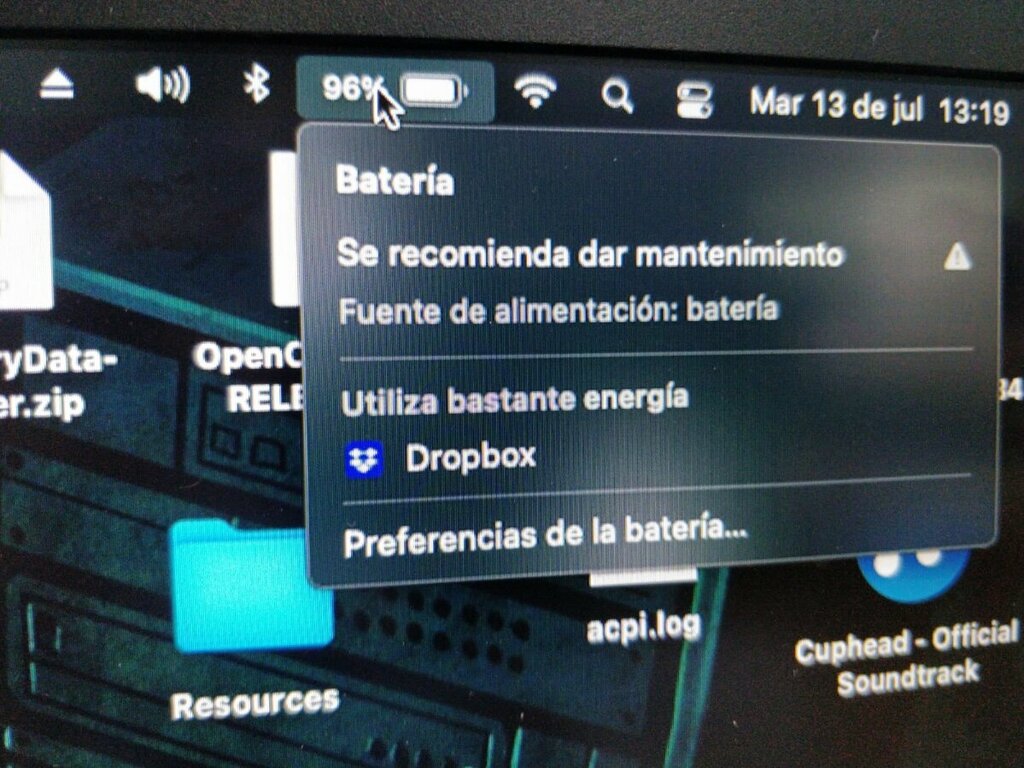makuaz
Members-
Posts
12 -
Joined
-
Last visited
Content Type
Profiles
Articles, News and Tips
Forums
Everything posted by makuaz
-
thanks I was following the guide mentioned above and after applying these changes to map the usb I have the following error, this is exactly what I did 1.-Mount the EFI partition 2.- In the EFI> EFI> OC> Kexts folder, delete ANY OTHER kext that referred to the usb map or the dell map in general and place only the USBInjectAll.kext (obviously support the previous one that I had in my case was called: USBPorts_E5470.kext) 3.-After I opened my config.plist with ProperTree, take a snapshot with the cmd + R keys 4.-Later in ProperTree I scrolled down to verify that the USBInjectAll.kext was in Kernel. 5.-Then check that Kernel> Quirks is XhciPortLimit and set it to True. 6.-Save the changes to the config.plist and exit ProperTree. Restart the computer but when trying to enter this screen appears Did I do something wrong? I hope you could help me to configure and continue with my port mapping please: /
-
thank you very much for your kind help! a Mexican keeps thanking you !!!!! Just to recap, what I understood from both of you is that everything is alright? It should already work 100% ??? since in any case should you replace the battery with another? this to claim to the dell seller that he sent me the supposedly new battery. or do I still have to patch the battery? Thank you very much in advance for the real support, I will make a guide and share the efi and the process so that other users can build their hackintosh based on this dell laptop model. as additional data I am using a 100% original charger from the dell brand
-
thanks but i didn't understand all this, what happens i use google translate "Looks like NVMe.kext fixed power management for your NVMe drive as well." do you need that kext? or did I do it wrong?
-
@Jake Lo of course thank you very much again brother !!!!! here the new log hackingt0sh.ioreg
-
@Jake Lo yeah !!!! I have reset the NVRAM correctly in this sense that change should be observed based on the battery as I was telling you, brother, it is new, I requested it directly from Dell but Big Sur asks me to change it. At the moment of starting it no longer shows any error, it turns on fast, loads everything and everything works !!!!!!!!!!!! What I am aware of is that the heatsink does not heat up or enter the maximum; that is, it is no longer heating up as it had been heating up in days gone by All updated brother !!!!!!!!!!
-
@Jake Lo Clever!!!! starts without problem everything works. I am updated to oc 0.7.1 with updated drives with no errors in the config.plist Just a few questions? Should I reset the NVRAM? Since now the boot menu does not appear "Reset NVRAM" and the battery, despite being completely new, continues to say "maintenance is recommended". Where do I activate "reset NVRAM" in order to apply changes? since I don't see where it appears, I am attaching my config.plist. config.plist.zip
-
@Jake Lo update : good brother I have updated everything manually and I am 95% only that when I validate the config.plist with the oc validator I have an error I do not want to restart until repaired but I cannot find anything, this is the error: OCS: Missing key Arch, context <Add>! Serialisation returns 1 error!
-
@Jake Lo Thank you so much! I will do the test shortly I hope not to be wrong since you will not believe me it took me 3 months to install everything and it will work except for the battery, I keep you informed I will dedicate all day to update open core
-
@Jake Lo Thank you very much for responding and taking the time to help a Mexican; according to me my graphics card is integrated. Here is my registration that you requested and e Video : https://drive.google.com/file/d/1ekTe-C6szKbJcSXi_o77h5-7U8I14w8k/view?usp=sharing hackingt0sh.ioreg
-
@Jake Lo Hello, thanks for answering!!! the battery problem then it must be a normal calibration? I mean, I shouldn't patch it up? Since when I bought it (used) I installed bigsur and it told me that I should replace the battery, I bought a new one and now after a few days of use it tells me that now I must replace the battery again and second the system if it starts with errors at the beginning but it allows to enter without problem even if I install software and I am working with it and if in fact this model does not have a touch panel. Do you think you could help me to correctly configure my ACPI with the corresponding SSDTs? How do I share a video of how it starts? Thank you very much for your valuable comments! they are very helpful
-
Hello good afternoon, I have successfully installed macOS Big Sur 11.3 on my dell latitude e5470 with opencore 0.6.3.. So far everything works, mouse etc. these are my specs. Dell Latitude e5470 OS: macOS 11.3 20E232 SMBIOS: MacBookPro13,1 CPU: Intel i5-6440HQ (4) @ 2.60GHz GPU: Intel HD Graphics 520 (GT2) RAM: 8GB Hoping they could support me, the problem is the following: I have changed the battery for a completely new and original one, I also bought a new charger, the battery in my opinion is out of calibration since it takes up to 2 hours to charge at 100%, after charging at 100% it drains very quickly even passing from 90% to 20% and reaches 1% lasting up to 1 hour on with 1%. Now the battery indicates the following: "Maintenance Recommended" Thank you very much in advance and greetings from Mexico This is my EFI * Attachment EFI : https://drive.google.com/drive/folders/190EXLQK47UvxbICdfiL7y3rsf1Ifxn79?usp=sharing Acpi.log * Attachment https://drive.google.com/file/d/19Mw2IhrNnc98DtF8RI_DIf2fBRVyOn9B/view?usp=sharing