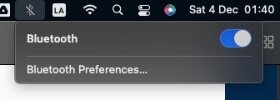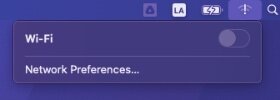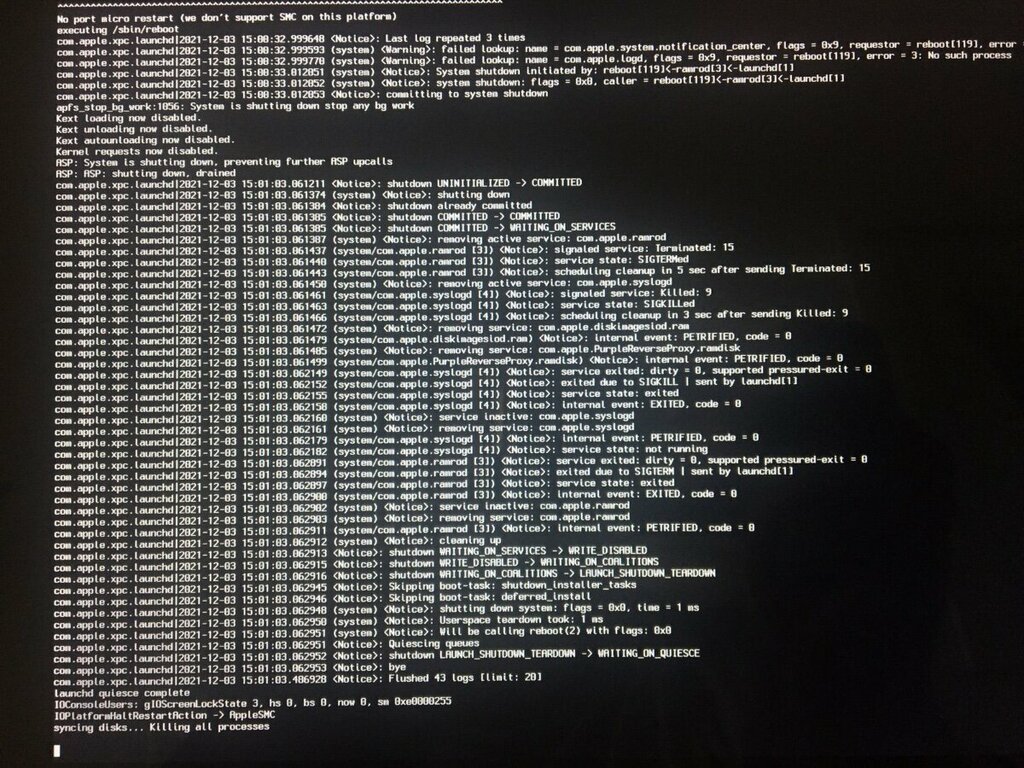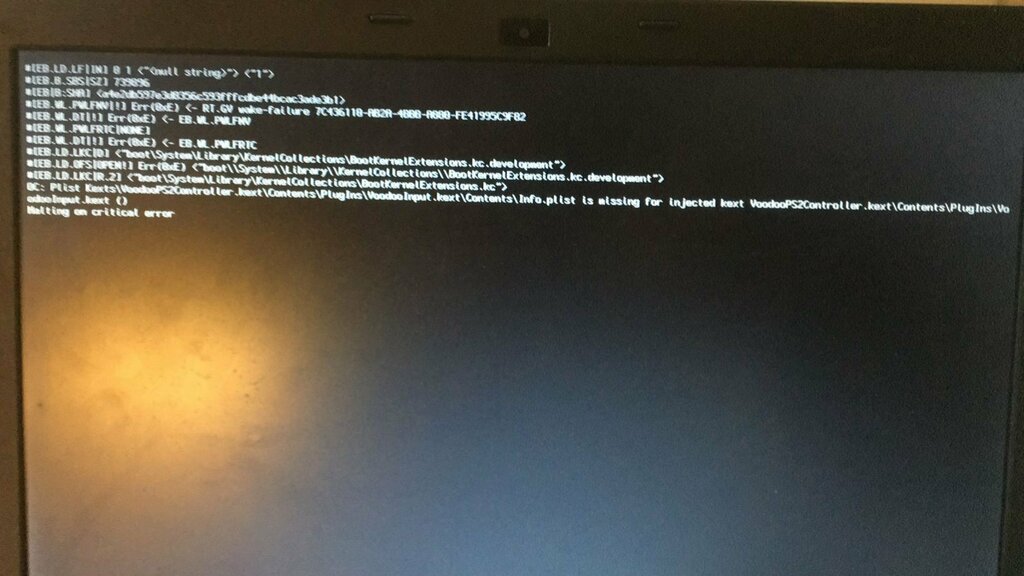VRdP
Members-
Posts
30 -
Joined
-
Last visited
-
Days Won
1
VRdP last won the day on October 4 2022
VRdP had the most liked content!
Recent Profile Visitors
The recent visitors block is disabled and is not being shown to other users.
VRdP's Achievements

Advanced Member (5/17)
4
Reputation
-
Hello Hervé, thank you very much for your prompt answer. On the first attempt I did not make any changes to the EFI folder that was working with Monterey. Then I updated to OC 8.5, which was able to boot on Monterey, but not for Ventura installation. You will be able to download my original long tested and used OC 8.0 EFI from the following link (the link will be active for 7 days): https://we.tl/t-IGEPuejYXt Thank you very much for any help you could provide me. VRdP
-
VRdP started following Latitude E7270: update to Monterey failure and Latitude 7490: unable to update to macOS Ventura
-
Hello guys, I have a Dell Latitude 7490 on which I've been running macOS Monterey for some months now. I tried to update to macOS Ventura with my OC 8.0 EFI and got stuck at a point. After that I read that macOS Ventura requires at least OC 8.2 so I tried updating my EFI to OC 8.5. This time it didn't freeze on the update process, it booted to macOS update and after that, when the laptop should have rebooted to macOS it got caught on a reboot loop. I could upload, if that helps, my EFI folder working in Monterey or the one that led me to the reboot loop, just let me know what would be more useful for you to give me a hint. Thanks in advance, VRdP
-
@Jake Lo one additional comment: in order to be able to install Monterey with the online installer, I needed to change one entry on the config.plist file: Misc - Security - SecureBootModel was set to "Default" and needs to be changed to "Disabled". Otherwise the pen drive boots into the recovery mode. When you click on "Install Monterey" it downloads all the needed files, but after the first reboot, something crashes instead of showing the Apple logo with the legend "XX minutes remaining". Hope this helps.
-
I disabled the AlpsHID.kexts entry in the Config.plist and the mouse is now working perfectly. Thank you very much @Jake Lo!!
-
Thank you for your help @Jake Lo. I was able to update my Latitude 7490 to Monterey, the WiFi is working fine. The only thing that has stopped working is the touchpad and the only way I found of using the laptop is an external mouse. Is it possible that its kext/s has/ve changed? Can anybody please help me showing me which kexts from @Jake Lo's EFI to remove and which ones should replace those? Thanks in advance!
-
Hello, I downloaded @Jake Lo's EFI on this post: Booted on Big Sur in order to perform a system update, but with that EFI folder the WiFi does not show any network to connect to. Is it possible that the kexts are not for Intel Dual Band Wireless-AC 8265? If that is the case, can anybody let me know which kexts should be deleted from @Jake Lo's EFI folder and which ones added? Thanks in advance! VRdP
-
@Jake Lo thank you, but still no luck.
-
Thank you @Jake Lo I replaced the Airport...._BS kext with one for Monterey. Now I have WiFi, but the Bluetooth is turned off, and even when the switch can be moved right to the on position, it still does not work. Any clues on this would be much appreciated. Thanks in advance.
-
Thank you @Jake Lo. I downloaded your OC 0.7.4 EFI folder from the provided link, used the Config.plist meant for Intel WiFi, modified with my GenSMSBios info and since Alps v7 did not work, I went back to the Apple PS2 and Voodoo PS2 controllers. The OS did update to Monterey this time, but as you can see on the screen capture, WiFi is off, and the switch for turning it on is disabled... Any help would be very much appreciated. Thanks in advance.
-
Hello guys, I've been running macOS Big Sur 11.6.1 without any trouble on my Dell Latitude E7270 under OpenCore. I tried to update to Monterey going to App Store, searching for macOS Monterey and clicking "get". The 12 Gb download completes, then the installation window and when rebooting, the installation gets stuck on the screen you can see on the attached picture. I tried to attach my EFI folder, but given its size, I wasn't able to. So I uploaded it and you can download it on the following link: https://wetransfer.com/downloads/aefaf629821a0ac2862dc0a19d669db420211203152125/fa1b40d3a98c8abbec09538f8a03c5e220211203152200/fcc471 Any help would be much appreciated.
-
Bangho BES-1308 - Battery status, trackpad and webcam not working
VRdP replied to elBuey's topic in The Archive
Thank you Jake! I replaced the 3 SSDT files I had on my ACPI folder with the 2nd DSDT.aml file you sent me, I replaced my config.plist with yours and tried booting. The result was what I am showing on the attached picture. I suspected that was because you edited an old config.plist file of mine (I changed the touchpad kext), so I performed a "clean snapshot", and tried booting again. This time the laptop did boot, but still no battery information and the webcam not working. Did I do anything wrong? -
@Jazzoo Thank you for your recommendation. As I've stated on a different post (see here) I carried out an experiment which I think proved that my BIOS setup is OK. I found a friend who owns a Latitude 7490 identical to mine. He paid a guy for hackintoshing it and is currently running Big Sur 11.1 I used his EFI folder on the EFI partition of a USB stick I prepared with Olarila's image (Big Sur 11.5.1) and went through the first part where I formatted the internal drive and then began copying all the files to it. But after the first reboot, when I chose to boot to macOS installer (what the first part left on my hard drive), after the apple logo appears on screen, the laptop suddenly resets itself and begins from zero the process with the recovery menu. After that I swapped the hard drives and MY laptop booted with my friend's hard drive and everything worked fine. This has made me think that maybe the EFI folder needs to be slightly different when you use Big Sur 11.1 than when you use 11.5.1 and was wondering if anyone could help me with the required modifications.
-
Helo guys, I've been unsuccessfully trying to hackintosh my Dell Latitude 7490 for weeks now. I know a guy who has exactly the same laptop, every single component is the same. He paid a guy for hackintoshing it with Big Sur 11.1 I performed the following experiment: 1- Copied his EFI folder using MonutEFI and pasted it onto a USB "burnt" with Olarila's Big Sur 11.5.1 image. 2- I used the pen drive for installing on my laptop and after the first part, when booting onto macOS Installer, the laptops restarts itself and goes back to the recovery menu. 3- I swapped the SSD drives and MY laptop boots perfectly with his hackintosh SSD and every single component works just like in his laptop. But when I tried to use the USB to install Big Sur on his laptop with my SSD the same unexpected restart occurred. I think I've confirmed with the experiment that my laptop should be hackintoshable and that its BIOS settings are OK, right? Is it possible that the EFI folder should be modified if the macOS version changes from 11.1 to 11.5.1? Can anybody please help me with those modifications?
-
@Jake Lo I downloaded Olarila's Big Sur 11.5.1 image and Burnt it to a USB. Then replaced Olarila's EFI with this one you shared. I can't boot the installer... a few lines appear on the screen and after that the laptop restarts. I've been going crazy trying to hackintosh my Latitude 7490 for months now. I think Big Sur 11.5.1 had not been released on July 19th, when you shared the EFI... is it possible that for 11.5.1 it needs some adjustments?