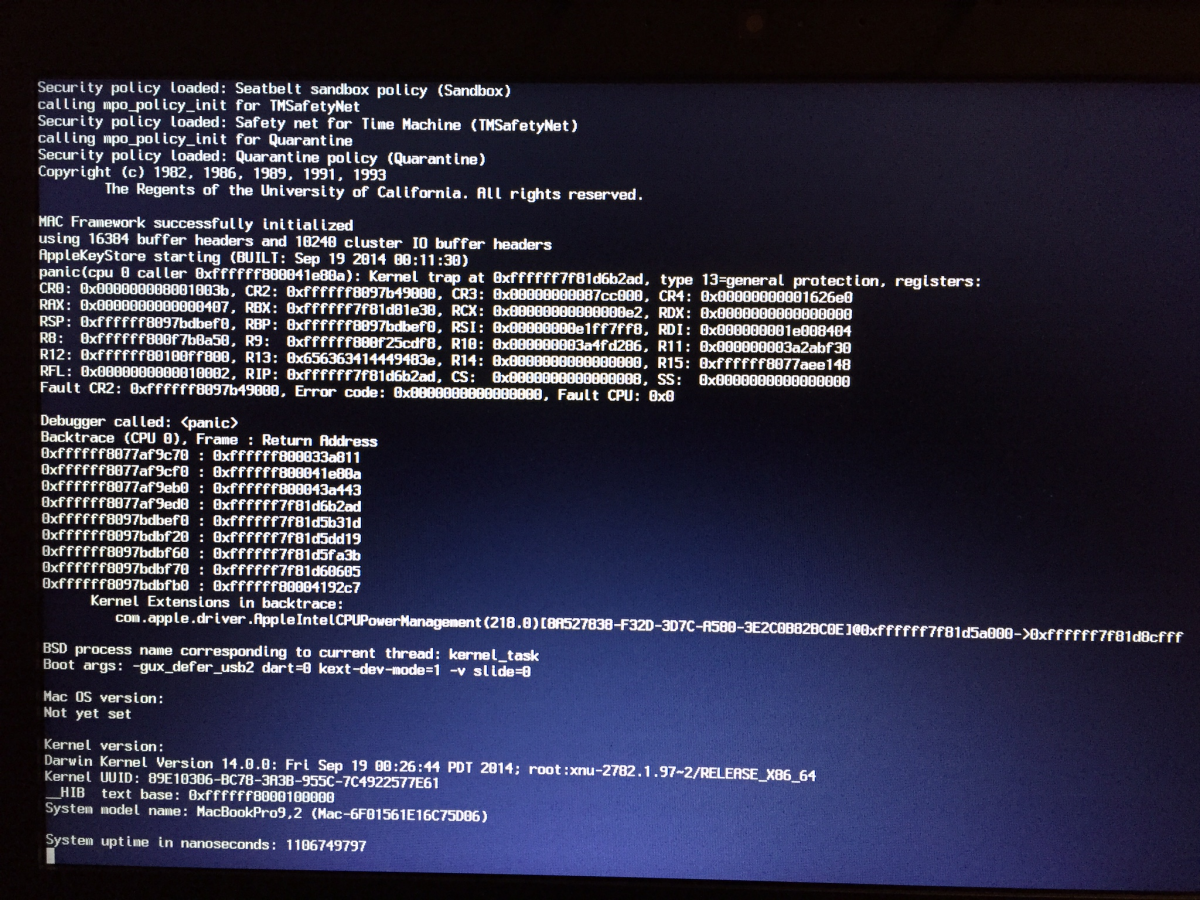imydal
Members-
Posts
18 -
Joined
-
Last visited
Profile Information
-
Gender
Male
-
Location
Italy
Contact Methods
-
Skype
imydal
-
Twitter
imydal
imydal's Achievements

Private First Class (3/17)
0
Reputation
-
Ok, i changed the dsdt and now in system information i can read information about sound card and channel, but don't work again. I install the APPLEHDAIT and not deleted the original APPLEHDA in S/L/E. I think that the kext that i used for my sound card is not the correct for yosemite. Have you idea if the kest is correct? Thanks a lots for your help Andrea PS: Sorry for my english
-
I try to delete the KernelPM and -xcpm, but the problem is not solved. Now i insert again the -xcpm flag. About the DSDT and SSDT i patched the first how it indicated in the guide and i put the 2 files in EFI/CLOVER/ACPI/Patched (i attach the .zip with the 2 files) Archivio.zip Senza titolo.tiff Senza titolo2.tiff Senza titolo3.tiff
-
Ok, see the attach. Thanks a lots Andrea config.plist.zip
-
Thanks, but the kext for audio not work. I install it With kext wizard in S/L/E.
-
Yes, i only boot and can use if set flag -xcpm in boot. Is it correct to use ever ?
-
I enabled Asus AICPUPM, and now system boot (this is not indicated in the guide). But afert boot i have a kernel panic with the same error. I think something is not indicated in this guide: https://osxlatitude.com/index.php?/topic/6372-dell-latitude-5x30-6x30-clover-install-guide/?hl=%2Be5530+%2Byosemite Have you idea? Thanks
-
Thanks, i found The kext and i install Yosemite. I have anothet problem, becase after all installation and copy of each file i have The same problem. Something don't work about The dsdt that i have created, Have you idea? Thanks Andrea
-
Ok thanks, i don't read about this in the guide. where can i find the correct version of this kext? In the kext folder of usb drive i have only the kext indicated in the guide: AHCIPortInjector.kext AppleIntelE1000e.kext BCM5722D.kext FakeSMC.kext GenericUSBXHCI.kext RealtekRTL8100.kext RealtekRTL8111.kext VoodooPS2Controller.kext WifiInjector.kext Thanks Andrea
-
Hi all, i read the installation Guide https://osxlatitude.com/index.php?/topic/6372-dell-latitude-5x30-6x30-clover-install-guide/?hl=%2Be5530+%2Byosemite But when i start to install from my usb drive in uefi i have a kernel Panic. (see attach) Do you have any idea? Thanks Andrea
-
Yes, i put the correct dev/vend ID and the card reader works well, but every login in Mavericks i have a message of error. I have read about this problem in a post, but i don't find it now. Have you idea? I have ordered the DW1510 card for resolve the problem with wifi, but i have not still received, i'm waiting a shipping from hong kong to Italy Thanks a lots
-
Here the result of terminal command: pcilib: 0000:00:02.0 64-bit device address ignored. 00:00.0 Host bridge [0600]: Intel Corporation Ivy Bridge DRAM Controller [8086:0154] (rev 09) 00:02.0 VGA compatible controller [0300]: Intel Corporation Ivy Bridge Graphics Controller [8086:0166] (rev 09) 00:14.0 USB controller [0c03]: Intel Corporation Panther Point USB xHCI Host Controller [8086:1e31] (rev 04) 00:16.0 Communication controller [0780]: Intel Corporation Panther Point MEI Controller #1 [8086:1e3a] (rev 04) 00:1a.0 USB controller [0c03]: Intel Corporation Panther Point USB Enhanced Host Controller #2 [8086:1e2d] (rev 04) 00:1b.0 Audio device [0403]: Intel Corporation Panther Point High Definition Audio Controller [8086:1e20] (rev 04) 00:1c.0 PCI bridge [0604]: Intel Corporation Panther Point PCI Express Root Port 1 [8086:1e10] (rev c4) 00:1c.1 PCI bridge [0604]: Intel Corporation Panther Point PCI Express Root Port 2 [8086:1e12] (rev c4) 00:1c.2 PCI bridge [0604]: Intel Corporation Panther Point PCI Express Root Port 3 [8086:1e14] (rev c4) 00:1c.3 PCI bridge [0604]: Intel Corporation Panther Point PCI Express Root Port 4 [8086:1e16] (rev c4) 00:1c.5 PCI bridge [0604]: Intel Corporation Panther Point PCI Express Root Port 6 [8086:1e1a] (rev c4) 00:1c.6 PCI bridge [0604]: Intel Corporation Panther Point PCI Express Root Port 7 [8086:1e1c] (rev c4) 00:1d.0 USB controller [0c03]: Intel Corporation Panther Point USB Enhanced Host Controller #1 [8086:1e26] (rev 04) 00:1f.0 ISA bridge [0601]: Intel Corporation Panther Point LPC Controller [8086:1e57] (rev 04) 00:1f.2 SATA controller [0106]: Intel Corporation Panther Point 6 port SATA Controller [AHCI mode] [8086:1e03] (rev 04) 00:1f.3 SMBus [0c05]: Intel Corporation Panther Point SMBus Controller [8086:1e22] (rev 04) 02:00.0 Network controller [0280]: Broadcom Corporation BCM43228 802.11a/b/g/n [14e4:4359] 0b:00.0 SD Host controller [0805]: O2 Micro, Inc. Unknown device [1217:8221] (rev 05) 0c:00.0 Ethernet controller [0200]: Broadcom Corporation NetXtreme BCM5761 Gigabit Ethernet PCIe [14e4:1681] (rev 10) I install voodoSDHC and it works, but i dont't understand how to install "airportd" i think thant the only thinks not work is wifi bluetooth Thanks Andrea