
imydal
-
Posts
18 -
Joined
-
Last visited
Content Type
Profiles
Articles, News and Tips
Forums
Posts posted by imydal
-
-
I see why you need -xcpm to boot, you have KernelPM enabled. That's only needed for Haswell CPU. You can disable KernelPM and remove the -xcpm flag.
For audio to work, you need your DSDT patched to layout id = 12. Did you get your DSDT patched and placed in EFI/Clover/ACPI/Patched along with SSDT.aml?
I try to delete the KernelPM and -xcpm, but the problem is not solved. Now i insert again the -xcpm flag.
About the DSDT and SSDT i patched the first how it indicated in the guide and i put the 2 files in EFI/CLOVER/ACPI/Patched (i attach the .zip with the 2 files)
-
-
Thanks, but the kext for audio not work. I install it With kext wizard in S/L/E.
-
Did you copied the updated config.plist to the EFI partition of the installed drive?
Yes, i only boot and can use if set flag -xcpm in boot. Is it correct to use ever ?
-
I enabled Asus AICPUPM, and now system boot (this is not indicated in the guide).
But afert boot i have a kernel panic with the same error.
I think something is not indicated in this guide:
Have you idea?
Thanks
-
Thanks, i found The kext and i install Yosemite.
I have anothet problem, becase after all installation and copy of each file i have The same problem. Something don't work about The dsdt that i have created,
Have you idea?
Thanks Andrea
-
You need to boot with NullCPUPowerManagement kext until such time as you've generated your own CPU-specific SSDT using the generator tool and be able to revert to native CPU power management.
Ok thanks, i don't read about this in the guide.
where can i find the correct version of this kext?
In the kext folder of usb drive i have only the kext indicated in the guide:
AHCIPortInjector.kextAppleIntelE1000e.kextBCM5722D.kextFakeSMC.kextGenericUSBXHCI.kextRealtekRTL8100.kextRealtekRTL8111.kextVoodooPS2Controller.kextWifiInjector.kextThanksAndrea -
Hi all,
i read the installation Guide https://osxlatitude.com/index.php?/topic/6372-dell-latitude-5x30-6x30-clover-install-guide/?hl=%2Be5530+%2Byosemite
But when i start to install from my usb drive in uefi i have a kernel Panic. (see attach)
Do you have any idea?
Thanks
Andrea -
OK, thanks!
Do you have idea why if i use airplay mirroring, works for 1 second and than it close automatically.
I watch the image on the TV and than it closed.
Thanks
-
did you follow instruction here to input you dev/vend ID?
Hi Jake,
I install now the new wifi card 1510 and it works well, but don't works the bluetooth card.
Have you idea?
Thanks a lots
Andrea
-
did you follow instruction here to input you dev/vend ID?
Yes, i put the correct dev/vend ID and the card reader works well, but every login in Mavericks i have a message of error. I have read about this problem in a post, but i don't find it now.
Have you idea?
I have ordered the DW1510 card for resolve the problem with wifi, but i have not still received, i'm waiting a shipping from hong kong to Italy

Thanks a lots
-
You have to replace the card, no kext will support it. Look for supported card from link I posted above.
Ok thanks, i order The DW1510
I try The vodooSdhc kext but have a bug that avery sleep or reboot i have a Finder error, have you idea?
-
Do you have a suggest for a kext for My wifi and bluetooth card?
-
open terminal and run lspci -nn, post the output here
most like you have an Intel Wireless card and will need to be replaced as it's not supported. Check here for compatible list.
as for sdhc reader, you can use voodoosdhc.kext. You might have to add your ven / dev ID to info.plist to work. Follow guide here.
things that won't work are:
finger scanner
smart card reader
vga port
Here the result of terminal command:
pcilib: 0000:00:02.0 64-bit device address ignored. 00:00.0 Host bridge [0600]: Intel Corporation Ivy Bridge DRAM Controller [8086:0154] (rev 09) 00:02.0 VGA compatible controller [0300]: Intel Corporation Ivy Bridge Graphics Controller [8086:0166] (rev 09) 00:14.0 USB controller [0c03]: Intel Corporation Panther Point USB xHCI Host Controller [8086:1e31] (rev 04) 00:16.0 Communication controller [0780]: Intel Corporation Panther Point MEI Controller #1 [8086:1e3a] (rev 04) 00:1a.0 USB controller [0c03]: Intel Corporation Panther Point USB Enhanced Host Controller #2 [8086:1e2d] (rev 04) 00:1b.0 Audio device [0403]: Intel Corporation Panther Point High Definition Audio Controller [8086:1e20] (rev 04) 00:1c.0 PCI bridge [0604]: Intel Corporation Panther Point PCI Express Root Port 1 [8086:1e10] (rev c4) 00:1c.1 PCI bridge [0604]: Intel Corporation Panther Point PCI Express Root Port 2 [8086:1e12] (rev c4) 00:1c.2 PCI bridge [0604]: Intel Corporation Panther Point PCI Express Root Port 3 [8086:1e14] (rev c4) 00:1c.3 PCI bridge [0604]: Intel Corporation Panther Point PCI Express Root Port 4 [8086:1e16] (rev c4) 00:1c.5 PCI bridge [0604]: Intel Corporation Panther Point PCI Express Root Port 6 [8086:1e1a] (rev c4) 00:1c.6 PCI bridge [0604]: Intel Corporation Panther Point PCI Express Root Port 7 [8086:1e1c] (rev c4) 00:1d.0 USB controller [0c03]: Intel Corporation Panther Point USB Enhanced Host Controller #1 [8086:1e26] (rev 04) 00:1f.0 ISA bridge [0601]: Intel Corporation Panther Point LPC Controller [8086:1e57] (rev 04) 00:1f.2 SATA controller [0106]: Intel Corporation Panther Point 6 port SATA Controller [AHCI mode] [8086:1e03] (rev 04) 00:1f.3 SMBus [0c05]: Intel Corporation Panther Point SMBus Controller [8086:1e22] (rev 04) 02:00.0 Network controller [0280]: Broadcom Corporation BCM43228 802.11a/b/g/n [14e4:4359] 0b:00.0 SD Host controller [0805]: O2 Micro, Inc. Unknown device [1217:8221] (rev 05) 0c:00.0 Ethernet controller [0200]: Broadcom Corporation NetXtreme BCM5761 Gigabit Ethernet PCIe [14e4:1681] (rev 10)
I install voodoSDHC and it works, but i dont't understand how to install "airportd"
i think thant the only thinks not work is
wifi
bluetooth
Thanks
Andrea
-
See if this works too for the non-vpro system. Post your result please.
Thanks, works, but i add kext BCM5722D for my ethernet card because it is a bradcom.
Not works:
- wifi card
- sdhc reader card
Can you help me to identify what also not works?
Have you other suggest for my wifi card?
Thanks a lots
Andrea
-
Hi Team
I send my file for:
Dell Latitude E5530 non-vProIntel Core i5-3320M ProcessorThanksAndrea -
Hi i have a latitude e5530 non-vpro with intel i5-3320M.
Where can i find the extra folder with kext for my laptop?
Thanks for your help
Bye Andrea

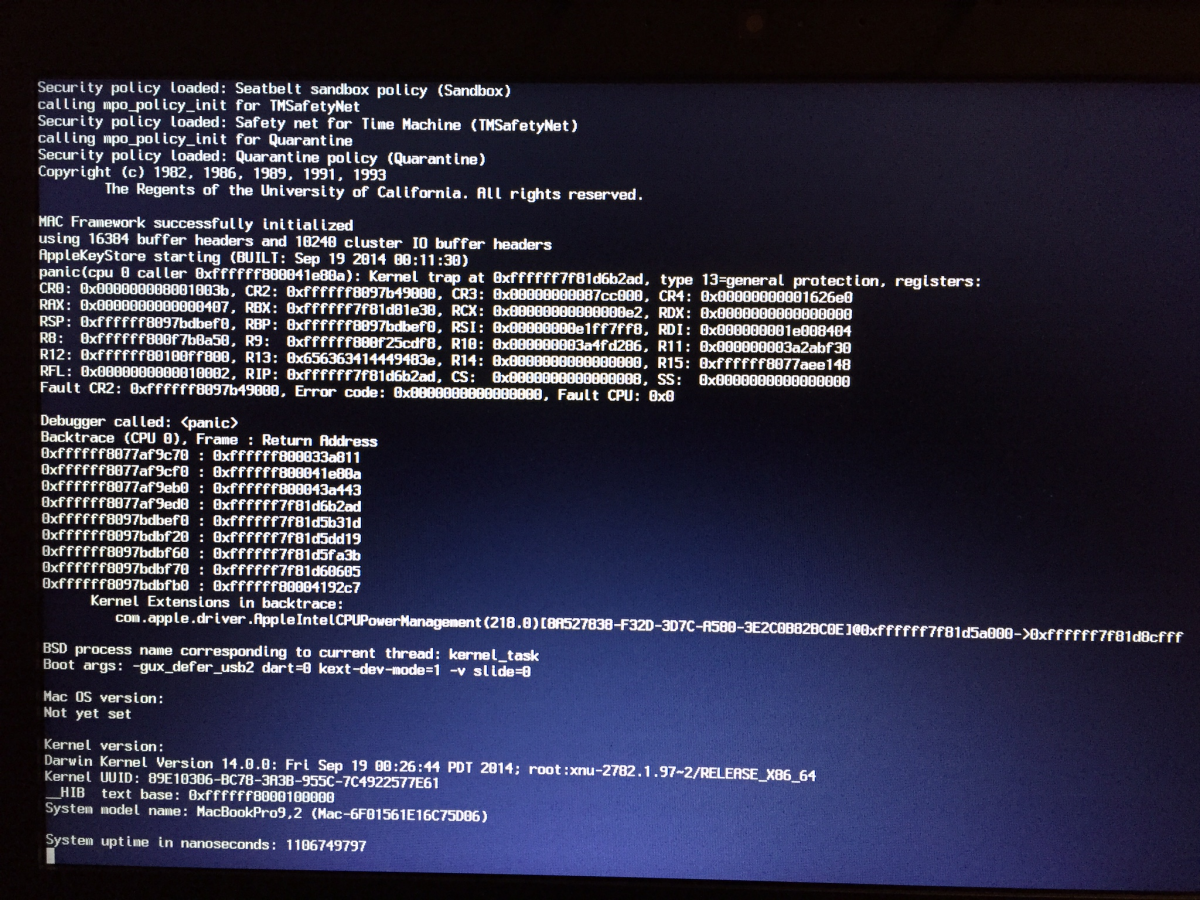
Panic on installation of Yosemite on Dell E5530
in The Archive
Posted
Ok, i changed the dsdt and now in system information i can read information about sound card and channel, but don't work again. I install the APPLEHDAIT and not deleted the original APPLEHDA in S/L/E.
I think that the kext that i used for my sound card is not the correct for yosemite.
Have you idea if the kest is correct?
Thanks a lots for your help
Andrea
PS: Sorry for my english