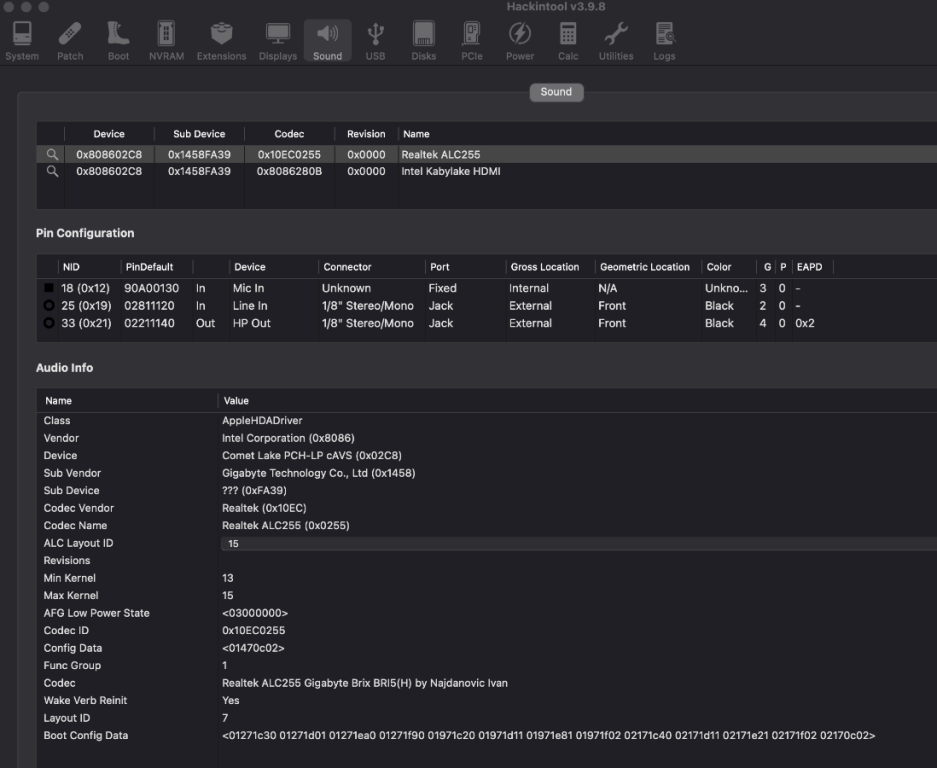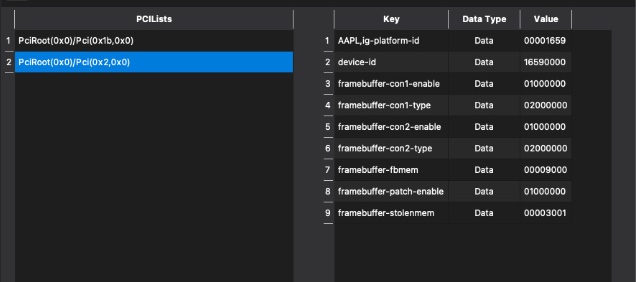-
Posts
47 -
Joined
-
Last visited
-
Days Won
1
Hack.intosh last won the day on August 7 2022
Hack.intosh had the most liked content!
Recent Profile Visitors
The recent visitors block is disabled and is not being shown to other users.
Hack.intosh's Achievements
-
The flag was created from hackintool and I’ve booted the hackintosh with and without the flags. Audio is only detected after ejecting and reconnecting the HDMI. The only time audio isn’t detected at all is when I use AAPL,ig-platform-Id 07009B3E and 0000A53E which is recommended for NUCs. However, the laptop platform ids do give me audio after HDMI is reconnected. Weird. It should be an easy fix but apparently not. Everything in my efi seems to be correct.
-
Newly installed Hackintosh (Ventura 13.5 with Opencore 0.9.4) with everything running well except that audio (Intel Kabylake HDMI) only works when HDMI cable is disconnected and reconnected into HDMI port. If it's not disconnected... audio (Intel Kabylake HDMI) is not shown in Hackintool and therefor no audio. Can anyone help with this issue to get the audio working without having to disconnect and reconnect the HDMI? Have tried patching thru Hackintool without success. Specs of my Gigabyte Brix GB-BRi5H-10210 mini computer: CPU: i5-10210U 4.2GHz Graphics: UHD Graphics 620 RAM: 16GB DDR4 2666MHz LAN: Intel I219v GigabitEthernet Wifi: Broadcom BCM9435Z Audio: Realtek ALC255 BRIX.zip BRIX w: Sound.zip
-

Surface Book 2: UHD 620 Graphic Acceleration/Framebuffer Issue
Hack.intosh replied to Hack.intosh's topic in The Archive
@Hervé I've finally have managed to get full GA working with 0x05001C59 and external monitor using type-c to HDMI port. However, Built-in display is blank - I am still able to change brightness with fn keys and sys info show the builtin display is detecting resolution at 28" (1600x1200). Still not having any luck with the connector type... 15" Surface Book 2 15” PixelSense™ Display Screen: 15” PixelSense™ Display Resolution: 3240 x 2160, (260 PPI) 10 point multi-touch G5 Aspect ratio: 3:2 Contrast ratio: 1600:1 SB15 04.ioregopencore-2022-11-01-021006.txt.zip -

Surface Book 2: UHD 620 Graphic Acceleration/Framebuffer Issue
Hack.intosh replied to Hack.intosh's topic in The Archive
There is non option to set DVMT in the bios. I've also tried without fbmem and stolenmem patches. I've also tried the above as you've mention AND with framebuffer-con0-type | 02000000 | DATA. All without success. -

Surface Book 2: UHD 620 Graphic Acceleration/Framebuffer Issue
Hack.intosh replied to Hack.intosh's topic in The Archive
-

Surface Book 2: UHD 620 Graphic Acceleration/Framebuffer Issue
Hack.intosh replied to Hack.intosh's topic in The Archive
This is not a common issue I’ve come across. Could you please help me identify the type of connector with a particular guide or reference point? I can work out the rest -

Surface Book 2: UHD 620 Graphic Acceleration/Framebuffer Issue
Hack.intosh replied to Hack.intosh's topic in The Archive
edit - found a guide and managed to do as you requested. Learnt something new! Anyways, here's the new IOREG attached using my EDID. SB15 03.ioreg -

Surface Book 2: UHD 620 Graphic Acceleration/Framebuffer Issue
Hack.intosh replied to Hack.intosh's topic in The Archive
I’ve set up screen sharing using an invalid fake gpu as suggested, tested and working with the fake gpu then had device-id removed altogether afterwards. I do have another MacBook to remote into the surface book but the it won’t connect as you would’ve guess. Not familiar with injecting my screen’s EDID. I’ve googled but came up with unrelated results. Do you have a link of sorts? Also, is this method going to resolved this issue? -

Surface Book 2: UHD 620 Graphic Acceleration/Framebuffer Issue
Hack.intosh replied to Hack.intosh's topic in The Archive
Thanks for pointing out the fake gpu, understandable. I tried all three but all with the same outcome. It will boot to the apple logo 1/3 of the way, the logo goes bright for a second before going blank to a blank backlit display shortly restarting - repeat. IOReg attached. Seems to be 1x display detected SB15 02.ioreg EFI.zip -

Surface Book 2: UHD 620 Graphic Acceleration/Framebuffer Issue
Hack.intosh replied to Hack.intosh's topic in The Archive
I have tried all three with -igfxdvmt (can't set dvmt in bios) and without igfx---- args. All three do not boot, with results in a restart loop. initially faking iGPU device 0x9016 was a typo when editing device-id but that resulted in the Surface Book actually booting in macOS (to my surprise). I'm under the impression, the issue lays in either the device-id, frame buffers or args? I've tried many combinations prior to posting but with device-id removed - it will boot without graphics acceleration. -

Surface Book 2: UHD 620 Graphic Acceleration/Framebuffer Issue
Hack.intosh replied to Hack.intosh's topic in The Archive
without - doesn't boot in macOS but keeps dragging with applekeystore with - doesn't boot - goes blank and restarts. no luck. -
CPU - Intel i7-8650U GPU - Intel UHD 620 / Disabled dGPU in bios RAM - SK Hynix 16GB 1867MHz Network - 88W8897 Avastar 802.11ac Wireless Audio - ALC298 Input - HID Keyboard/Mouse SMBIOS - MacBookPro15,2 OS - Monterey 12.5 When the device-id is '16900000' dummy number. Graphics showing as 'Intel UHD 620 26 MB' Cannot boot into macOS when using '16590000' from Dortania Guide. I have also tried AAPL,ig-platform-ids 00001B59 (current), 00001659, 0000C087 without success. Tackling the graphics issue first but there are other issues such as wifi, bluetooth, sound, dual battery which I'll create another post for unless I manage to figure it out first. Any help would be much appreciated. Thanks SB15.IOREG EFI.zip
-
Nothing in the bios related to my trackpad either. I've switched USB kext from hacking tool to USBToolmap and UTBMap as I've read up its more accurate. ALPS Trackpad is now located in HS01. Still the same issue tho... doesn't work. MacBook Pro IOReg4.ioreg
- 21 replies
-
- alps touch pad
- 5290
-
(and 1 more)
Tagged with: