-
Posts
14 -
Joined
-
Last visited
Content Type
Profiles
Articles, News and Tips
Forums
Posts posted by Miguel-1964
-
-
Testing... Kernel Panic...

-
9 hours ago, Baio77 said:
Unfortunately I no longer have this PC in my hands. I generated new ACPI files for compatibility with the new Bios, but Ventura and Sonoma I was unable to install them for users I followed. I hope to get this PC back soon so I can fix this problem.
Thanks, in the meantime I have to settle for Big Sur, that's why the other day I asked if there was another EFI on your channel, but now with the new HP Bios they no longer install any of Maldon nor do their EFIs work for me. Additionally, HP does not allow you to downgrade the bios to a previous version.
11 hours ago, Jake Lo said:try EFI from here
That's the EFI I have in Big Sur. And in Monterey it doesn't work since it doesn't recognize hard drives.
And I'm a newbie and I don't have any idea how this is going, I'm 60 years old and this is a bit out of my mind. Thank you.
-
Thanks for the response but being a 60-year-old total noob and novice, I have no idea how to do that since I got that EFI from a Github.
Any ideas or help for this?
Thank you so much.
This is an error message with [AHCI] in Ventura, is a loop.
Efi com from Olarilla for Kaby Lake laptops.
-
Hello, I am the owner of an HP 250 G6 laptop with I5-7200U 12GB HD i620 (graphics) with Big Sur installed but now I am looking for an EFI for my laptop but I cannot find one even though it is Kaby Lake. Is there anyone who has it here?
Thanks and regards.
PS: I put my EFI here.
-
 1
1
-
-
Ok, in the last hour I just installed Catalina and installed this: VoodooHda
Result: perfect sound from both hdmi and speakers, all Hackintosh distributions come from the same place and the EFI for Broadwell the same.
If I have installed from Big Sur to Monterrey with no result in the sound, then something is missing, and I refuse to ask the creator of these distributions what happens with the sound,
I see him as very arrogant and arrogant, here at least you answer me honestly and clearly.
The way I see it, I'm staying in Catalina for now (I seem to remember that both Catalina and Monterrey are in California
 )
)
Greetings and thanks.

-
Nothing, there is no way, I installed Mojave and if everything works, even the sound...
I don't know what happens with the higher versions, could it be the APFS file system?
Well, thanks for everything, but all that is very strange.
Greetings.
-
-
Hi, I've already done all that and at least the RTS card reader works, I'll resort to pressing the power button on the screen to leave it on standby and the Wi-Fi works fine, although the Bluetooth doesn't have much range but no problem with that

The sound is the total thorn, I don't know how to make it work anymore, the only sound I have is the one I hear when pressing the keys

Still, very grateful.
-
Nothing, my head hurts from trying it, I just have to leave it in CSM mode although I have found a way that when the screen is distorted, I press the power button, the screen is suspended, I press a key and that's the perfect screen.
SMBIOS and BDW framebuffer layout are fine, anyway, now when I'm calmer I'll look at how to install the sound drivers (AL290) and tomorrow the RTS5227 laptop card reader.
Thank you for your patience.
Notebook specifications:
- Intel Core i7-5500U 2.4-3.0GHz dual-core
- Intel HD Graphics 5500 + NVIDIA GeForce GTX 850M 4GB DDR3 (Optimus)
- 17.3" 16:9, 1920x1080 LCD
- 16GB RAM
- Realtek RTL8168/8111 Gigabit Ethernet
- Intel 7260 wireless
- Realtek RTS5227 SD card reader
- 2 SSD, 1 M.2
- Realtek ALC290 Audio
- 3 USB 3.0 / 3.1 Gen1
- 1 HDMI
- Audio combo jack
- 1 fingerprint reader
-
Thank you for correct the title of the post,
However, as for the SMBIOS and the EDID, I have no idea how to do it, it is the first time I have installed Monterrey and as for the Wi-Fi, it works for me because my brother told me and put it. Thank you. PS: If I have to pay something (€5 more or less) to fix it, he would pay for it.
-
Here is and thanks, sorry for my english.
-
Hello, I'm here and I'm new, Happy New Year 2023.
From Spain I greet you and I hope that there is Peace, Concord and help among all.
A greeting and thanks to all.
-
Hello, I have installed Monterey without problems with CSM enabled (no success with UEFI mode) on my HP ENVY Notebook - 17-k251na (Broadwell) and both wifi and bluetooth (Intel 7260) work, however the screen at startup looks like it lacks screen refresh (the graphics card is an Intel HD5500) and the audio (Alc290). I can't get it to work even changing the alcid=x. Let's see if someone can help me at least on the subject of my screen, I attach a video when starting the laptop.
Thank you.
NB/ I'm using translator, i am Spanish=Español.



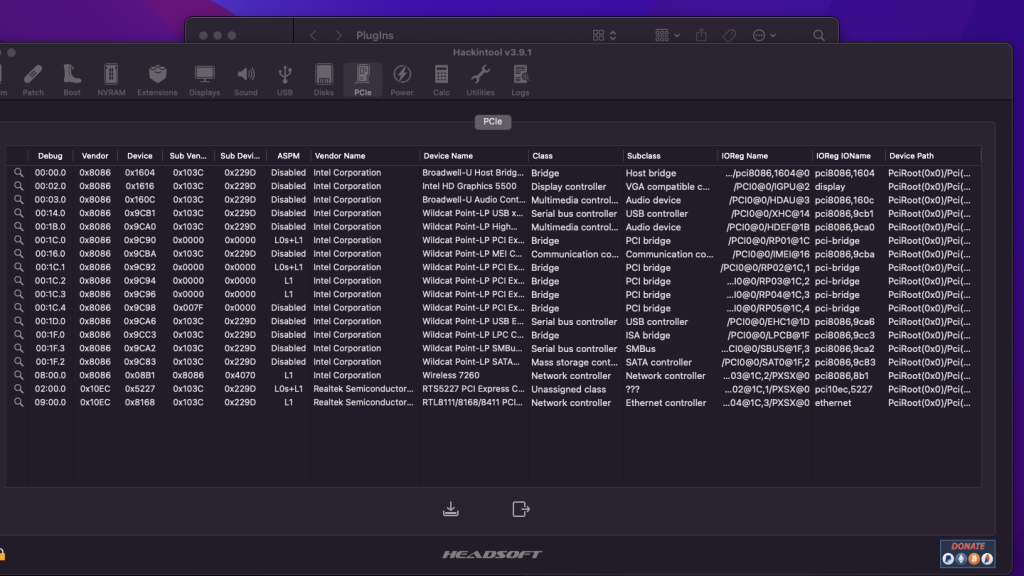
HP 250 G6: Seeking EFI for Ventura or Sonoma
in HP Systems
Posted · Edited by Miguel-1964
Update.
Yes i put kext in kext folder and in Config.plist mark on
This is strange, before i update my bios from F-42 to F-74, i can install any OS but now only with bios F-74 Big Sur.
All my EFI come frome Maldon or Olarilla.
Thank you for your interest and for all.
Update:
I have tried updating from Big Sur to Ventura but when I start I get kernel errors and many other things.
Nothing, I leave it as an impossible cause since I cannot put the bios that I had before on the laptop: F-42.
Greetings.