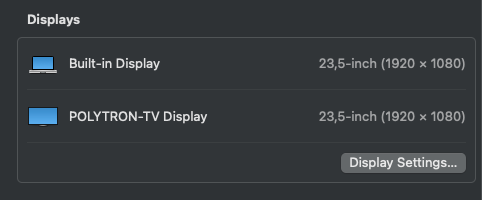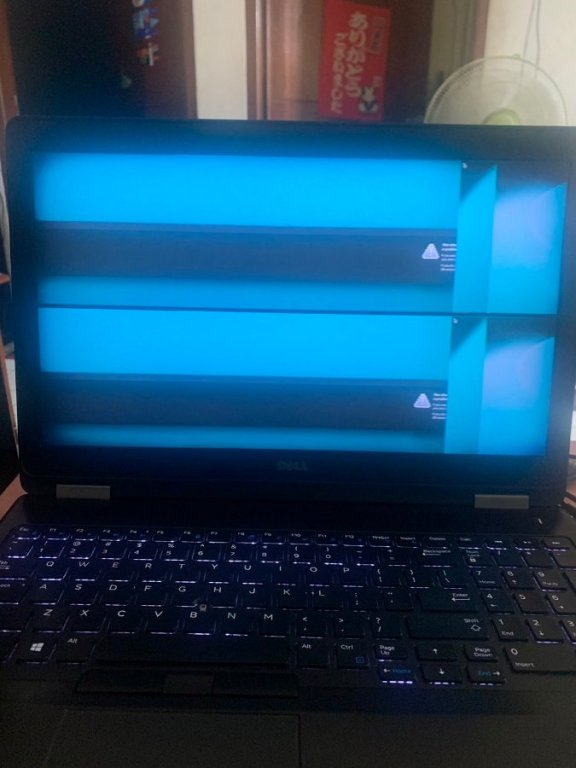-
Posts
9 -
Joined
-
Last visited
rdmo's Achievements

Private (2/17)
0
Reputation
-
Understood. Thank you for the help and assistance. I might consider downgrading to Monterey (fresh install) or I might try to use my other boot drive and grab the EDID the correct way.
-
I think it's because I tried to manually patch con0 as LVDS/eDP and/or I mirror the image to my external screen instead of using it as extended monitor. With the patched con0, I can still display to HDMI but the internal screen still a mess. It's got no audio output though (possibly because it was detected as LVDS/EDP that has no audio output, my external screen has speaker) To alleviate the problem now I simply close my laptop lid and use the external screen, since keeping the internal display trying to output the display resulted in my laptop screen to have some image retention issue. I use IOReg to grab my screen's EDID btw.
-
I think it's because I tried to manually patch con0 as LVDS/eDP and/or I mirror the image to my external screen instead of using it as extended monitor. With the patched con0, I can still display to HDMI but the internal screen still a mess. It's got no audio output though (possibly because it was detected as LVDS/EDP that has no audio output, my external screen has speaker) To alleviate the problem now I simply put my laptop lid closed and restart it again. Turning both internal monitor while being a mess resulted in my screen having severe image retention that I fear might damage the screen.
-
Here is the new IOReg. I tried to unplug and the plug the HDMI back and the system recognize my internal screen. Still, the image is garbled whenever I enable the graphic acceleration on. E5570 rdmo new.ioreg.zip
-
Trying to check the PNLF table first. Changed it with your PNLF table but there's no change. I also deleted the unnecessary tables and the internal display still showing the same thing. I find something interesting by the way. When I plugged in the external display and mirror it (since it was near impossible to use the external display as extended monitor), it shows that both are the same specs. At least I can use the laptop with graphic acceleration on right now, but I think it will have more work on the internal display.
-
Already reset the NVRAM, still no changes. Will injecting EDID work? It can detect external display with no problem but the internal display still getting garbled images.
-
Tried the suggestions. output to HDMI is okay but still no good at internal display. Also, when I enable graphic acceleration it seems that I get some kernel panic that forces the system to do soft restart and logged me out of the system.
-
As stated above, my internal display maxed out at 1080p. Haven't tested it with external display since I don't have one at the moment.
-
rdmo started following E5570: Garbled internal screen in Ventura
-
Hello I just installed Hackintosh for the first time to my Dell Latitude E5570. Used EFI from here and I booted and using it on Big Sur and updated it to Monterey with no problem. However, when I tried installing Ventura (by spoofing my graphics to Kaby Lake and spoofing my device to MacbookPro14,1), I can't seem to get the graphics to work. Without graphics acceleration, it works fine. But once I enable graphic acceleration, my internal screen just throwing garbled and glitched image like this: I noticed that someone is having the same problem as me as showed here. But I saw many people have success using Ventura with their E5570 or with similarly specced device. I also tried multiple EFIs including the one made by Jake Lo but to no avail. It's still glitching up no matter what EFI I use. Once I start the graphic acceleration, it will throw garbled image. My specs: Intel Core i5-6440HQ 16GB DDR4 2133MHz 512GB NVMe KBG40ZNV512G KIOXIA drive 1080p screen Intel HD Graphics 530 I have attached my EFI that you can download here and also the ioreg file for examination. I have deliberately disabled graphic acceleration on the EFI so I can still use the laptop, otherwise it's straight unusable. What did I do wrong? Thank you for your help. E5570 Ventura.ioreg