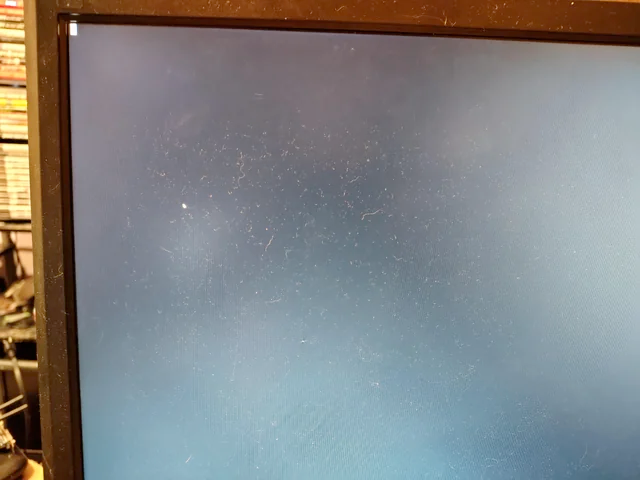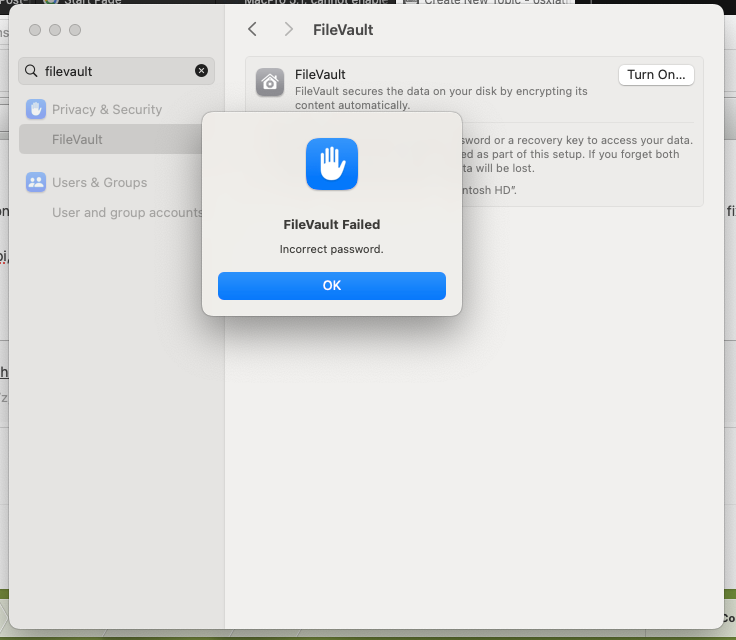Lost-Entrepreneur439
Members-
Posts
99 -
Joined
-
Last visited
-
Days Won
1
Lost-Entrepreneur439 last won the day on January 4 2024
Lost-Entrepreneur439 had the most liked content!
Recent Profile Visitors
The recent visitors block is disabled and is not being shown to other users.
Lost-Entrepreneur439's Achievements

Staff Sergeant (7/17)
1
Reputation
-
I know this system is absolutely ancient and almost no one is hackintoshing it, but this thing was a real challenge to Hackintosh so I decided to make a guide for the random person who may also want to Hackintosh this computer. System specs: Make/Model: Compaq Presario SR5310F BIOS: v5.19 CPU: Intel Pentium Dual-Core E2140 GPU: Intel GMA 950 RAM: 1GB 667MHz DDR2 Audio Codec: Realtek ALC888 Ethernet: Realtek RTL8139 Wi-Fi/Bluetooth: None Current issues: NVRAM is not working, even when emulated. Sleep does not work. Reboot does not work Set BIOS settings: Power -> XD (Execute Disable) -> Enabled Preparations: You will need a computer already running macOS, it is not possible to make a Snow Leopard installer on Windows or Linux. The macOS version doesn't matter, and it doesnt matter what hardware you're using (real Mac, Hackintosh, VM, etc.). You will need a USB drive that's at least 8GB. Make sure your computer is on BIOS v5.19, unexpected issues may occur otherwise. Compaq's website is obviously long dead, but you can find the BIOS from other sources (i forgot where I downloaded 5.19 from) Creating the USB: Grab a copy of Mac OS X Snow Leopard (https://dortania.github.io/OpenCore-Install-Guide/installer-guide/mac-install-dmg.html has two downloads for 10.6), after it's downloaded, format your USB using Disk Utility, format it as Mac OS Extended (Journaled) with the GUID Partition Map, and name it "MyVolume". Mount the 10.6 DMG and run the following command in a terminal sudo asr restore -source /Volumes/Mac\ OS\ X\ Install\ DVD -target /Volumes/MyVolume -erase -noverify Once that finishes, grab a copy of OpenCorePkg (get the RELEASE version), then extract it, and go to Utilities/LegacyBoot, and run "BootInstall_X64.tool". Select your USB, and press enter. This will write the boot sector to your USB, and mount the EFI partition. Now, grab my EFI and copy the EFI folder to the EFI partition. config.plist modifications On the EFI partition, go to EFI/OC, and open config.plist with ProperTree, go to PlatformInfo -> Generic, and now grab a copy of GenSMBIOS, run GenSMBIOS.command, select option 1, afterwards, select option 3 and type "Macmini1,1 1", then go to Apple's Check Coverage page, and put "Serial" in the Serial number section, if it gives you a real Mac Mini, you need to generate a new SMBIOS (option 3 then "Macmini1,1 1" again until you get an invalid SMBIOS). If it returns the error "Please enter a valid serial number.", then you can proceed with that SMBIOS. Copy "Serial" to "SystemSerialNumber", "Board Serial" to "MLB", "SmUUID" to "SystemUUID", and "Apple ROM" to "ROM". Now go to UEFI -> Resolution in the config.plist, and set "Resolution" to the resolution of your monitor. Do not set the value to "Max", while this is what you're supposed to do, there is a current bug in OpenCore resulting in the error "Input Not Supported" if you're using a VGA output and your resolution is set to "Max", so you need to specify the resolution. Once you do that, you can save the config.plist and eject the USB. Install: Insert your USB into any port (all USB ports on the SR5310F are USB 2.0), turn it on, then press ESC until the boot menu loads, and then select your USB. Select your USB (should be called something like "Install Mac OS X (External)", if this option is not present, press space.). Once the installer loads, go to Utilities -> Disk Utility, select your disk, then format as Mac OS Extended (Journaled) with GUID Partition Map, then exit disk utility, and continue with the installer. Keep your USB connected as Mac OS X installs and reboots, when Mac OS X is finished installing, grab my EFI mounting script, put it on your system, open terminal, run "chmod +x [location to mountefi.sh]" then drag the script to your terminal, and mount your USB's EFI (if your USB is disk2s1, you'd type 2 to mount the EFI". Copy the EFI folder anywhere on your computer, then remove the USB. Grab OpenCorePkg, go to Utilities -> LegacyBoot and run BootInstall_X64.tool again, select your Compaq's HDD, then copy your EFI folder to your HDD's EFI partition. You should now have a Snow Leopard hack on your Presario SR5310F!
-
I got some Acer laptop which has an AR5B22 (AR9462 chipset) Wi-Fi card, and it can't be replaced. I replaced the laptop's Pentium with a spare i5 I had laying around and installed High Sierra on it, and mostly everything is working, except for the Wi-Fi, even the Bluetooth works perfectly, but the Wi-Fi just isn't detected at all. Right now for Wi-Fi I have to use a Realtek USB adapter, which requires chris1111's software and SIP disabled, I'd rather just using the internal Wi-Fi, as I hate the USB adapter sticking out of the laptop (this laptop is already big enough, i don't need it to be even bigger), and I'd like SIP enabled. Does anyone know how to get this Wi-Fi card working in macOS?
-
Aspire TC-780: no VGA output
Lost-Entrepreneur439 replied to Lost-Entrepreneur439's topic in The Archive
so, update, this system has suddenly decided it's now going to accept my RX 580. I did reflash that card's VBIOS so I don't know if that fixed it, but whatever the case is, this issue is essentially resolved as I now have a dGPU and can just use two HDMI monitors with that. -
Aspire TC-780: no VGA output
Lost-Entrepreneur439 replied to Lost-Entrepreneur439's topic in The Archive
Well, first of all, let me make this clear, it is not a VGA port internally. Intel removed support for VGA back in the Skylake days, so it is very much impossible for it to be VGA internally, and the way every manufacturer worked around it was by converting to DP internally. Some Googling can confirm this. The issue isn't that I have a VGA screen, the issue is it's all the system has. HDMI and VGA is all Acer put on this system, and I need dual-monitor support. I also can't get a dGPU, because Acer doesn't let you. This system doesn't send any video output with a dGPU connected unless an OS loads the driver for that dGPU, and after doing some research, this is what most low-end Acer systems do, they're hard-coded to only let you use the iGPU. -
I have an Aspire TC-780, a while back I did the connector patching for HDMI, but now I want to get VGA working too. As this is a Kaby Lake machine, VGA should be DisplayPort internally, as it has been since Skylake, and I verified this by booting in VESA mode, and indeed, I did get VGA output there. If it truly was VGA internally, it wouldn't work, even in VESA. Without VESA, I get no signal after verbose, I figured I just needed to do connector patching, typical hackintosh things, so I just enabled screen sharing, turned it on with the VGA monitor and connected into it on another hack, but here's the issue: macOS isn't even detecting the VGA monitor. It's not like it's outputting to an incorrect connector, no, there's straight up no display0 in the ioreg, it's acting like no monitor is detected. I checked, and framebuffer 0 and 2 are already set to DisplayPort, 1 is set to HDMI from previous connector patching (it was DisplayPort originally). My only guess is I need a 4 connector-count framebuffer, but Kaby Lake desktop only has 3 connector-count framebuffers, so I'm not sure what to do in this case. Is there any hope of getting VGA working? I am currently running Ventura. Some kexts are missing from my EFI, I had to remove them to get it to fit in the 3.78MB file size limit, they are still in the config.plist. EFI.zip
-
I managed to get it to boot with the Radeon HD 2400 PRO, however for acceleration I had to use Leopard. Snow Leopard and later I can't get acceleration. This really sucks, because theres normally people developing stuff for legacy OS's, this is how I was able to get away with using my D630 on Snow Leopard as a daily laptop for a while, however for Leopard there isn't anything. While there is some people developing for Leopard, it's all PowerPC only, and just crashes on Intel. If anyone has any ideas on how I could get at least Snow Leopard (or anything later) running, please let me know. I'm using AGPMInjectorHD2400.kext and Natit.kext to get acceleration in Leopard.
-
I prefer building my EFIs myself, so I'd rather use my own EFI. I know i probably should switch to an older bootloader like Clover or Chameleon but I can't find any good guides for them. I do have a spare Radeon 2400 PRO laying around, and I did try it, but I couldn't get any form of acceleration in either El Capitan or Snow Leopard.
-
I recently decided to fix my Presario 2500, as I wanted to use it as a machine for early windows+dos games, however just for fun, I'd like to do an old OS X hackintosh on it. I believe the CPU should be supported up to Leopard, but I can't find much info on the GPU. One thread said they got full resolution in Tiger (no info about QE/CI however), and one said it's sister card (iirc same thing but with worse shaders) didn't get QE/CI in Leopard. Does anyone here know if it's supported? Basic specs: Intel Pentium 4 2.4GHz (Northwood), ATI Radeon IGP 345M, 128GB SanDisk Extreme MicroSD (connected via sd to ide adapter)
-
I've heard mixed things about VGA on the E6x30 series, some people saying it does work, other people saying it doesn't, it's currently NOT working for me, nothing happens when I plug in my VGA cable. If VGA is supported on the E6430, how do I fix it? I have a VGA-only monitor that still looks great despite it's age, and it would be nice to use it with macOS on my E6430. EFI is attached to this topic. EFI.zip
-
I have a Dell Latitude D630 running Snow Leopard with OpenCore, and I have an ACPI patch I need to boot into Mac OS X, however this patch doesn't play nicely with Windows, and causes an A5 BSOD. Is there any way I can get that patch to only load in Mac OS X and not Windows? zip file attached has my ACPI folder, config.plist and my DSDT. D630ACPI.zip