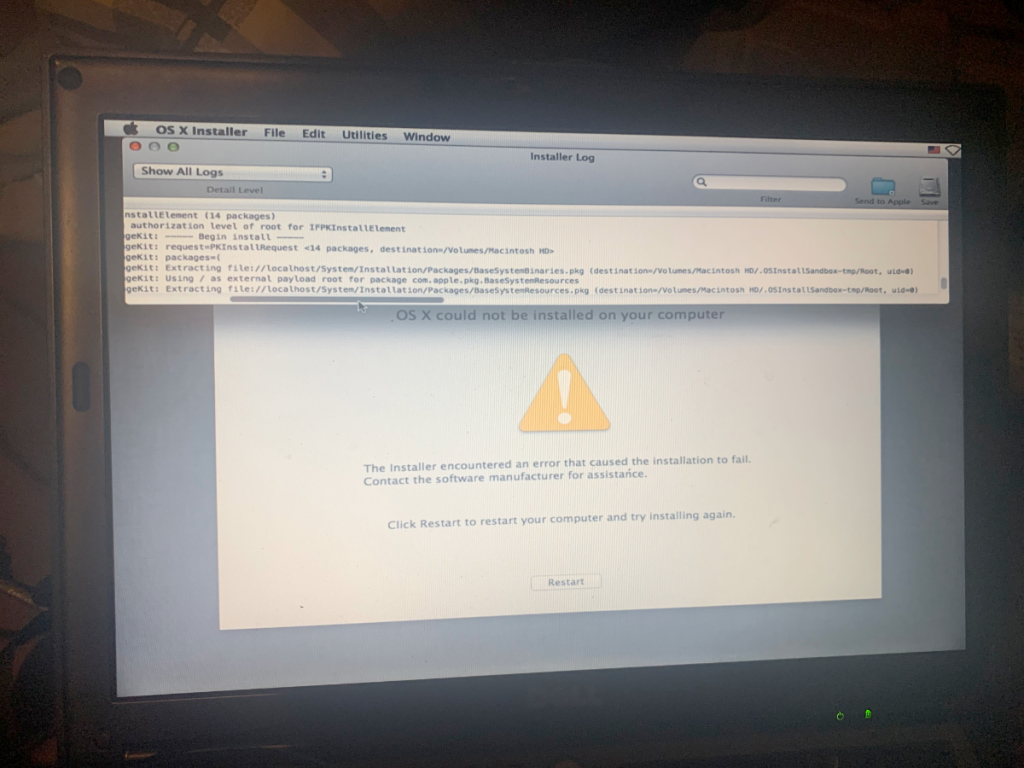Lost-Entrepreneur439
Members-
Posts
82 -
Joined
-
Last visited
-
Days Won
1
Lost-Entrepreneur439 last won the day on January 4
Lost-Entrepreneur439 had the most liked content!
Recent Profile Visitors
The recent visitors block is disabled and is not being shown to other users.
Lost-Entrepreneur439's Achievements

Sergeant (6/17)
1
Reputation
-
I would prefer using OpenCore, I don't know how to make a Clover EFI and this laptop has some hardware issues which makes it difficult to reinstall macOS if I would have to reinstall (I'll go into detail later in this post) I am getting acceleration, my screen resolution is correct, my VRAM shows up as 288MB in about my mac, stuff like transparency is working, and there's no screen tearing. If you're curious about the hardware issues - For some strange reason, this laptop fails to cool the CPU properly outside of Windows, Linux is basically impossible to get working, and while macOS works for the most part, the laptop does tend to overheat and shutdown when installing or updating macOS, just to get macOS installed, I had to remove the laptop's keyboard and palmrest, and hold a fan directly above the CPU's heatsink, just to stop the CPU from overheating.
-
I installed macOS High Sierra on a Dell Inspiron N5040, and while I got mostly everything working on the first attempt, there's some minor issues I'm having, these are the issues, how do I fix them? 1. Sleep is not working, when I attempt to put the laptop in sleep mode, the backlight just turns off, and the screen just turns on and off every few seconds, not actually entering sleep, and when "waking" from sleep, the laptop's backlight does not come back on, you have to reboot to get the backlight back. 2. I am unable to adjust the screen's brightness. I do have SSDT-PNLF, I made it using SSDTTime. 3. The laptop is unable to detect power source changes, if I boot macOS with the charger connected, when I disconnect the charger, macOS still says the charger is connected, and vice versa. This has the lowest priority for me to fix as the laptop's battery only lasts for about 10 minutes therefore I'm almost always running it off the charger, but it still would be nice to fix. EFI is attached to the post. EFI.zip
-
I have made progress with modernizing the kexts and bootloader, I have managed to get a 2020 version of Clover running and I'm using mostly modern kexts now, only exception being VoodooHDA because AppleALC didn't want to work for some reason. The latest version of Clover doesn't work, it gives me the same 0x1 error as OpenCore. So far I have managed to fix the shutting down/rebooting issue and the battery issue.
-
I managed to get OS X installed again, the additional voiceover voices pkg got corrupted, and over my time using it, I have discovered more issues, specifically the battery percentage isn't showing in the menu bar (tried enabling it in settings but it just vanished again, and settings said my battery was at 0%), and I find the touchpad is really glitchy, sometimes just randomly scrolling. I feel a lot of the issues could be fixed by using modern kexts (like lilu, virtualsmc, applealc, etc.) and a modern bootloader like Clover or OpenCore, however I can't use a modern bootloader, OpenCore fails to load the kernel with the error "0x1" and there's nothing like the Dortania guide for Clover so I have no idea how to make an EFI for it, and most modern kexts require Clover/OpenCore and don't support Chameleon (including Lilu and any of the kexts that rely on it, which is most modern kexts.). It works well enough for normal use for now though, I'm actually writing this message from my D630.
-
another issue, not 100% sure if this is an all D630s issue or just a me issue, but Mountain Lion seems to have trouble installing, i had some trouble installing it the first time but eventually got it installed, but then I had to connect my D630's SSD to my desktop, and I didn't eject it when removing it, because of that, macOS chose to write protect the entire partition and I was forced to format it, and now no matter what I do, it always fails here. I tried redownloading the OS X installer, and installing OS X to a different SSD, but no matter what I did, it would always fail at the same spot. I'm going to try installing Lion then upgrading to Mountain Lion, since I've never had any issues installing Lion. Update - i didn't actually test with a different USB, and Lion randomly shut off during the install, and when I tried to boot it again, it was going at slow DVD speeds, and with those kinds of speeds, OS X would take hours to install, assuming my USB failed, trying with a different one now.
-
I created a patched version of MyHack v3.3.1 that fixes the "killed: 9" issue when attempting to run it on modern macOS. It's helpful for people who want to do a legacy hackintosh but only have access to modern macOS. It still launches on old OS X versions too. I tested it and confirmed it works on Sonoma. myHack.zip
- 1 reply
-
- 1
-

-
I decided to just copy all of the files manually, it works, I have accel now, however whenever I attempt to connect to a wi-fi network (i've only tried wpa2 networks), it instantly says Connection timeout. Is there any fix to that? I have the DW1395. update on the wifi issues - fixed it, i had to downgrade airportd. i do have some other issues though every 15 minutes or so, my dvd drive reinitializes (making the sound the dvd drive makes when you first turn on the laptop) in system information, my cpu shows up as a core 2 duo, is there any way to change that to say pentium? i can't restart or shut down, the laptop will just sit on a grey screen with a mouse cursor until i remove the battery and charger.
-
No, that's what I'm doing, I've installed Mountain Lion via the MyHack method, wiped my USB, created a new OS X installer using asr, ran MLPostFactor on the USB, copied the required files to /Extra, booted Chameleon off the SSD, interrupted the boot process, selected the USB, put the bootargs in, and pressed enter to boot.
-
I do have the original copy of 10.8.5, MLPostFactor and MyHack already, the issue is MLPostFactor seems to fail to copy files, straight away from looking at it I can tell it failed to copy itself to the utilities folder, and it fails to boot with the arch=i386 bootarg, telling me it's also failing to copy the patched kernel. At first I thought it was just an issue with me attempting to make the MLPostFactor USB on Sonoma, but I tried copying everything I would need to the D630's (currently accel-less) Mountain Lion installation, and making the MLPostFactor USB on Mountain Lion, but it had the same issue there. I'm probably making a dumb mistake, considering all my hackintosh experience is with OpenCore. I also decided to give NexPostFacto a shot -- it didn't work, not even a second after the Apple logo appeared it kernel panicked, giving me an error about not being able to find a driver for an ACPI device, and I had to reinstall OS X.