
Lost-Entrepreneur439
-
Posts
82 -
Joined
-
Last visited
-
Days Won
1
Content Type
Profiles
Articles, News and Tips
Forums
Posts posted by Lost-Entrepreneur439
-
-
macOS keeps acting like I'm suddenly holding another finger on my touchpad, and its made my touchpad essentially unusable. I don't have this issue in Windows or Linux. How do I fix this?
-
I would prefer using OpenCore, I don't know how to make a Clover EFI and this laptop has some hardware issues which makes it difficult to reinstall macOS if I would have to reinstall (I'll go into detail later in this post)
I am getting acceleration, my screen resolution is correct, my VRAM shows up as 288MB in about my mac, stuff like transparency is working, and there's no screen tearing.
If you're curious about the hardware issues - For some strange reason, this laptop fails to cool the CPU properly outside of Windows, Linux is basically impossible to get working, and while macOS works for the most part, the laptop does tend to overheat and shutdown when installing or updating macOS, just to get macOS installed, I had to remove the laptop's keyboard and palmrest, and hold a fan directly above the CPU's heatsink, just to stop the CPU from overheating.
-
I installed macOS High Sierra on a Dell Inspiron N5040, and while I got mostly everything working on the first attempt, there's some minor issues I'm having, these are the issues, how do I fix them?
1. Sleep is not working, when I attempt to put the laptop in sleep mode, the backlight just turns off, and the screen just turns on and off every few seconds, not actually entering sleep, and when "waking" from sleep, the laptop's backlight does not come back on, you have to reboot to get the backlight back.
2. I am unable to adjust the screen's brightness. I do have SSDT-PNLF, I made it using SSDTTime.
3. The laptop is unable to detect power source changes, if I boot macOS with the charger connected, when I disconnect the charger, macOS still says the charger is connected, and vice versa. This has the lowest priority for me to fix as the laptop's battery only lasts for about 10 minutes therefore I'm almost always running it off the charger, but it still would be nice to fix.
EFI is attached to the post.
-
14.4, 0.9.8 Release. I'll disable SecureBootModel and let you know about the results.
Disabling SecureBootModel fixed it, Sonoma is now working with no issues, thank you!
-
im trying to install Sonoma on my Latitude 5401, however on the second phase, it reboots at 22 minutes remaining, then goes into this reboot loop. Anyone have a solution? Ventura works fine.
The ZIP file contains a video of the bootloop and my config.plist
-
I have made progress with modernizing the kexts and bootloader, I have managed to get a 2020 version of Clover running and I'm using mostly modern kexts now, only exception being VoodooHDA because AppleALC didn't want to work for some reason. The latest version of Clover doesn't work, it gives me the same 0x1 error as OpenCore. So far I have managed to fix the shutting down/rebooting issue and the battery issue.
-
I managed to get OS X installed again, the additional voiceover voices pkg got corrupted, and over my time using it, I have discovered more issues, specifically the battery percentage isn't showing in the menu bar (tried enabling it in settings but it just vanished again, and settings said my battery was at 0%), and I find the touchpad is really glitchy, sometimes just randomly scrolling. I feel a lot of the issues could be fixed by using modern kexts (like lilu, virtualsmc, applealc, etc.) and a modern bootloader like Clover or OpenCore, however I can't use a modern bootloader, OpenCore fails to load the kernel with the error "0x1" and there's nothing like the Dortania guide for Clover so I have no idea how to make an EFI for it, and most modern kexts require Clover/OpenCore and don't support Chameleon (including Lilu and any of the kexts that rely on it, which is most modern kexts.). It works well enough for normal use for now though, I'm actually writing this message from my D630.
-
another issue, not 100% sure if this is an all D630s issue or just a me issue, but Mountain Lion seems to have trouble installing, i had some trouble installing it the first time but eventually got it installed, but then I had to connect my D630's SSD to my desktop, and I didn't eject it when removing it, because of that, macOS chose to write protect the entire partition and I was forced to format it, and now no matter what I do, it always fails here. I tried redownloading the OS X installer, and installing OS X to a different SSD, but no matter what I did, it would always fail at the same spot. I'm going to try installing Lion then upgrading to Mountain Lion, since I've never had any issues installing Lion.
Update - i didn't actually test with a different USB, and Lion randomly shut off during the install, and when I tried to boot it again, it was going at slow DVD speeds, and with those kinds of speeds, OS X would take hours to install, assuming my USB failed, trying with a different one now.
-
I created a patched version of MyHack v3.3.1 that fixes the "killed: 9" issue when attempting to run it on modern macOS. It's helpful for people who want to do a legacy hackintosh but only have access to modern macOS. It still launches on old OS X versions too. I tested it and confirmed it works on Sonoma.
-
 1
1
-
-
i did manage to fix the wifi, i did make an update saying that, i downgraded the airportd daemon, and i already had broadcom43xxfamilyrev2 or whatever the kext was called.
-
I decided to just copy all of the files manually, it works, I have accel now, however whenever I attempt to connect to a wi-fi network (i've only tried wpa2 networks), it instantly says Connection timeout. Is there any fix to that? I have the DW1395.
update on the wifi issues - fixed it, i had to downgrade airportd.
i do have some other issues though
every 15 minutes or so, my dvd drive reinitializes (making the sound the dvd drive makes when you first turn on the laptop)
in system information, my cpu shows up as a core 2 duo, is there any way to change that to say pentium?
i can't restart or shut down, the laptop will just sit on a grey screen with a mouse cursor until i remove the battery and charger.
-
No, that's what I'm doing, I've installed Mountain Lion via the MyHack method, wiped my USB, created a new OS X installer using asr, ran MLPostFactor on the USB, copied the required files to /Extra, booted Chameleon off the SSD, interrupted the boot process, selected the USB, put the bootargs in, and pressed enter to boot.
-
I did everything as the guide said, but when I attempt to boot, it says my kernel has a bad magic number, which according to my research, means your kernel isn't properly patched for 32-bit support, so it definitely seems like MLPostFactor is failing to copy its files to my USB.
-
I do have the original copy of 10.8.5, MLPostFactor and MyHack already, the issue is MLPostFactor seems to fail to copy files, straight away from looking at it I can tell it failed to copy itself to the utilities folder, and it fails to boot with the arch=i386 bootarg, telling me it's also failing to copy the patched kernel.
At first I thought it was just an issue with me attempting to make the MLPostFactor USB on Sonoma, but I tried copying everything I would need to the D630's (currently accel-less) Mountain Lion installation, and making the MLPostFactor USB on Mountain Lion, but it had the same issue there. I'm probably making a dumb mistake, considering all my hackintosh experience is with OpenCore.
I also decided to give NexPostFacto a shot -- it didn't work, not even a second after the Apple logo appeared it kernel panicked, giving me an error about not being able to find a driver for an ACPI device, and I had to reinstall OS X.
-
Due to some unfortunate stuff that has recently happened, the only laptop I have for school use is my Latitude D630, however I'm running into an issue, unless you're running XP, the GMA X3100 Windows driver is really unstable, and I can't stand Linux, so my only option is hackintoshing it, however this is still an issue, Snow Leopard doesn't have a modern browser, Lion has a modern browser, but it's really slow and unstable from my experience, and is basically unusable, granted, since I last attempted to run Lion, I have upgraded to a Penryn CPU, however from what I've heard, Lion was garbage unless you had a Core i series CPU, even on real Macs, so I was going to do Mountain Lion, however MLPostFactor doesn't seem to work anymore, it makes a bunch of USB activity, but fails to copy most of its stuff to the Mountain Lion install USB (i can't even boot with the arch=i386 arg -- it doesnt copy the kernel). I also tried the latest version of MacPostFactor, but it wanted me to pay for Linkvertise Premium, which I'm not doing. Is there any alternative to MLPostFactor or do I just have to deal with Lion?
-
On this laptop, brightness down is supposed to be Fn+F5 and brightness up is supposed to be Fn+F6, but instead brightness down is Fn+Num Lk and brightness up is the Pause key. I have BrightnessKeys.kext.
-
Whoops, I misclicked in MaciASL, even with it being an AML (and yes it's added to my config.plist too), I still get the error when attempting to use YogaSMCPane.
-
When attempting to change some settings in YogaSMCPane on my ThinkPad T480s, I get the message "EC access unavailable! See SSDT-ECRW.dsl". I tried grabbing the sample SSDT-ECRW from the YogaSMC GitHub, compiling it with MaciASL, putting it in my EFI, but it didn't work, I assume I need to edit it to work with my DSDT, but I don't know what I would have to edit. I have my EFI and my DSDT attached in the zip.
EFI and DSDT - https://files.catbox.moe/kvmr4b.zip
-

Specs:
- CPU: Intel Core i5-8350u
- GPU: Intel UHD Graphics 620
- RAM: 16GB (8GB soldered, 8GB Kingston stick inserted)
- Touchpad: ELAN SMBus
- Audio: Realtek ALC257
- Wi-Fi: Intel Wireless-AC 8265
- Ethernet: Intel I219-LM
- SSD: Intel 7600p
Things currently not working:
- Fingerprint sensor, this is due to limitations of hackintoshes, and it'll probably never work.
- Fan control
- Possibly Thunderbolt, I have not tested Thunderbolt on mine.
-
Clicking and dragging with the bottom mouse buttons, if you let go of the touchpad, it lets go of the item. For clicking and dragging, you have to use the top mouse buttons.This has been fixed in the v1.1.2 release.
Set BIOS settings:
- Config -> Network -> Wake On LAN -> Disabled
- Config -> Network -> Wake On LAN from Dock -> Disabled
- Config -> CPU -> Intel (R) Hyper-Threading Technology -> Enabled
- Security -> Security Chip -> Security Chip -> Disabled
- Security -> Virtualization -> Intel (R) Virtualization Technology -> Enabled
- Security -> Virtualization -> Intel (R) VT-d Features -> Disabled
- Security -> Secure Boot -> Secure Boot -> Disabled
- Security -> Intel(R) SGX -> Intel (R) SGX Control -> Disabled
- Startup -> UEFI/Legacy Boot -> UEFI Only
- Startup -> CSM Support -> No
Before continuing, make sure your BIOS is up to date. People with outdated BIOSes have reported issues with sleep.
How to install:
Put macOS on a USB using the Dortania guide, get the latest release of my EFI from GitHub, then grab GenSMBIOS and ProperTree, open the config.plist in ProperTree and go to PlatformInfo -> Generic, then open GenSMBIOS, in GenSMBIOS press 1 then enter, then press 3 then enter, then type "MacBookPro14,1 1", press enter, then copy the Serial from GenSMBIOS to SystemSerialNumber in config.plist, copy Board Serial to MLB, copy SmUUID to SystemUUID, and copy Apple ROM to ROM. Afterwards, save the config.plist then copy the EFI folder to your USB. Plug your USB into your ThinkPad and boot to it, there will be a boot option with one of the following names, select it. If it does not show up, press the space bar.
- macOS Base System (External)
- Install macOS Ventura (External)
- USB drive name (External)
Afterwards, format your internal drive as APFS in Disk Utility and install macOS as normal. After it's installed, follow this guide to boot macOS without your USB drive. Enjoy macOS!
Post-install:
Due to a bug in VoodooSMBus, macOS will register all clicks as force clicks by default, so you will need to disable force clicking. Open System Settings, scroll down through all the options until you find "Trackpad", then uncheck the option called "Force Click and haptic feedback".
Screenshot:
-
In response to Hervé
>Win7 fully supports UEFI mode
Not really. On most systems, Windows 7 will just straight up refuse to boot in UEFI mode, either giving a BCD error or hanging on the Starting Windows screen. While Windows has had UEFI support since Vista SP1, it was quite broken until Windows 8. On some systems (usually systems that shipped with 7 but have UEFI in the BIOS setup, like the ThinkPad T420 or Latitude E6530), 7 will boot in UEFI mode, however you still must have CSM on to avoid the BCD error/starting windows hang. I don't own one so I can't confirm but I'm pretty sure the E5440 is a system that'll boot Windows 7 in UEFI mode if you have CSM enabled.
-
Alright, how would i inject one of those?
-
Here's the IOReg
Well, I've made a discovery, it's just the DVI and HDMI outs on the graphics card that aren't working. If I use a Mini DisplayPort out, it'll work. I do want to fix HDMI though since my monitor only supports DVI and VGA (i always use a DVI to HDMI adapter, since I don't have a direct DVI cable), so because of this I have to use 3 different video adapters (DVI to HDMI, HDMI to DisplayPort, DisplayPort to Mini DisplayPort), and due to that my video quality is worse, I get graphical glitches, sometimes my monitor just doesn't turn on at all. I'll install Big Sur now, but I'll keep Sierra on a separate HDD just in case I need Sierra to troubleshoot something
-
That's half of a question answered, IORegs are quite big, where exactly do I look in my IOReg? And I still don't know how to inject the properties
-
radpg=15 had no effect. How would I figure out which AMD personality is selected in Sierra and how would I inject them?

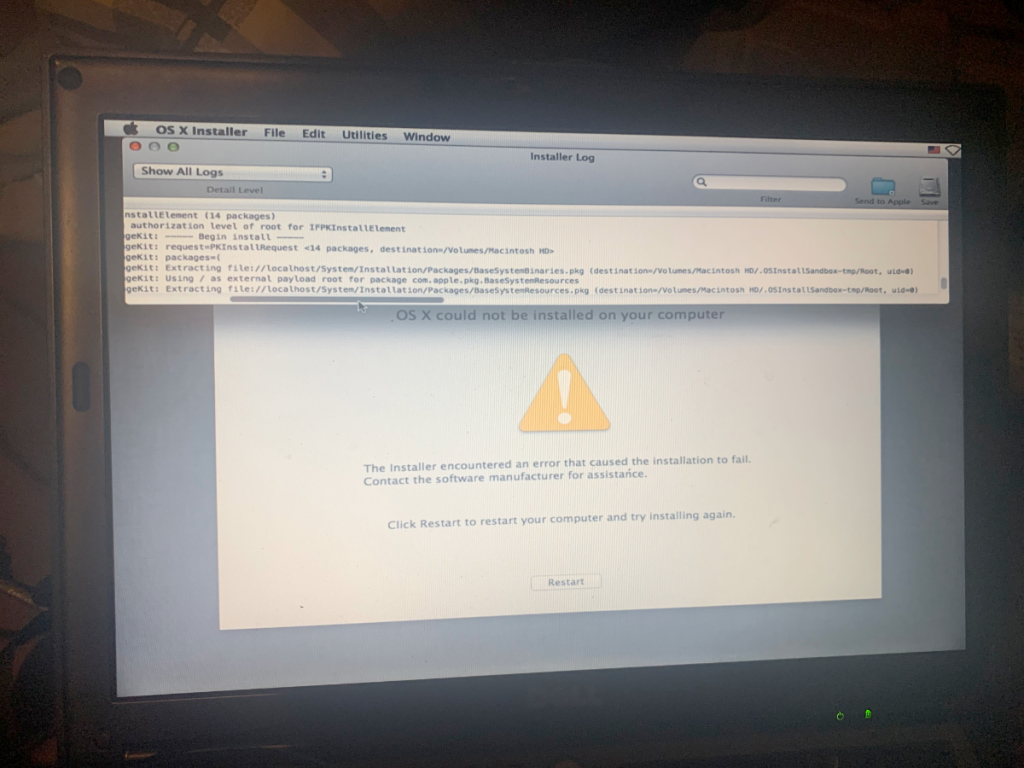


Latitude 5401: Touchpad randomly acts like I'm holding a finger on it
in 5000 Series
Posted
The 5401 uses an Alps I2C touchpad, I'm not sure how to identify exactly which model it is, but looking at other 5401 EFIs on GitHub, all of them use the same kexts I have, AlpsHID, VoodooI2C, and VoodooI2CHID.