
hoaug
-
Posts
6 -
Joined
-
Last visited
Content Type
Profiles
Articles, News and Tips
Forums
Posts posted by hoaug
-
-
thanks, i tried it but headphone still not working
-
Hi everybody. Wish everyone have a happy new day
Today I created this Topic to ask for everyone's help in Fixing HeadphoneALC295PlugFix.zip with ALC295. I have tried all the layout-ids and I have compiled them all in the following picture:

Like the photo above. Currently only layouts 3,11,24 have sound when headphones are plugged in. but lost the Speaker or Mic. I searched a few forums and found the following macOS daemon tool is ALC295PlugFix below
When using this my Headphones work. I tried diving into the ALC295-Plug-Fix tool and found that it configures Node 0x19 to Param 0x24 using SET_PIN_WIDGET_CONTROL. So I tried converting them to Pinconfig: 01970724 and adding it to Pinconfig in the current AppleALC.kext but it didn't work. I couldn't use the headphones until I used the ALC295-Plug-Fix tool. But I realized that it doesn't sound really good (because I'm a music maker). And I also wanted a more permanent fix, so I learned how to Build Layout-id.

Then
I tried comparing them with each other and found that Layout-id 11 has the best headphone sound. Therefore, I came up with the idea of combining Layout-id 77 and Layout-id 11 together because Layout-id 77 can use Speaker and Mic, and Layout-id 11 can use Headphones. Here's what I tried:
I followed this page: https://github.com/5T33Z0/AppleALC-Guides/tree/main/AppleALC_Layout-ID to Build Layout-id, to understand the steps to build AppleALC kext and to understand it too. Followed the above guide and I dumped codec_dump.txt containing information about my codec and codec_dump.png a visual representation of the data inside the codec dump. all is below.
And a visual representation of the data inside the codec dump:
I tried reading the above diagram in combination with opening Platform11.xml and Platform77.xml for comparison and realized that:
- Int Speaker is: 20 - 2 ( in 77 )
- Headphones: 33 - 2 ( in 11 )
- Int Mic: 8 - 35 - 18 (in 77)So I edited Platform11.xml as follows below:

I then edited Layout 11.xml like this: ( combine Layout-id 11 with Layout-id 77 )

Finally, for PinConfig. I use PinConfigurator software to edit PinConfig. Follow the Build AppleALC guide in OCLittle and this Guide: https://osxlatitude.com/forums/topic/1946-complete-applehda-patching-guide/ to know how to understand and fix that PinConfig. After I merged the PinConfig of Layout-id 77 and Layout-id 11 and deleted the duplicate values. I got the following values:
Quote01271C30 01271D01 01271EA6 01271FB7 01371CF0 01371D00 01371E00 01371F40 01471C10 01471D01 01471E17 01471F90 01470C02 01671CF0 0 1671D00 01671E00 01671F40 01771CF0 01771D00 01771E00 01771F40 01871CF0 01871D00 01871E00 01871F40 01971C70 01971D20 01971EAB 019 71F02 01A71CF0 01A71D00 01A71E00 01A71F40 01B71CF0 01B71B00 01B71E00 01B71F40 01D71CF0 01D71D00 01D71E00 01D71F40 01E71CF0 01E71D 00 01E71E00 01E71F40 02171C30 02171D10 02171E2B 02171F02 02170C02

But unfortunately even for them. My headphones still don't work. Only Speaker and Mic work. If I want Headphones to work. I still have to use ALC295-Plug-Fix.
I don't know where I went wrong. If you know, please help me. Thank you very much <3. -
@Baio77thank you so much!. i will try it tomorrow. hope you have a nice day
-
Thank for your help! I did the above but nothing happens, the trackpad still doesn't work. Here is the new ioreg after i added your SSDT:
https://drive.google.com/file/d/1u3ej3hWUhcM6wQf2QALNG-st9daQK4O2/view?usp=sharing


-
Hi everybody
I'm a newbie who successfully installed macOS this morning. pretty luckily everything works fine except the trackpad. I cannot turn it on. I've spent this whole day learning Patch and trying to fix the trackpad but with no success. I really need your help

My Dell G3 15 3500 laptop configuration:
- CPU: Intel i7-10750h
- iGPU: Intel UHD630
- dGPU: Nvidia GTX 1650ti (Disabled with SSDT)
- RAM: 16GB
- SSD: SK Hynix BC511 512GB
- Sound: ALC295
- LAN: Killer E2500
- WIFI: Intel (I forgot but it works fine)
- Trackpad: DELL09E1, I2C1.TPDA, I2CHID
i tried many kext, i used kext VoodooI2C+VoodooI2CHID but it doesn't work ( i tried alpsHID.kext but also not working ) . My battery is working fine. I tried to patch SSDT for trackpad but it seems I did something wrong
 Someone please help me, thank you very much..
Someone please help me, thank you very much..





below is my EFI, ioreg and DSDT copy:

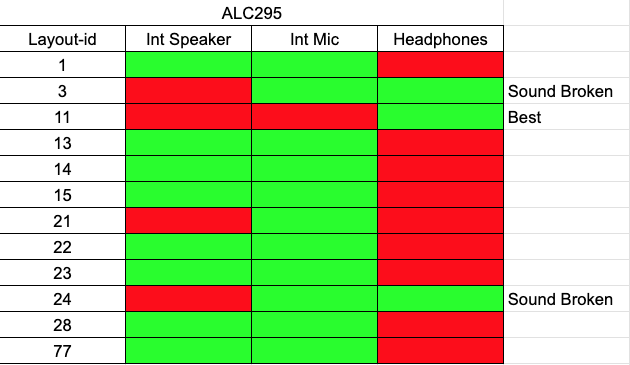
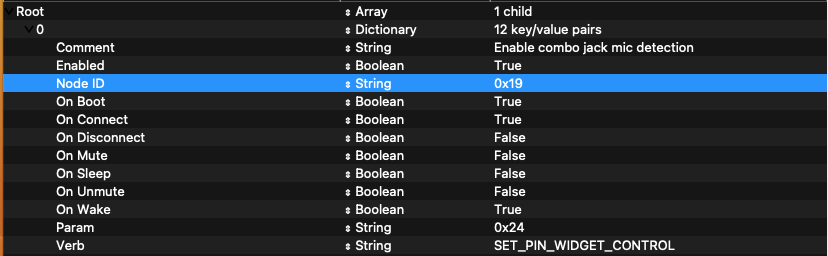
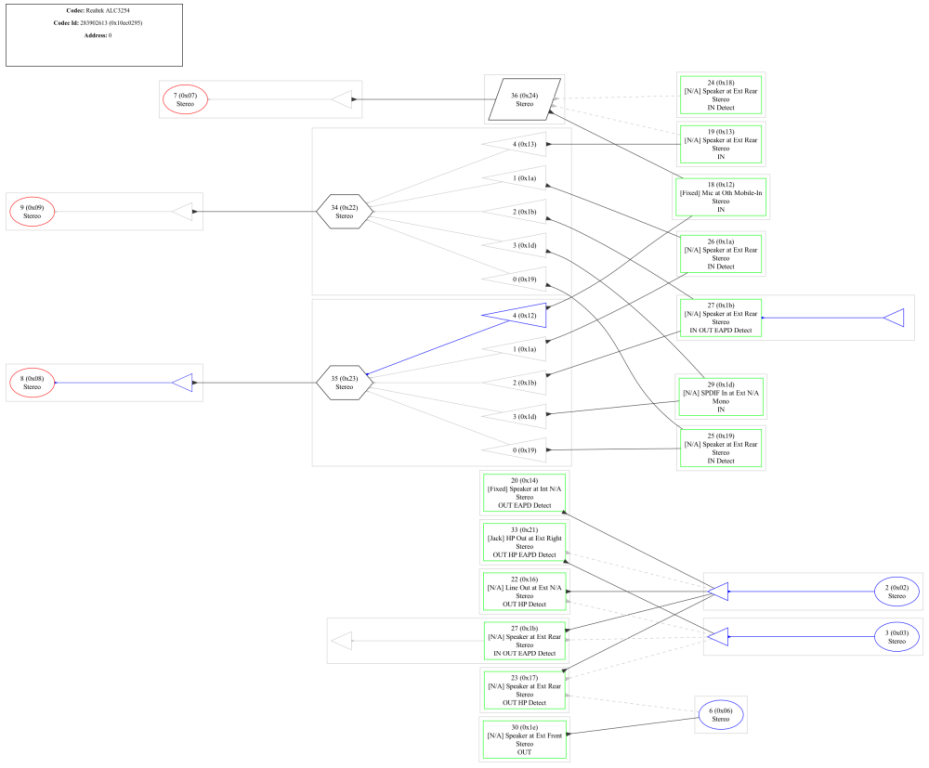
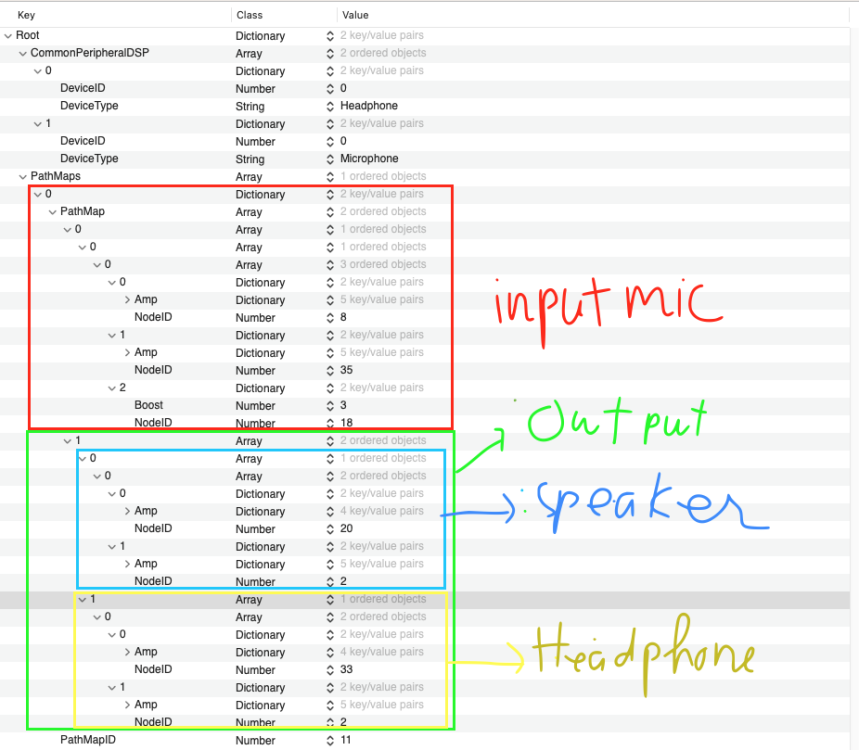
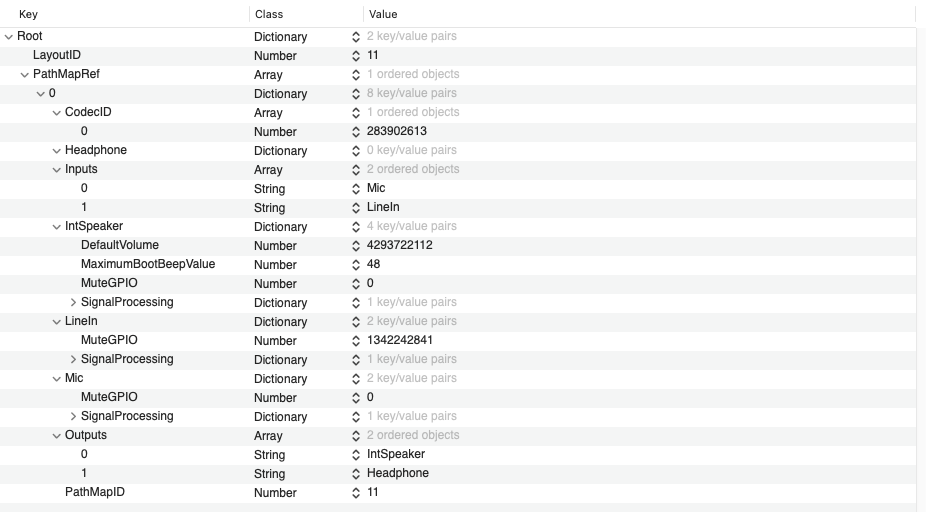
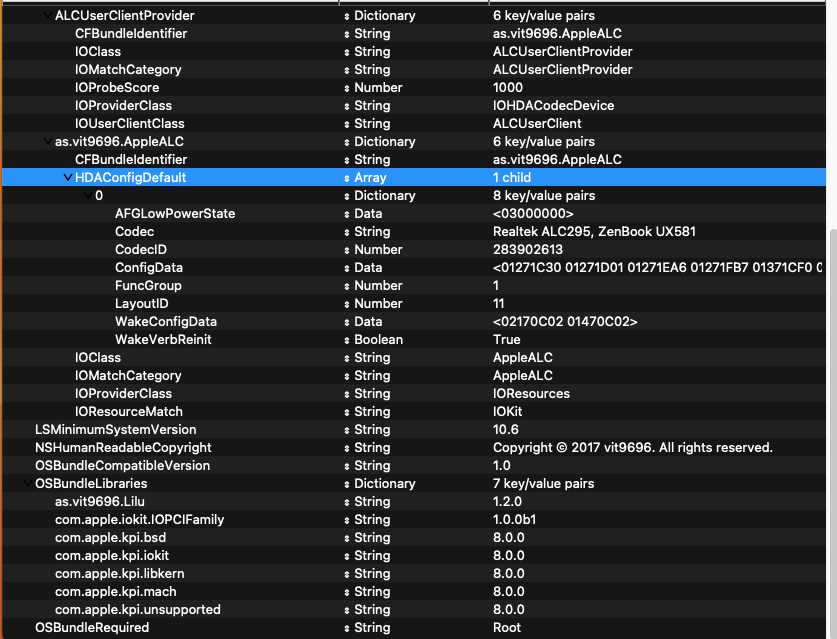
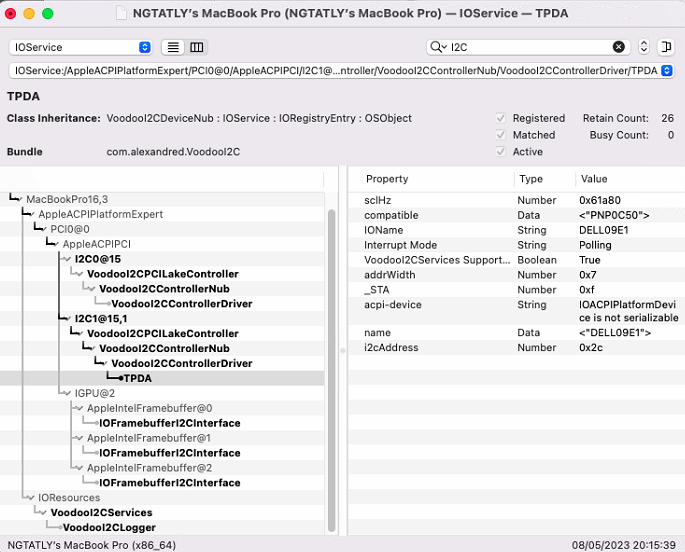
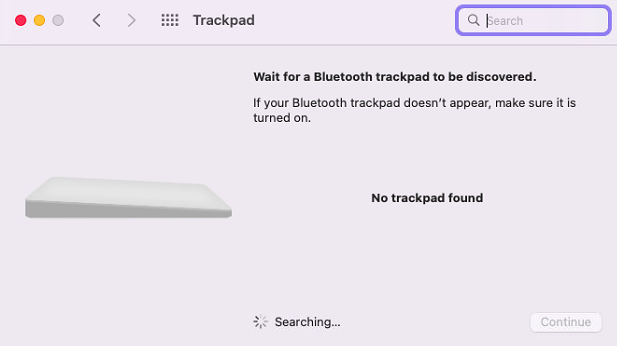
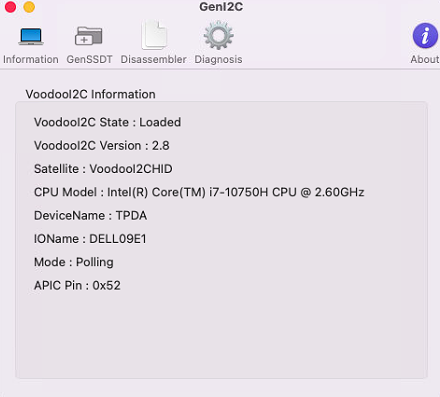
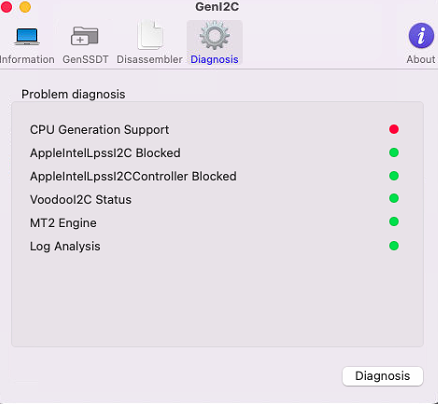
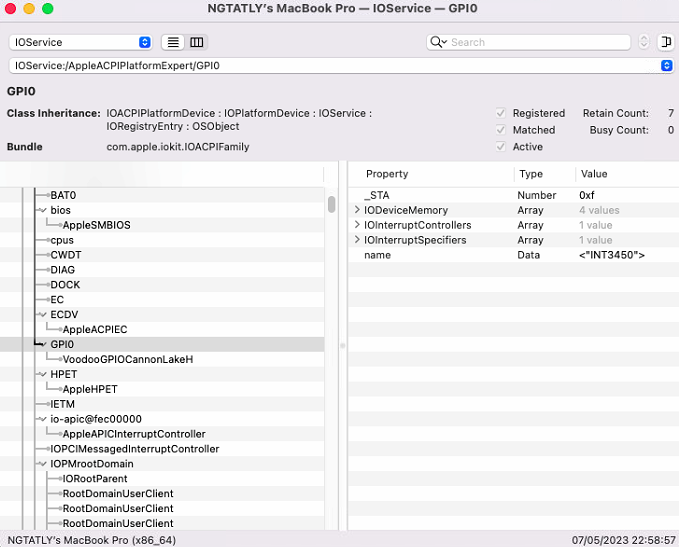
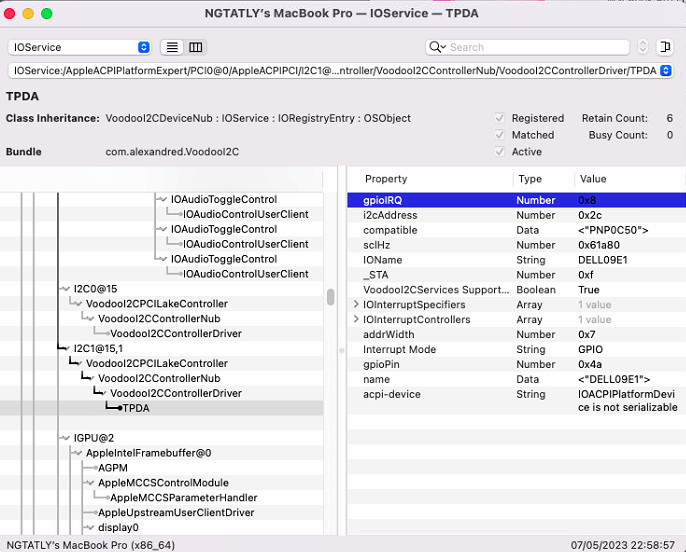
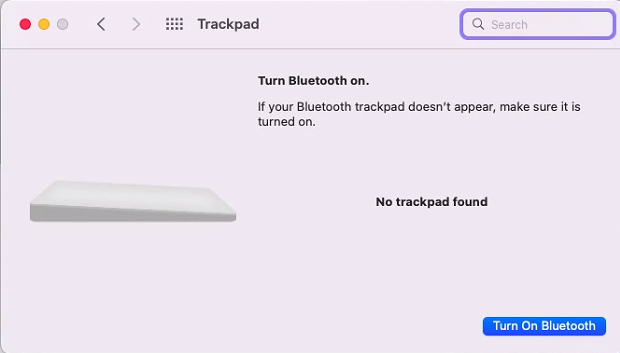
ALC295 - Headphone not working
in Audio
Posted
@hidematu5310 sorry, but i cant access your file.
@Baio77 thank you. speaker and internal microphone is good but headphone still not work. i still need to use ALCPlugFix to make headphone work. I use layout-id 69. Is that correct?