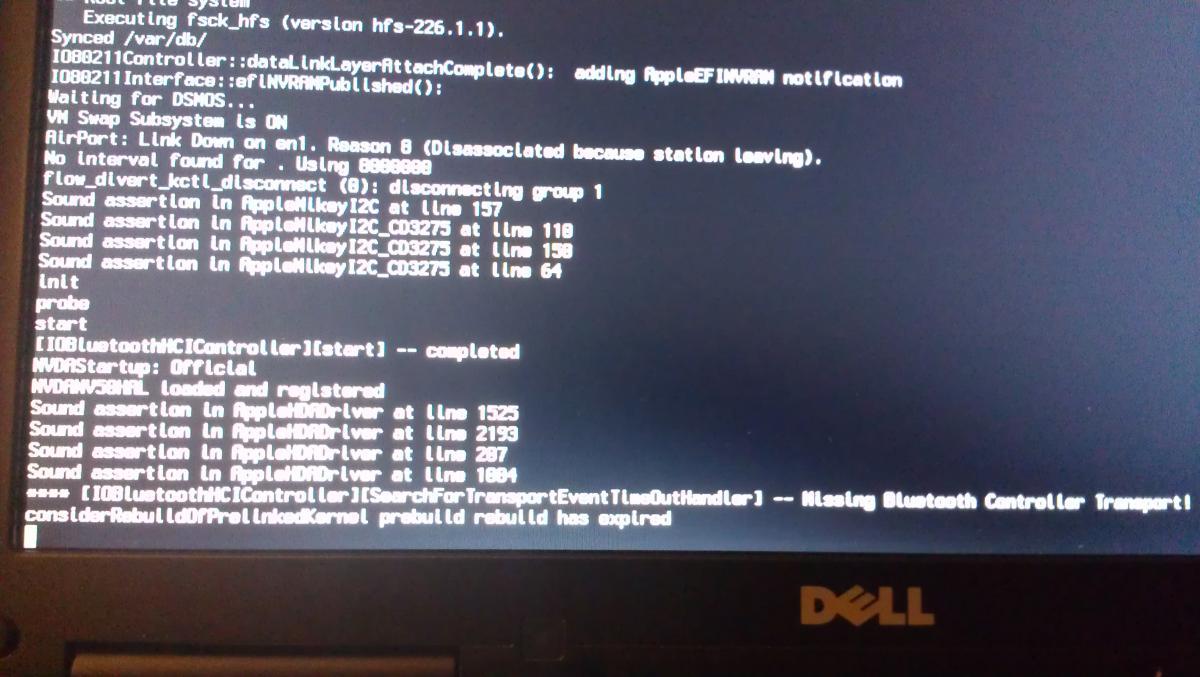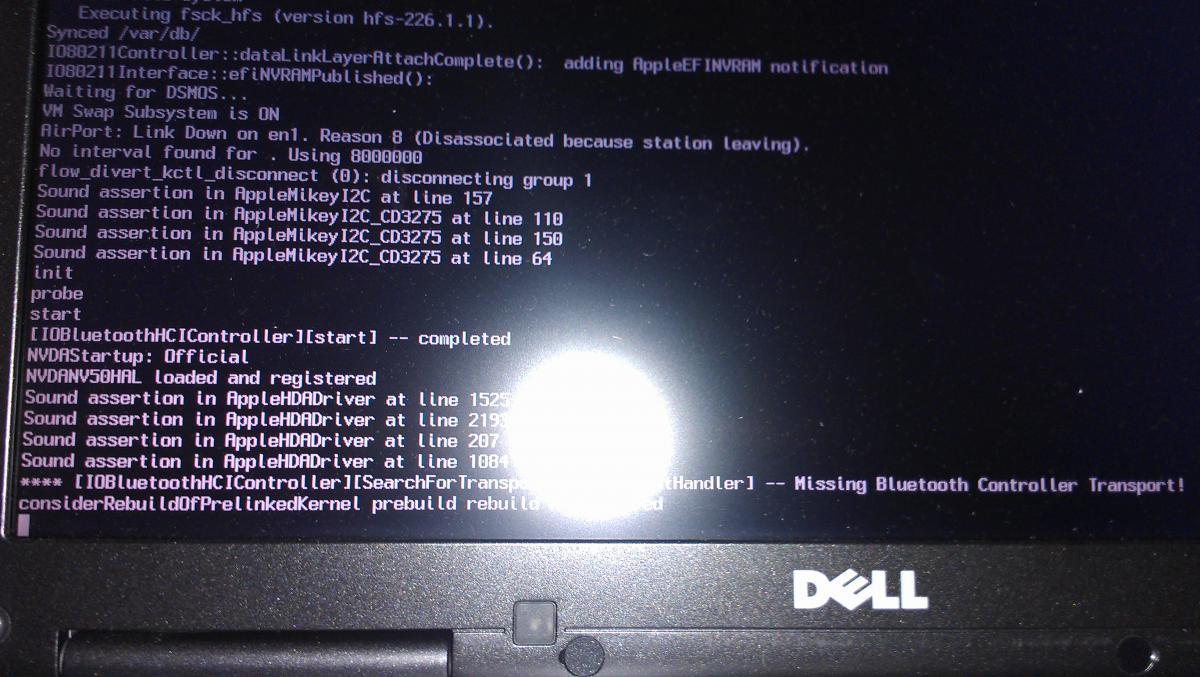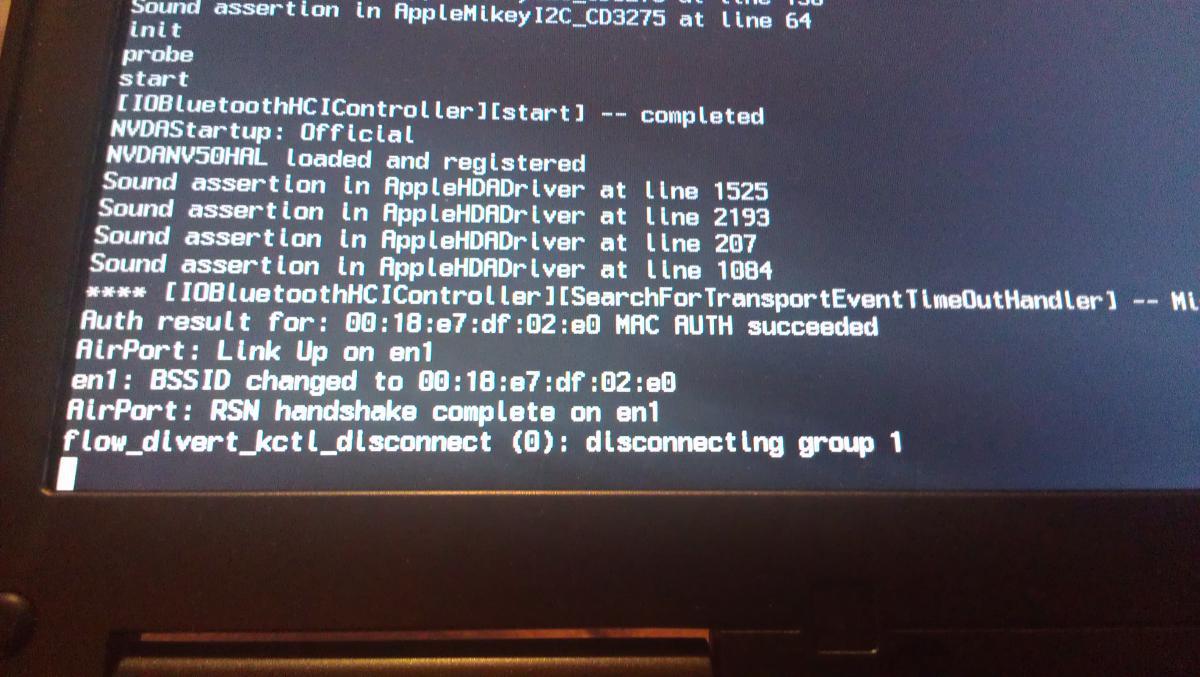beeson76
Members-
Posts
46 -
Joined
-
Last visited
Recent Profile Visitors
The recent visitors block is disabled and is not being shown to other users.
beeson76's Achievements

Advanced Member (5/17)
0
Reputation
-
How do I go about getting the Bluetooth to work on this the D830? I will provide information such as my wifi card which from what I was reading is tied into my bluetooth too. But I am mainly wondering what are the steps to get it to work to see if I could do it. I am not to keen on the under workings of the Kext/DSDT/ and anything else involved, but I would think that this would give me a good basic knowledge if I could get this to work. Thanks for any help provided.
-
I would like to really thank Herve for the help provided. You certainly put me in the right direction. What I think was the problem with Chameleon not installing right was the way my Hard Drive was partitioned. I may of had it partitioned either in 2 partitions or it may have been MBR when I had my USB stick set up for GUID. When I partitioned it with one partition and then definitely set up for GUID, then Chameleon installed perfectly and is working perfectly. Thanks again Herve for all the help. I will post here if I run into any more problems. Hopefully not though:) The Extra file being used is the Extra that Herve posted in Post #10.
-
Thanks Herve. I will try it out. I have been piecing together a build all day today. I literally spent all day trying to get this thing running. I am on the process of making a new USB install. I have literally turned on and off my computer prolly 200 times just today. It's driving me insane:) I have come up with a solution that really isn't a solution in my case. The extra that I built into my USB install may of been one made for the d830. It seems to work great cept for the audio and battery/power "stuff". That is why I am making a new USB stick to see if it is the right Extra. My main problem now is the Chameleon bootloader. I cannot for the life of me get this thing to boot up to OSX without going through the USB stick. What Chameleon works best for this install and how do I get it? I have used the Chameleon off of EDP and the Chameleon Wizard and nothing. Also do I have to run my fix quick after each try with Chameleon... Because I have been. Thanks Herve for the help. I greatly appreciate it very much.
-
There is still something else that is wrong. I installed a fresh install and it is still locking up at the screen shots above. I have used the bootpack provided by Herve and still can't get it to boot without using safe mode. I am installing bootpack after I log onto and set up my computer using myhack. I am not running a full my fix or even a quick my fix. Should I be doing that because it looks like it is my fixing it when I install the bootpack provided by Herve. Thanks for the help guys. You are my last hope to get this running:)
-
Ok. This is what I have done. 1.) I installed a fresh install using the generic Extra and NO to the 3 problematic kexts. 2.) I am then able to Start the computer using GraphicsEnabler=Yes and -v. 3.) I then go to the website and download the Extra from the 10.9 Bootpack. I install it and run Myfix...the full one after installing. 4.) I am then NOT able to start using the GraphicsEnabler=yes and -v. The only way for me to start the computer is using the -x (safe mode) which I lose a bunch of functionality because a lot of stuff wont run in safe mode. It locks up at the OSXLatitude gray screen with the spinning icon. The screen shots above are where it is locking up. Any Help or suggestions:) Please:) Mike
-
Thanks Herve for the response. I appreciate it a lot. I have been using the bootpack from this site. I have been using the one on the EDP "Chart" for the 10.9 Mavericks. Just so I am on the right thinking here, the bootpack is the Extra Folder isn't it. Because I have been patching that in when I have the option in Myhack to use a generic one or use one of my own. I direct it to the Extra Folder I have directly on my USB Drive named "D830 Extra". I am assuming it can have a name like that right? Other than that, the only way I can patch anything in is using the Safe Mode and many of my options are available in Safe Mode. As far as the DSDT do I patch that in the MyHack main screen. I have never messed around with the DSDT before. Thanks again very much for the help. I really want to get my Dell back on working Mavericks. I
-
Here is where it is stopping on Verbose mode. I have provided the pictures I took. Hopefully you can tell where it is hanging. Sorry about the Flash white spot in the one picture. Its actually the clearest one so I provided it. As you can see it is always hanging around the Bluetooth Controller. But Bluetooth is turned off in Bios. Thanks for any help you guys can provide.
-
I have a D830 2.0 Intel Core 2 Duo with Nvidia Quadro NVS 135M 128mb Graphics. It is the Low Resolution Screen or so I believe. I have made up a USB bootdisk using MyHack with 10.9.1. It installs fine about 75% of the time. The other 25% of the time it hangs at a black screen where you would normally have the Apple Logo..the screen right before you choose the Language to start the install. Usually all that is required is for me to restart the install from the USB and the next time around it works beautifully. But after this everything else fails terribly. 1.) I install 10.9.1 on my Hard Drive. I use a generic Extra folder when asked by MyHack. And I don't install the 3 options that can cause problems. Is this my first problem. Should I install an Extra that is made for my D830. 2.) After installing, the only way to get up to the setup screens where you choose your language and keyboard etc. is to use the USB Myhack Drive and using the flags -x, -v. Chameleon that was installed to the Hard Drive during the install will not work no matter if I use the -x and or -v flags. 3.) After setting up my account, I reboot. I cannot in any way boot from the Hard Drive. It always hangs at the Apple Logo with swirling circle. The only way to get in is to boot from the USB Stick, and even then it hangs at a black screen, unless I use GraphicsEnabler=Yes. If I use that flag I can boot in and type in my password. 4.) Then from this point on I run into problems. Should I install the Extra from the bootpack for this computer on www.osxlatitude.com? Should I install a new Chameleon using Chameleon Wizard? And Should I install EDP? The problem first lies with installing EDP. I know how to install EDP and start it, but what options should I choose. There are about 10-15 options with little green On/Off slider buttons next to them? Should I keep them all set to On? I think this is where a majority of my problem lies. I think the other problem lies with Chameleon and installing that. I will stop there with the questions because I would really like the work out the issue with EDP first. I am use to the old EDP where you kinda had to manually do the install and pick your options for a small menu. But the new one is overwhelming for me. Any help is greatly appreciated. I had this working a couple of months ago, but when I recently turned it on, it wouldnt boot anymore. Also I had no sound when I was able to get into it, but now I cannot even do a simple install without these major problems coming up.
-
Thanks Herve for the reply. Just to clarify...when you say the usual method, do you mean following the Pre-Installation, Installation, and Post Installation Guides found on OSX Latitude...making the USB stick. Thanks for the clarification.
-
Sorry if this has been covered before in the forums...I have searched the forums I thought pretty thoroughly and I cant find a direct answer when usually it is answered directly when a new OS comes out. But anyway I have a couple of quick questions. Does Mavericks work really well with the D830? I have a really stable 10.8.5 setup and I am very happy with it, but I kinda have a inkling to update now. Is there any bugs, problems that I need to be aware of before I take the plunge. How do I update? I am sure the update is more than updating through the App Store. I wish it was that easy. Or do I have to create a USB bootable stick etc. etc. etc. Thanks for the hard work guys. I have been using My Dells for a long time with EDP and the help of you guys. Keep up the Great Work!! The hard work of you guys have made my old Dell into an awesome machine:) Thanks again for the awesome work!!
-
I have logged into Icloud using my apple id. So I know the Apple ID is good. I have logged into Itunes with it too. I have searched on tonycrapx86 but they all pretty much deal with chimera (chameleon, stolen and rebranded) Bootloader. I am on 10.8.4. I have tried the new Chameleon bootloader and the filenvrm and I cannot get it to work. Spent all day at it reading etc.
-
I am getting the Could Not Sign In. Please check the network connection and try again. Any Help with this. Thanks
-
Thanks Bronxteck for your help. The 2 kexts I mentioned a few replies ago I found, I replaced in the system\extensions folder. I know there is a extensions folder in the Extra, but they wont be replacing anything. Should I put them in the extensions in the Extra even though they wont copy over a file of the same name. Thanks
-
How do I get those kext into Extra. All I have been able to do is cut and paste on my D620 to the USB install. Thanks for your reply and for your help.
-
Thanks for the replies Herve. By the way, the zip files is corrupted because I am getting an error from it when trying to open it:) My copy of Mountain Lion is 100% Genuine. I bought it to put on my D620, but after buying it, I found out the chances of that happening were 0%. I bought it the day it was released. So I went out and bought a D830 and this is where I am at right now. When you say point it to the install ESD, what exact do you mean. When I make my USB install drive, myhack chooses the file for me. I also opened the Mountain Lion package, and I couldnt find the the install ESD. Wonder if that could be the problem. Well anyway, I made another USB stick and it wouldn't install at all--even using all the different flags. I then remembered that I replaced the the appleACPIPlatform kext. I then went a step further and the replaced the IOPCIFamily kext. It installed perfectly with no hitches at all. I then went to boot up, and again, stops at the PCI Configuration Begins. Could you please tell me by way of terminal how to replace these 2 kexts mentioned above on my Hard Drive. I am not familar with the terminal at all. I know how to get to it, but the command, I have no idea. I have been reading that these are the 2 problematic kexts when it stops at PCI Configuration Begins. I have the 2 files in the root of the USB on "Files" directory. I will post the two kexts when I get those copied over in case anybody needs those. Any help is greatly appreciated. Thanks again for all the help.