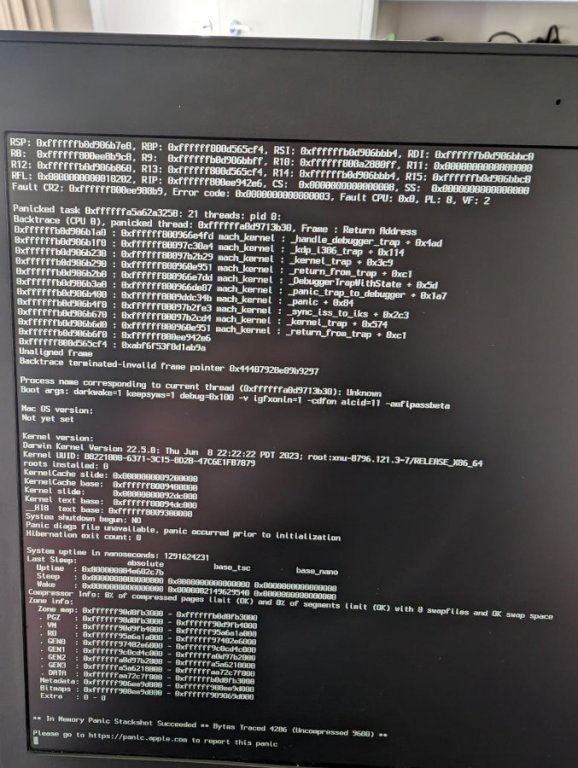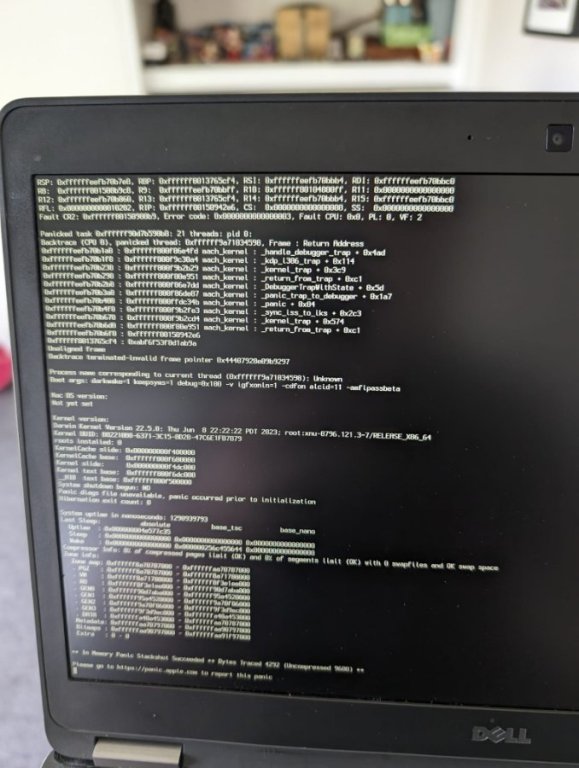Sage
Members-
Posts
8 -
Joined
-
Last visited
Sage's Achievements

Private (2/17)
0
Reputation
-
Why would no one read it? I thought this was the whole purpose of this forum? Am I wasting my time posting here?
-
ok went down the google rabbit hole and people were referring to using OpenHfsPlus.efi over HfsPlus.efi. (Jake's uses HfsPlus.efi). So i added that to OC\Drivers and updated the plist and now i get a lot further.. even get to the prompt for "Windows" "OpenShell" "EFI" "EFI (dmg)" "Clear NVRAM" so it seems to have helped though still not getting to install phase after selecting "EFI (dmg)" from the options. Debug again below from replacing HFSPlus.efi with OpenHFSPlus.efi
-
looking at official opencore doco it seems that i am right.. you cannot make a full offline bootable usb in windows. only in mac.. https://dortania.github.io/OpenCore-Install-Guide/installer-guide/ Quote: Online vs Offline Installer Offline installers have a complete copy of macOS, while online installers are only a recovery image (~500MB) which then download macOS from Apple servers once booted. Offline Can only be made in macOS Windows/Linux do not have the APFS/HFS drivers needed to assemble a full installer Online Can be made in macOS/Linux/Windows Requires a working internet connection via a macOS supported network adapter on the target machine So that would be why my setup is not working as i was using the full install dmg file. Will the EFI's provided work with an Offline version? I assume they will? Will give it a shot.. so with offline installer and E7470_OC_0.9.5 After pressing space (apparently this gives you more options i just found out) I get an option for EFI or EFI (dmg). Choosing EFI ends up on blackscreen again. Choosing EFI (dmg) gets the following error attached. Going to try and merge Jake Lo's EFI with the latest version of opencore... very minor difference in error.. though barely.. next debug version... -------------------- ok.. so i have rebuilt my usb with the latest offline version from apple using opencore python script: python3 macrecovery.py -b Mac-4B682C642B45593E -m 00000000000000000 download Have downloaded the 0.9.5 debug version and set it up so it aligns to Jake Lo's EFI. Assume its prob some h/w change between models.. mine runs: i5-6300u SK Hynix SC308 128GB SATA Drive Intel AC 8260 Wifi Intel I219-LM Ethernet 8GB 2133Mhz (SK Hynix HMA41GS6) So HDD does not match.. and only run half the ram than Jake's notes.. would that be enough for it to fail? The debug is below would love some insight please
-
Sure I understand. Though from what I have read you can't build a bootable USB installer from a PKG file on windows and that is the only official format. So I have no option other that to use alternative sources. Though I'll refrain from naming them in future. Hope my build on a Mac this weekend works.
-
Unfortunately no Change. I did follow your BIOS settings from the link above. Though just did it again as above now to be sure. Is there particular BIOS version you need to be on? Just to clarify you can build your USB Bootable Installer from a 'dmg' file and Transmac? I have a friend of mine coming by this weekend with a Mac so will try with the pkg this weekend if i cant get it working otherwise.. Thanks very much guys.
-
just tried the same instructions above using macOS Ventura 13.6 Public DMG and the EFI for Ventura (E7470_OC_0.8.5). that one comes up with the boot picker though only has Windows listed... No "EFI" like the other one.. So doesnt work either.. Not sure what i am doing wrong here..
-
Excellent! Managed to find a dmg download and used transmac to build the USB Installer! Though still no love.. Boots off the USB without issue though Black Screen once you Select EFI. Here are my steps so far. Download a dmg version of the macos. run transmac or equiv to burn dmg file to usb. https://pureinfotech.com/create-macos-bootable-usb-windows/ right click on your USB Format Disk for Mac Right click on your usb again Restore with Disk Image Select Dmg Wait for complete. Use minitool partition wizard to map a drive letter of EFI parition of the usb Copy the EFI folder suitable for your hardware to the partition. "X:\EFI\" Should contain Boot and OC folders. X:\EFI\Boot X:\EFI\OC Boot from USB on target PC. The boot works and i have an option to select EFI or Windows. EFI just goes Black Screen. Windows just BSOD Inaccessible Boot Device due to the BIOS change.. I'm going to try Ventura to see if its the EFI Thanks for your help so far!
-
Hi all, Looking for some help here.. i am following these instructions to install Sanoma: So reading this i can skip the BIOS mod.. as long as i get these kexts.. so i have downloaded them. So then this install guide above then calls this other install guide.. https://osxlatitude.com/forums/topic/8506-dell-latitude-inspiron-precision-vostro-xps-clover-guide/#comment-54621 Which says use the bootpack ok.. so i downloaded that.. though that is the bootpack from El Capitan.. though ill assume it's the same Bootpack for Sanoma too? cause i cannot see any other.. Now the new 2nd tutorial talks about making the USB via a Mac.. which i do not have.. so are there instructions on how to proceed with a Windows or Linux machine? (Pref windows). And then once you have the media all built you just need to use the updated "OC" file for Sanoma that is provided in the first tutorial? Am i on the right track here? Thank you.