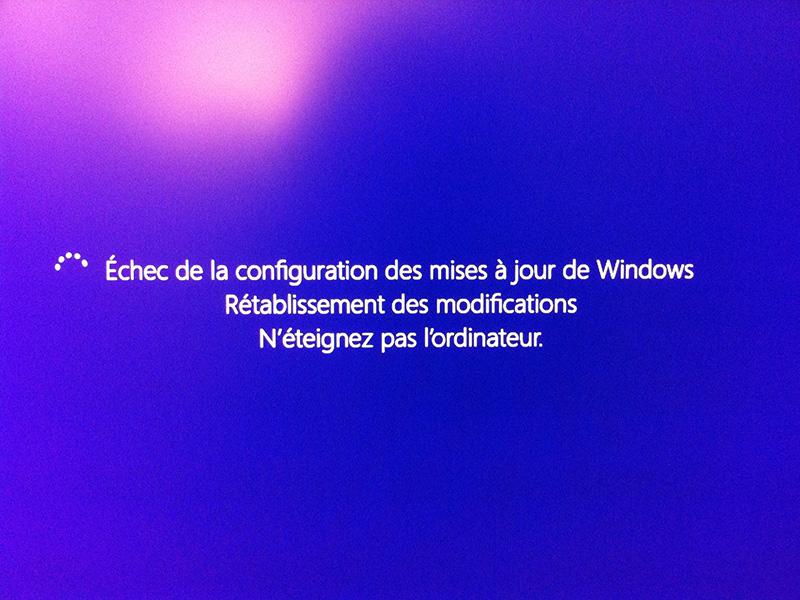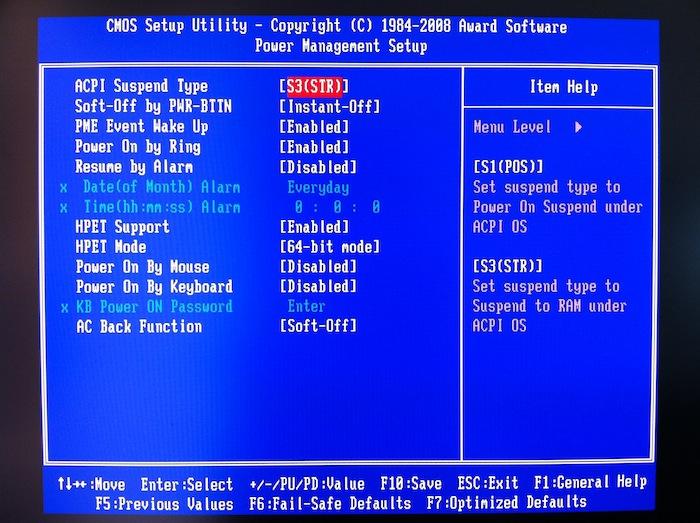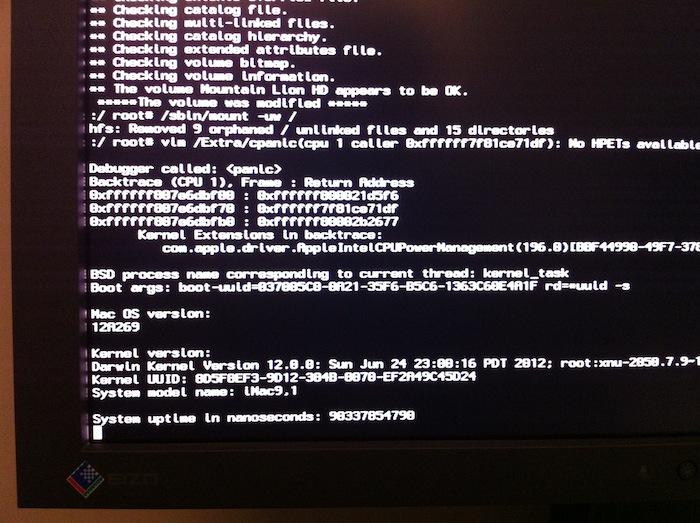Romano2K
Members-
Posts
11 -
Joined
-
Last visited
Profile Information
-
Location
Paris, France
-
Interests
Photography, music, high technology
Romano2K's Achievements

Private First Class (3/17)
0
Reputation
-
Any news about Windows 8 / OS X Mountain Lion cohabitation on the same drive? I haven't found any fix since I wrote this topic, but maybe someone has found how to do it since?
-
As most of you may have seen, someone called Jollyjinx published this week blog posts about his experimentations with Fusion Drive. [*:4i8832ez]Fusion drive on older Macs? YES! [*:4i8832ez]More on BYO Fusion drive [*:4i8832ez]Fusion Drive - loose ends Fusion Drive looks to be working automatically on any Core Storage volume, as long as there's a SSD and an HDD, whichever their brand and model number. So there's no reason it shouldn't work on a hackintosh, but has any one tried? Would you recommend it?
-
I finally took the opportunity of the Windows 8 launch to polish my dual boot installation. The only thing I had to do to be able to choose OS X or Windows 8 at boot was to boot once using a myHack USB disk, then manually reinstall Chameleon on the harddrive. After that I get Chameleon on boot and both OS X and Windows 8 boot fine from there. But, unfortunately, first automatic updates of Windows 8 broke everything. After running Windows 8 for some time, it downloaded updates automatically (which is something I'd like to keep enabled) and installed them during the next shut down. Windows 8 still starts its boot sequence, but displays an error message which would be translated to something like: "Windows updates configuration failed. Restoring changes. Don't shutdown the computer." After sometime the computer reboots and if I choose Windows 8 again, it does this indefinitely. Any idea what's wrong? And how to fix it? I already tried to reinstall Windows 8, as there wasn't anything essential installed or stored, but the same happened again.
-
Hi there! Now that Windows 8 RTM is available to developers or IT journalistes (which I am), I'm trying to install a Mountain Lion / Windows 8 dual boot on a spare drive, before doing it on my main hard drive. Here is what I did to get it nearly working: As Windows 8 is modern and should support GUID partition tables (also known as GPT) without messing with hybrid GPT/MBR partitions, but because I wasn't sure it would create such one instead of a MBR partition table, I first booted on a myHack Mountain Lion installation USB disk to partition the drive. Using Disk Utility, I created two partitions, the first in HFS+, the second in FAT32, with a GUID partition table. But instead of lauching the installation right away, I shut down my computer and booted again with a Windows 8 installation disk. Once in front of the installer, I re-formated the FAT32 partition in NTFS and installed Windows 8. It rebooted fine. Then I booted again with the Mountain Lion USB disk and installed it on the previously created HFS+ partition. It went fine. But there's something wrong: On boot, it displays "boot0: Done" for one second then loads Windows 8, instead of displaying the Chameleon |Â myHack bootloader. If I boot on a myHack USB disk, I can choose the Mountain Lion partition and it boots. How can I get rid of the USB disk and fix Chameleon on my hard drive ? Thanks in advance!
-
Gigabyte GA-G31M-S2L - Revision 1 - BIOS version F9
Romano2K replied to Romano2K's topic in The Archive
-
Gigabyte GA-G31M-S2L - Revision 1 - BIOS version F9
Romano2K replied to Romano2K's topic in The Archive
Thank you once more Beta. This time I took time to download the DSDT.aml you edited for my motherboard and boot Mountain Lion with it. I can boot on the desktop but I get a kernel panic after a short time. Booting in single mode reveals that it's related to CPU management (see the photo attached). I also attached the DSDT.aml that I was using until now and that works without NullCPUPowerManagement.kext, for reference. Will you have a bit of time someday to make me understand how you fix DSDTs? To answer the questions in my previous post? Or someone else? -
Gigabyte GA-G31M-S2L - Revision 1 - BIOS version F9
Romano2K replied to Romano2K's topic in The Archive
I've been busy then on vacation until last sunday, sorry for the delay! Thank you very much for working on this! But I haven't tried to boot with it yet, because I'd like to understand what it does first. What is it supposed to fix? From a quick look using the compare tool of DSDTSE (which isn't really good at this), you added _WAK and HDEF sections. What's the use of the _WAK one? Where did you get the HDEF one? Also, I read somewhere that it was possible to enable native support of the GPU (without adding a device ID to a KEXT) and the LAN controller (without using a boot flag) via DSDT. What are the pros and cons of those solutions? For now I'm using a M-Audio FireWire Audiophile external sound interface which requires it's own drivers, so the integrated sound chipset is disabled in the BIOS. But when I'll buy an Ivy Bridge/last generation graphics PC in a few months, I'll give this computer to my parents and keep my soundcard, so it'd be cool if the Realtek ALC662 chipset worked natively. I don't know how difficult or not it is. Is there something wrong with the one I attached first? Anyway here is another one attached. Romano2K.IOReg.from.Beta's.IORegistryExplorer.ioreg.zip -
Hi there! I took the opportunity of the Mountain Lion Gold Master release to reinstall my hackintosh from scratch, using myHack 3.1.2. So far so good, as I explained in the List your Desktop Build topic. But I'd love to get rid of as much kexts as I could, and get CPU management working, with a proper DSDT file. Motherboard: Gigabyte GA-G31M-S2L - Revision 1.0 (the only one ever sold) - BIOS version F9 (the last stable version, published at the end of year 2008 so it's pretty clear that there won't be another update) CPU: Intel Core 2 Duo E8400 (dual-core 3.00GHz) GPU: Gigabyte GV-R485MC-1GD (AMD Radeon HD 4850) - It was working with PCIRoot=1 in org.chameleon.Boot.plist so I assume that's the good PCI root, right? Ethernet: Realtek RTL8111C Audio: Realtek ALC662 (but I don't really care, unless it's easy to fix with DSDT, because I'm using an external FireWire soundcard) So far I just extracted my IOReg using JaS' method and my DSDT with DSDTSE, right after I had restored a brand new myHack installation (disabled GraphicsEnabler and removed any kext). They're attached to this post. And now quite don't know where to start. I'm not asking for someone to fix everything for me, I'd like to understand how it works and I'm rather asking for hints or small explanations. Anyway thank you for the great work on myHack and the community. Romano2K.IOReg.txt Romano2K.DSDT.dsl.zip
-
OS X 10.6 & 10.7 - Dell Vostro 1500 & Similar Dells
Romano2K replied to acdxz's topic in The Archive
Hi there! I have a very similar laptop, a Dell Vostro 1510 with GMA X3100 graphics, which was running Snow Leopard until now. I'm trying to install Lion on a new hard drive but I can't boot the installer. I tried "-v -f npci=0x2000" but it doesn't help. The links to the 10.6.7 KEXTs are broken so I haven't tried those but I understood that the netkas method was the same. Here is what I get: Any idea? Edit: Maybe it'll be interisting to know that I clearly ear the hard drive going standby a few seconds after the last line is displayed. -
I have a laptop quite similar to the one of jimmycypherz. It's been running 10.6.8 for months now but I'm trying to install 10.7.4 on another hard drive, without luck for now (can't boot the installer for now). Laptop: Dell Vostro 1510 CPU: Intel Core 2 Duo T7100 (dual core without hyper-threading 1.80GHz) Ram: 2GB Graphic Card: Intel GMA X3100 Network Card: Realtek RTL8139 Wi-Fi Card: Broadcom BCM4322 Sound Card: Realtek ALC268 DVD Drive: will fill later Battery Life On Mac OS X: will fill later Mouse and Keyboard: Integrated, wired via PS2 List Kexts: In /Extra/Extensions: AppleACPIPS2Nub.kext ApplePS2Controller.kext FakeSMC.kext IONetworkingFamily.kext VoodooBattery.kext VoodooPower.kext In /System/Library/Extensions: AppleIntelGMAX3100FB.kext AppleIntelIntegratedFramebuffer.kext (both extracted from LeopardGraphicsUpdate1.0.dmg) VoodooHDA.kext List What Does Not Work: Sleep, Lion
-
Hi there! I subscribed to this forum nearly a year ago but I haven't posted yet. So here is my introduction post. I'm from Paris, France. I first tried to hackintosh with Tiger then built a computer specifically for this for Leopard. I'm really just a user, I try to find clean guides and I follow them. I prefer OS X over any other OS, although I don't dislike Windows, but there's no real Mac that suits my needs/budget. I'm journalist for a leading French website about computer hardware and consumer electronics so I'm quite good at computers in general. Anyway thanks for your work, myHack is really good.