
sniper9911
-
Posts
17 -
Joined
-
Last visited
Content Type
Profiles
Articles, News and Tips
Forums
Posts posted by sniper9911
-
-
i already using usbinjectall.kext with rehabman usb series 6 (ec01 dsdt patches....) and my older card was bluetooth over usb bridge active , old card was wireless n-130+BT 3.0
the problem is not only osx , all os on my laptop dont see bluetooth ( windows 7 , win 8.1 , osx 10.11.6 , macos 10.12)
this is my latest work on dsdt and kexts for osx , dont know what to do next , already contacted seller and he/she has no solution also
http://www.insanelymac.com/forum/topic/316483-samsung-300e4a-s0esa-laptop-sleep-not-working/
damn it -
hello
i have this laptop samsung series 3 model 300e4a-s0esa
i recently replaced my wifi n-130 card with bcm94352hmb azurewave AW-CEH123H
wifi works fine on all os ( win 7 , 8.1 , osx 10.11.6 and 10.12 )
bluetooth not detected on all os , i tried solution in post 305 taping pin 51 and/or pin 20 (tried all possible combinations) and it did not work
i even unlocked my bios and still os cannot detect bluetooth
is there any other solution for my problem ?
-
upgraded to sierra 10.12 official today
elan kext 4.6.5 not working properly as it should (keyboard functions for brightness and sound control not working)
please fix it
it was working fine on 10.11.6 elcapitan
laptop model Samsung np300e4a-S0esa ; i7-2670qm , 8gb ram ddr3 ,mbp8.1 smbios
-
So I have the same problem as some other users.
The elan touchpad in my Lenovo U530 Touch works fine and every 2,3,4 finger gestures also work fine ... EXCEPT the 2 finger scrolling. It is of course enabled in trackpad preferences ...
Any idea how to fix this ?
scrolling works after you max out the scroll eed then set it back on the desired speed
this happened to me as well
-
v4.6 driver working with samsung series 3 model np300e4a-S0ESA elan touchpad on elcapitan 10.11.6
however the touchpad single tap to select or touch any file not working
double touch slide and scroll works fine
mouse buttons works fine
3 touches up up brings launchpad
3 touches down brings somelkind of a windows changer
-
update : yesterday I played alot with voodoo mixers and I made the mic work in facetime and skype
just slide the imix to max will do the trick under speakers
-
thank you for taking a chance to see my files
Laptop Model Samsung Series 3 NP300E4A-S0ESA
please tell me what patches are you going to apply too
thanks in advance
s*********@g****.com
-
here are the screenshots
also a new problem appeared : i installed voodoohda 2.8.4 kext in s/l/e after i removed applehda.kext then i regenerated the cache and rebooted
now sound works but when i tried facetime/skype i noticed that my mic is working locally only .... i mean the apps cant use it online !
very annoying ... i hope they fix it
-
Update : OSX Mavrics installed via myhack 3.1.3 on gpt usb and it works better than ML 10.8.3
i tried installing via unifail 3 too and what a surprize : on cold boot my nvidia card appears to be functioning !!! but it needs some adjustments ; i will make a screen shot of it soon
-
Hello guys @ OSX Latitude forum
here is my laptop specs :
Samsung Series 3 model 300E4A-S0ESA
UEFI capable Motherboard with intel hm65 chipset and Phoenix uefi bios version q09a ( latest OEM Official - updated !)
intel core i5-2450m : dual core , hyperthreaded , 2.5ghz base clock , up to 3.1ghz boost
6gb samsung ddr3 ram 1333mhz : 4gb + 2gb
intel hd 3000 ( Works on Lion 10.7.x and ML 10.8.x OOB with QE/CI )nvidia 520mx 1gb ddr3 (cold boot detected as a not supported gpu on OSX , second boot dissappears from both windows and OSX )
hdmi out , vga out , 3x usb 2.01TB MBR Samsung Hdd Partitioned into 3 primary + 1 logical ( 3 parts ) partitions with triple boot system planned in mind (win 7 Home premuim OEM x64 sp1 , win 8.1 pro x64 , OSX ) ; partitions as follows :
1. Samsung_Rec , 22GB , NTFS , primary , bootable (contain bootmgr and winpe enviroment) , OEM Recovery , 2gb free
2. SYSTEM , 100mb , NTFS , primary , active , 64mb free
3. Windows 7 , 76GB , NTFS , Primary , 21gb free
4. Extended Logical partition :
4.a. Windows 8.1 , 60GB , NTFS , 36GB free
4.b. Local disk , 100GB , NTFS , Empty (For Future Os'es)
4.c. Gen Files , 673GB , NTFS , 90GB Free
realtek 8168B Ethernet
intel wirelesses n-130 ( not working like nvidia or even recognized )
realtek alc-269 sound (work with the latest voodoohda but KP my system at boot )
elan ps2 mouse ( multitouch enabled but no multitouch under os x ML )
keyboard (sound functions work but brightness or any other function does not work )
Usb logitech G9X Laser gaming mouseI Started Experimenting with OSX on my Laptop a year ago , now my laptop can boot with chameleon and i can assure you it booted to the following OSX versions :
OSX Lion 10.7.x where x = {0 , 5}
OSX Mountain Lion 10.8.x where x = {0 , 3}
OSX Mavrics 10.9 planned and soon to be tested first on 32gb sandisk usb flash drive
I used the easyway using tonycrap apps with genuine OSX apps first for installing Lion and then i tried the hard way with all the terminal and diskutil actions , i managed so far to pull a successful installation and boot out of it , then i tried Myhack app which was alot easier for me , thanks guys !
all of my work to prepare my needed usb installers was made on OSX 10.7.3 - 10.8.5 Vmware (those ones made by souldevteam , they are awesome !! )
now here where i left my work :
Things that do work :
ram is ok , hdd partitions are ok , intel hd3000 full qe/ci is ok with 384 mb of ram only (i wish if it had more...... like 512mb for autocad for example ,,,,,,, Is it possible ?? ) , camera is working too but i think it performs on a lower quality than windows (needs little tweaks but i dont know how so far ,,,, i might try isight uvc kext edit ) , keyboard and mouse ps2 both work basically ( multitouch function and most of the function combanations on my keyboard do not work ) , dvd drive is ok , Update is ok too (10.7.5 and 10.8.2 confirmed working well so far) , restart and shut down are ok no problems (after second boot ofcourse) , usb is ok too 3 ports are functioning well
Things that Do Not Work :
ethernet ; i.e. realtek 81168B (i think i need a kext cause when i installed lion from uni****** it runs well) ,bluetooth (intel v3.0HS) is there but not working ( although when i open system report i see it recognized ) ,
nvidia 520mx Big problem
It really bothers me !!! its getting annoying too
i already tried verbose mode and it seems to stuck or hang after loading every thing and when its ready to go to the logon screen it gets stuck so its not a kernel panic
it has something to do with either of AGPM kext or the ntfs drive scan feature in mac os x (these are the last things to be loaded before entering the logon screen )
here is the picture after loading windows :(first mac os boot)
Here after the crash : (Second Boot)
and if i load windows afterwards (third boot) (no matter if i shutdown or restart ; same result ) Nvidia graphic card (520mx 1gb ddr3) is missing from windows !! and no sign for it unless i do a restart to windows (Forth boot)sleep mode (cannot recover from it) ,
sound card (realtek alc269 works with voodoo 2.7.2 but KP on restart) ,
clock time also is different than windows ,
wireless card intel n-130 (so far not supported) , SD card slot also not working
elan ps2 mouse ( multitouch enabled but no multitouch under os x ML )
keyboard (sound functions work but brightness or any other function does not work )and other things that i dont remember but i will add when i figure it out ....
i attached system info table for you that i took last year to see hardware id's
I would like to finish my build when the time is right thats for sure !
only If any one can help please i will appreciate it ....
sniper9911 -
ok so far as I am going I coudnt make that kext for realtek work with my ethernet (I tried it in my chameleon image and I tried it also with .mkext cache so far )
its exhausting to build chameleon boot cd everytime I need to modify something but okay
I also tried to remove some of my hdds out of chameleon boot loader screen but no success so far
I didn't mension it also : I have 5 kexts for booting my system so far and they are : appleps2nub , ps2controller , fakesmc (might be v4.1 but I'm not sure ) , voodoo battrey for my battrey ( and it only worked for making the battrey icon appear but not functioning or reading the stats at all ) and ofcorse. the old nullcpupowermanagment kext .
-
I don't have time to read the entire novel you just wrote lol, but I will come back to it later.
For now I can say that GPT is supported, UEFI is not, because of chameleon. Chameleon is a boot-132 based bootloader, not an EFI bootloader. Though there are some EFI bootloaders for osx out there they are all still in their alpha phase of development and take a bit more know how to achieve functional installs with so I would not suggest them to the novice nor would I suggest them to anyone with a system that requires more 'hacking/modifications' to get functioning correctly, like most notebooks.
finally someone replied to my topic !! thanks Conti
now regarding gpt it didn't work on my system when I mixed it with normal bios and for unknown reason my system couldn't boot from efi marked active partition and with chameleon on mbr sector
the only way that worked was clover bootloader which I got involved with slice , apianti , damazar and the rest of the team @project osx
clover efi got my system boot from gpt with uefi enabled by placing files in the efi partition only and that was a really fast bootloader
anyway I already told you that I dumped this way so no more going back to it afterwards unless samsung fixes their support for my lappy after windows 8 update or else
That crash you get on OSX boot (in the first picture) is due to the ApplePolicyControl.kext - Run the "Remove Problematic Extensions" function in myHack and it will remove the extension and solve that problem.Might help with the rest too, it may somehow corrupt the initialization of the nvidia graphics until the next cold boot.
thanks conti I will try to remove the problematic kext and fix/repair permissions today
I am really sorry for not using myhack to install my osx but hey I've got learned a lot these last two months so no hard feeling ....
you know I've been searching for a solution for my boot problem for two weekes and nobody really answered me correctly so far
For your ethernet try placing the RealtekR1000SL.kext in /Extra/Extensions and then run myfix. I will attach the file to this post. If that does not work let me know and I will give you another one to try (the other one will probably work but it is of poor quality compared to this one so it should only be used as a last resort).thanks for the kext I will try it today
I'm not sure about the wireless either, you will have to look that up.Do what I've suggested so far above and then report back before myself or others post any more details, I should be able to help you with your power management as well, it may be as simple as using a patched kext as I did on my own sandy bridge notebook and ivy bridge desktop but it may also require some dsdt work. Audio will require you use a patched AppleHDA.kext + DSDT modification *OR* voodoohda as you have already, just keep in mind - to use voodoohda you must remove AppleHDA.kext from /System/Library/Extensions/ otherwise it will cause panics.
okay I am still looking for any sign to operate my poor wireless card
I will appreciate your help to complete my build
I would like to know which kexts are able to be installed into the chameleon boot cd and which ones should be in s/l/e cause I am thinking of keeping my system as vanilla as possible
-
Nobody Encountered these problem ........ hmmm dont worry then ; I dumped the hole gpt + UEFI section cause it sucks actually
here is why : Samsung support to their software on the laptops is limited to their factory defaults Which are :
MBR partitioning scheme (even if my lappy came with 1TB HDD) + uefi disabled in bios by default
so i did my tryouts and finally got my system up and running while i can multiboot (chameleon, stolen and rebranded) through the windows 7 boot loader situated in the system reserved partition with an iso image of chameleon enoch v2064
currently installed windows 7 oem , lion 10.7.5 ( updated successfully ) , mountain lion 10.8 , and soon to be published windows 8 (Currently windows 8 cp)
to Summerize : My system is now booting on MBR Basic partition , default bios + AHCI enabled
right now these are what i have noticed :
1. i am still having problems during the first mac os x boot after a windows 7 session (lion or mountain lion )
It really bothers me !!! its getting annoying too
i already tried verbose mode and it seems to stuck or hang after loading every thing and when its ready to go to the logon screen it gets stuck so its not a kernel panic
it has something to do with either of AGPM kext or the ntfs drive scan feature in mac os x (these are the last things to be loaded before entering the logon screen )
here is the picture after loading windows :(first mac os boot)
Here after the crash : (Second Boot)==> success and login into mac os x
and if i load windows afterwards (third boot) (no matter if i shutdown or restart ; same result ) Nvidia graphic card (520mx 1gb ddr3) is missing from windows !! and no sign for it unless i do a restart to windows (Forth boot)
this cycle is stable now so i should get a fix for it (btw: chameleon's graphic enabler =yes OR no gives same result sometimes !!)
2. my wireless card ( intel wireless n-130 ) is it going to work or not ( if not i could consider replacing it next year after 1 year of warranty passes ) but i need your thoughts about it

here is a list of the id's and pid's for my system:
3. You can say that i have 50% of a Mac Book Pro ....... Yay but looking forward to complete this build
things that do work :
ram is ok , hdd partitions are ok (except the above boot mensioned problem ,,,, soon to be fixed) , intel hd3000 full qe/ci is ok with 384 mb of ram only (i wish if it had more...... like 512mb for example ,,,,,,, Is it possible ?? ) , camera is working too but i think it performs on a lower quality than windows (needs little tweaks but i dont know how so far ,,,, i might try isight uvc kext edit ) , keyboard and mouse ps2 both work basically ( multitouch function and most of the function combanations on my keyboard do not work ) , dvd drive is ok , Update is ok too (10.7.5 and 10.8.2 confirmed working well so far) , restart and shut down are ok no problems (after second boot) , usb is ok too 3 ports are functioning well
things that do not work :
ethernet ; i.e. realtek 81168 (i think i need a kext cause when i installed lion from uni****** it runs well) , bluetooth (intel v3.0HS) is there but not working ( although when i open system report i see it recognized ) , nvidia 520mx (oh my nvidia detected at boot unidentified ,,,,, i can swear that when i first did my mac os x lion install usb (using ###### 1.4 sorry but i had to mension it ) it was detected and viewed in mac os system report besides my intel ,,,,,,,, hmmm maybe i will install 10.7 again that way to make absolutely sure ) , sleep mode (cannot recover from it) , sound card (realtek alc269 works with voodoo 2.7.2 but KP on restart) , clock time also ( fixed ok now ) , wireless card (so far not supported) , SD card (ALCOR Micro Flash Card Reader/Writer ) slot also not working
and other things that i dont remember but i will add when i figure it out ....
If any one can help me i will appreciate it ....
sniper9911
-
for your information this is my laptop specs
samsung 300E4A-S0ESA
UEFI Motherboard with intel hm65 chipset and Phoenix uefi bios version q07a ( latest OEM Official)
intel core i5-2450m
6gb ddr3 ram 1333mhz
intel hd 3000 + nvidia 520mx 1gb ddr3 (nvidia is not even appears to be functioning in ML but thats a story for another day )
hdmi out , vga out , 3usb 2.0
1TB GPT Samsung Hdd Partitioned into 8 partitions (incl. EFI) with triple boot system planned in mind (win 7 , win 8 , os x ML )
realtek 8111 ethernet
intel wirelesses n-130 (not working like nvidia or even recognized )
realtek alc-269 sound (work with the latest voodoohda but KP my system at boot )
elan ps2 mouse ( multitouch enabled but no multitouch under os x ML )
keyboard (sound functions work but brightness or any other function does not work )
usb logitech mouse
i used these kexts to boot my installation properly and evade any kernel panics (apple ps2 nub , ps2 controller , fake smc , voodoo battery , cpu null power management ) and kext cache in the e/e folder on my usb
OS X ML 10.8 app ( purchaced apple store version ) ==> usb bootable
For testing porpose only OS X install on a 80gb USB HDD guid partitioned into 2 parts : win7 , os x (disk1s1 as i cant boot from it so far )
i hope i can boot from it soon
help please
-
Hello Myhack Forum Members
I already asked a question during my introduction but was told by Conti (thanks) to write it under the best possible section so here it is again :
My question was : Why can't i install mac os x on a guid partitioned drive with UEFI support turned on in bios ??
but it seems that you can actually install mac os x ML to gpt disk with uefi laptops as i tried and succeeded but i failed in the bootloader phase
it seems that chameleon , chemira or whatever doesnt support booting from uefi enabled bios correctly on a gpt disk
my laptop always skips it and boot to windows boot loader instead
note : i managed to make chameleon boot from my usb disk mbr formatted and without a problem
anyway i cant make my system boot to os x ML by it self (i always need to plug in my usb flash)
So here comes my modified question :
Why I cannot boot Directly from My HDD With this combanation ( gpt + uefi ) ? and if it could well be what bootloader and how to do it ?
-
hello guys
the internet is a wide space full of data and the one galaxy who has the INforMation shall rule them all
i was born and raised in Syria but currently living in saudi arabia due to the fact of internal wars and draconaian othorities we have there
i am a windows user , always was ,,, since 1994 started with dos enviroment and win3.11 and so on till windows 7 or you could say : windows 8 era
anyway i always try to learn something new at my free time and one thing i was really wanted to learn about was Apple
i always heard about macs and mac book pros very elegant design, high performance,and a ROCK stable system but, they were without support in my country so i stalled the idea till now
i noticed the intel-mac movement and started listening and reading last month so i gave it a try and purchaced a lion app
using my friends mac book pro
i manged to boot it on my laptop from the first time using (unifail but wasn't pleased with it) ,,,,, i was amazed and every body surrounded me with wows so anyway i was not pleased with its performance so i read and read many guides about it and after many many tries and formats i managed to get it up and running on an external hdd MBR Partitioned sata disk with chameleon bootloader and was very pleased until saturday i saw my bios UEFI support for windows 7,vista so as i was a tech lover i managed to boot my internal hdd to windows 7 OEM with efi bootloader
all the bells and whisles about getting this new bios type thing drove me very far from being the man i was .....
i really wanted to get mac os x running side by side with windows 7 on the same hdd so i was experementing last week with alot of methods to get it really work but because i was clueless and hopeless to do it alone i did some fourm posts on other sites then i heard about you gyus alot of good words so here i am
anyway i wanted to join this community to get my hackintosh in top shape and to ask the unevitable question :
Why can't i install mac os x on a guid partitioned drive with UEFI support turned on in bios ??
i wish you all the best and i need to know why sadly ,,, hmmmm you might say another time but i feel like i do need to know now ?? if possible to either let go or get back on the techy stuff

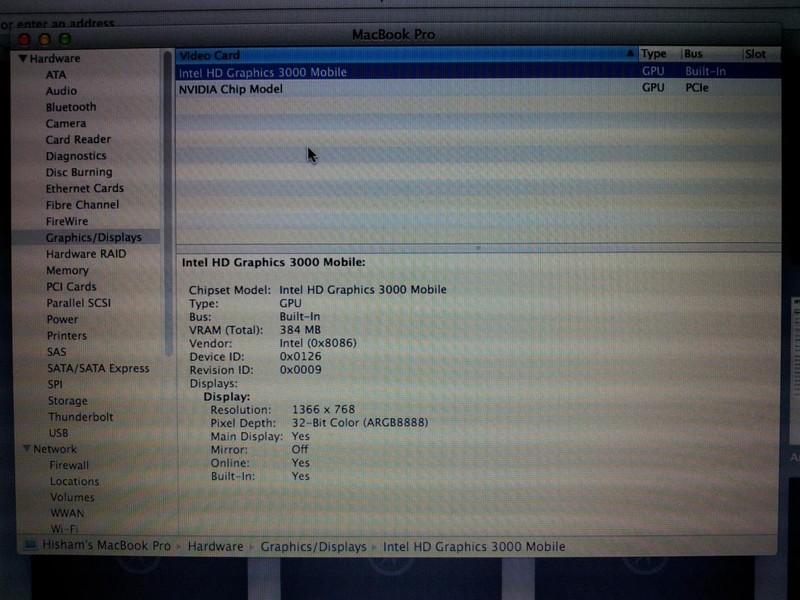
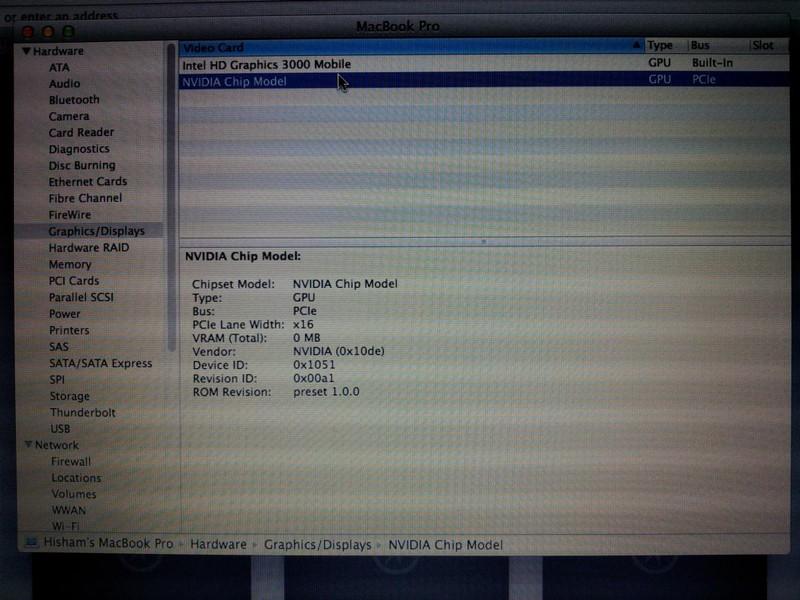
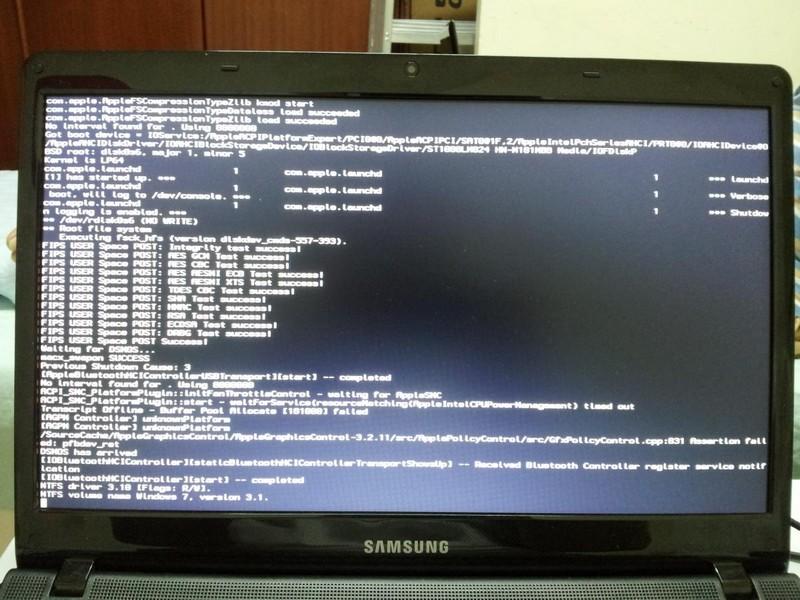
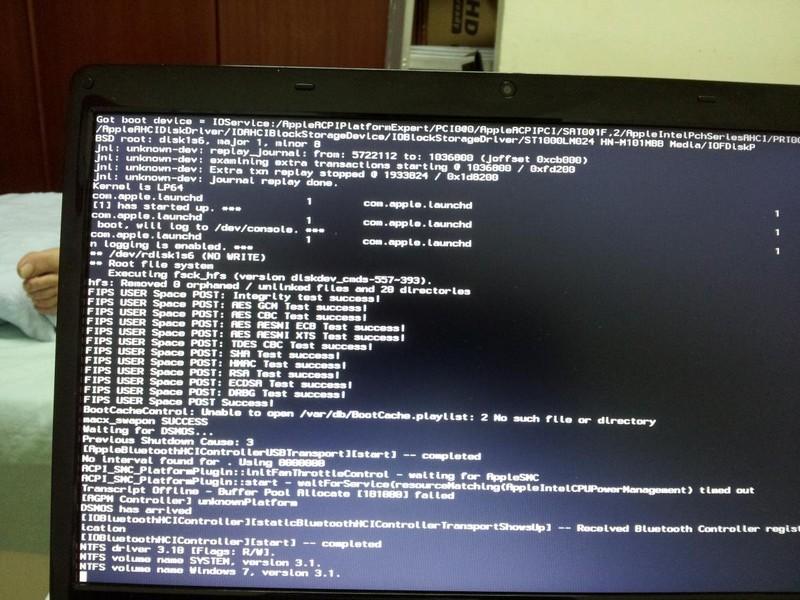
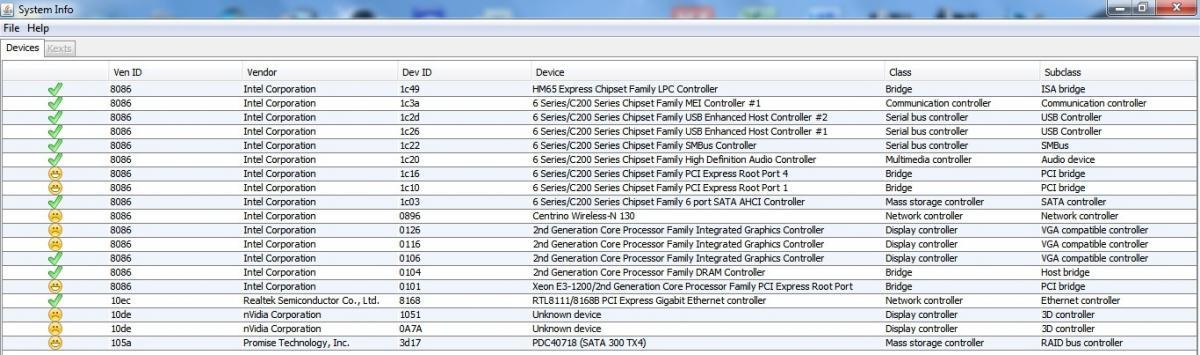
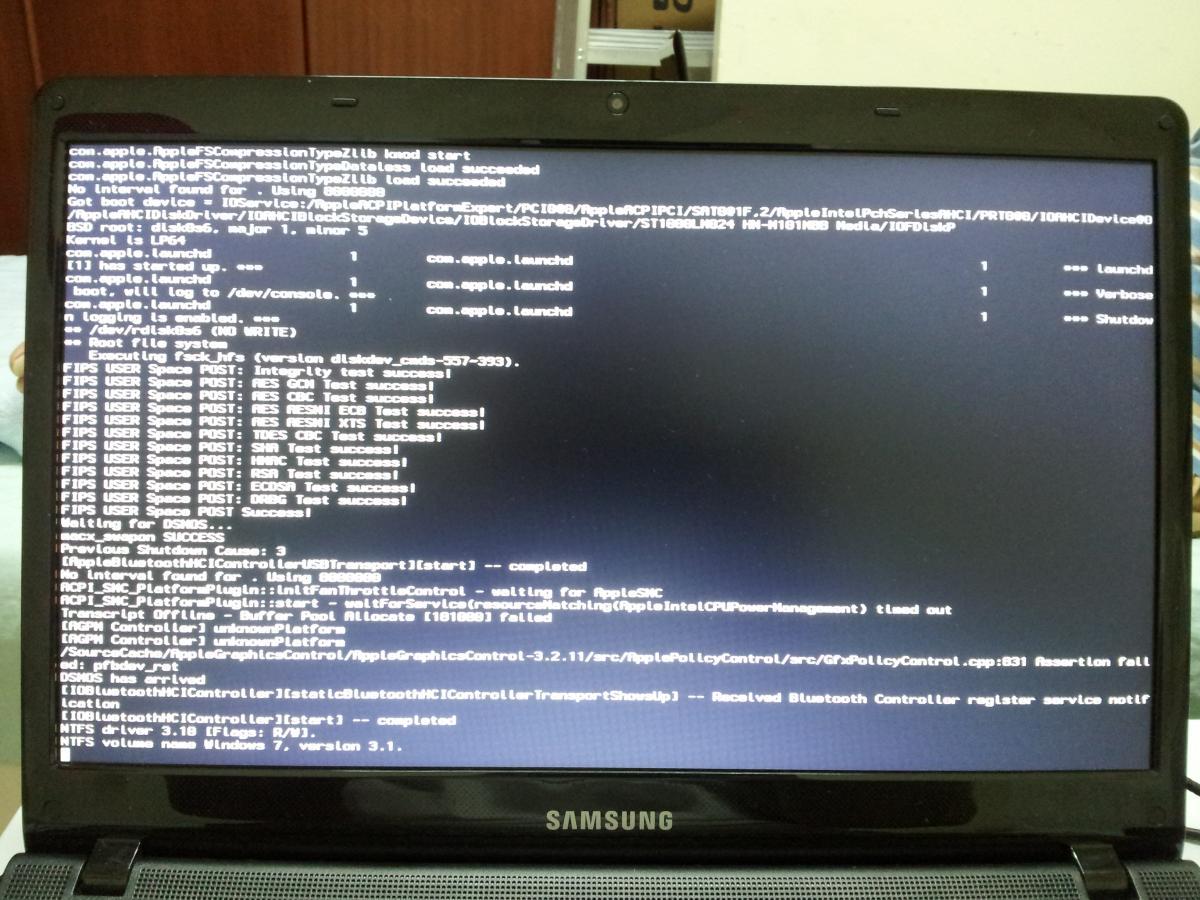
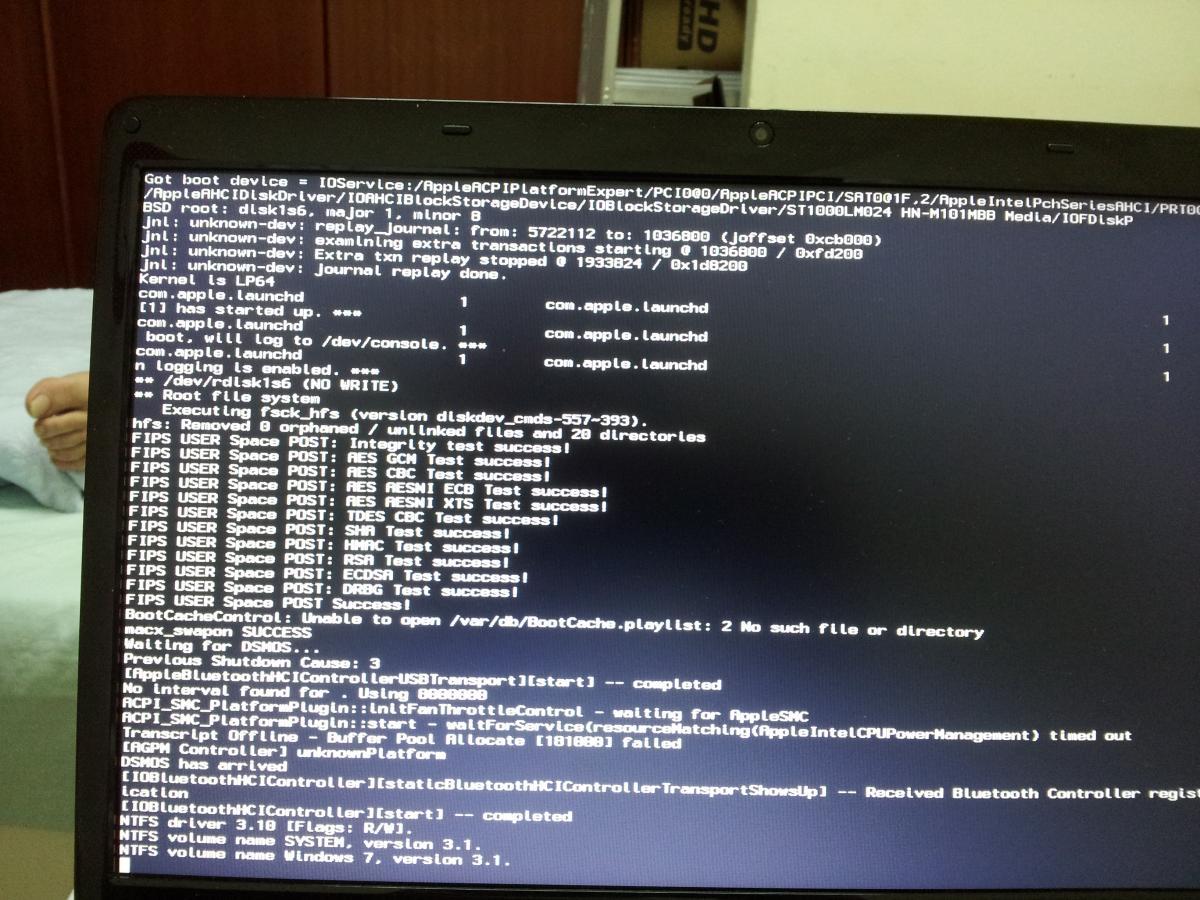
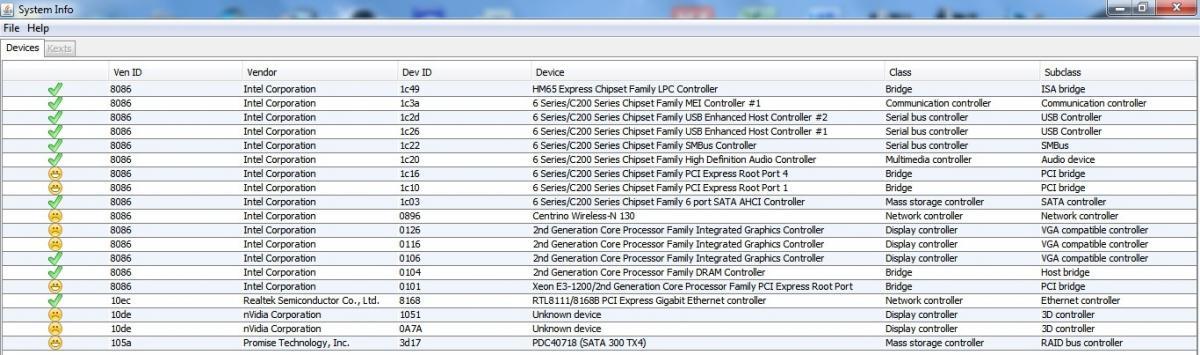
Bluetooth Firmware Uploader
in Wireless and Bluetooth
Posted
i just checked , all the conncetions to the mpcie port working properly on the old chip (wireless n-130 + bt3.0HS)
the seller send me replacement part and same issue , wifi on and the bt not detected on all OS (azurewave aw-ce123h)
no option in bios to enable bluetooth or wifi in general , heck i did hack my bios and unlocked its hidden menu and still nothing related to bluetooth and wifi
only thing i found and tried was a switch for usb over pcie enabler for legacy hardware , still no sign of bluetooth though
@Sherlocks
what did you do to have bt+wifi on OSX ? i mean what card did you choose to work with ?
i realy want to leave windows , its getting rediculus with windows 10 updates and others
i found OSX is my sweet spot