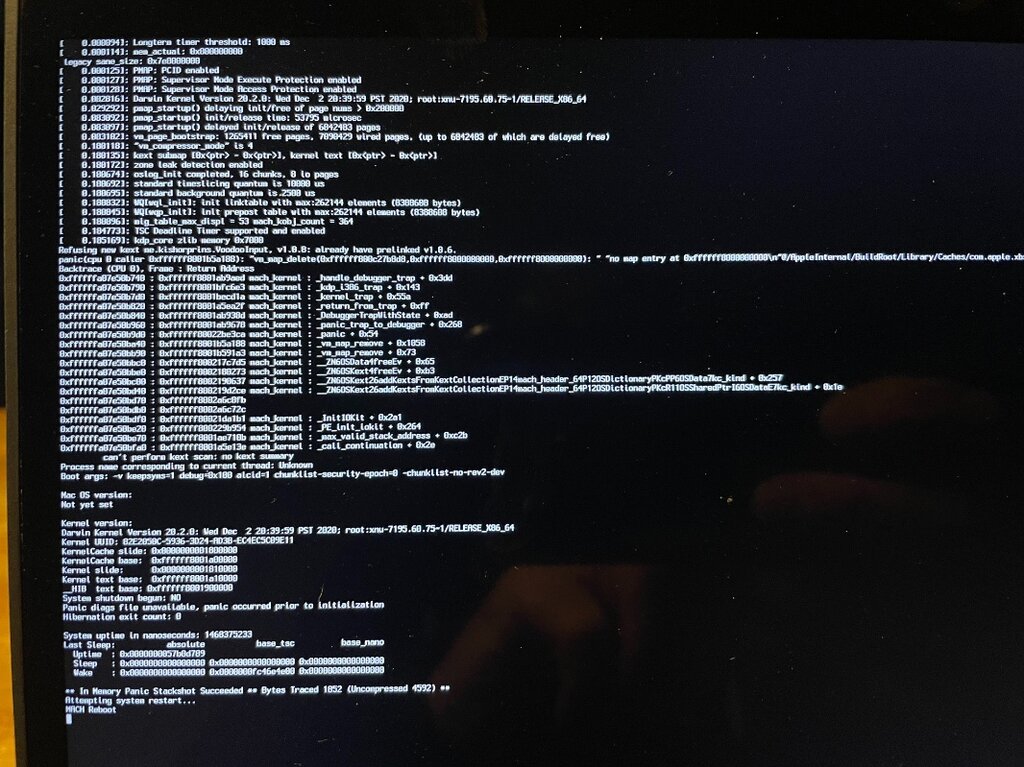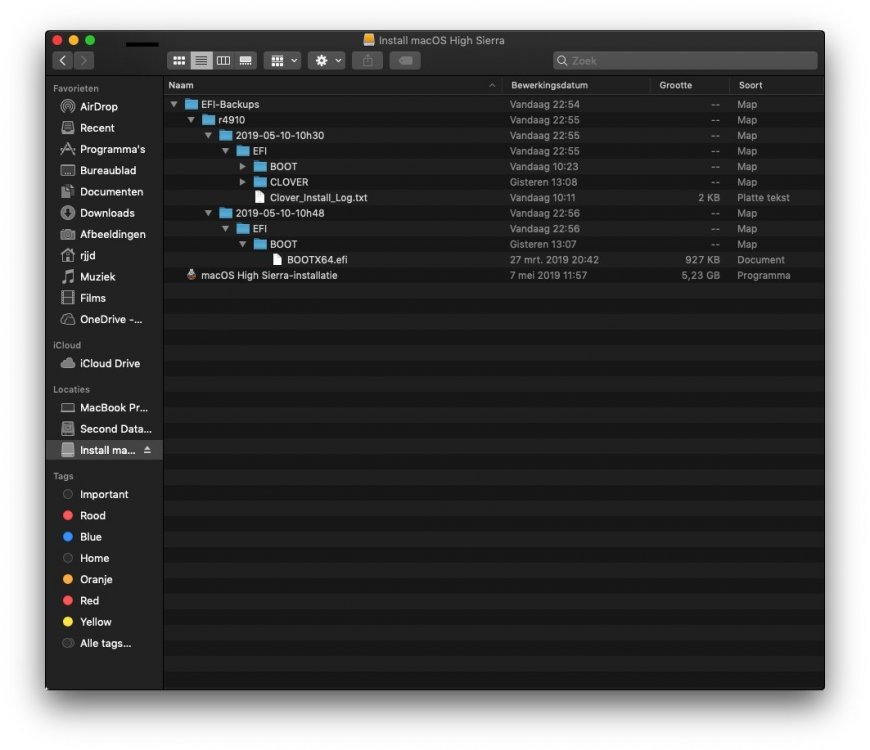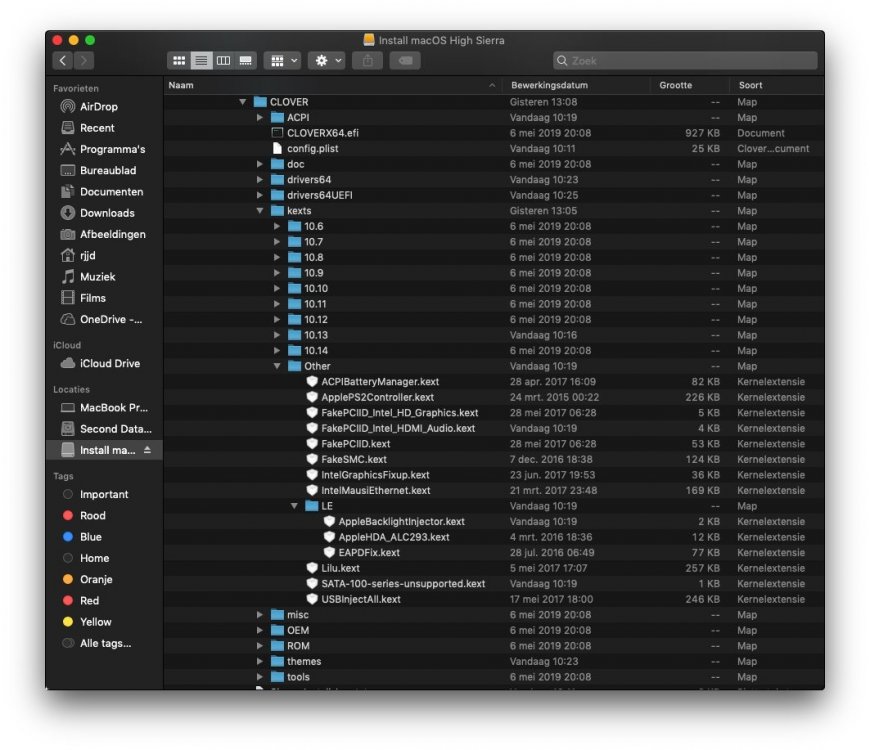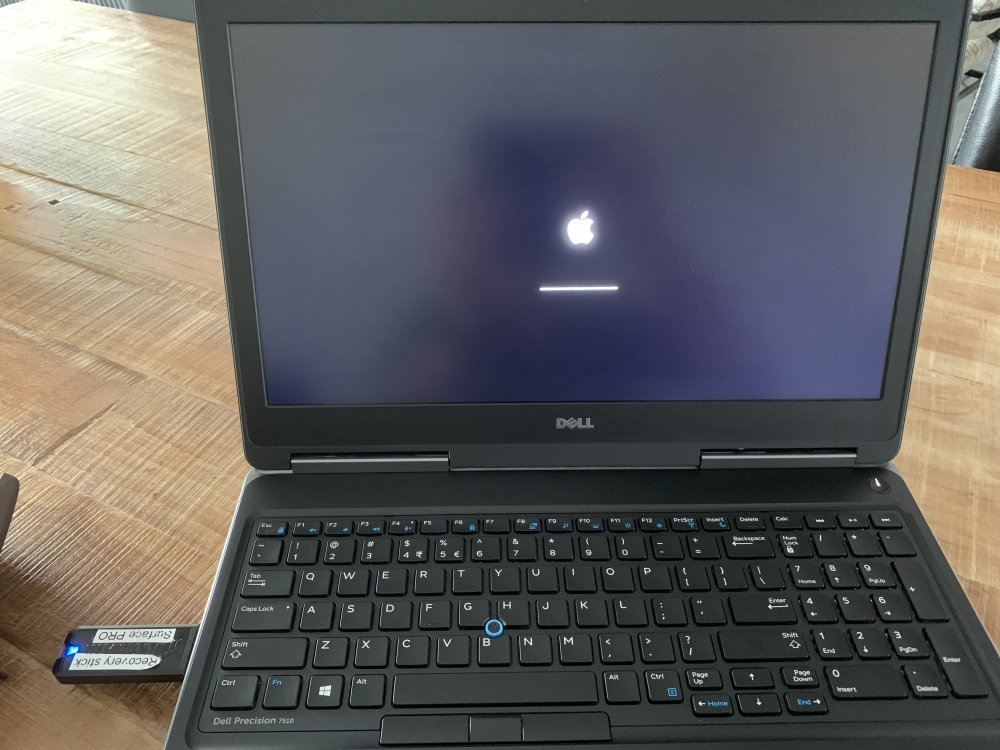rjjd
Members-
Posts
116 -
Joined
-
Last visited
-
Days Won
2
rjjd last won the day on March 9 2013
rjjd had the most liked content!
Profile Information
-
Gender
Male
-
Location
Holland
-
Interests
MAC and Hackingtosh stuff
Contact Methods
-
Skype
ghostridertje
Recent Profile Visitors
The recent visitors block is disabled and is not being shown to other users.
rjjd's Achievements

Staff Sergeant (7/17)
3
Reputation
-
As requested here the EFI folder with settings which I used for my Thinkpad P1. I can create a working usb Big Sur 11.1 stick and install it on a second partition on the laptop. I used this open core guide https://dortania.github.io/OpenCore-Install-Guide/config.plist/coffee-lake.html#deviceproperties I did not find anything useful else. The laptop is installing and can be configured until desktop is shown. Not working yet WIFI - but can be solved with Heliport app. More concern for me is after first time reboot I get kernel panic about voodoo kext - cannot be solved by me - so after one first reboot I have to start from scratch again. Hope you can help me. Also added a picture of the KP as seen after the first time I reboot the laptop. EFI_BigSur-not_stable.zip
-
Hi Jake , I still have the laptop described above Thinkpad P1 with Xeon CPU. I am searching for a way to upgrade this laptop from Catalina latest version. Is it possible to upgrade to Big Sur ? I am searching on the different forums fo a working EFI with no luck. Do you have any suggestions for me? Thanks...
-
Hi Jake, thank you for your quick response and suggestion of your modified plist. I renamed the original and placed your plist in the folder , reboot laptop but no success But I think that the problem is a defect wifi card - I am getting in a few weeks a Hackintosh compatible wifi/bluetooth card and then everything will work then. ( I discovered that one of the cable connections on the card is not good.... The wifi on the card works with downloading but failed many times by test of speed upload. I ordered another one and will be delivered in a few weeks.. Do you have any info/ suggestion about the HDMI connection that does not work? No show stopper but would be nice if this also works. Another thing I noticed is that sometimes after boot of the laptop the sound card is grey out? a reboot and then it is solved Any comment/suggestion about this? Greetz.
-
Hi Jake for some reason I added files into last chat. Here they are again. Hope this will help. Greetz. OC.zip MacBook Pro-Lenovo P1.ioreg.zip
-
Hi Jake, as requested the IOregistry file of my Lenovo P1 sorry for previous message about kext for Bluetooth. I found your attachment, put the 3 files into folder EFI\OC\kexts, reboot the laptop , but did not work on my laptop. I created boot stick with OPEN CORE procedure. and not with Clover. Still message " Bluetooth not available" greetz
-
Hi Jake Lo. As promised hereby a update of our progress to install Catalina on my Lenovo P1. I found on Github a site within a guide for installation of Catalina 10.15.6 with also use of your Lenovo P1 installation files. State now is: laptop is booting from a created usb stick ( not without the stick sadly ) How to do this? Working : Full video intel 630 output and acceleration, usb-s audio , sleep mode, keyboard backlight trackpad, sd-card. Not working: i placed a DW 1560 Wifi/Bluetooth card , but bluetooth is not working ( WIFI works ) - any ideas how to install this , do i need some kext or files? HDMI not working any ideas about this? Thanks for your support in this.
-
Hi Jake Lo. thank you very much for your reply and effort to help me out. I will try this and will let you know the outcome. Have a nice day. Greetz.
-
Hi there, i got my hands on a nice laptop Thinkpad P1 with a XEON E-2176M CPU 2,70 GHz memory 32GB HD m.2 SSD 500 GB Build in Intel UHD Graphics P630. Combined with Nvidia video card (4K support) Screen 15” capable for 4K resolution Can someone tell me if there is possibility to install Mojave or even better Catalina on this laptop? Has someone tips for me? Thanks in advance .
-
Hi, We tried to create a debug file on the 7510 laptop but failed [ output is attached ] To test if we are doing something I tried the script on my macbook and script is running there completely so problem is sadly on the 7510 present. Is there another way to create a debug file? DEBUG log .zip
-
Hi, we created a debug file Hope this provide you more info The suggested WIFI BT card works out of the box or needs some kexts/adjustments? Any help will be appriciated preboot.log.zip
-
Hi , we managed to install Mojave on the Precision 7510. Used EFI (not included , could not upload it because size is 24MB). I used EFI used by ss2sameer in another topic. The specs 7510 as described are as earlier described in my post I added more memory RAM and is now 32 GB I also added a pci express M.2 Intel SSD 512 GB instead of a regular solid state of 256GB size Installation went without any problem. WORKING: Intel HD Graphics 530 card working Vram memory 1536 MB. Metal supported HDMI port working All 4 usb 3.0 ports working Display port not tested yet Audio working (except microphone). Keyboard lightning working but brightness cannot be adjusted using keyboard keys. NOT WORKING : Internal microphone Intel wifi bluetooth card inserted. Both not working ( Workaround usb wifi en bluetooth usb device) Suggestions for this? Sleep not working properly , when screen is closed I have to open and close 2 or 3 times and then I have a screen again. macOS 10.14.5 installed on laptop. During boot system I get an error message ( picture included ). It happened after update from 10.14.4 to 10.14.5 If there any solutions for the few errors feel free to tell me Overall I am very pleased with this hackingtosh laptop My goal to see if this laptop could be the successor of my MacBook Pro 2009 looks like a success. Thanks for all previous tips. Dell_Precision_7510-info.zip
-
Hi Jake lo first thank you for this. I have a question for you if you must choose between de m4800 or 7510 laptop both with amd firepro video card. What would you choose? I have both laptops and also two topics opened on this site. Please advice So then I can focus on one of these laptop Thanks..
-
We are rookies on this area so we try to read all topics and try to build a working boot stick en hopefully a working system on our laptop with the info we find on this site and other hackingtosh sites.
-
Sorry. this is the version we created and used with my tees Dell Precision 7510 laptop. EFI.zip
-
Hi, I got my hands on a Dell Precision 7510 ( the successor of the M4800 ) and trying to install High Sierra on it , and if this works good is my ultimate goal try to upgrade to Mojave. Together with a friend and use of the hints and tips of this great support side we managed to create a High Sierra boot stick and were able to boot the 7510 until a certain point during the installation, and then installation stops. ( video of this process ( in verbose mode ) is included. Hardware specs are : Hardware specs are: Intel i7 6820 2,7GHZ Cpu, 16 GB DDR4 ram 2133 hertz, 2 video cards, Intel Skylake Graphics 64MB inside and AMD Firepro W5710M GDDR5. 2 GB memory, 1 SSD 256 GB. and M.2 SSD 256GB drives, 15'6 inch IPS screen 1920x1080 resolution, Intel WIFI cad 8260 ( 802.110c) Audio card Realtek ALC3235 , 4x USB 3.0 , SD card slot, HDMI output. Included also are pictures of the boot stick and verbose boot of the stick with the 7510 laptop. Our questions are: Why stops the installations process at a certain point? If we are missing files/kexts needed for the process of the creation where can we find these? Is it possible to go directly to the Mojave installation and what files we need for that? Can somewhere point us to the right direction? Thanks. Verbose_boot_and_then_it_stops.docx.zip