
sile
-
Posts
3 -
Joined
-
Last visited
Content Type
Profiles
Articles, News and Tips
Forums
Posts posted by sile
-
-
edp2.2 does not have voodoohda2.7.2 it has 2.7.3? check s/l/e maybe you are running it there? delete it if it is and just to be safe re download edp2.2 from the wiki, reinstall and run edptool.command from Extra build for your model.
aaahh you were right. At some point i had installed the voodoohda 2.7.2 pkg as an attempt to make sound work. I did a more thorough search of anything voodoo and deleted everything.... sudo find / -iname *voodoo*. Deleted /Extra, installed edp 2.2, and ran the script. Now I have sound working.
Thanks!
-
The voodoohda kernel panics on every boot. I've tried deleting applehda from s/l/e and editing the Info.plist to list my specific vendor and device id. I've tried deleting /Extra and re-installing edp 2.2.
Still no luck. I can boot up with -x and everything else seems to work. The only missing piece is sound.
I've attached a picture of the kernel panic output.

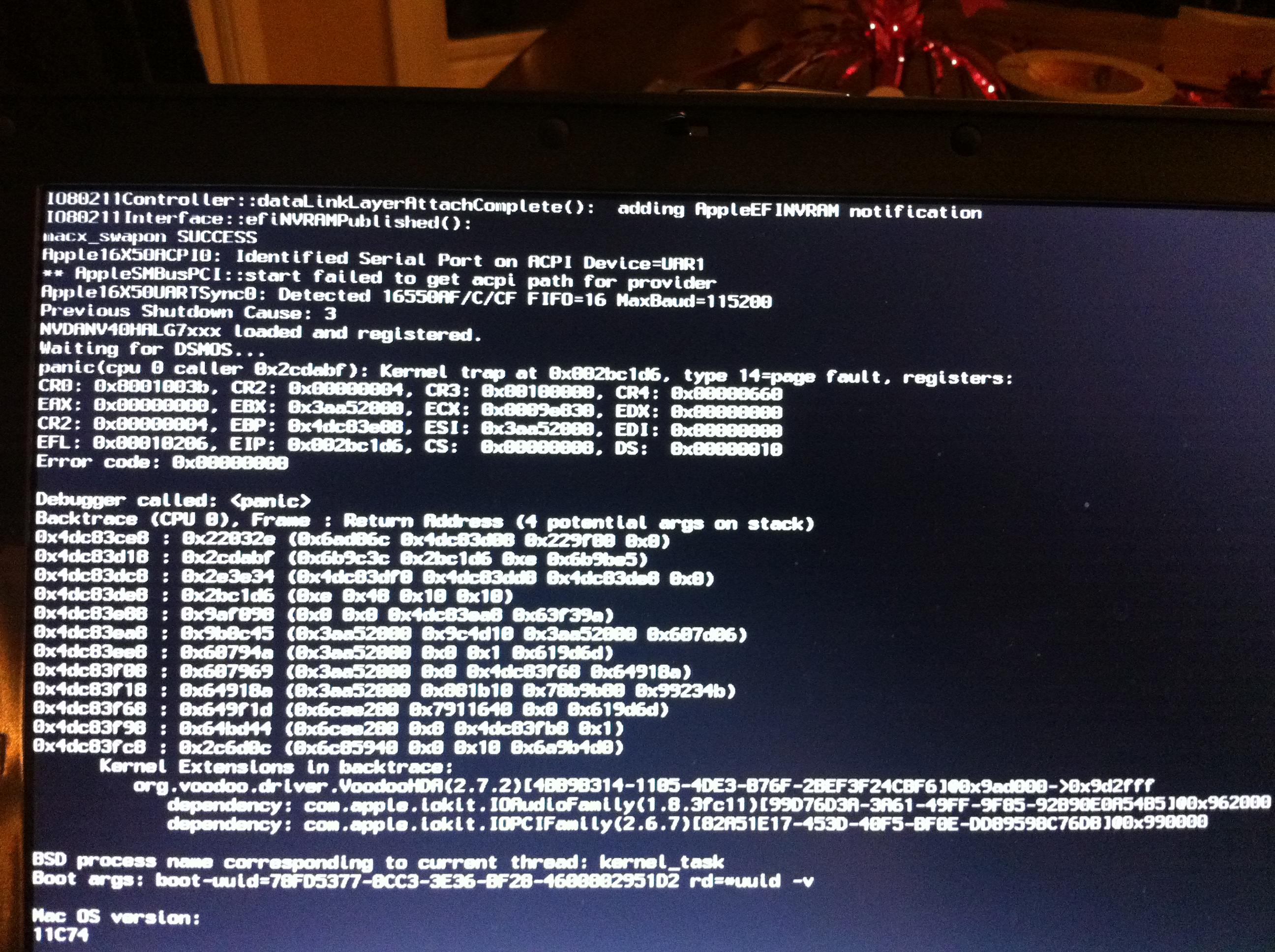
D620 - Can't return from black screen
in The Archive
Posted
I have the same issue. Display doesn't recover from display sleep. When I come back to the laptop and the display is asleep, I just close the lid wait for a couple seconds and reopen and that seems to make the display work again.