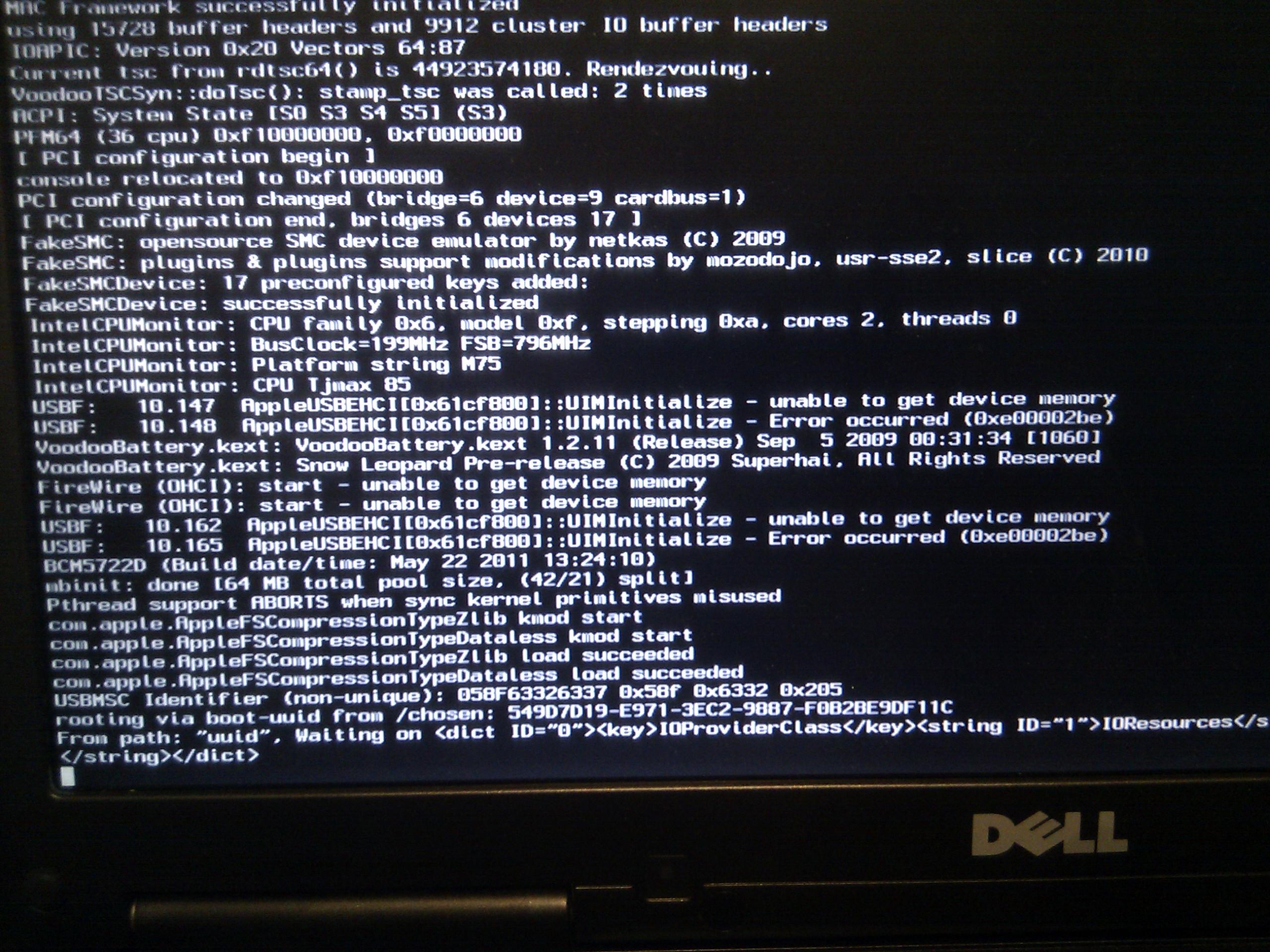gosar
Members-
Posts
13 -
Joined
-
Last visited
-
Days Won
1
Content Type
Profiles
Articles, News and Tips
Forums
Everything posted by gosar
-
Is there a functional pcmcia kext for D830 lion available?
gosar replied to gosar's topic in The Archive
Ok... Thank you for the info. This problem isn't to big because I'm expecting my Broadcom BCM4311 Wifi exchange card in the next days. So there might be no need for another PCMCIA devices in the near future.. -
Hi@all, is there a kept for PCMCIA available for my D830? I got an old PCMCIA wifi card for which a kext is available and that should work with lion. But PCMCIA isn't yet working on my machine. What can I do? Thank you..
-
I didn't choosed the wrong one.. checked it 25 times (as many reinstalls i had to make in the last 5 days) Specs are in my signature... Dell D830 CPU: Intel® Core2 Duo CPU T7300 @ 2.00GHz Chipset: Mobile Intel® 965 Express Chipset Family (384 MB) Video Card: Mobile Intel® GMA X3100 Screen: 1680x1050x32@60 IDE Controllers: Intel® ICH8M 3 port Serial ATA Storage Controller - 2828 Intel® ICH8M Ultra ATA Storage Controllers - 2850 Wifi: Intel® Wireless WiFi Link 4965AGN (deactivated) LAN: Broadcom NetXtreme 57xx-Gigabit-Controller As i said my primary installation (which should work with the display) stuck at booted with -x -v it continued to When system stop booting, is the reason the displayed or the following (not yet displayed) line in the boot log? So.. with only the -v option stuck at "VoodooBattery.kext: Snow Leopard Pre-release © 2009 Superhai. All Rights Reserved", does he have a problem with the VoodooBattery.kext or with the following BCM5722D line, which i could only see booting with the "-x" flag? Can i delete some kexts to get a bootable system again? Am I the only user here with a D830 with intel video card and a 1680x1050 Display trying to run OSX Lion? What can I do? I'm new to these kext thing.. I can boot into the second lion installation on that disk (reinstalled it) an so i maybe could delete or modify some files from my first boot partition... Any hint for me?
-
Additional information: I tried the Dell 630 Intel-entry of EDP in my second (test) installation on another partition... when i reboot, the system seems to boot well again, but my screen went blank (the same problem i was facing with the choosing of the correct bootpack for the USB pen installer. Only the 1920x1080 one gave me a picture .. and furtunately with correct aspect ratio of 1680x1050. So where is the difference between these two packs? Dell 830 1920x1080 does show a picture but won't let me reboot after EDP. The D630 entry in EDP seems to make a complete reboot, but i only get a blank screen. On my second connected monitor (1920x1200) i could see a nice structured grey wallpaper and if i move the mouse rightwards, the mousepointer appears on that screen.. but it seems to be a kind of to big. So i might be able to say, that the D630 entry choosed a smaller display resolution (maybe 1024x768) and my Dell TFT isn't able to display this. My second monitor seems to be able but it is marked as the second screen (but why with an empty grey structured wallpaper?) and i couldn't start any program to change my situation... I definately need your help! ) By the way.. If i try to boot my unbootable 1920 installation with the "-f" option, i get a little bit further.. You can see this on the attached screenshot.. But then it stucks, too..
-
Hi Bronxteck, hard to say 'cause my system don't boot anymore. But I just have made a second partition and installed all again to have a "rescue" system for file operations etc. So.. My version of lion is 10.7.2 (11C74) The used version of EDP is 2.2 As I said, directly after use of EDP the systen isn't bootable anymore.. Any idea?
-
My BIOS Settings. Onboard Devices Integrated Nic: Enabled w/PXE Internal Modem: Off External USB Ports: Enabled Parallel Port: Off Serial Port: Off PC Card and 1394: Enabled SATA Operation: AHCI Module Bay Device: Off Flash Cache Module: Off ASF Mode: Off Microphone: Enabled Video: Ambient Ligth Sensor: Off Primary Video: Onboard Video Performance Multi Core Support: Enabled Dynamic Acceleration: Enabled SpeedStep Enable: Enabled Post Behaviour Virtualization: Enabled USB Emulation: Enabled Wireless Internal Bluetooth: Off Internal Wifi: Off Internal Cellular: Off
-
Hello @all, finally i got lion fresh installed (with usb pen and the intel 2 (1920x1080) bootpack). My D830 Resolution (1680x1050) is automatically choosed and looks great. Because the touchpad is not working (same with onboard LAN and WIFI) i wanted to install the correct kexts via the EDP tool. Therefore i ran the EDP Tool and installed the kexts for the Intel 1920x1080 with Apple Ps2 and everything else turned on. At reboot, it stucks at VoodooBAttery.kext: VoodooBattery.kext 1.2.11 (Release) Sep 5 2009 00:31:34 [1060] VoodooBAttery.kext: Snow Leopard Pre-release © 2009 Superhai. All Rights Reserved Booting with -v -x options, it stucks here: VoodooBAttery.kext: VoodooBattery.kext 1.2.11 (Release) Sep 5 2009 00:31:34 [1060] VoodooBAttery.kext: Snow Leopard Pre-release © 2009 Superhai. All Rights Reserved BCM5722D (Build date/time: May 22 2011 13:24:10) Firewire runtime power conservation disabled. (2) Firewire (OHCI) Vendor ID 1217 ID f7 PCI now active, GUID 4a4fc00023839870; max speed s400 How can I get my system booting again? Please help... Thank you...
-
A new update... I recreated the pen, booted USB and then I could choose the lion harddisk installation which booted well.. But... I have to connect an external mouse, the internal touchpad isn't recognized. No network device has been detected. As I activate my onboard lan in bios, i can't boot lion because of a kernel panic.. I also do have a Nec Aterm WL54AG Atheros PCMCIA card which I could use for wifi connections. I'm not firm with this kext-things (<-Newbie)... So a few questions: 1) How can i manage to install only the bootloader on harddisc again so i could boot lion without the usb pen? 2) What could i do to let lion recognize my D830 Keyboard and Touchpad? 3) Is there a way to get wifi with the builtin wifi card or do i have to use an external card like my atheros card? Ovi1: Do you have a link to that "link by Mariusz"? Thank you very much..
-
Thank you all for your posts... Update: First, the installation processes failed at about 10 min. Looking into the log i saw that the BSD.pkg was corrupt.. So i recreated the boot pen and again put the Intel2 (1920x1080) bootpack extra on it. Booted with -v (only). Created a single partition of my 80GB Harddrive (this is the old drive) as a Mac OS Extended Journaled filesystem with GUID-partition table. Installation runs fine. When rebooting, i only get a blank screen instead of a bootmanager etc. Even booting with the pen, i can only choose to boot further with the pen. The system installed on harddrive is not listed. Where is the mistake? nypoet: I will test your instructions soon, but because I'm much further than ever since with the current pen and bootpack, i first wanted to look if there is a way to get the installed lion system to be detected and bootable. Do you have a hint how i could boot the installed system? Thank you.
-
Hello @all... after wasting the last 6 nights with endless loops of trying to install lion on my Dell D830 I gladly found this board which deals specially with my kind of notebooks. In order not to spam unprepared newbie questions here, i tried as best a i can to fullfill the wiki tutorials and read the postings here. I created a USB pen with osx lion installtion as the wiki described. I tried some of the supported bootpacks (Dell Latitude D630, Intel graphics --- Dell Latitude D830, Intel graphics (1280x800) --- Dell Latitude D830, Intel graphics (2) (1920x1080)) all with the same result: The USB booting runs fine.. I fired -v -x (sometimes in variation with GraphicsEnabler=no and PCIRootUID=0) and at the end of the booting process, i shortly can see the grey wallpaper of the installation gui (only grey, nothing else on it) and then my screen went blank. I put an external TFT (1920x1200) to the D830 and tried to switch to the external screen, but there's no picture at all... Where is my fault? Did I missed a step or is the screen resolution (1680x1050) in combination with intel graphic X3100 the main problem? What can i do to reach the installation gui? Thank you for support... gosar