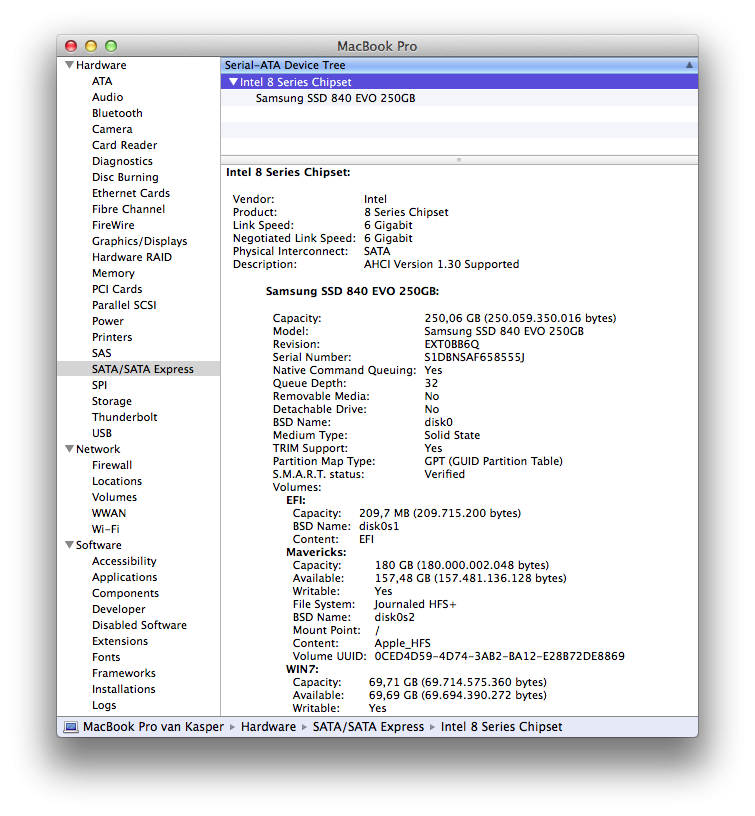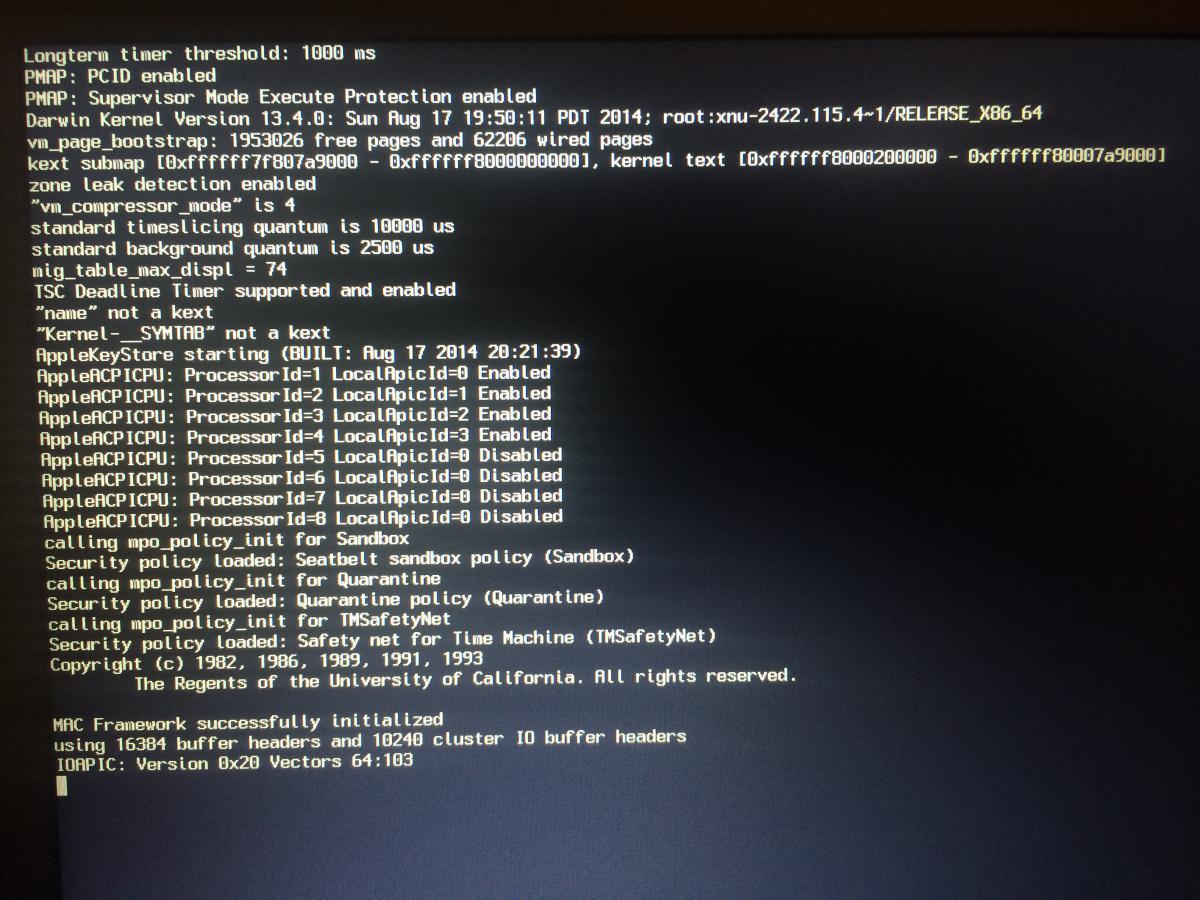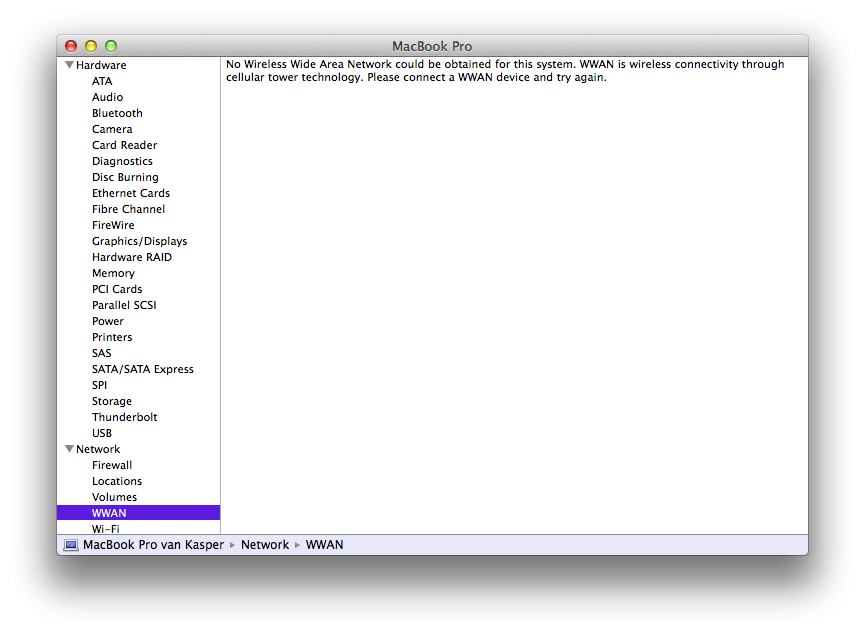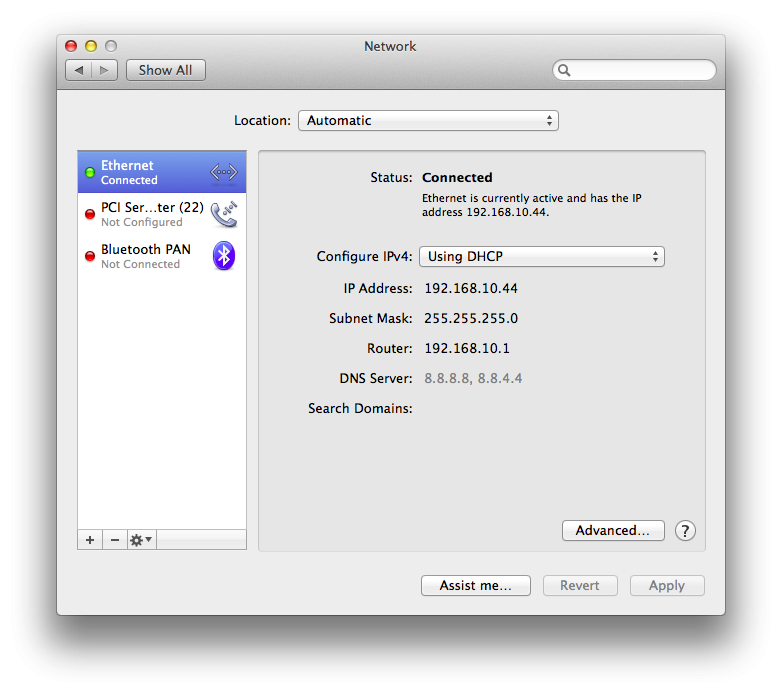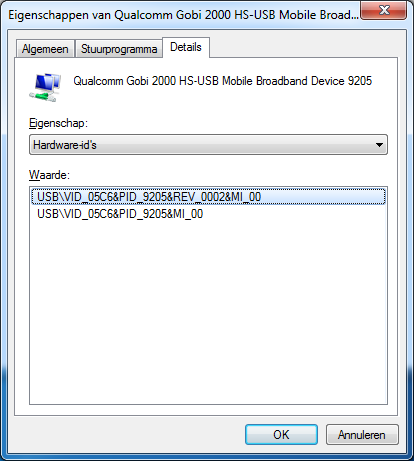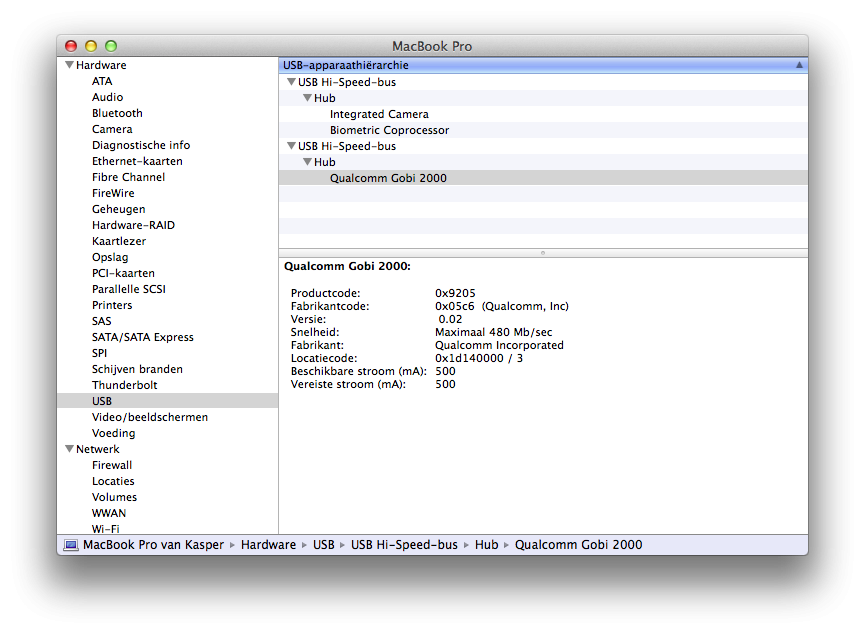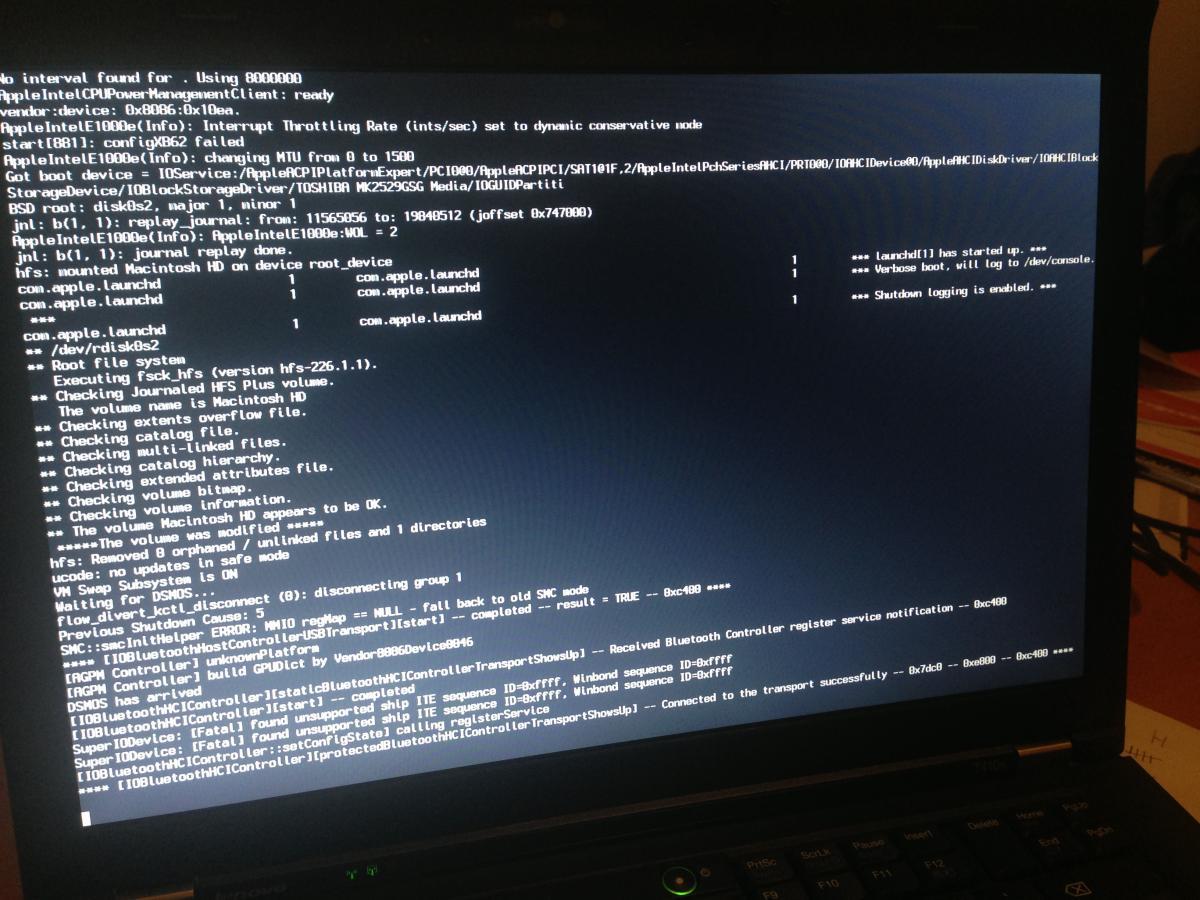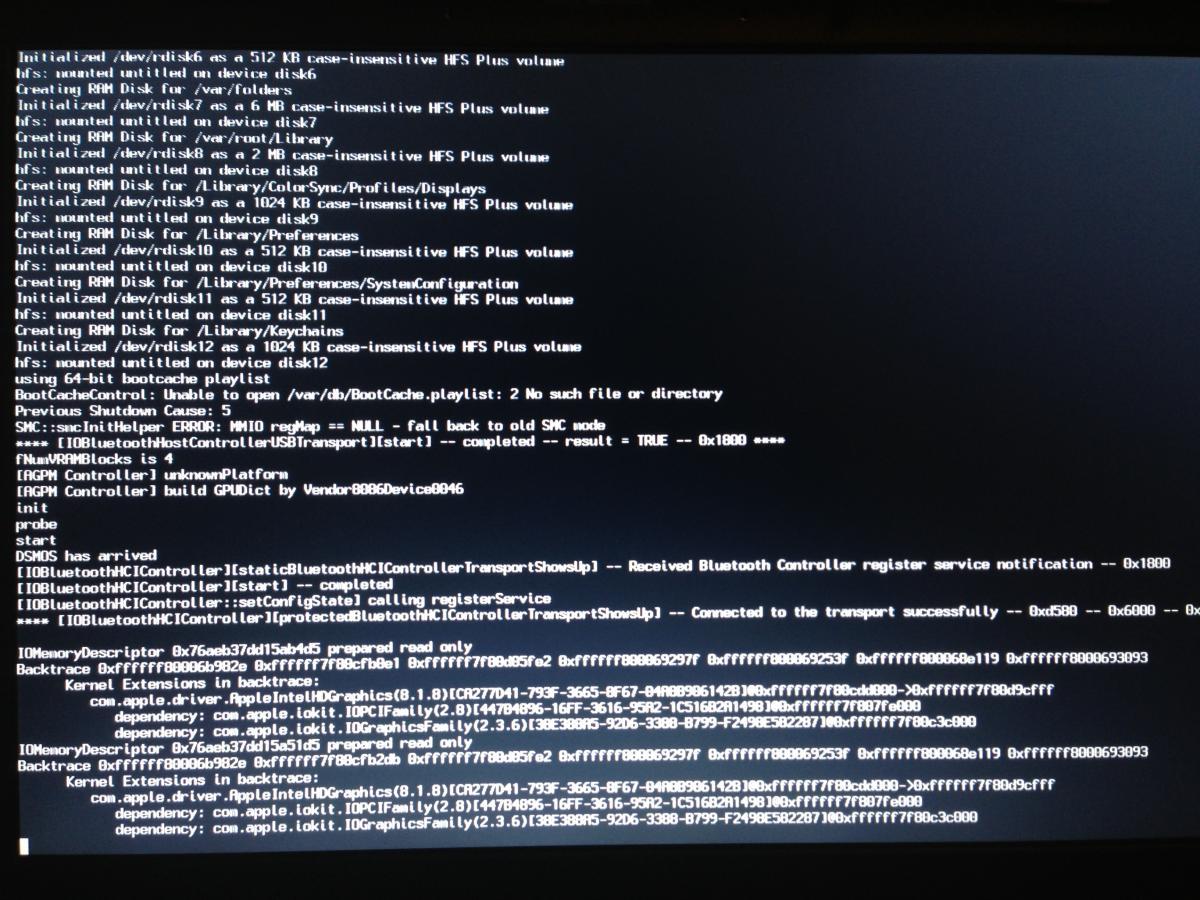KasperNL
Members-
Posts
13 -
Joined
-
Last visited
Content Type
Profiles
Articles, News and Tips
Forums
Everything posted by KasperNL
-
Got sleep / suspend working by adding the following KernelFlag (-gux_nosleep) to org.chameleon.Boot.plist. My current org.chameleon.Boot.plist: <?xml version="1.0" encoding="UTF-8"?> <!DOCTYPE plist PUBLIC "-//Apple//DTD PLIST 1.0//EN" "http://www.apple.com/DTDs/PropertyList-1.0.dtd"> <plist version="1.0"> <dict> <key>DSDT</key> <string>/Extra/DSDT.aml</string> <key>DropSSDT</key> <string>Yes</string> <key>EthernetBuiltIn</key> <string>Yes</string> <key>Graphics Mode</key> <string>1600x900x32</string> <key>Kernel Flags</key> <string>-v -gux_nosleep</string> <key>Legacy Logo</key> <string>Yes</string> <key>PciRoot</key> <string>1</string> <key>Quiet Boot</key> <string>Yes</string> <key>UseKernelCache</key> <string>Yes</string> </dict> </plist>
-
Another update.. got TRIM working using the following command line: perl -pi -e 's|(^\x00{1,20})[^\x00]{9}(\x00{1,20}\x54)|$1\x00\x00\x00\x00\x00\x00\x00\x00\x00$2|sg' /System/Library/Extensions/IOAHCIFamily.kext/Contents/PlugIns/IOAHCIBlockStorage.kext/Contents/MacOS/IOAHCIBlockStorage
-
I found another 'visual compatible' (same notches) internal non-Intel WiFi adapter.. Not sure if it works in Mavericks, anybody? The card has the following two chipsets: Realtek RTL8192EE (WiFi) Realtek RTL8761 (BT) I'm not really sure but it seems a nice replacement (802.11 a/b/g/n - so with dual radio 2.4Ghz / 5Ghz - and only losing the 802.11ac). I found many flavors of Realtek chips some kind of compatible but could not find any post about this specific model.
-
Also attached a photo of the 'hang' moment during the boot. The 40 seconds mentioned earlier are probably optimistic.. while posting I measured and it takes more than 120 seconds
-
-
Dear OSXLatitude community, I'm the proud owner of a Lenovo T440s ultrabook with a Samsung 840 EVO SSD I've busy getting Mavericks to work. Currently I've got 10.9.5 up 'n running (including Ethernet), my steps: - Create an OS X installation thumbstick using myHack - Added T440s specific bundle (DSDT and /extra) using myHack - Added Intel Gigabit drivers from SourceForge to /extra: http://skylink.dl.sourceforge.net/project/osx86drivers/Kext/Snow_or_Above/AppleIntelE1000e.kext.zip http://garr.dl.sourceforge.net/project/osx86drivers/Kext/Snow_or_Above/AppleIGB.kext.zip (seems that only the latest E1000e.kext is enough) - Patched the kernel of the USB Stick (because of Haswell early reboot), details see: http://www.insanelymac.com/forum/topic/293503-haswell-early-reboot-mavericks-locked-msrs-and-hp-envy-15-j063cl-i7-4700mq/ perl -pi -e 's|\x74\x6c(\x48\x83\xc7\x28\x90\x8b\x05..\x5e\x00\x85\x47\xdc)\x74\x54(\x8b\x4f\xd8\x45\x85\xc0\x74\x08\x44\x39\xc1\x44\x89\xc1)\x75\x44(\x0f\x32\x89\xc0\x48\xc1\xe2\x20\x48\x09\xc2\x48\x89\x57\xf8\x48\x8b\x47\xe8\x48\x85\xc0\x74\x06\x48\xf7\xd0\x48\x21\xc2\x48\x0b\x57\xf0\x49\x89\xd1\x49\xc1\xe9\x20\x89\xd0\x8b\x4f\xd8\x4c\x89\xca)(\x0f\x30\x8b\x4f\xd8\x0f\x32\x89\xc0\x48\xc1\xe2\x20\x48\x09\xc2\x48\x89\x17\x48\x83\xc7\x30\xff\xce)\x75\x99(\x5d\xc3)\x90{7}|\x74\x73${1}\x74\x5b${2}\x75\x4b${3}\x66\x81\xf9\xe2\x00\x74\x02${4}\x75\x92${5}|g' mach_kernel I do have a few issues: - Boot takes very very long, in verbose you see that it hangs on 'IOAPIC: Version 0x20 Vectors 64:103' but after waiting 40sec it boots / continues - The shipped WiFi (Intel 7260 ac) is not working According to what I've read the first issue could be something relating to an incorrect DSDT, I've tried many different T440s DSDT's found on the Internet, different results (sleep working / not working, brightness feature working / not working, battery recognized / not recognizes etc. etc.) but all DSDT's have the same 'IOAPIC' error. I'm aware that there's not support for Intel Wireless because of the fact that Apple never shipped Intel Wireless and porting from BSD / Linux seems difficult. According to the specs the t440s has a M2/NGFF WiFi adapter / slot and therefore I ordered a Broadcom M2 / NGFF 802.11ac adapter which should be compatible with Mac OS X but although it's NGFF it doesn't fit in my T440s (different notch). Any suggestions for an internal WiFi (don't like a USB solution), but if no internal solution is available please tell me what tiny USB WiFi stick I can use. Kasper
-
Dear Hervé, Thanks for the tips, I saw that the version available for download is quite out-dated compared to the version shipped in Mavericks (4.0.5 vs. 4.2.1b2). First I tried it by patching the 'old' downloaded version, no luck. So I decided to apply the change (or in this case 'add' the XML-block) to the current version (which didn't had a 'AppleUSBCDCACMData3' XML-block). But also this 'change' didn't make the device show up under the WWAN in the system profiler nor an additional device in the Network Pref Pane.. Any other ideas?
-
Out of the box it's not seen as 'WWAN' in the System Profiler (see attached screenshot). Also the Network Preference Pane in the System Prefs does not list an additional connection (see second screenshot). I've read the thread on 'Rubel's blog' but I don't understand the paragraph about uploading carrier firmware, I mean in Windows it just works, so why is this firmware thingie in Mac OS X? Without understanding the firmware thingie, I will try the guide one of these days
-
I got it running by removing the /System/Library/Extensions folder and replacing it with the one from the USB stick, which has approx 30 less extensions, so one of these 30 is messing up, will further investigate to determine which one it is/was.
-
Windows calls the device 'Qualcomm Gobi 2000 HS-USB Mobile Broadband Device 9205'. And it has the following hardware identification string: 'USB\VID_05C6&PID_9205&REV0002&MI_00' Mac OS X Mavericks calls the the device: 'Qualcomm Gobi 2000', and shows the same vendor / devicecode: Vendor: 0x05c6 (Qualcomm, Inc.) Device: 0x9205 It would be very very very nice if we could get this 3G chip working in OS X! Kasper
-
No real luck yet! Installation went fine but startup hangt during 'Apple with spinning wheel' screen. This time the wheel keeps spinning. So I thought, oh maybe I need to do the same Intel Graphics trick, so booted again from the USB disk and removed/replaced the IntelHDGraphics kext files. But this time it didn't resolve my issue So I tried booting with -x -v -f but still no luck, with these options I got suck at something about Bluetooth (see screenshot). Any ideas?
-
I manually changed the AppleIntelHDGraphics kexts from the USB installer with the ones available here: http://www.insanelymac.com/forum/topic/286092-guide-1st-generation-intel-hd-graphics-qeci/ And now I get the installer (language chooser), will update this post after I succeeded or run in some other issues.
-
I followed a few guides to get Mavericks working on my Lenovo T410s notebook. For example: https://osxlatitude.com/index.php?/topic/5798-install-osx-on-lenovo-thinkpad-t410s/ So I did build the installation USB stick, and booted it, but during the startup on the grey Apple logo with spinning wheel screen the wheel suddenly stops to spin and nothings happens. So I decided to boot using -v and I see the following message (read below or see attached screenshot): IOMemoryDescriptor 0x????????????? prepared read only Backtrace 0x??????????????? 0x?????????????? 0x?????????? 0x?????????????? Kernel extensions in backtrace com.apple.driver.AppleIntelHDGraphic(8.1.8). Any ideas? With kind regards, Kasper