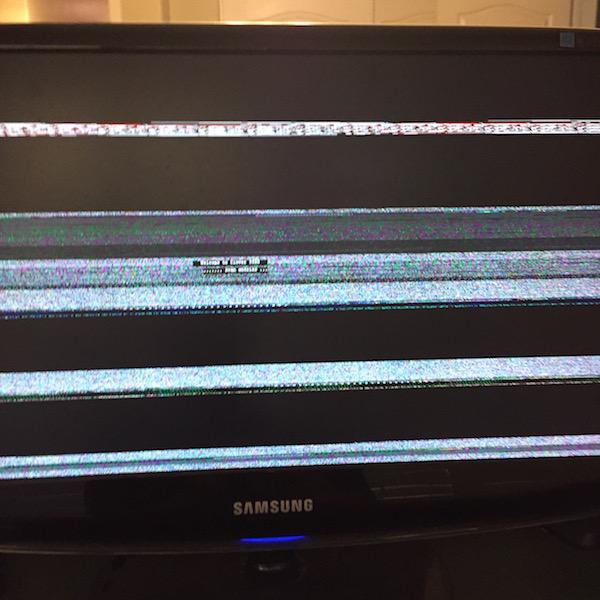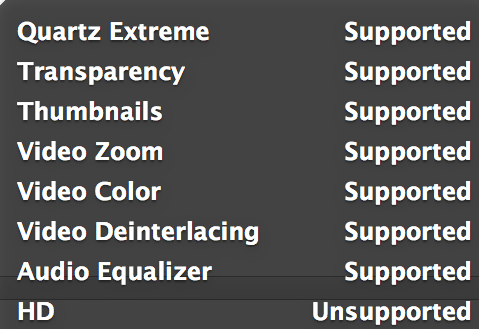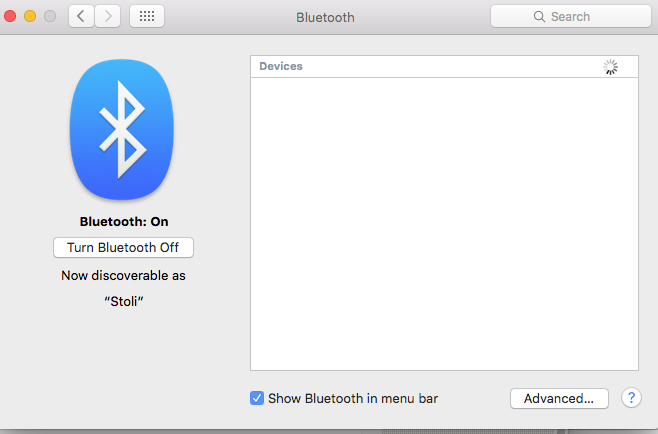Stolidedog
Members-
Posts
68 -
Joined
-
Last visited
Profile Information
-
Gender
Male
-
Location
Gilbert, AZ
-
Interests
Harley's, Cigars, BBQs
Contact Methods
-
Yahoo
rkrier2003
Stolidedog's Achievements

Sergeant (6/17)
0
Reputation
-
Gigabyte GA-H97N-WIFI: graphics and BT issues under El Capitan
Stolidedog replied to Stolidedog's topic in The Archive
Re-installed El Cap 10.11.4 and upgraded to 10.11.5. Bluetooth is back, but man the reception sucks. I move my head, stand up or go more than three feet away it starts stuttering. Oh well, I think that's the way its going to be. I must have missed something though. I'm getting the dreaded "A valid DVD drive could not be found. [-70012]". I installed IOAHCISerialATAPI_Injector.kext from Jake Lo into /L/E.- 19 replies
-
- GA-H97N-WIFI
- HD4600
-
(and 2 more)
Tagged with:
-
Gigabyte GA-H97N-WIFI: graphics and BT issues under El Capitan
Stolidedog replied to Stolidedog's topic in The Archive
I tried it all, CMOS reset, reconfigured BIOS and Applied BTFirmwareUploader. Same thing, pair, connect, disconnect. I'm going to try a fresh install on another HD and see what happens.- 19 replies
-
- GA-H97N-WIFI
- HD4600
-
(and 2 more)
Tagged with:
-
Gigabyte GA-H97N-WIFI: graphics and BT issues under El Capitan
Stolidedog replied to Stolidedog's topic in The Archive
You mean reset the CMOS? Worth a try. I did power it off last night and disconnected the power supply and removed the WIFI card from the MBO and let it set over night. I'll try a CMOS reset though.- 19 replies
-
- GA-H97N-WIFI
- HD4600
-
(and 2 more)
Tagged with:
-
Gigabyte GA-H97N-WIFI: graphics and BT issues under El Capitan
Stolidedog replied to Stolidedog's topic in The Archive
Well, I went back to Windows and it now does the same thing there, disconnects after a few seconds, so it doesn't seem to be software related. Its weird, it was working fine under Windows 7. The last thing I did before it completely crapped out is this mentioned from here: defaults write com.apple.BluetoothAudioAgent "Apple Bitpool Max (editable)" 80 defaults write com.apple.BluetoothAudioAgent "Apple Bitpool Min (editable)" 80 defaults write com.apple.BluetoothAudioAgent "Apple Initial Bitpool (editable)" 80 defaults write com.apple.BluetoothAudioAgent "Apple Initial Bitpool Min (editable)" 80 defaults write com.apple.BluetoothAudioAgent "Negotiated Bitpool" 80 defaults write com.apple.BluetoothAudioAgent "Negotiated Bitpool Max" 80 defaults write com.apple.BluetoothAudioAgent "Negotiated Bitpool Min" 80 I deleted all of them but it never recovered. So I went back and pulled my BCM94352 card and put back my Atheros AR5BHB92-H card and GHS2 Bluetooth 4.0 USB Adapter. Like I mentioned originally this USB BT adapter did work fine before, not it doesn't...disconnects after a few seconds. In Windows 7 it doesn't connect at all. It discovers, but cannot pair. So I must be wondering if something with the MBO or the gods have just decided they don't want me to have BT on this build. I'm going to try BTFirmwareUploader and let you know. Since it doesn't work in Windows I'm not to hopeful though. Thanks for the tip and help. Bob- 19 replies
-
- GA-H97N-WIFI
- HD4600
-
(and 2 more)
Tagged with:
-
Gigabyte GA-H97N-WIFI: graphics and BT issues under El Capitan
Stolidedog replied to Stolidedog's topic in The Archive
Oh didn't realize that. That explains it. I do have an external DVD (not Blue-ray) and same thing, but maybe that's the way its supposed to be. Anyway, I don't think I have graphics problems at all. Thanks Jake Lo.- 19 replies
-
- GA-H97N-WIFI
- HD4600
-
(and 2 more)
Tagged with:
-
Gigabyte GA-H97N-WIFI: graphics and BT issues under El Capitan
Stolidedog replied to Stolidedog's topic in The Archive
FYI, the attachment didn't upload. I'm at work now and will try again tonight.- 19 replies
-
- GA-H97N-WIFI
- HD4600
-
(and 2 more)
Tagged with:
-
Gigabyte GA-H97N-WIFI: graphics and BT issues under El Capitan
Stolidedog replied to Stolidedog's topic in The Archive
Turned out the discovery problem was due to my coax leads from the mini PCI-E card. Replaced those and discovery works fine, however BT keeps dropping. The card and BT work fine in Windows 7. Can someone help me understand how to get the USB fix applied for my MBO. I am so lost with reading forums, clover patches, custom kexts and everything else. I've read forums, watched videos and everything else. My Clover generated DSDT doesn't match IOReg or IOJones. I've attached everything I can think of. I don't know where to start or what kexts I need or don't need. Please have a look. If anyone with the same hardware as me has been successful, please pass along what I need to do. My main issue is my Bluetooth keeps dropping (disconnecting) after a few seconds. WIFI works fine. Seems like graphics are fine too, but DVD player says "HD Unsupported". WIFI/BT: AzureWave Broadcom BCM94352HMB/BCM94352 802.11/ac/867Mbps WLAN + BT4.0 Half Mini PCI-E Card. The attached zip file contains: EFI folder less themes IOJones dump iMac.spx Hardware specs: specs.txt Directory dump of /Library/Extensions (L-E.txt) Directory dump of /System/Library/Extensions (S-L-E.txt) kexts.txt - modified kexts. Some I know are modified because kext rebuild flags them with invalid signature. Some I'm not sure of because but the file date is off. Not sure. Tried lots of different remedies and cures.- 19 replies
-
- GA-H97N-WIFI
- HD4600
-
(and 2 more)
Tagged with:
-
Gigabyte GA-H97N-WIFI: graphics and BT issues under El Capitan
Stolidedog replied to Stolidedog's topic in The Archive
Can't find the original antenna so I ordered a set that should work for WIFI and BT. I'll have it by Wednesday night. I'm pretty sure that what the BT problem is because I tried it again by putting the device right up next to the card as close as I could and it discovered it. No range, but that's not the software, has to be antenna.- 19 replies
-
- GA-H97N-WIFI
- HD4600
-
(and 2 more)
Tagged with:
-
Gigabyte GA-H97N-WIFI: graphics and BT issues under El Capitan
Stolidedog replied to Stolidedog's topic in The Archive
I poked around and some other forums and it was said to try the original antenna that came with the MBO. I'm using different antenna I bought on Amazon. I'll see if I can dig up the original antenna tonight and try it and post back the results.- 19 replies
-
- GA-H97N-WIFI
- HD4600
-
(and 2 more)
Tagged with:
-
Gigabyte GA-H97N-WIFI: graphics and BT issues under El Capitan
Stolidedog replied to Stolidedog's topic in The Archive
I'm sorry, I'm not sure what you mean? I think WIFI is fine (maybe I'm wrong), but it show 802.11 a/b/g/n/ac and country code US so I assume I'm okay there if that is what you are referring too. Its just that Bluetooth doesn't discover any devices. That's the issue I was trying to sort out.- 19 replies
-
- GA-H97N-WIFI
- HD4600
-
(and 2 more)
Tagged with:
-
Gigabyte GA-H97N-WIFI: graphics and BT issues under El Capitan
Stolidedog replied to Stolidedog's topic in The Archive
Thanks for the tip. I didn't realize you could load that type of file in Clover config app. I did that and pasted the kext patches, but still no go. It is active, just not discovering. Also if I enable Airport Fix in clover I get a KP on boot up. Oh well, if nobody has any ideas I guess I'll just use the GHS2 USB adapter.- 19 replies
-
- GA-H97N-WIFI
- HD4600
-
(and 2 more)
Tagged with:
-
Gigabyte GA-H97N-WIFI: graphics and BT issues under El Capitan
Stolidedog replied to Stolidedog's topic in The Archive
A few more things. I'm a software developer by trade mostly Java based. I'm familiar with C type block structure syntax. I'm also familiar with XML, both very well. I don't understand this when it refers to downloading config-bcm94352-... and applying three patches. What three patches are we referring too? Also since the syntax is block structure in the file and my clover config.plist is XML format, how do I paste this in?- 19 replies
-
- GA-H97N-WIFI
- HD4600
-
(and 2 more)
Tagged with:
-
Gigabyte GA-H97N-WIFI: graphics and BT issues under El Capitan
Stolidedog replied to Stolidedog's topic in The Archive
Oh and I should mention: El Capitan 10.11.5 The bluetooth devices I've tried to connect to will connect to other Hacks I've built as well as my iPhone. Bluetooth works with a GHS2 Bluetooth 4.0 USB Adapter on my machine, but the BCM94352HMB won't Thanks everyone!!! Bob- 19 replies
-
- GA-H97N-WIFI
- HD4600
-
(and 2 more)
Tagged with:
-
My Build MBO: GA-H97N-WIFI CPU: Intel Core i7-4790S Processor (HD4600 Graphics) Wifi / BT: AzureWave Broadcom BCM94352HMB/BCM94352 802.11/ac/867Mbps WLAN + BT4.0 Half Mini PCI-E Card No DSDT SSDT generated by ssdtprgen Problems: Glitchy screen when boot Clover -- This isn't a big concern, just thought I would point it out if it helps troubleshoot. DVD Player: Everything support except: HD Unsupported Bluetooth works but won't discover any devices. Attachments: Clover EFI w/out themes Custom kexts: /S/L/E FakePCIID_Intel_HD_Graphics.kext FakePCIID_BCM94352Z_as_BCM94360CS2.kext FakePCIID.kext BrcmPatchRAM2.kext BrcmFirmwareRepo.kext AppleHDA.kext (Audio works) EFI/CLOVER/kexts/Other/ realtekALC.kext FakeSMC.kext AppleIntelE1000e.kext VoodooPS2Controller.kext NullCPUPowerManagement.kext GenericUSBXHCI.kext AHCI_Intel_Generic_SATA.kext FakePCIID.kext FakePCIID_HD4600_HD4400.kext System Report: Wifi: Software Versions: CoreWLAN: 11.0 (1101.20) CoreWLANKit: 11.0 (1101.20) Menu Extra: 11.0 (1121.34.2) System Information: 12.0 (1100.2) IO80211 Family: 11.1 (1110.26) Diagnostics: 5.1 (510.88) AirPort Utility: 6.3.6 (636.5) Interfaces: en2: Card Type: AirPort Extreme (0x14E4, 0x62E) Firmware Version: Broadcom BCM43xx 1.0 (7.21.95.175.1a6) MAC Address: 30:10:b3:94:2a:7b Locale: FCC Country Code: US Supported PHY Modes: 802.11 a/b/g/n/ac Supported Channels: 1, 2, 3, 4, 5, 6, 7, 8, 9, 10, 11, 36, 40, 44, 48, 52, 56, 60, 64, 100, 104, 108, 112, 116, 132, 136, 140, 144, 149, 153, 157, 161, 165 Wake On Wireless: Supported AirDrop: Supported, Channel 149 Status: Connected Current Network Information: FBI Surveillance : PHY Mode: 802.11n BSSID: f8:35:dd:d2:68:f6 Channel: 1 Country Code: US Network Type: Infrastructure Security: WPA2 Personal Signal / Noise: -66 dBm / -81 dBm Transmit Rate: 52 MCS Index: 5 Other Local Wi-Fi Networks: DB1396: PHY Mode: 802.11n BSSID: 10:0d:7f:db:13:96 Channel: 6 Network Type: Infrastructure Security: WPA/WPA2 Personal Signal / Noise: -74 dBm / 0 dBm NETGEAR33-5G: PHY Mode: 802.11n BSSID: 28:c6:8e:7b:dd:8c Channel: 153 Network Type: Infrastructure Security: WPA2 Personal Signal / Noise: -87 dBm / 0 dBm cc_club HD: PHY Mode: 802.11n BSSID: 00:19:9d:34:4b:cc Channel: 48,-1 Network Type: Infrastructure Security: WPA/WPA2 Personal Signal / Noise: -84 dBm / 0 dBm Bluetooth Apple Bluetooth Software Version: 4.4.5f3 17904 Hardware, Features, and Settings: Name: Stoli Address: 18-CF-5E-4C-6C-8F Bluetooth Low Energy Supported: Yes Handoff Supported: Yes Instant Hot Spot Supported: Yes Manufacturer: Broadcom Transport: USB Chipset: 20702A3 Firmware Version: v14 c5589 Bluetooth Power: On Discoverable: On Connectable: Yes Auto Seek Pointing: On Remote wake: Off Vendor ID: 0x04CA Product ID: 0x200B HCI Version: 4.0 (0x6) HCI Revision: 0x15D5 LMP Version: 4.0 (0x6) LMP Subversion: 0x220E Device Type (Major): Computer Device Type (Complete): Mac Desktop Composite Class Of Device: 0x380104 Device Class (Major): 0x01 Device Class (Minor): 0x01 Service Class: 0x1C0 Auto Seek Keyboard: On Services: Bluetooth File Transfer: Folder other devices can browse: ~/Public When receiving items: Accept all without warning State: Disabled Bluetooth File Exchange: Folder for accepted items: ~/Downloads When other items are accepted: Save to location When receiving items: Accept all without warning State: Disabled Bluetooth Internet Sharing: State: Disabled Incoming Serial Ports: Bluetooth-Incoming-Port: RFCOMM Channel: 3 Requires Authentication: No Graphics/Displays: Intel HD Graphics 4600: Chipset Model: Intel HD Graphics 4600 Type: GPU Bus: Built-In VRAM (Dynamic, Max): 1536 MB Vendor: Intel (0x8086) Device ID: 0x0412 Revision ID: 0x0006 Displays: SyncMaster: Resolution: 1920 x 1080 @ 60 Hz Pixel Depth: 32-Bit Color (ARGB8888) Display Serial Number: H9NS210149 Main Display: Yes Mirror: Off Online: Yes Rotation: Supported Notes: I've been reading all over about how to configure the BCM94352HMB to work with El Capitan / Clover. The information out there is confusing and sometimes seems contradictory. Maybe I've double up on custom kexts and clover patches. I don't know. The graphics seem fine. Also WIFI seems to work fine too. My biggest concern is Bluetooth. I've had this same card in a E6540 with some help from Jake Lo and not had issues, so I'm somewhat familiar with it. Before you tell me to read some post, I can tell you I've pretty much read everything and tried about everything. I would appreciate clear instructions. I would prefer clover kext patching over actual customized kexts. Also I'm not sure if I did the audio correctly but I got it working it appears. You can see from my post that I have kext patching in clover's config.plist. Also, I have deleted com.apple.Bluetooth.plist may times too. Thanks anyone who can help. Bob EFI.zip
- 19 replies
-
- GA-H97N-WIFI
- HD4600
-
(and 2 more)
Tagged with:
-
Stolidedog started following Gigabyte GA-H97N-WIFI: graphics and BT issues under El Capitan
-
Thanks JL, I already have it installed. Bob