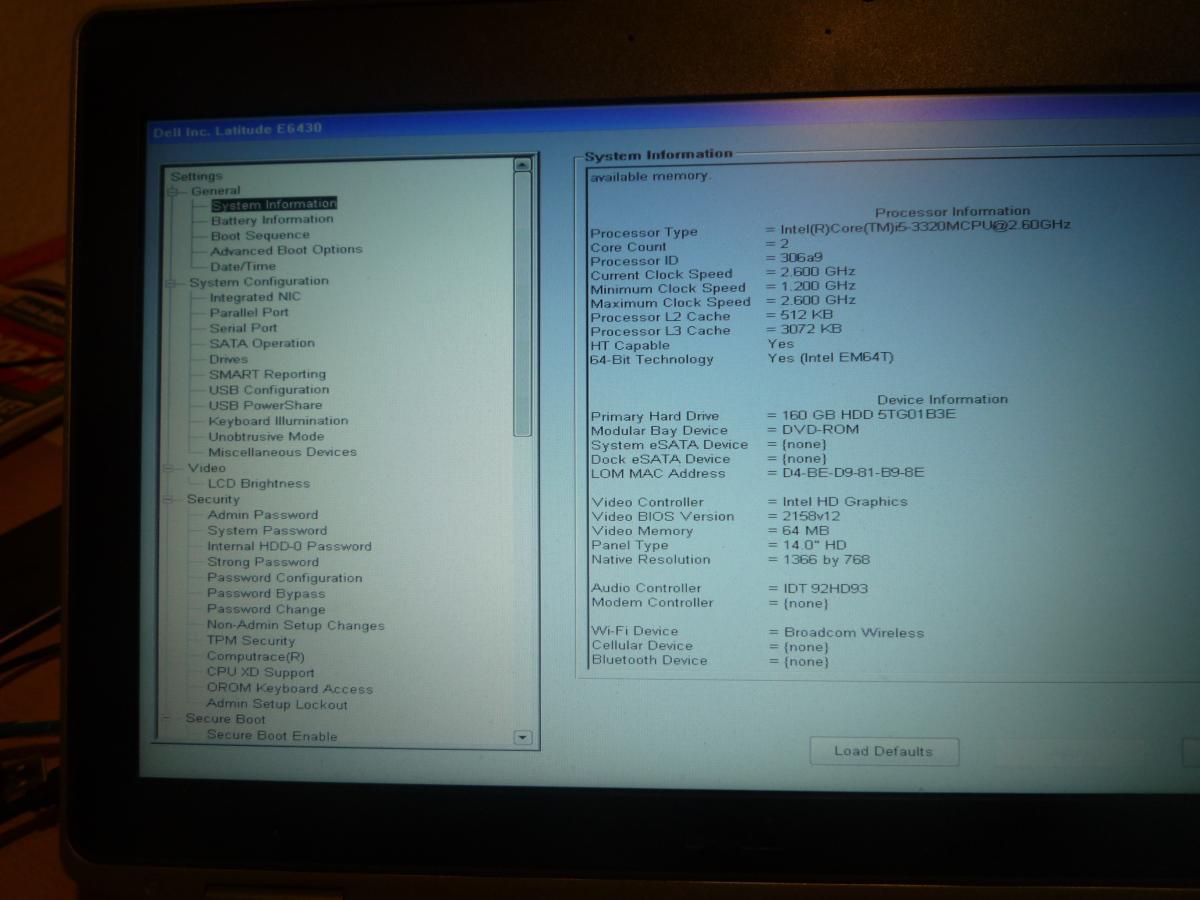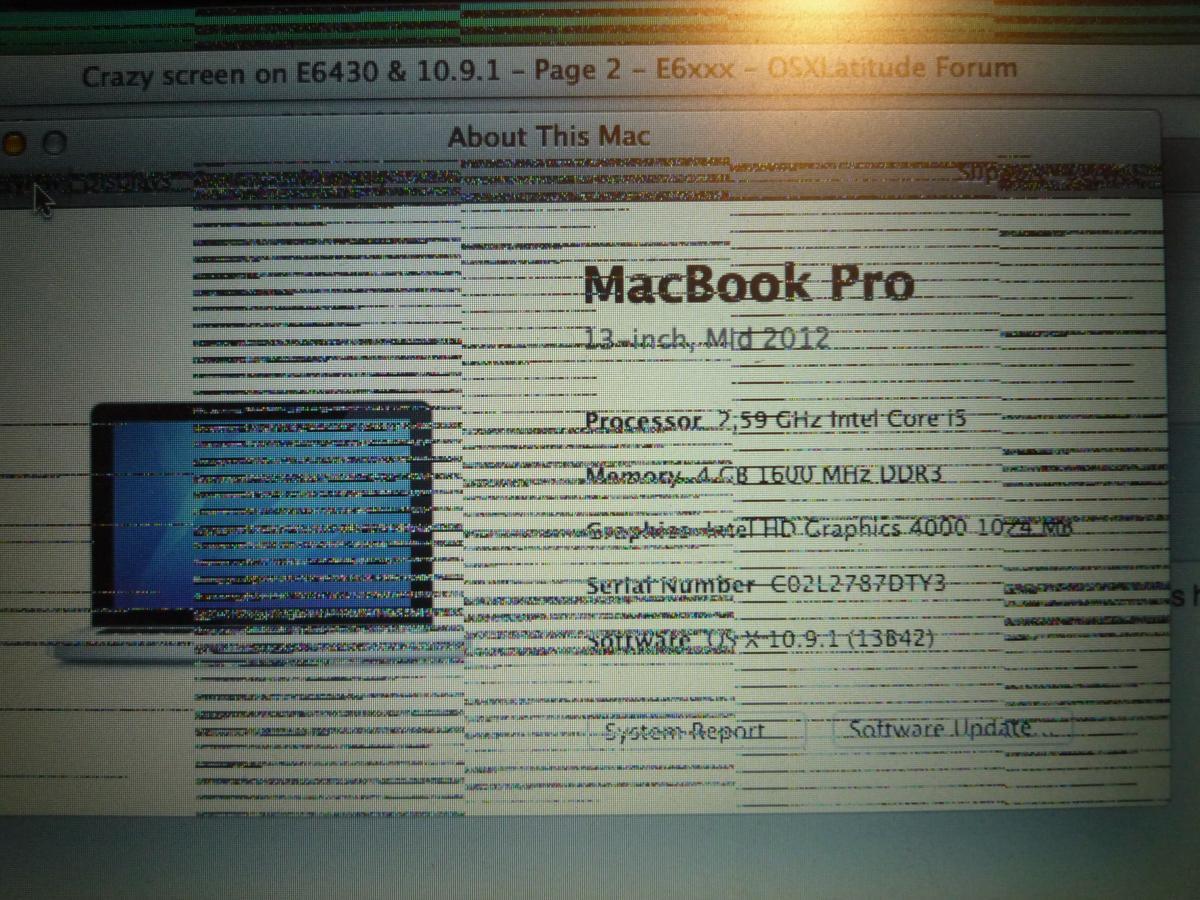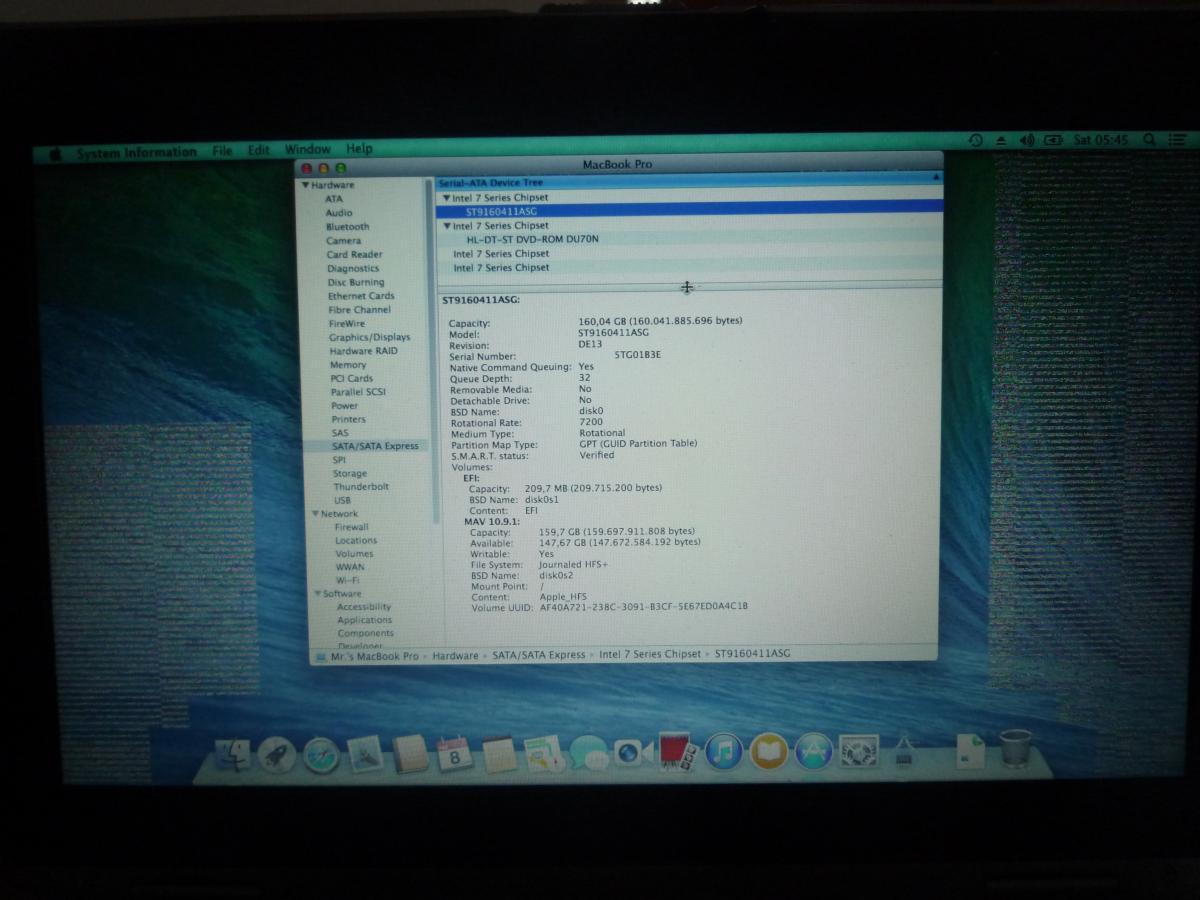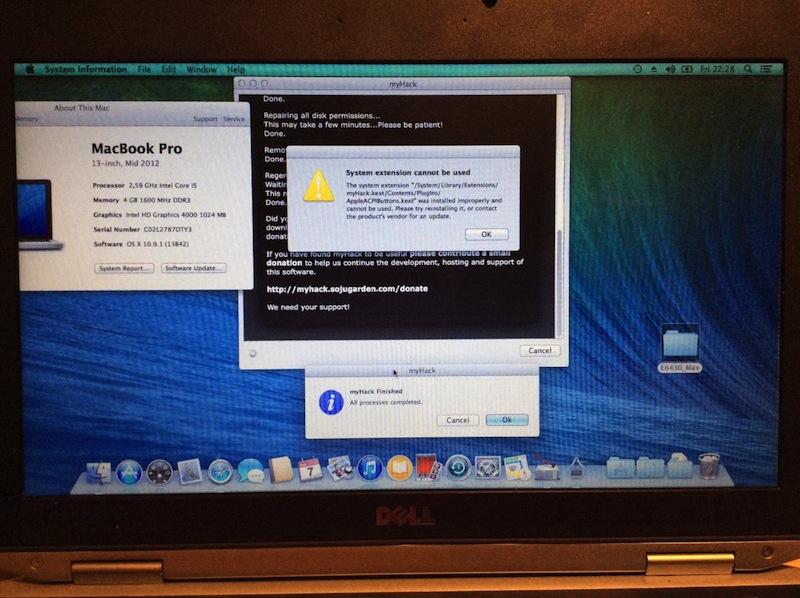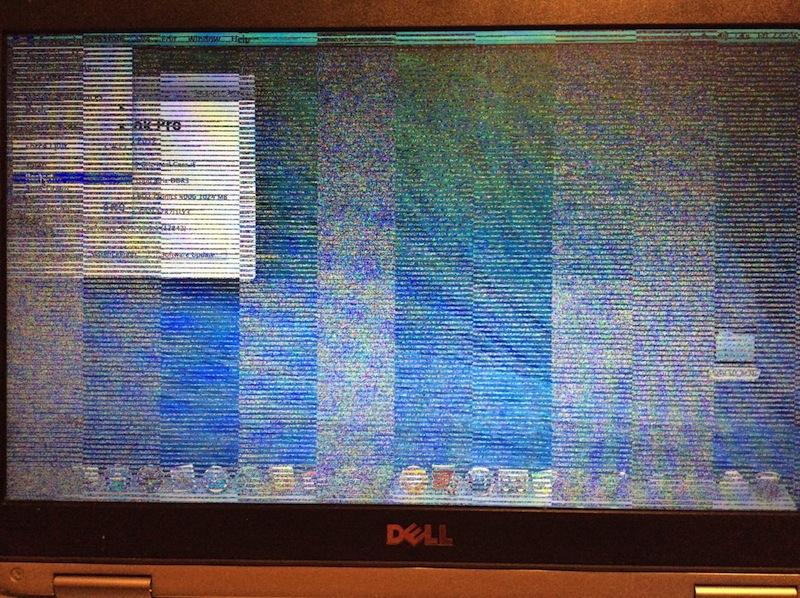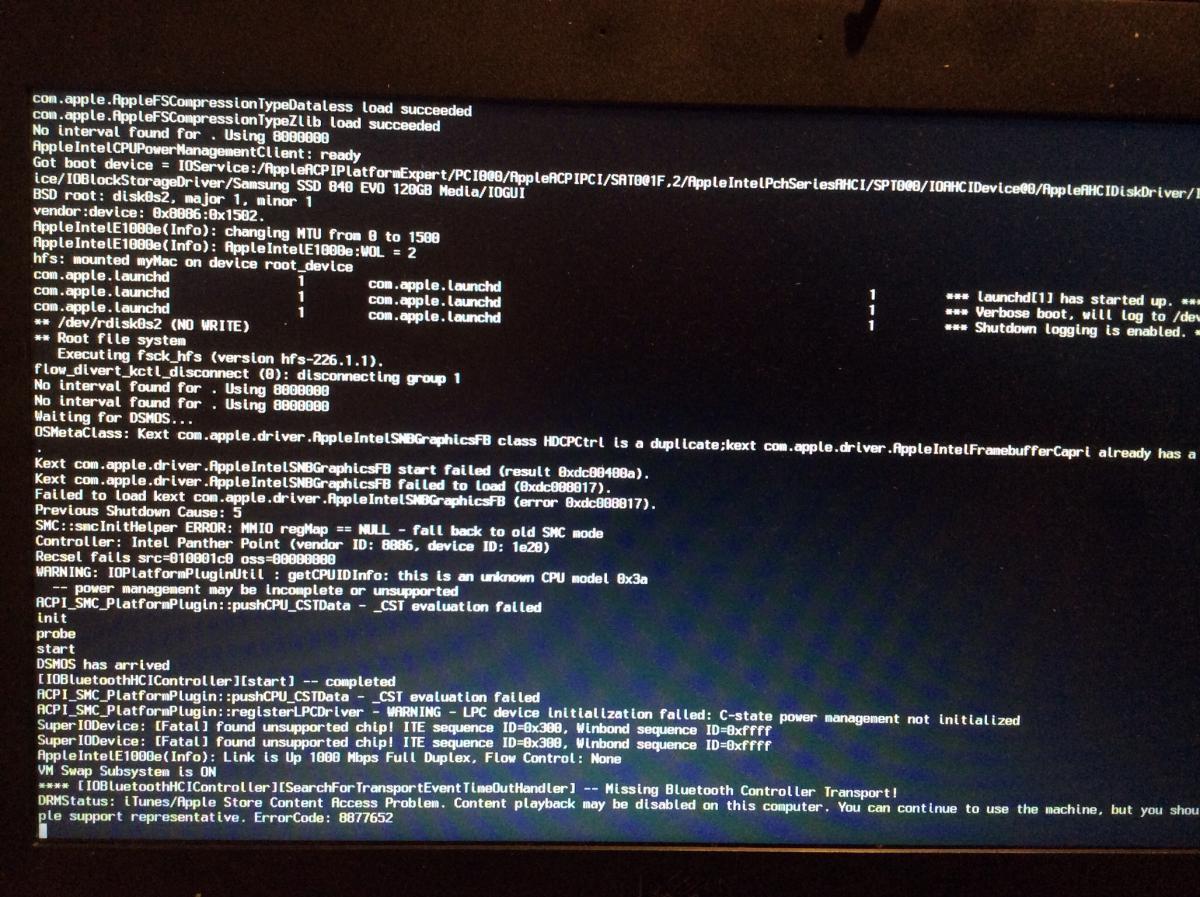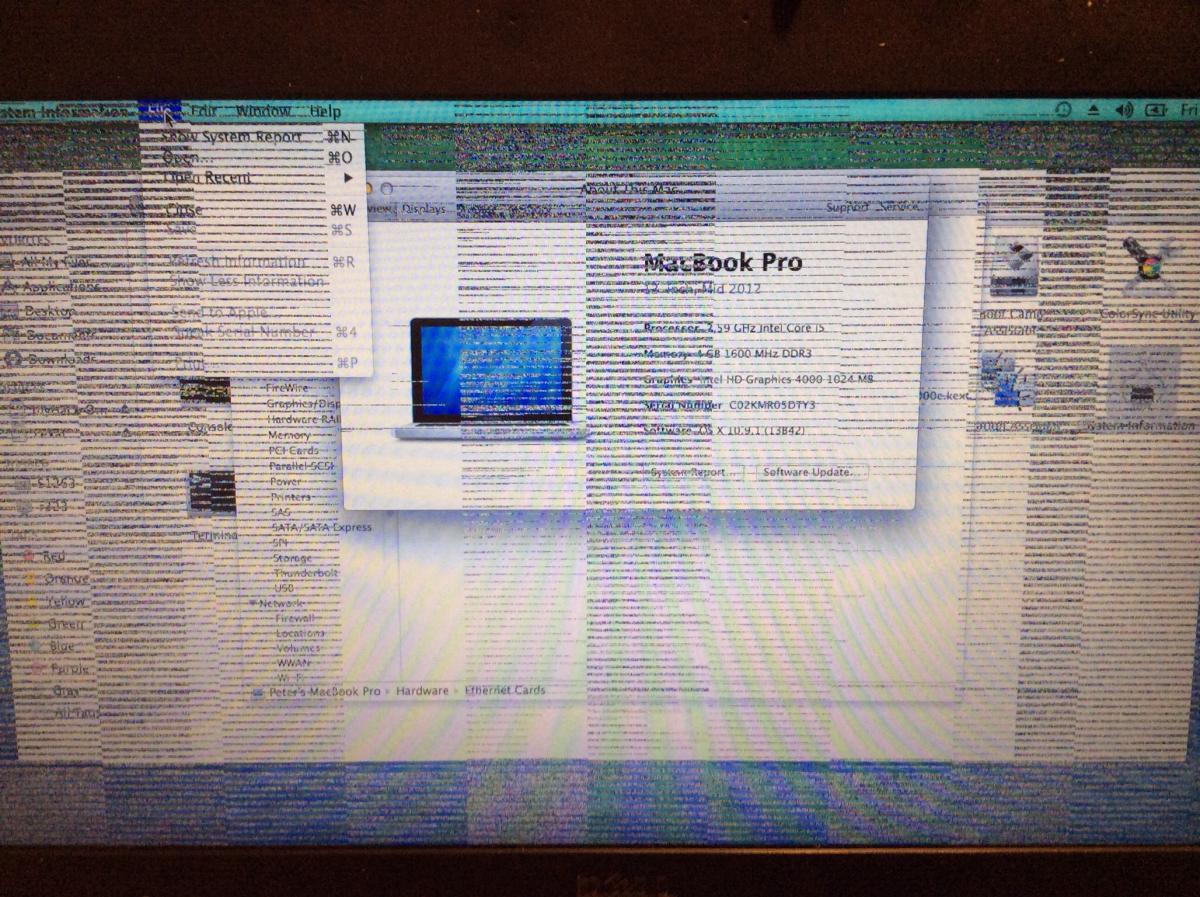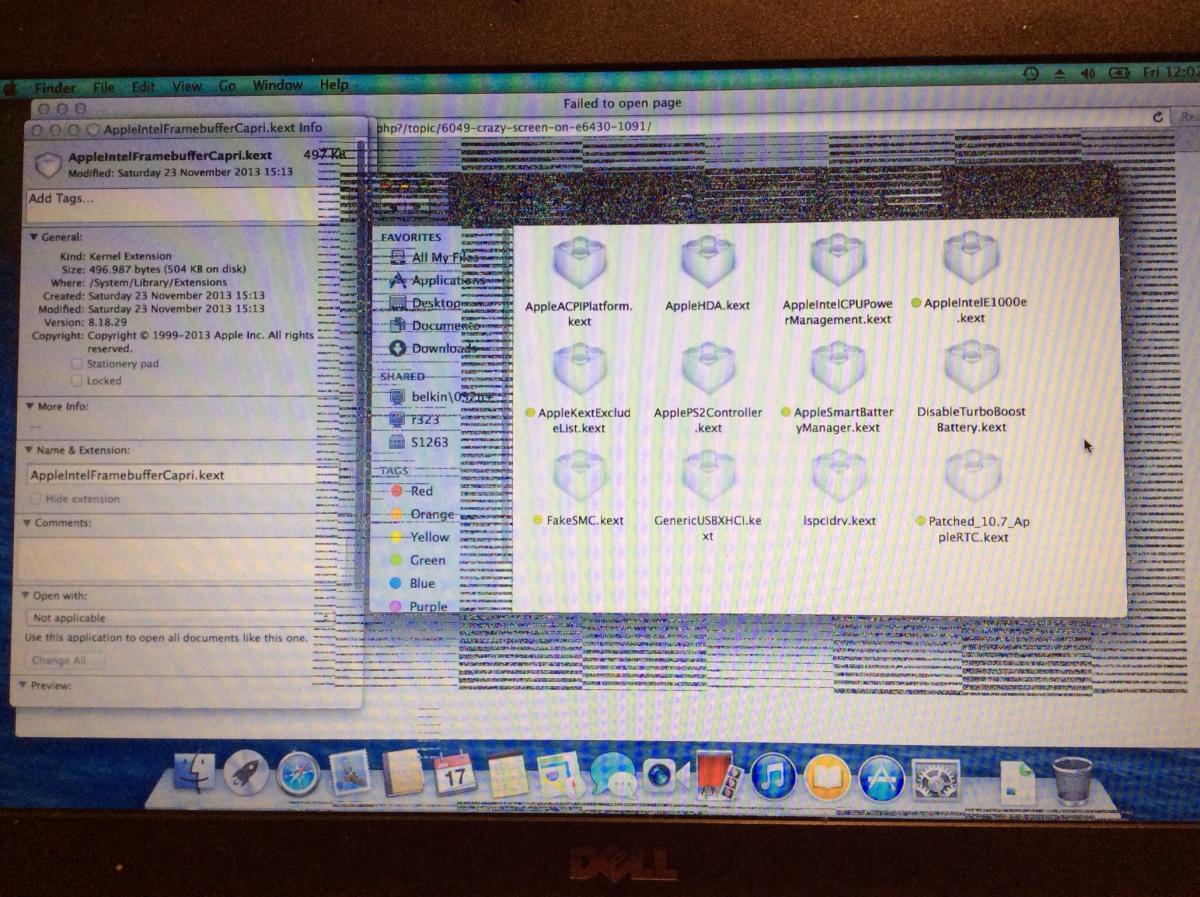pewe1263
Members-
Posts
53 -
Joined
-
Last visited
Content Type
Profiles
Articles, News and Tips
Forums
Everything posted by pewe1263
-
... changed the IntelCapriFB to 2, 3, 8, 9 rebooted after every change. The result is that the screen artifacts are gone ..... for about 4 or 5 seconds then they kick in again, sometimes very brutal ... and then the idea came just to swap the HDD to another E6430 .... .... and the results were, lett's say surprisingly ... good ... ... took out the HDD out of my E6430, went over to another E6430, same HW, different BIOS in the beginning, booted the HDD, entered the invalid partition and ..... MAV 10.9.1 worked like a dream with NO screen artifacts, with or without GraphicsEnabler or the IntelCapriFB, deleted those two settings and rebooted. Just kept on working, no screen artifacts noticable. Noticed however that the second E6430 was on bios A07 and mine was on A12 .... so downgraded, expecting positiv results .... No change, screen artifacts keep coming ... I think I need to get some HW exchanged ....
-
thank you very much for the link, that's a very interresting read. At least for me. I'll try each of those candidates and report back. Seems that 8 or 9 are the favourites ones in my setup. tbc...
-
already went through that possibility, but can't find any setting even close resembling a memory setup for anything. I think it's hardwired. The only video setting I get in the A12 bios is LCD brightness. It looks like the video memory is fixed to 64 MB. If someone can tell where and how to do that in the BIOS, I'll be glad to do so .... Maybe it's the OSX that needs to be set to 64 since the OSX is reporting 1024 MB of video memory ? Attached are pics to show some more detail.
-
.... used an old hdd from seagate but all the same, sorry. Same behaviour as with SSD. every keystroke a screen artefact change, sometimes parallel a pulsing screen artefact. However, if I go full screen all artefacts are gone but as soon as I move my mouse to the top and get the menu bar it starts the artefacts again. The photo booth full screen, quick time windows do not seem to be effected yet .... full screen safari does however ... think this has something to do with video mode drivers .... Scrolling the mouse, where applicable, or maximising the window do have an effect. That way all artefacts are gone for some time, sometimes a short amount of time sometimes longer .... Still have the original wifi on-board, inactivated but present and detectable .... ??? Some devices are switched active in the BIOS as well, I did a load defaults and only changed the ACPI setting. No optimus settings in the Bios/Graphics either so I guess I've got none. Cabled network, left usb port, right usb ports working. Not the build-in sd card reader though. I could all without the ports etc, Coding software with these screen artefacts is somewhat .... challenging ... When Booting with -x option is kind of a workaround since than the artefacts are gone.
-
Some pictures. First pic is almost ok but that is rather by accident. The second pic is more like it what I currently get, although when having xcode the screen is just like first pic just on the top bar where the time is displayed that part is almost not readable, I could live with that though ..... Any tips or tricks would be more than welcome !
-
And again, the story continues .... All this is typed in from the E6430 now on Mav 10.9.1 with latest updates .... As said before, installed your zip file on top of the boot usb made. Bootet from that USB and ran through the install process without any screen disturbances whatsoever. Just went perfect, just forgot to delete on the first prompt after selecting the extra from the boot usb when asked by myHack. Something about AppleACPIButtons or something .... selected to delete the nvidia stuff since I do not have that at all. Waited for the reboot to happen. Now the fun starts: Got the message that the boot partition was not valid .... after just hitting enter just ignored that and bootet Grey screen with boot options timeout etc. nothing done, continued booting Now the screen artefacts are back while completing the install .... After completion .... re-applied your zip file with my hack but no change ... Typing in this text I noticed that at every keystroke the screen flashes those artefacts ... What I noticed as well, the enter key is kind of slow .... and the home and end key don't work as are ctrl-c, ctrl-v for copy and paste, they don't work either. What I found out as well is that my E6430 LCD Display is an LVDS and not an eDP type. Do not know if that is relevant though. And for the good, sometimes for a second or two the screen is OK but just for those two seconds and then the artefacts are coming back more or less with a kind of heart beat so pulsing in frequency, sometimes slow sometimes faster ... external keyboard gives same behaviour as external mouse as well. Maybe I should find that AppleACPIButtons*.* Any advise is welcome .... we are almost there .... I hope ....
-
I've already made a bootable USB MAV 10.9.1 using myHack 3.3.1 but that gets stuck at the same screen. Boots OK, but after a while doing the circle thingy it stops circling .... Will try to install your zip over the USB MAV and see where this goes .... Thanks for the download.
-
I completely started over again, sadly enough multiple times. But typing this response is at least from a working and having a clean display from a vanilla (I hope) E6430 Snow Leopard install 10.6.8 with all found updates. Did the following: Made a boot CD with iboot (chameleon, stolen and rebranded) Booted from that CD At boot options, removed the iboot (chameleon, stolen and rebranded) (chameleon, stolen and rebranded) CD, inserted the SL 10.6.3 DVD Used disk utility to erase, partition SSD (840 EVO) GUID Partition table, Mac OS Extended (Journaled) Continued SL install and succeeded Reboot on iboot (chameleon, stolen and rebranded) (chameleon, stolen and rebranded) CD since SSD does not boot (Invalid partition table) At boot options choose SSD and fire up SL (wow that's fast) Updated to 10.6.8 Reboot on iboot (chameleon, stolen and rebranded) (chameleon, stolen and rebranded) CD since SSD does not boot (Invalid partition table) At boot options choose SDD and fire up SL (wow that's still fast) No screen artifacts at all but running at just 1024 resolution as well Installed myHack 3.3.1 Installed OS Mavericks installer as well Ran myHack, choose to install chameleon. Performed a reboot Booting from SDD, got a boot screen and some text plus able to use boot options But no boot option succeeded so far, got stuck at the grey apple screen with no progress circle S... Booting just fine from the iboot (chameleon, stolen and rebranded) (chameleon, stolen and rebranded) CD Choose at prompt to continue from SSD named iClaudius This way SL 10.6.8 boots and fast as well after choosing the SSD This way as well has been proven to work quite good and stable Install XCode 3.x from SL DVD and applied updates Wanted to start coding for iOS but did not get far since not avail. Must use Xcode 5.x ??? OK, thus execute OS Mavericks update Update runs and wants to restart OK, doing so but did not get far either since I have to boot from the bloody CD Therefore ignoring the OS Mavericks install ..... ..... stuck .... So I'm asking you how can I get the blooming SSD to boot by itself and update to Mavericks ?????? First with no extras, kernel extensions, or what so ever etc. At least as little as possible, so I have a clean as possible 10.9 install with hopefully a not full of artifacts rendering screen. Would be very nice if somebody could assist ...... please !!!!
-
..... Oh S. ... Updated to latest hd4000 drivers. Looked very promising almost the artefacts gone. But first Some complains About unfavorable kext and after reboot this ..... In safe mode it boots however ... Luckely .....
-
@robertostudios: sorry, stays all the same. At times it gets really ugly though ..... And so once in a while it is kind of ok, but not at an acceptable state. Used chameleon svn 2345. But at no win, screen stays as is although i've got the impression it got a little bit better .....
-
If I boot with DSDT=Null then Apple boot screen with circling wheel is forever ??
-
yep, you are correct, it was the display settings i was fooling around with and rendered the system to be unbootable. Well at least until the load of the BT stuff there it got stuck. Before I deleted the extra folder (and most likely a myfix) rebooted and started in slow motion mode and some low resolution. Then I used the cham wiz to set the 1366*768 and did a reboot where it than got to the forementioned hang just after the BT load. Rebooting with option -s I thought, getting a bash prompt, mounted the hard disk and where I probably deleted some file(s) from the extra folder and got it back to boot.
-
what I tried so far, all installs based upon the links in Jake Lo's signature: installed the e6430, Bios A12, i5 3320m, 2.6 GHz, 4GB, 1366x768, HD4000, ML version -> Screen messes up installed the e6430, Bios A12, i5 3320m, 2.6 GHz, 4GB, 1366x768, HD4000, Mavericks version -> Screen messes up tried with e6430 i7 version ML and mavericks ones, didn't even boot. running in safe mode, all ok but the limitations, f.e. sound does not play. LAN, Internet do work however video via quick time and flip play or so, plays just fine (in none safe mode), artefacts just surrounds the play window but does not within the video play window. tried all IntelCapriFB=<value> via cham wiz, result is some change but not even close to an acceptable situation. EDP does not support my setup, so no luck there. Deleted AIFBC kext in E/E -> no luck, stays all the same. Deleted whole Extra folder, ha, artefacts are gone. So is the performance of the laptop and various other things, is not acceptable as well. Darn. I am out of my limited possibilities I have. Can someone please advise. TIA
-
This has been solved by some bash commands, mounting the hd and removing the e/e folder so the boot/reboot worked again after that. Thx for all the help.
-
i've got only an install usb and when booting from USB I can not get to the folders. I have to select a language and have then certain limitations on utilities. Just disk utility, no finder or the likes of it ... and all the folders are greyed out as if the user has no auth to the folders. ???
-
A beginners question maybe but, does anyone know how to get to the hd after booting from an USB boot. I screwed up my HD settings and now the system hangs. I've got to get to the extras folder on the hd .... thanks in advance
-
First updated chameleon via the wizard, than i've tried all IntelCapriFB settings from 0 - 11, the dual line and the gfx-enabler as well, could not get it working, changes were noticeble in it took longer to mess up the screen or did not do it at all but kicked-in when moving the mouse or using the keyboard. The only way to get it gone was to run in save mode. as something completely wacko i removed the extras folder and bootet again and the artifacts were gone as all other settings as well. Changed the screen res to match `cause it was not set yet according to the chameleon wizard but found out the hard way that some things re-act a bit nervous about that, so now i'm stuck with a totaly screwed 10.9.1 osx not being able to boot, hangs when issueing the bt messages and as far as i've read sofar that's most likely due to screen/display issues. What I noticed as well is that the boot pack is for an i7 3520m with a 1600x900 res. I've got only an i5 3520m with a 1366x768 res, can it be that there are some timing diffs between the two systems and the i7 3520m bootpack just won't work for my setup ? If so, is it possible to get my setup in the boot pack covered as well ?? What would it take to get it, if so ?? TIA, Peter.
-
Hi, my org.chameleon.Boot.plist in the boot drive extra folder has a 1600x900x32 gfx setting shouldn't that be the same as my gfx card? If I would change that, must I perform a quick myfix after all ?
-
Thx for the hints, but since i'm just beginning with osx, i've got no idea how to get that help file and definately not how to get to the kext. Do you mean the one in the S/L/E folder and directory change that one and do a quick myfix ? For what it's worth, if running in save mode, the screen is just perfect no nasty artefacts. And yes, i'm using a hd4000. The AIFBC. Kext in the right of the picture is the one from E/E, with or without didn't loose the artefacts. Some assistance would be greatly appreciated
-
Well, did so and all worked except the screen of course. Still digital artefacts ..... Removed the Apple....Capri.kext from E/E and performed a quick myfix and a reboot but still no luck artefacts are insisting on their présence, as can be seen. The left part is a getinfo from the S/L/E Apple...Capri.kext, do not know what those yellow dots mean though these are from the E/E folder ... Even the rightside USB with an MS wireless mouse does functioning as Well as the rest that I've testend so far ...... But the screen nags, any suggestions are more then welcome .... TIA
-
..... I'm an inpatient guy so re-installed mav again, but without erasing the ssd .... somehow the system succeeded in obscuring my password (still showing digital artifacts and BIOS on A12) ... so I could not get into my system ... all pwds typed in were refused .... Next try, using bios a12, will be to: boot from USB clean the ssd with the disk utility install mav
-
... Good news, downgraded to A12 Bios, copy the kext of Robertostudios to S/L/E and did a full myfix and all the screen artefacts were gone ............... And the rest of the screen as well ..... So I've got now a running system but a complet black screen even in safe mode that ran before .... Any suggestions ?? re-install would not be the preferred one ...
-
.... got it to stop to display these digital noise bars, with positive and negative side effects though. Positive = if starting with the -x option the bars are gone. Negative = by hand copy the AppleIntelFramebufferCapri.kext to the S/L/E with or without myfix the system hangs on boot Just after the copy action, a message with the text, the kext is not correctly installed or so and I needed to contact the vendor etc. This message was showing during a myFix run too. So I probably messed up my install a bit. Any idea how to correct this, since as said b4, I'm pretty new to OSX. Actually, this is my very first one. BTW: At boot time a message 'Invalid Partition' is permanently displayed on screen, after pressing enter it goes away and normal boot is proceeding ... is there anything to correct this since myhack does not run in save mode as either the sound card makes a noise .... there is always something ....
-
Wel, since I do not have the original kext anymore (so far for backup) I took your advise and remove the kext file from the E/E folder, ran myfix with the quick option and finally rebooted (with the patched for 10.9.0 kext in S/L/E). A slight diff but the disturbing bars are all over the screen but more on a on/off cyclic thing and reacting on every keystroke or mouse move. Sometimes it stays clean for a little while, flashes than to a screen will a lot of bars and after while switches back to a normal screen etc. etc. This text I typed with the on-board keyboard, using the mouse pad sometimes and used the LAN connector to get to the internet. Just working .... even my NAS (synology) based iTunes server was listed immediately as nasTunes and avail for all the media on it. Playing just fine, audio hearing good. Do not know what quality though got quite a collection of hires aac files a full TB in the range from 48 kbps - 192 kbps .... still testing ... but first need to get that nagging screen working .... so if you got a default AppleIntelFramebufferCapri.kext for an e6430 w/ hd4000 at the above mentioned resolution would be just grand !!!!
-
thx for the tip, but I've copied the kext into the S/L/E and did not run the myfix tool ... should I run the myfix first, reboot and see what happens Then, if no change try the tip from above ?