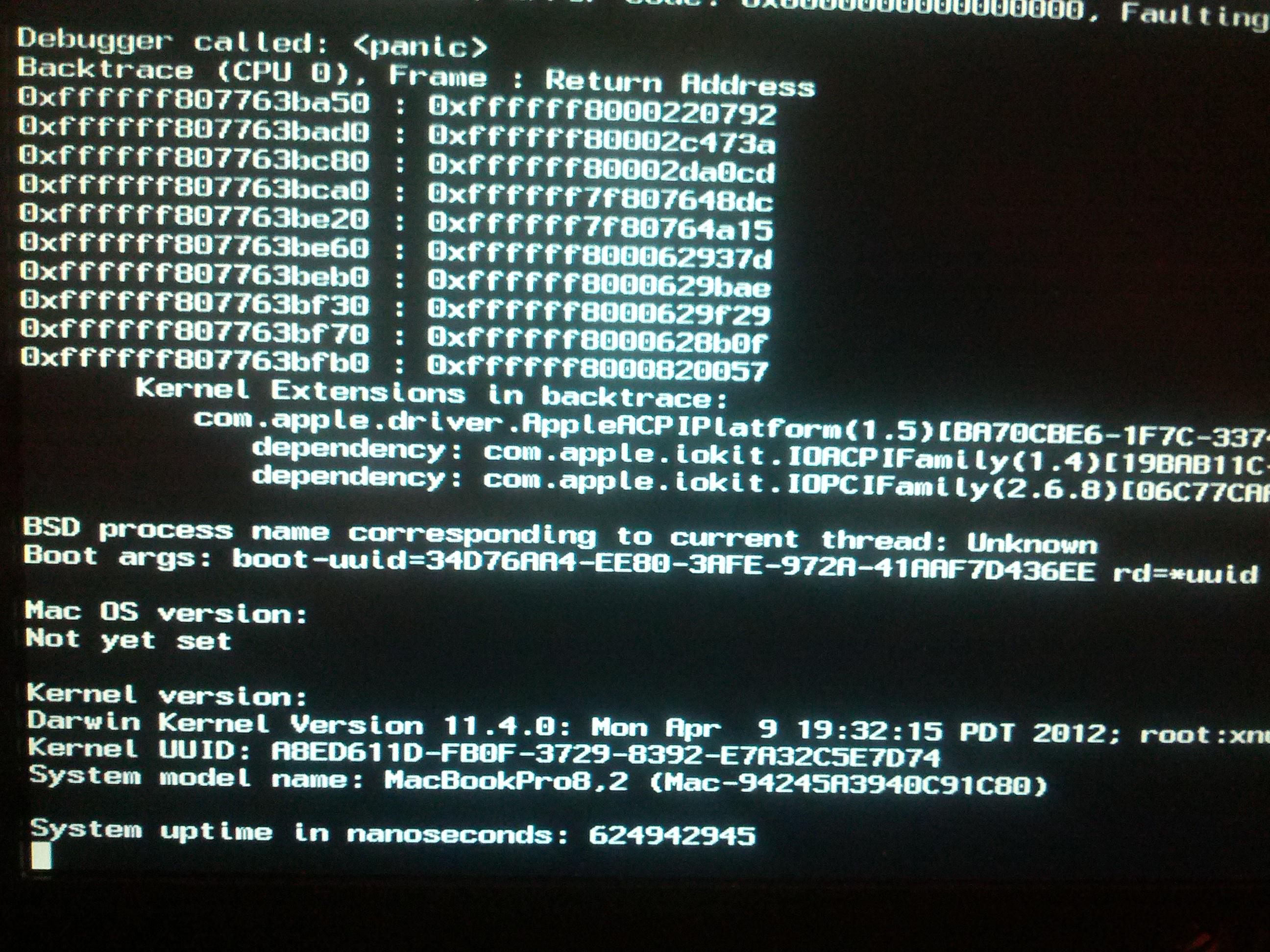bpedman
Members-
Posts
65 -
Joined
-
Last visited
-
Days Won
5
Content Type
Profiles
Articles, News and Tips
Forums
Everything posted by bpedman
-
Missing the attachment. Would these will help with side-scrolling or 2 finger scrolling? I actually did get the trackpad working, just not as a trackpad, only as a mouse (no scrolling)...I heavily use the trackpad scrolling and it drives me nuts not having that. I just started looking at some sources I have found for these to see if I can get it working. I found one set of kexts that made side scrolling work but the movement was crazy and moving left and down didn't work right (acted like I was pressing one of the mouse keys and jumped around). Might be a while but we will see if I can get it working. Thanks, that looks great!
-
What do you mean "post your CPU"? It's a i7 2620M (as stated in the topic title ), is that what you are looking for?
-
Hey, so I got speedstep working properly on my E6520 tonight, thought I would share my SSDT and how I created it. In another thread I stated that I had speedstep working...I was wrong NOW I have it working properly. Here is how I generated a proper SSDT.aml: Downloaded the ssdtPRGen.sh script from RevoGirl's blog here http://revogirl.wordpress.com/2012/06/16/bash-script-to-generate-ssdt-pr-dsl/ Modify the script (it wasn't generating data correctly since I think it was meant mainly for desktop processors and the data from sysctl wasn't quite right) Search for all references to 1500. This is the min frequency it will generate steps for. You will need to figure out what the min frequency is for your CPU. I booted into Ubuntu and ran sudo cat /sys/devices/system/cpu/*/cpufreq/cpuinfo_min_freq which came up with 800000000 or 800 MHz, so I replaced all instances of 1500 with 800 In the main function on line 266 change the text that looks like let frequency=$(echo `sysctl hw.cpufrequency` | sed -e 's/^hw.cpufrequency: //') to just be let frequency=2700000000 This is for the regular (non Turbo) clock speed. To figure this out I just had a quick look at the Intel product page here http://ark.intel.com/products/52231 and looked at the clock speed. Use an appropriate value for your CPU if different. [*]Run sudo ./ssdtPRGen.sh 35 3400 where 35 is the Max TDP which can be found on the Intel product page and 3400 is the max turbo frequency, also found on the product page. [*]This generates a file in /tmp/ssdt-pr.dsl, open it up in DSDT Editor, compile, save, and copy to /Extra/SSDT.aml To verify it was working I found the MSRDumper.kext and ran sudo kextload MSRDumper.kext (you don't want to install this permanently, it gets annoying in the kernel.log) I then ran geek bench and the kernel.log then showed: kernel[0]: MSRDumper CoreMulti(9) kernel[0]: MSRDumper PStatesReached: 8 9 10 11 12 13 26 27 28 29 30 32 Hope that helps someone else. I am attaching my SSDT.aml I am using. ssdtPRGen.sh.zip SSDT.aml.zip
-
Didn't work...thought that would be too easy
-
Just doing some research...thought I would update about what I am learning...I am starting to read through the ACPI specification (wish I understood it all) and I am realizing that there is another piece to this puzzle that makes the shutdown work properly and that is a little section I happened to have at the bottom of my DSDT that looks like this: OperationRegion (PMRS, SystemIO, 0x0430, One) Field (PMRS, ByteAcc, NoLock, Preserve) { , 4, SLPE, 1 } This is basically marking a register in the system with a name (SLPE). This register/bit is used in the _PTS method (prepare to sleep, which is called by shutdown as well apparently) and stores a value in this register (Zero)....I think I am going to attempt to store a One there and see what happens...hopefully it doesn't hose my machine
-
No, that is kind of my last resort. I would like to be able to have it work without those (since currently I don't need null cpu)
-
So, I have got my E6520 working pretty well. The one thing that is keeping me from really making it my main OS is sleep. It feels like I just need to modify a few lines in the DSDT to get it working but I am not sure what method to look at and play around with. Here is what happens when I hit sleep: - Screen goes black - Wifi indicator light goes off (internal wifi isn't actually working, the light is just on and I notice it turns off) - my USB wifi dongle turns off - Hard drive is active for a few seconds and then it stops So it seems like most everything is shut down properly but just doesn't go to sleep - The keyboard backlight is still on - The light on the power button is still on - and the CPU starts getting extremely hot (maybe the fans are off too? or maybe just the speedstep?) Now, here is the thing that makes me think this should be a fairly simple fix. I was doing my own DSDT editing/patching and I had most things working when I tested shutdown and shutdown had the EXACT same symptoms until I applied a very simple patch. My _PST method looked like this when it did not shutdown properly: Method (_PTS, 1, NotSerialized) { If (LEqual (Arg0, 0x05)) { } Else { APTS (Arg0) EV5 (Arg0, Zero) } } There was no action in the if clause. I then modified it according to another DSDT I found and now it looks like this: Method (_PTS, 1, NotSerialized) { If (LEqual (Arg0, 0x05)) { Store (Zero, SLPE) Sleep (0x10) } Else { APTS (Arg0) EV5 (Arg0, Zero) } } 2 lines added to the if clause and shutdown now works properly....so my question is, where do I need to start looking to add something similar so sleep will work? Thanks
-
Yeah, not sure what to do about the Intel HD 3000, has anyone gotten it to work successfully? As for steps, not sure if I can remember exactly but I think I basically did this: - Created a myHack installation USB disk, and also checked out EDP 3 onto the USB stick into a separate folder for after installation..same thing for multifail too. - Used the USB stick to do the install. Created 2 partitions...one for OSX, another empty (for dual boot) - After the install I rebooted and I think a lot of things were working (this may not work for you) - Ran multifail and installed VoodooHDA (latest) for sound and added SSDT for the i7 from multifail. I also installed the intel e1000 kext for ethernet. - Then I looked around the EDP 3 area and copied the org. chameleon.boot.plist and DSDT.aml for the e6400-e6500 and I think some of the other kexts to /E/E - After all that I ran myHack to update stuff (and also install the myHack utils stuff) All of this was done over many many attempts (not sure if it can all be done together or if I missed something). As for the intel graphics, not sure what to do, however, you may be able to find a DSDT.aml that has support for the intel graphics that you have and you will probably have to manually compare and edit your DSDT to put information about your graphics card in there.
-
Ha, OK, I found out that Alt was actually working like the command key oy...and the home and end keys do something in the browser...goes to top and bottom of screen...but in the terminal it doesn't do anything...I did find that holding command+(left or right arrow) moves to home or end...just wish the home and end keys would work like normal.
-
Hey, just wanna give an update. So I have gotten most things working now using bits and pieces found around here and other places. I have graphics working, sound, keyboard, mouse, battery, bluetooth, speedstep on the CPU, and ethernet (and am actually posting this from my e6520!) There are only a couple problems I am still having that I am wondering if anybody has an answer for: - Trackpad. Is there any way to get the trackpad working (Alps PS2 touchpad)? I don't really care about all the fancy gestures, all I really need is a way to scroll with the trackpad, whether that is 2-finger scrolling or moving up and down along the side. I have tried several different combinations of drivers/preference panes I found while searching but none have worked yet. - Keyboard. Any idea how to get the right keys mapped? I don't appear to have a key that works like the command key on the mac keyboard. I would also like to have my home and end keys work. Thanks for the help
-
OK, so I realized I was running edptool from the wrong location this whole time...I was copying everything from edp 3 to / instead of Extra....whoops. So I ended up reformatting my whole drive because I kind of messed up the mbr along the way...was still able to get into Ubuntu and saved off my stuff but I couldn't boot without the USB installer. Also, in the process of trying to figure out what to do about the AppleACPIPlatform thing I saw in another forum that updating the BIOS might help, so I went ahead and updated my BIOS to the latest revision. Then I re-installed OS X and was able to use edptool. After rebooting the first time I got a different kernel panic about AppleIntelCPUPowerManagement.kext. So I copied over NullCPUPowerManagement into /E/E and re-ran myFix and now I can boot into the system (hurray!). One nice thing is now I can use the touchpad for a mouse instead of having to use an external one (probably just the VoodooPS2*.kext?). However, the monitor doesn't display correctly, I only get 1280x600 or something..and only gives me one resolution to select I also don't get any sort of networking, neither wired nor wireless work. Also, how does using NullCPUPowerManagement affect the system? Is it going to drain the battery pretty quickly? Thanks again for all the help.
-
How do I run EDP without being in the system itself? It appeared that it expected to be run from / only. I noticed it makes you verify the paths for /S/L/E and /E/E and such but does it offer an opportunity to change those paths? I am wondering if I would be able to run EDP from the USB installer.. Thanks
-
OK so I formatted my second partition as hfs+ from inside Ubuntu and was able to complete an install successfully. The only thing I had to do during the install was open the Disk Utility and enable journaling on the 2nd partition before it would let me install to it. Prior to installing I checked out EDP 3.0 to my USB stick into a separate folder so I could use it once I installed (since I noticed during the previous attempt that it didn't detect my wifi card). After I finished the install, I booted up to my new installed system and copied over the EDP 3.0 to / and ran edptool.command. I rebooted and now I am back to square one. I am getting the same kernel panic as in my original post, now I am just getting it on my installed system instead of the install. Luckily I made a copy of my MBR (using dd) before doing the install. I copied it back over and am able to boot back into Ubuntu now. So...back to my original question, any idea what the problem is that is giving me the kernel panic with AppleACPIPlatform.kext? Also, I am still not quite sure what I need to do to be able to dual boot OS X and Ubuntu. You say to install grub to my first partition. Does that mean I need to run grub-install (or something) against /dev/sda1 which is currently my installed Ubuntu partition? Or do I need to create a new separate /boot partition? Thanks for the help!
-
OK, so I just re-created the USB installer using myHack and decided to try it without any modifications and it actually boots now and I can get into the installer (yay!). I will try out EDP 3.0 after I get it installed (thanks for pointing out that exists). However, I now have a question on how I can save my existing disk partitions. I was expecting to be able to select and re-format an existing partition in the installer but apparently that doesn't work, I would have to delete all my partitions and start over. Is there any way to keep my existing Ubuntu installation and just install OS X on another partition and dual boot? Thanks
-
Hi, so I am completely new to installing OS X on a PC. I have tried to get things going but have run into a snag. Here is what I have: - Used myHack 3.1 to create USB installer for 10.7.4 - Followed most of the steps from here: https://osxlatitude.com/index.php?/topic/1387-myhack-31-on-e6500-1074-good/ - Renamed /Extras/Extensions to backup-Ext - Copied DSDT.aml from https://osxlatitude.com/index.php?/topic/1100-dell-e64006500-research-thread/page__view__findpost__p__7447'>https://osxlatitude.com/index.php?/topic/1100-dell-e64006500-research-thread/page__view__findpost__p__7447 to /Extra - Copied smbios.plist from https://osxlatitude.com/index.php?/topic/1100-dell-e64006500-research-thread/page__view__findpost__p__7447 to /Extra - Renamed AppleIntelCPUManagement.kext to AppleIntelCPUManagement.kext.original10.7.4 in /S/L/E - rm -rf /S/L/E/AppleHDA.kext - Added VoodooHDA.kext to /S/L/E - Also set HDD to AHCI mode in BIOS - As for specs on my machine I have: - CPU: Intel® Core i7-2720QM CPU @ 2.20GHz - Graphics: NVIDIA 4200M - Network: 00:19.0 Ethernet controller: Intel Corporation 82579LM Gigabit Network Connection (rev 04) 03:00.0 Network controller: Intel Corporation Centrino Ultimate-N 6300 (rev 35) When booting off the USB stick I hit a kernel panic having to do with AppleACPIPlatform. I am not sure what to do...tried removing, that didn't help...tried -x boot option, didn't help...any ideas what to do or what is going on? Thanks