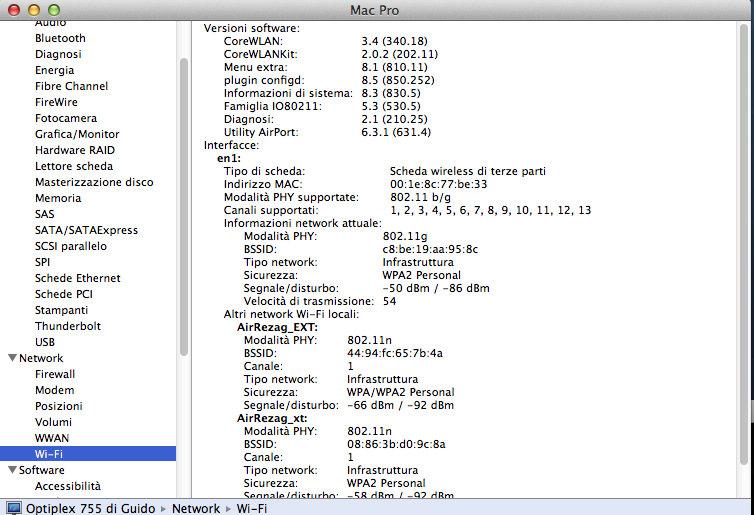-
Posts
7 -
Joined
-
Last visited
-
Days Won
1
Content Type
Profiles
Articles, News and Tips
Forums
Everything posted by sintoni
-
Thank you for your kind reply. I'm using Dan's kexts, which I downloaded from this thread. Now I've added EliottForceLegacyRTC.kext and sounds good. I got it from a kext packet I found here: http://www.insanelymac.com/forum/topic/292748-guide-mavericks-109x-dell-optiplex-780-760/ (Sorry if crossposting: I don't know if it's allowed here. In case, remove. TY) BTW I must say that installing ML on 755s is pretty easy in comparison with Mavericks on 745s Cheers, Guido
-
Hi from Italy. First of all, many thanks for the tutorial: now I have two 745s running 10.9.2 Mavericks. Everything works pretty fine, yet I have a strange behaviour coming from BIOS messages at boot: 'Performing automatic IDE configuration… [snip] Floppy diskette seek failure Invalid configuration information - Please run SETUP program Strike F1 to continue, F2 to run the setup utility'. Basically, the BIOS can't keep the settings (Floppy - internal and SATA - legacy) needed. Each time I power a 745 off, I have to enter the bios and select the correct settings: it's really a pain in the neck! The rough workaround I was able to guess was to disable KernelCache, so that the PC can boot by pressing F1 to continue and avoid to enter the BIOS (I'm lazy or, as you like it, I'm a time-saver ). Yet, I'd like to know if there's something more useful to do. BTW, both machines (DT and SFF) have a E6420 CPU, 4 GB Ram, SSD disk. Save for the form factor, they look like twins. The BIOS is 2.6.6 for both. I can say it's not a matter of capacitors or battery (both are new), because the boot with a Windows XP disk is clean and the settings are correctly stored. Same thing for a Linux installation on another disk. TIA for your kind help. Grazie Guido
-
(BTW I forgot to say I don't like very much USB adapters, that's why I'm looking for an internal card)
-
Hello. I installed ML 10.8.5 successfully on a couple of Dell Optiplex's 755 and one 780. Save for a 755MT, all the PCs don't have any PCI-E slot. Thus, I have to look for some PCI adapter. I was lucky to find an Asus WL 138-v2 (based on Broadcom chipset) on Ebay: it is recognized as third party hardware and works OOB. Unfortunately, it's not so easy to find, since it's a 7 yrs old adapter. I noticed on Ebay some cards listed as 'Airport Extreme' compatible (dunno if I can post Ebay links here ); I asked the seller for the chipset the item was based on and I was replied 'This card is Broadcom BCM94306KFBG based'. The compatibility is listed for G3-G4-G5 Macs, no answer about Intel Macs and Macs-alike. I'd like to know if that chipset may work on ML. Thank you, Ciao Guido
-
UPDATE: http://www.insanelymac.com/forum/topic/255482-dell-optiplex-755-dsdt-vanilla-speedstepsleep-working/ The DSDT worked perfectly on my system with S3 set in BIOS. Ciao, Guido
-
Update: Google was my friend. 1 - AppStore working, iMessage and iCloud working by: - updating Chameleon to the latest version through Chameleon Wizard; - inserting this into /Extra/org.chameleon.boot.plist: <key>device-properties</key> <string>450000000100000001000000390000000100000002 010c00d041030a040000000101060000197fff040016000000 6200750069006c0074002d0069006e0000000500000001</string> 2 - Sleep works by setting S1 in bios instead of S3. Has anyone succeded with S3? Ciao, Guido
-
Hi everyone. First of all, cheers from Italy: that's my first post, thus please take pity on me (especially for my English). I installed ML on my Optiplex 755 MT with Intel Core 2 Duo 2.33 CPU and 4 GB Ram. I heavily followed this tutorial: https://osxlatitude.com/index.php?/topic/2549-dell-optiplex-755/ My installation method was based on MyHack 3.3.1 and AppStore ML. I used Chris' kexts and updated to 10.8.5: everything worked flawlessly. Yet, I've got a couple of troubles to solve: 1 - AppStore, iCloud and online services don't work due to "unrecognized machine": the ID is correct (I checked it on my old iMac). I googled for a solution, finding the kext PlatformUUID for 10.8.5; I installed it but with no luck; 2 - Sleep doesn't work: the stopping procedure seems to be correct, the power button on the Dell blinks, but … no way to wake the PC up save for a brutal shutdown & restart. I have no DSDT installed. Any hints, please? TIA Guido