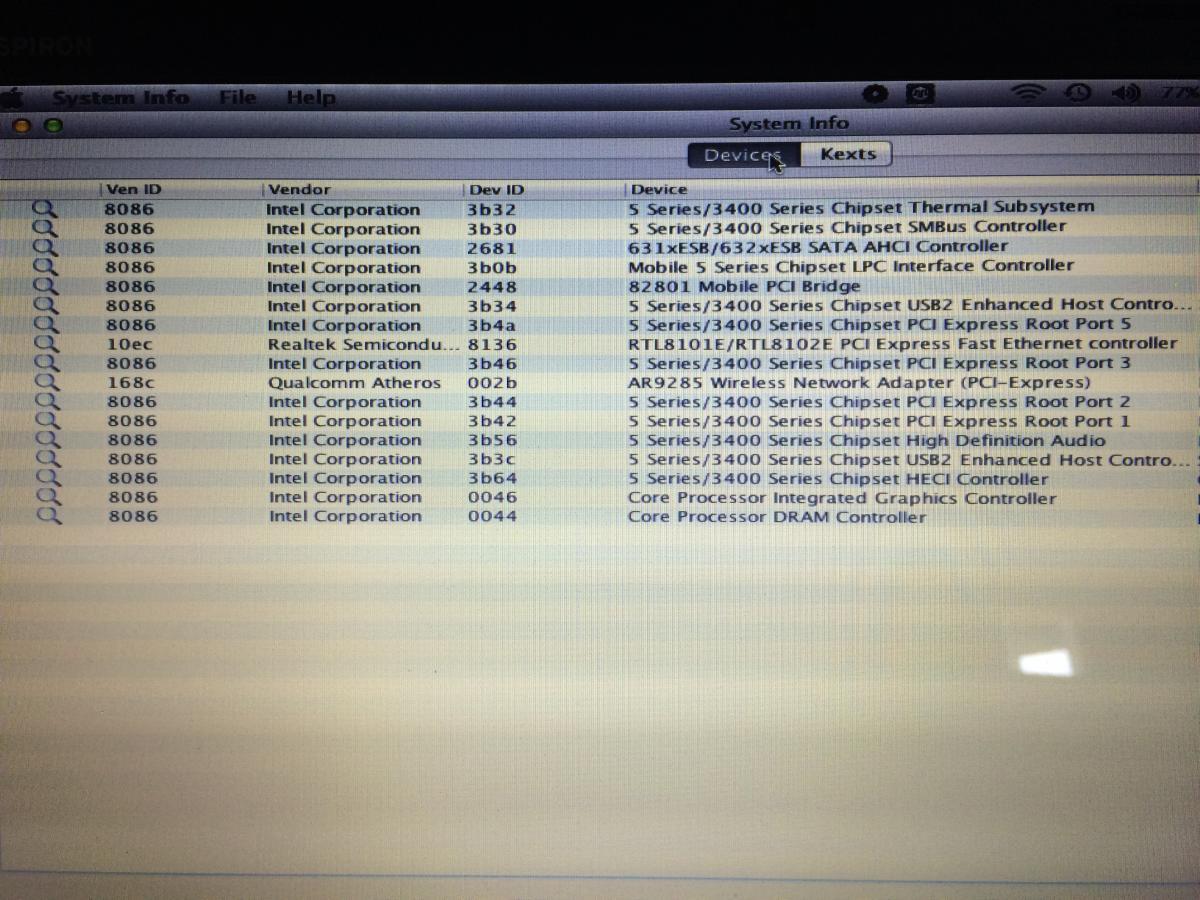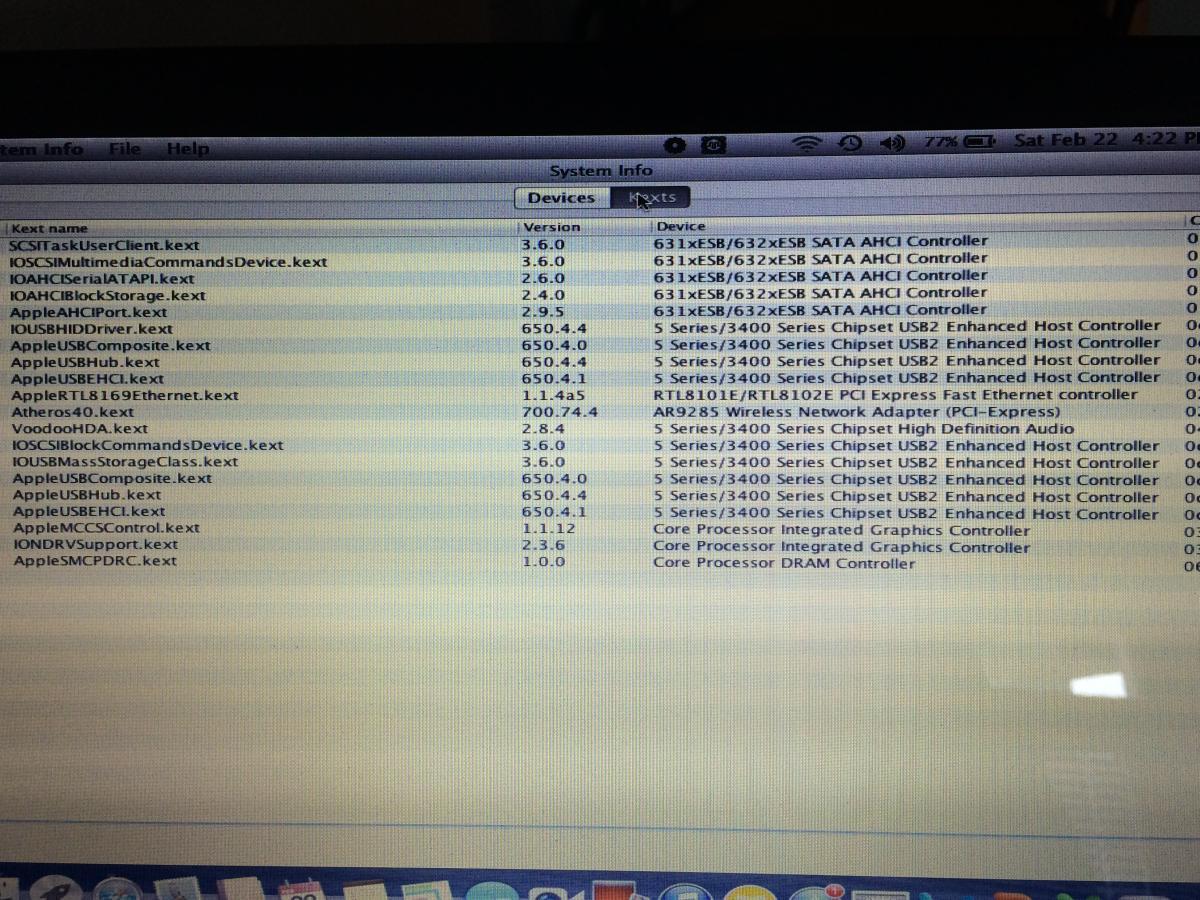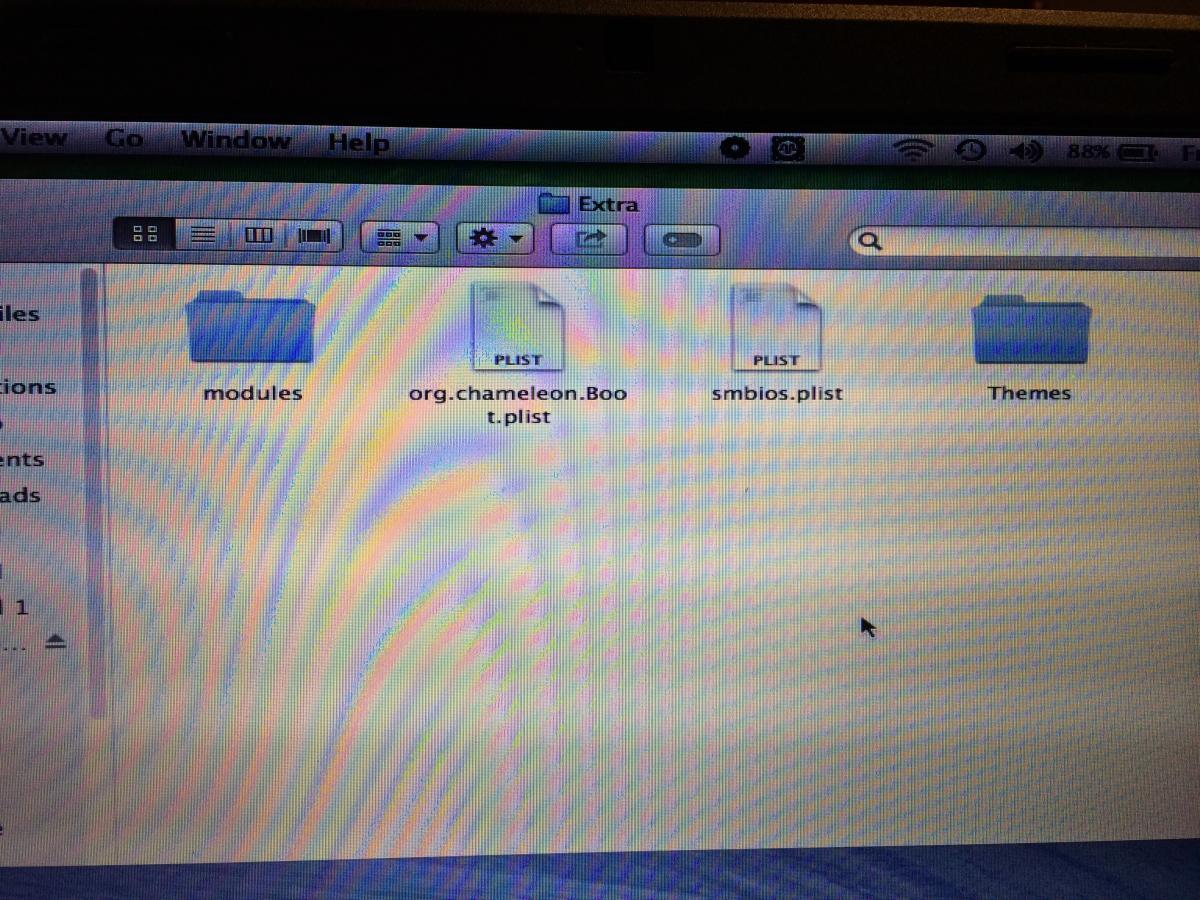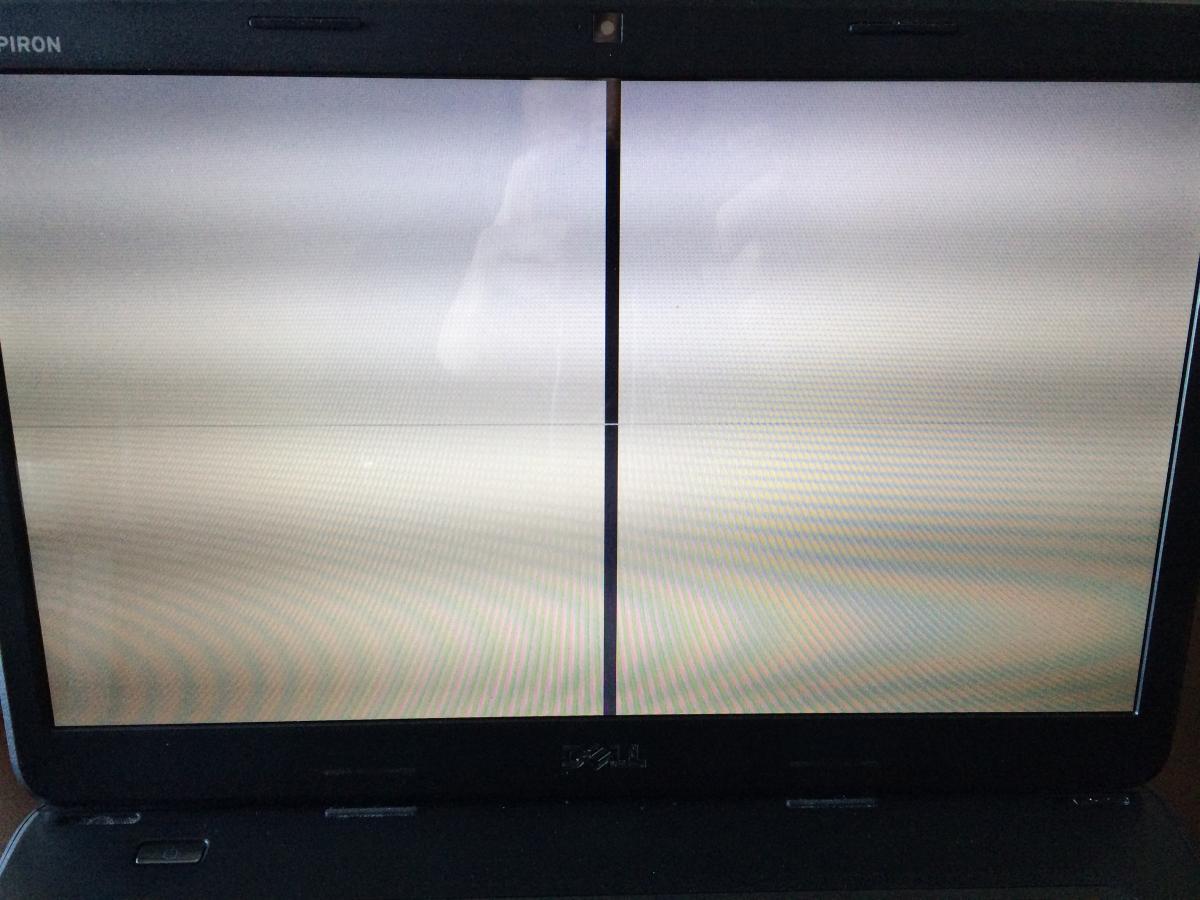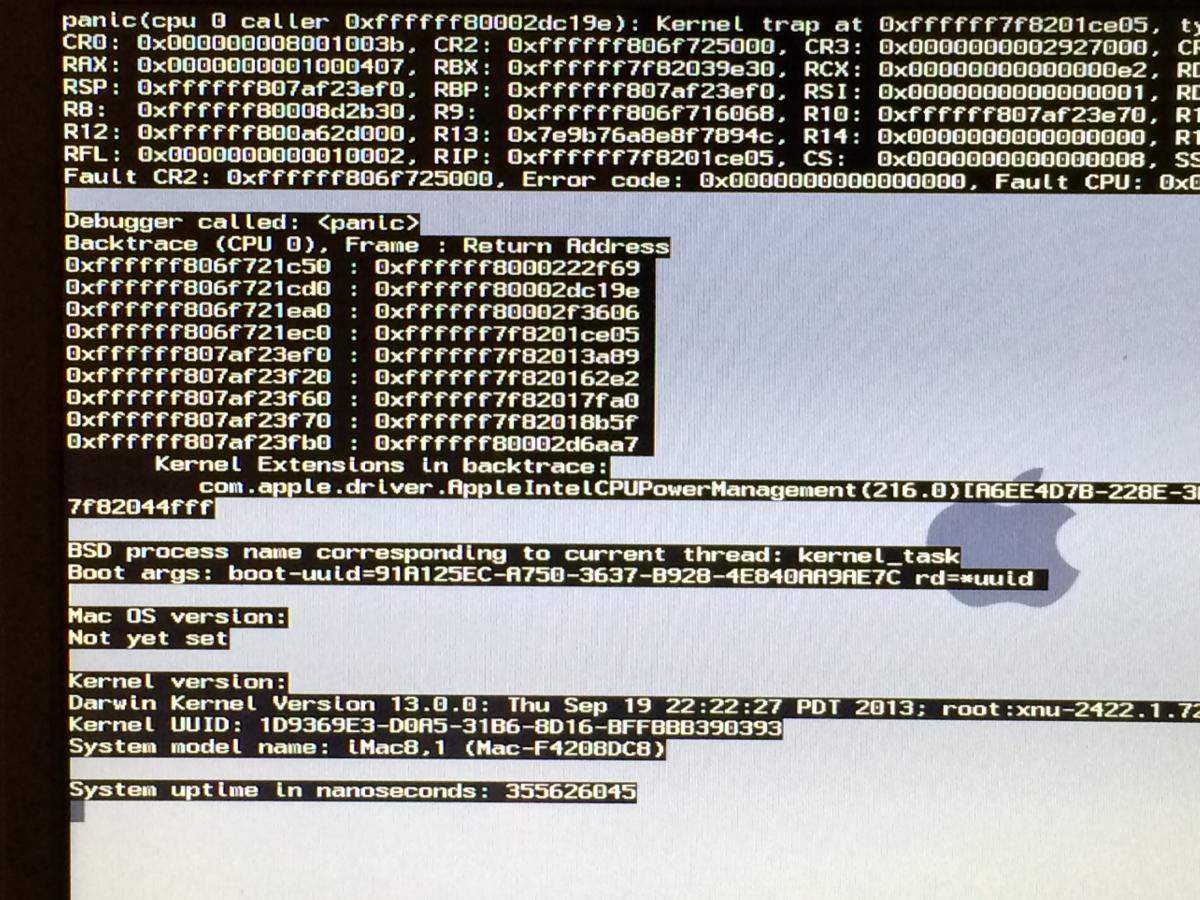Golfpro
Members-
Posts
13 -
Joined
-
Last visited
Content Type
Profiles
Articles, News and Tips
Forums
Everything posted by Golfpro
-
I installed the kext for the intel 3000 HD, The screen resolution is 1024X768 and yes the animated screen saver does work. As far as Hardware goes and what kext I have used a system information tool and took screen shots which are included below of both the hardware and the kext installed.
-
I was unable to make the my hack method work completely, so i had to used a kext editor to insert the kext to make the video work so i could finish the install. I used the same editor to install the wifi and trackpad driver. Which allows the keyboard to work just fine but the trackpad does not. The wifi key kext allows the machine to recongnize the hardware and say it was active but it never sees a network for me to connect to but ethernet works. Same with the video since its a i3 i had to use the intel HD 3000 kext so i have video but it flickers and gets shaky sometimes. If i go to /system/library/extensions i can show you all the mode kexts. Let me know what other information you may need from me. Thanks again for all the help its much appreciated.
-
Im not sure what QE/CI is so i can't answer if it works or not, as far as lspci -nn it says that it cannot find the lspci file if i enter lspci=nn it continues on and boots normal. As for the extra folder i attached a picture of what i have in the folder.
-
Thank you for all the help, after some work i was able to get mavericks 10.9.0 installed i do have a couple issues which is no surprise. I can't get my wifi card to scan for networks. It shows that it is working and that it has the correct kext, the graphics flicker when i load the internet, also i can't get the trackpad to work. I have installed kext to all of these but it either crashes or does not work. I did try mutifail as well. Any advice is appreciated. Thanks again.
-
when i type that in it does the same thing as no, it takes the command and continues to boot. Gets to the silver screen with the apple logo on it and the little spinning icon comes up and spins for a little bit and then it displays the screen. I never see any options.
-
I entered the command at the delay bar and it went on like normal and i still received the same image on my screen
-
Ok, that makes sense, but in the above part you mentioned lspci kext have that in /E/E . How do i do edit the Chameleon file to add the GraphicsEnabler=No. I tried a couple times and got errors when it started up.
-
Sorry for the double post. To get to the other point on the my hack drive i have the file you referenced above but when i terminal command it that was the response that i received. I tried to edit the chameleon file for the command that you listed above when i do this i get the original error. Is there a specific editing program i need to complete what you listed above. Thanks
-
With the things that you mentioned above i was able to get past that beginning .The next issue i face is as it went it opened what looked like the screen the installer should be on but then it stopped and the screen shot below is what it did. Not sure if there is a graphics issue or something else failed. I was able to try the terminal command and the machine says that it cannot find lspci -nn Thanks again
-
Why is it so difficult? Are there things that I need to watch for? Thanks again for all the help I will ad the kext to my USB and post results later.
-
Are those changes in the install on my drive with my hack on it? or are these function i find in the bios?
-
Dell Inspiron N5040 CPU Intel i3-380M 4GB of ram BIOS A02
-
I am trying to install Mavericks with the my hack 3.3.1 it created the drive ok and when i restart it sees it and i can hit enter to start the process but as soon as i do i get this message and the machine stops. I am not sure if i have made a mistake in the setup or if its a bios issue. Let me know any and all thoughts as i am new to this. I have a picture below of what my screen looks like. Thanks in advance