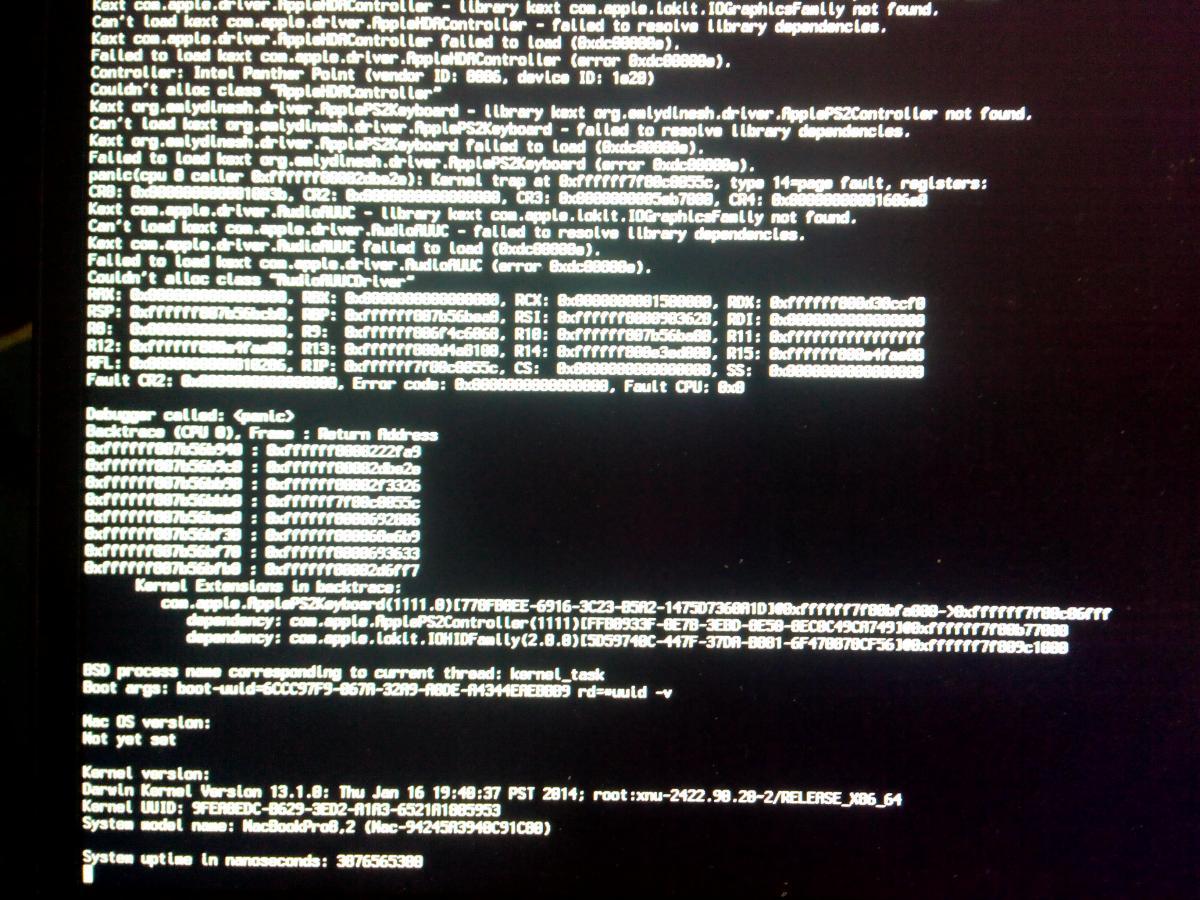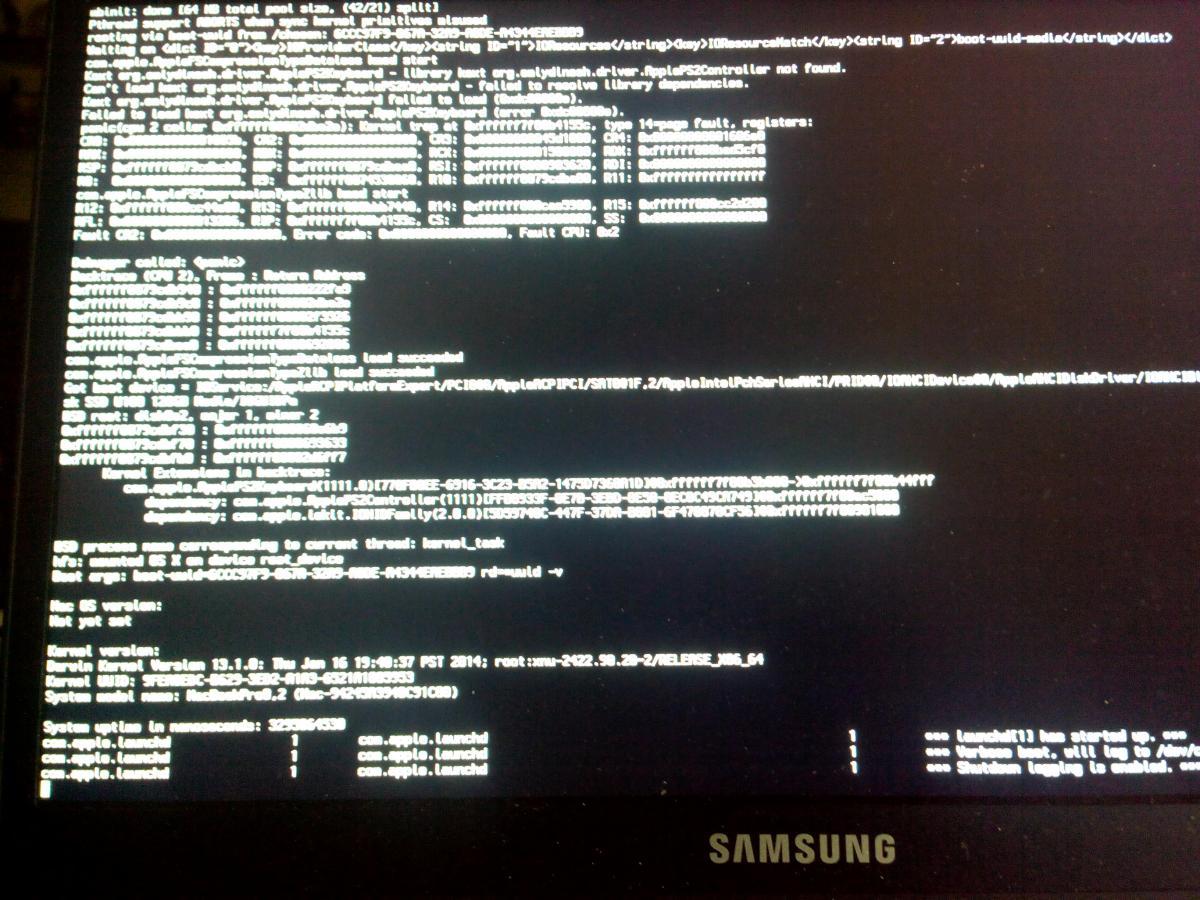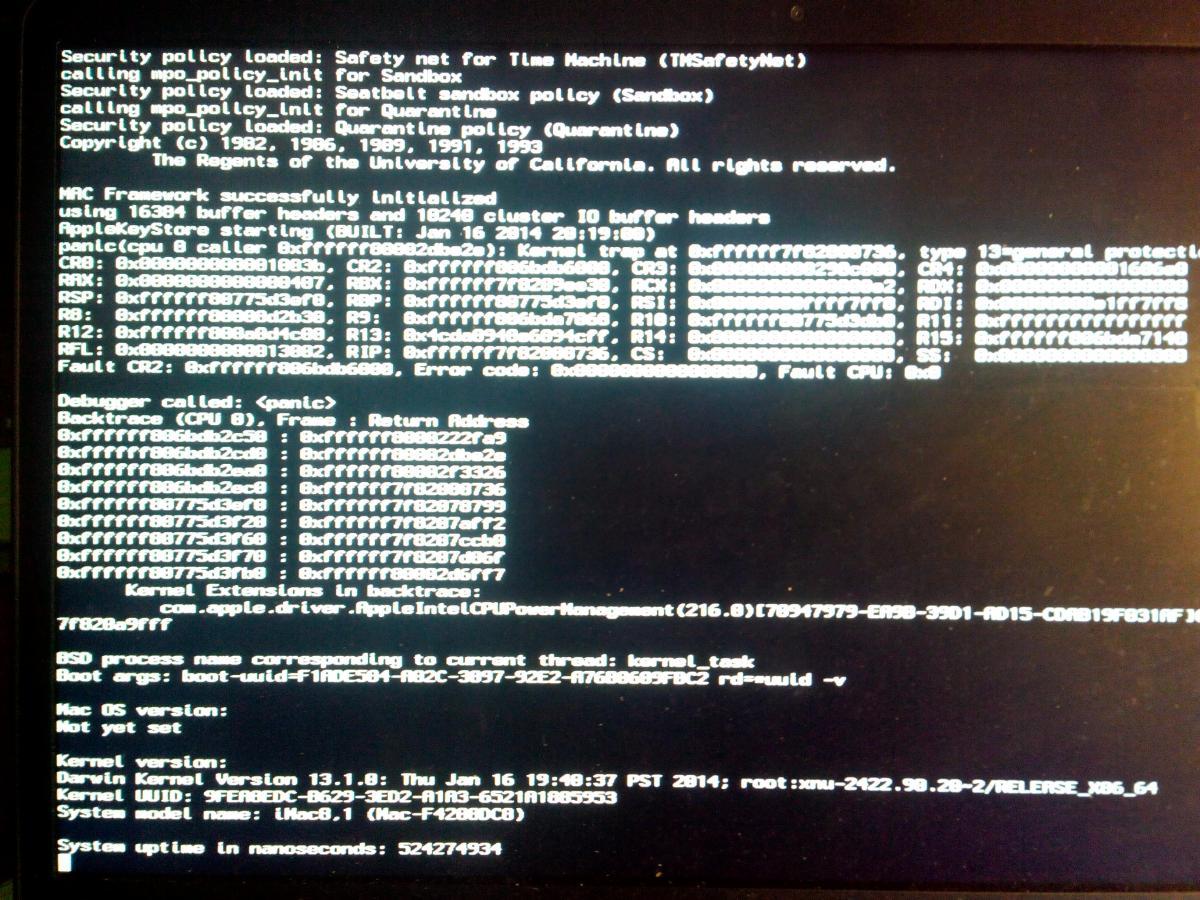superlightman
Members-
Posts
8 -
Joined
-
Last visited
Content Type
Profiles
Articles, News and Tips
Forums
Everything posted by superlightman
-
Hello I read but i don't know how to do And because it not work i have try to install it with unifail It work and i have then finish intallation with edp and use the custom installtion with the samsung zip But when i restart it not work i had you the pictures from the screen can somebody help me because i really don't know how to do
-
sorry i not unterstand, how i can do?( i 'm completly new here) i have to write "nullcpu.kext" ?
-
-
Now i have make another usb key this time it start but after i see a screen with a lot of writtings, kernel panic... i would liket to put a picture here but i don't know how
-
hello again i have problem for the installation. I have download myHack application and follow all instructions but the step "10. Next, you will be prompted about Extra folder; choose “Use My Own†from the list then browse to your downloaded bootpack (i.e. Extra) folder." never appears he finish installation. ANd when i put usb be key i computer and start nothing happenend i have make that he start on usb key in bios and AHCI mode and enable UEFI . But nothing windows start all time normally? Can somebody help me?
-
thanks
-
Hello Thanks But the installation link not work : http://osxlatitude.c...e-installation/ you have another?
-
Hello I'm new in this forum and i don't knwo nothing about Hackhintosh. But i have order one mac mini for my home, it will come soon. And because of this i would like have the mac OS one my other computer too for more compatibility. My computer is a Samsung serie 9 NP900 X3C. Can somebody tell me how i can install the OS on my computer? Sorry if my english is not good. Regards