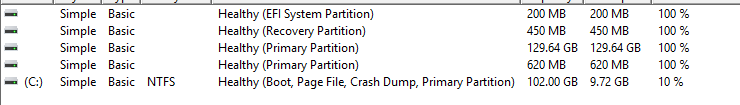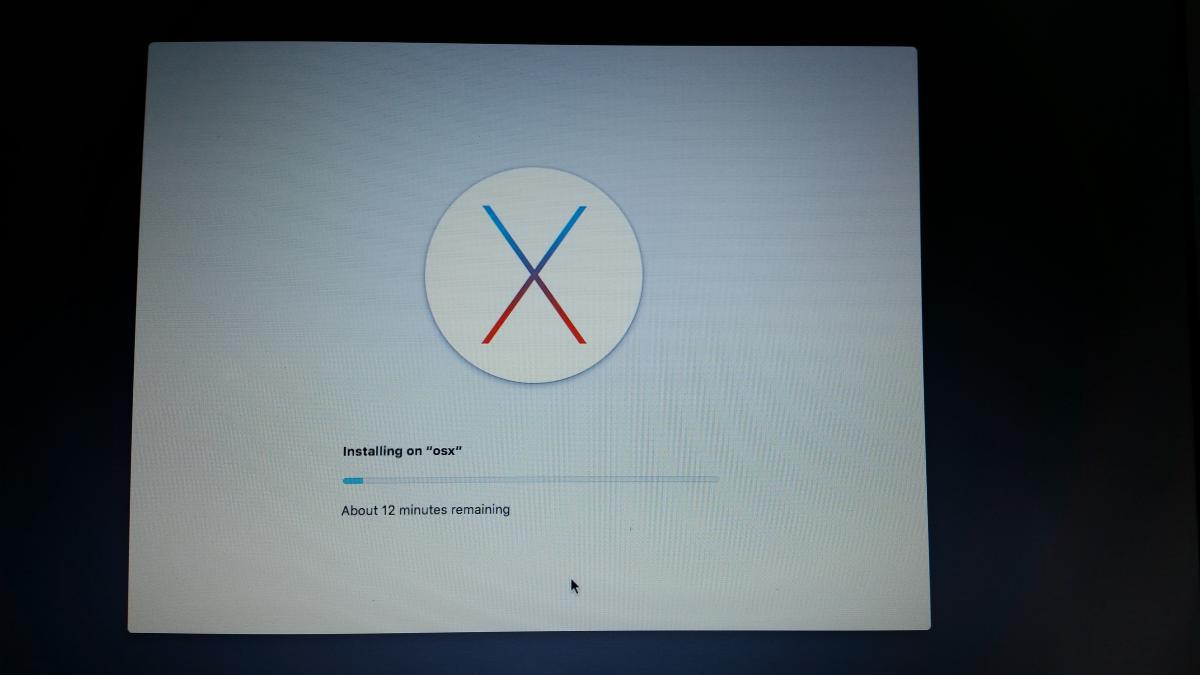sahilsaid
Members-
Posts
15 -
Joined
-
Last visited
Recent Profile Visitors
1077 profile views
sahilsaid's Achievements

Private First Class (3/17)
1
Reputation
-
Best way to remove Hackintosh and Clover Dual Boot
sahilsaid replied to sahilsaid's topic in The Archive
Many thanks guys, I will give it a go. -
Hello All, Currently I have this setup. OS: OSX El Capitan and Windows 10 Bootloader: Clover EFI I used El Capitan for few months alongside windows 10 installation with Clover bootloader. Everything is working fine but I don't need OSX anymore and I was looking for an instruction to safely remove the Hackintosh (El Capitan) and Clover boot loader. I would like to keep the windows 10 installation intact. It would be appreciated if someone can please suggest a best method. Upon doing some research I found people suggesting to remove Clover folder/drive from OSX and remove OSX partition but I am not 100% sure that this is the proven method. My drive's setup screenshot is attached.
-
I just installed a brand new DW1530 (BCM4322) wifi card on my E6420 machine. The card is not recognised by OSX El Capitan. I then did some research on Google and found that some people have installed the following kexts to get it working with OSX however, I still can't get it to work even after adding the kexts below. FakePCIID.kext+FakePCIID_Broadcom_WiFi.kext Has anyone managed to use this card with El Capitan? Prior to installing this card (DW1530) I had DW1510 card installed in the same system and that was recognised straight away by capitan. I replaced DW1510 card as it was dropping connections on my windows 10 OS. Any help would be appreciated.
-
Yes that trick seems to work. Thanks
-
I am using patched AppleHDA
-
My Headphones on El Capitan installation is not working. When I plug in the headphones, the sound keeps on playing on speakers. Under System preferences > Sound > output tab there is only one entry and that is internal speakers. Do I have to make any specific changes for the headphone socket to work?
-
[SOLVED] Dell Latitude E6420 El Capitan USB Ports not working
sahilsaid replied to sahilsaid's topic in The Archive
Absolutely spot on! I replaced config.plist in EFI partition from E6220.zip folder and regenerated ssdt.aml and replaced that too in EFI partition. Restarted the machine and all is working now. Thanks. -
I have El capitan installed with windows 10 (dual boot) on my Latitude E6420. Everything seems to be working fine except that when I use OSX Capitan, none of the USB ports work. I tried connecting my external hard drive as well as a USB stick (2.0) and nothing is detected. I tried looking into "Disk Utility" too but no luck there either. I connected my android phone and that is receiving the power but again, it doesn't get picked up by the "android file transfer" software. I followed the Latitude E6xxx installation guide with clover. I used E6220 bootpack from post #2 of this guide. Does anybody know what I should do to fix this problem?
-
[SOLVED] E6420 Postinstallation Problem - no Bootloader found
sahilsaid replied to burzlbaum's topic in The Archive
I think it should be added in the original clovar+capitan install guide that everyone is following because almost everyone (with E6x20) is stumbling upon this issue. I see lot of new threads that are related to this issue. -
I have now managed to fix this issue now. I re-installed OSX and left about 100GB un-attended and other as MAC-OS (journeled) of-course for OSX. Installed clover on HDD with the setting provided on latitude Capitan install guide and then I installed windows 7 on that un-attended partition (You may have to delete/format that partition in windows installer first). I also had to press F12 on boot and select UEFI option of DVD drive.
-
[SOLVED] E6420 Postinstallation Problem - no Bootloader found
sahilsaid replied to burzlbaum's topic in The Archive
I manage to fix the same issue yesterday by removing the CoreStorage partition. How I fixed it? "My disk was formatted using CoreStorage (it seems to be the default, for supporting FusionDrive), and it has to be disabled in order to boot in Legacy mode." You can verify this by using command diskutil list. You will see that there is a additional Disk1 created automatically which is causing this problem. We need to remove that partition. The solution was to revert it, apply following command: diskutil corestorage revert /dev/disk1 Now restart computer. Mount your EFI folder of HDD and Delete any content of EFI folder (if there is anything) and re-install clover on HDD. Remove USB from the laptop, restart computer now and clover should boot fine from your HDD. More details is available on this post: https://osxlatitude.com/index.php?/topic/8668-e6420-el-capitan-cant-boot-from-hdd/&do=findComment&comment=56251 -
Yes I was doing this wrong. I followed what you said and now it almost works. It went through the intiial setup of windows 7 including "copying files", etc but then windows 7 installer had problems restarting the machine. It complained about the disc not compatible with windows install or something, I will check again this evening and add the exact error. The other major problem I am having is that I am unable to install clover on my SSD. I can boot fine from USB clover but as soon as I install it on my SSD and try to boot from it I have all sorts of different error. I think the solution is the in the following thread which I will attempt to apply this evening too. Its to do with CoreStorage format that apple created by default on the legacy boot machines. https://osxlatitude.com/index.php?/topic/8668-e6420-el-capitan-cant-boot-from-hdd/
-
I did try various techniques including this and where I am stuck now is on the windows partition chooser page during installation. When I click on FAT32 partition that I allocated for windows, I get the following message. "Setup was unable to create a new system partition or locate an existing system partition" Just to give more info. I have not installed the clover on my HDD yet. I want to install windows first and then install clover on HDD> Currently I am loading clover from USB.
-
I have successfully installed Capitan on my E6420 using the following guide: https://osxlatitude.com/index.php?/topic/8506-dell-latitude-inspiron-el-capitan-clover-guide/ I am now trying to install windows 10 on the same laptop in the same SSD drive. My HDD setup is as following 250GB SSD: 120GB assigned to OSX Capitan 120GB assigned to windows 7/10 ( I left this partition un-initialised during Capitan install process) After installing Capitan, I booted up the clover from USB and selected windows DVD to boot from and started to go through the windows setup. The setup did not let me pass the step where I had to select my installation drive. It complains about the selected drive for installation something to do with GPT i think. Is there any simple guide or youtube video which I can follow for dual booting Capitan and windows? The concern I have is that because of the sandybridge processor of my laptop, I had to use some bespoke options for clover as stated in the post #2 of the installation guide above. Do I have to follow specific order of installation?
-
I am trying to install OS X Capitan on my E6420 laptop. I have finally managed to boot into the install process of capital however it seems to stall soon after the process of installation begins. I followed the installation guide from here: https://osxlatitude.com/index.php?/topic/8506-dell-latitude-inspiron-el-capitan-clover-guide/ I am using the E6220 packs from the post #2 as my laptop has 1366 x 768 resolution. I have no idea what the problem is and why it is getting stuck. I always have to use the verbose mode to successfully go through the installation process thus far. Without verbose mode I get random issues such as black screen after apple logo, etc. I am getting stuck at the following screen. Any help would be great. It was failing on TSplicedFont failed creating descriptor for. which is a common error which even happens on the original mac devices. I just let the installation alone and it completed fine. It is slower then it should be but not sure how it can be fixed.